Just to further clarify...
Mine starts off with Fox Home video, then the menu. Then when you hit play you get THX laserdisc, then movie. When I say "movie" I mean it starts with the Twentieth Century Fox fanfare, which is different than the Fox home Video, and then goes into the "A Long time ago..." I toyed with the idea of taking the THX clip from the "Ice Age" DVD, but in the end decided the Laserdisc one was just too cool.
Darryl
+ Reply to Thread
Results 1,261 to 1,290 of 1736
-
-
I was wondering if someone could do me a favor sometime if they have the correct LD's. I was wondering if someone could give me a copy of the part where 3PO says, "The tractor beam is coupled to the main reactor in seven locations. A power loss at one of the terminals will allow the ship to leave.". As far as I know, this line is only featured in the Special Edition LD's, and the widescreen LD release from 1989. If anyone has either of these releases in NTSC, I would appreciate the raw AVI or DV file and uncompressed WAV file from this scene which is no more than 5 seconds.
I have the Definitive Collection LD's and this line is absent.
Again, there is no rush on this.
Thanks.
Mythos -
You should also ask for the "Close the blast doors" line.
 I wouldn't mind having these myself.
I want the Star Wars O-OT on DVD, dammit!
I wouldn't mind having these myself.
I want the Star Wars O-OT on DVD, dammit! -
i switched to high end/expensive monster s-video cable for my Hauppauge WinTV USB PVR2 captures and it made a huge difference! No longer get grainy captures. In fact, captures at 6400vbr mpg2/dvd spec template look the same as original sources when authored to dvd and played back on tv. of course, you have to have a LD or s-vhs vcr with s-video out and a capture box with s-video in to accomplish this. it's a better solution than using composite out/in and using vdub/avisynth filters,etc.
-
That would be nice to have as well. I don't know if any of the widescreen LD sets had it though.Originally Posted by Eandtc
I may also bite the bullet and buy a better S-Video cable to see if it improves my capture quality. I have no quality problems using composite cables, but I would rather use S-Video.
I have one other question that is crazy. Is there anyway to use a digital camcorder that can shoot 16:9 to do the 16:9 conversion during passthrough? Even if you can't do that, would a camcorder providing passthrough from the LD Player to the ADVC-100 possibly be beneficial?
Thanks.
Mythos -
VHelp,
I forget. Did any of those expensive S-Video cables get rid of the dot crawl problem? I saw three different cables today. There was a Monster-2, Monster-3, and a Monster-3 THX Certified S-Video cable. All said that they were designed to eliminate dot crawl.
I was thinking about buying one, but theses are $40-$50 US each.
I like the dot-crawl filter, but it makes my video a little jumpy. I wonder if I should just stick with composite. Did anyone determine if there is any quality loss if you capture LD with composite over S-Video?
Thanks.
Mythos -
I've had a series of really strange problems capturing LD's with my ADVC-100.
A while back, I posted some shots that contained a checkerboard pattern. This pattern appeared on both my TV and on my ADVC100 captures. When I switched FROM S-Video TO composite, the problem went away.
Somewhere along the line, in my efforts to discover/fix the problem, the checkerboard pattern went away. I still don't really know why....
However, in doing some comparisons, the LD source looked marginally better with S-Video than with composite. However, it is my understanding that this may be related to the quality of the comb filter in the LD player itself (vs. the quality of the comb filter in the capture device). My advice would be to conduct tests with your LD player and see.
Another observation...
Comparing the capture from my ADVC with the DV Passthrough option on the my Sony camcorder:
- The Sony captures were a bit brighter overall
- The Sony captures also had a bit more contrast, to my eye.
- The ADVC did a better job with sharp edges -- less stair effect.
I'm not sure the passthrough option would have any effect on 16:9. I'm going to play around with my camcorder, but I suspect it is a letterboxed 4:3 and the ADVC always captures at 720X480... -
I really starting to think that putting Star Wars on DVD-R is little waste of time when DVD+R DL is out but i'm waiting for DVD-R DL. I have a Panasonic E80 I want to make a Star Wars copy in XP recording mode. It will be the best video there is.
-
I'm actually waiting on DVD-R DL myself. I'm just trying to get the best capture and wait on the encoding and authoring until - DL comes out. Hopefully, TMPENGEnc will be updated so that you can see up to 8.5Gb instead of it saying you are at 100% at 4.3Gb. I really hope version 2.5 is updated as I don't like TMPENGEnc Express 3.0 or whatever it is called.
Mythos -
TMPG I really think will have a update but keep a eye out of ulead software.
-
Don't use the wizardOriginally Posted by Mythos2002

Composite looks better through my advc than s-video, for ntsc. for pal, the s-video looks better. i assume it'll be an easy enough job to author a two disc version (or simply have two .m2v and two .ac3 files) and author them to each layer. at least this way you'll be in control of the layer change. -
Thanks Flanina,
That's probably what I'll end up doing concerning the dual layers. I'll also test the composite vs. S-video. I was wrong before about not seeing the dot crawl on the TV when I used S-video. I can actually see it. It isn't as noticeable as it is on the monitor, but if you look hard enough, you can see it. I really noticed it around the eyes of certain characters.
Mythos -
The one thing about composite you will see more jaggies straight line breakking up.
-
After all the reading I've done, I *think* I might have the LD S-Video vs. Composite figured out....
If the LD player has a better comb filter than your capture device, use SVideo.
If the capture device has a better comb filter, use composite.
I don't think it is safe to say that one is always a better choice than the other. A comparison test is warranted. -
Just wanted to know if any one had information about the Panasonic 121-XL Laserdisc player? It is a commercial LD player with analog/digital audio and a composite and S-Video output. I wanted to know how good the comb filter on this model is. I bought it from a school auction so I think that it was used primarly in schools, probably other commercial applications. Don't have any laserdiscs yet, only an educational disc with stills and a few videos, though the disc a bit scratched and covered in glue. Wanted to know if any had this player to determine which is better, its S-video or composite output and what type of comb filter it has. Is there any way to check on the LD player or capture card.
-
well yesterday i won some original trilogy widescreen VHS tapes on eBay. so i can actually start posting legitimately in this thread!
 it's not laserdisc, i know, but it should still be fun..
Swim with me
it's not laserdisc, i know, but it should still be fun..
Swim with me
And we'll escape
All the trouble
Of the present age
Finally free -
@ Mythos,Originally Posted by Mythos2002
Sorry for the delay in my response.
Well.., I'm not 100% sure. I've ben mostly consentrating on my Analog
(Winfast TV-2000 XP "expert") capture card instead of my advc-100 these
past few months. I can only say, based on my eyes, that the dot-crawl is
pretty much gone (not all gone) and that I am pretty satisfied with the results
I've achieved so far.
However, I do think that this "comb-filter" on the Cards and inside the LD
units make a difference, and composit vs. s-video. My Winfast comes w/
a very good Comb-Filter circuitry (as the package says) - - So, I would say
this card is good for LD reproduction (transfer to DVD) projects.
.
I'm also using my Monster-3 cable as well.., just to be that much closer to
"Best Shot..." quality capture/encoding process.
Also, to note..
I have come to the conclusion that video transfer projects can be looked
at in THREE ways:
1 - you can either use a HW recorder or HW MPEG encoder and be done
.....with it, and live with comprimised quality. or..
2 - you can encode (the long way) and live with comprimised quality, though
.....better quality. or..
3 - you can do what the pros do. They edit each scene, depending on the
.....nature (it's aspects and attributes) (ie, color level) and encode each
.....according to each scenes nature (by adjusting the encoding params) etc etc.
I choose #3 because this is the true way the pros do it. At least that is my
belief. If you go w/ #2, you are asking for trouble when you hit those dark
scenes that vary in blackness. (ie, some scenes are the same "black level"
while others are not - - so you have to adjust encoding parms/settings
accordingly)
You be the judge in your approach, and may the force be w/ you all.., always.
-vhelp -
VHelp,
I've been thinking of picking up that same WinFast capture card. What capturing program do you use with it? What build is it? I heard there are A and B builds. Also, have you had any sync issues? I've read about audio sync problems with that card, but that mainly only seems to happen with compressed DIVX and not with uncompressed PCM audio Thanks.
I almost forgot. I don't know if it affects anything or not, but I don't have any composite cables with just the red and white audio connectors. I only have the composite cables that have yellow video and red and white audio connectors. I didn't have the yellow video connectors hooked to anything when I had my S-Video cable hooked between my ADVC-100 and LD Player, but I wonder if those yellow connector were causing some type of interference resulting in the dot crawl. I'll have to buy some audio only composite cables to test with.
Mythos -
Well,
I've done a few more tests. I captured using just my current S-Video cable with no audio using both my ADVC-100 and GeForce4 card. Both had the dot crawl. I didn't have the dot crawl with the composite cables.
So now, I can either capture with S-Video and use the dot removal filter. Or, I can take a chance and buy a better S-Video cable and/or another capture card. Finally, I could compare results between capturing with composite cable and capturing with S-Video cables and using the dot removal filter. So many choices.
Mythos -
My way of capping LDs to DVD (with ATI AIW Radeon):
- set cropping if needed (to capture only movie, not the black bars)
- capture at 15Mbps CBR MPEG-2, no filters
then reencode this capture with CCE in VBR, 6-or more passes (depends on source quality), with noise reduction.
I don't reencode captured sound, I keep it same as captured (in MP2 at 224 - if movies, or music/concerts at 384kbps).
Or I just capture them in real time directly to 'final' MPEG file in a quick'n'dirty way with ATI's 1-pass VBR where bitrates are set according to LD's length (to fit on 1 disc); LD's side changing is cut out during authoring with TMPGEnc DVD Author (what I'd use in such quick way). -
I've seen these new covers over a CDcover. They look like the VHS THX covers. The one with Vader, Yoda & the Trooper on the cover. Anyway, the trooper is missing from the site so, I'm making one.
All I need is the blerb from the (what looks like) the Laser disks and I'm done.
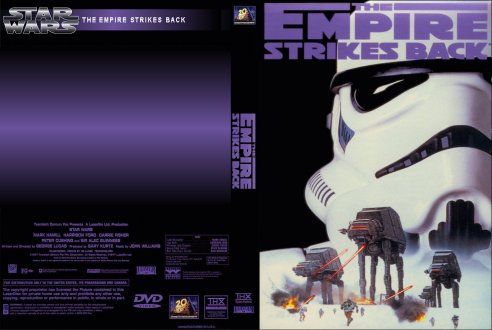 Don't give in to DVD2ONE, that leads to the dark side.
Don't give in to DVD2ONE, that leads to the dark side. -
Beautiful. Please post a link to it when you are done.
Darryl -
In the thrilling sequel to Star Wars, the battle to save the galaxy from the Empire rages on. The Empire has discovered the secret location of the rebel base on the ice planet, Hoth. Despite the rebel's resistance, the Empire manages to crush their forces in a spectacular opening battle scene pitting the rebels' snowspeeders and ground forces against the Empire's towering, four-legged-, armormed walkers.
As the Rebels scatter, Luke Skywalker (Mark Hamill) heads for the swamp planet of Dagobah, where he hopes to train as a Jedi Knight with the ancient Jedi Master, Yoda. Meanwhile, imperial forces prsue Han Solo (Harrison Ford), Princess Leia (Carrie Fisher), Chewbacca, and C-3PO in a thrilling chase through an asteroid field in the Milennium Falcon.
Skywalker, Solo and the Princess eventually end up at the Cloud City of Bespin, where Darth Vader has plans to trap Luke and convert him to the dark side of the Force. Luke finally confronts Vader in a climactic lightsaber battle, but a dark secret whch Darth Vader reveals to Luke threatens to destroy Luke's alleigance to the Rebel cause.
Movie sequels are often pale recreations of an inspired original. That certainly cannot be said of the empire strikes back. critical acclaim, worldwide box-office success and enduring popularity have earned empire it's place as the treasured second chapter in the star wars trilogy. joining the star wars cast of characters for this installment are Lando Calrissian (Billy Dee Williams) and the Jedi Master Yoda, an audience favorite thanks to the magnificent voice of Frank Oz.
From the frozen wasteland of Hoth to the steamy swamps of Dagobah and the wondrous Cloud City of Bespin, the empire strikes back created a stunning array of special effects so groundbreaking, that the Academy of Motion Picture Arts and Sciences gave the film a Special Achievement award for it's dazzling visual work.
If you are looking for a film with non-stop action, awe-inspiring special effects, and a terrific story, the empire strikes back is sure to please.

-
flaninacupboard
Thanks
Boy, that will take a while.Don't give in to DVD2ONE, that leads to the dark side. -
i'm just glad you don't want the stuff inside the gatefold as well!!

-
It's going better than I thought.
Done
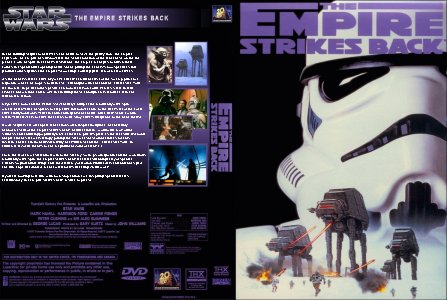
I don't have a site to upload it to so if you want it let me know. FYI, the other two covers are on cdcover site.Don't give in to DVD2ONE, that leads to the dark side. -
I have a crazy question. I was digging around in TMPNGEnc's Environmental Settings and came across one that said Interpolate YUV Data from 4:1:1 to 4:4:4. I have that option unchecked. If I am converting DV and have the Canopus Codec, should I check that option? TMPNGEnc recommends it, but I wanted to see if others have used it and how they felt about that setting. Does it really help or does it hurt color?
Thanks.
Mythos -
it's possible to get a beautiful set of Definitive DVDRs for $25, and not on ebay.
http://www.prillaman.net/starwarsdvdreview-bootleg3.html
i have them, and they are great. saved a lot of time & frustration.
dk -
Sometimes it's the trip getting there that makes it that much sweeter.Originally Posted by decay
 Don't give in to DVD2ONE, that leads to the dark side.
Don't give in to DVD2ONE, that leads to the dark side. -
marco:
love the cover! have you made the other two yet?
i made a few a month or so ago. maybe i'll put them up for download.
ANH(1) (2)
ESB
ROTJ
here are my old ones from about a year ago.
couldn't have said it better myself.Sometimes it's the trip getting there that makes it that much sweeter. Liberate te ex Inferis
Liberate te ex Inferis
Similar Threads
-
help with star wars saga br
By kn5150 in forum Blu-ray RippingReplies: 9Last Post: 21st Sep 2011, 17:55 -
Edit Video Like in Star Wars ?
By SEJedi in forum EditingReplies: 15Last Post: 28th Apr 2011, 10:50 -
Robot Chicken - Star Wars
By Simmons in forum Video ConversionReplies: 5Last Post: 24th Jan 2011, 20:12 -
Star Wars 3D
By stiltman in forum Off topicReplies: 20Last Post: 26th Oct 2010, 20:11 -
Dancing with the Star Wars stars!
By freebird73717 in forum Off topicReplies: 0Last Post: 22nd Nov 2008, 20:55




 Quote
Quote

