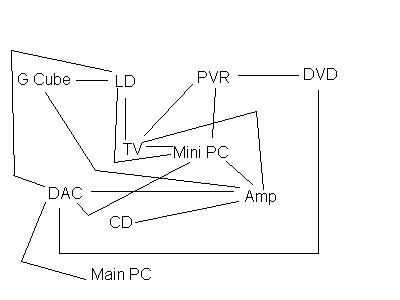I have the closed captions in a txt file. I used the "video magazine" option to capture the CC. I am testing out an ATI card right now and although I am not sure I will keep it, I am determined to capture all the CC scripts I've been wanting.
In my opinion, the CC feature of the ATI cards (even the TV Wonder VE for $50) is worth the price of the card.
Darryl
+ Reply to Thread
Results 1,231 to 1,260 of 1736
-
-
"dphirschler" I have the Panasonic E80 it keep's the closed caption subtitle's whenI want them on I just use the TV remote. I like this way better I'm just to lazy to make real DVD subtitle's LOL.
-
I noticed a small problem I've been having and wondering if any other Canopus ADVC users have been noticing the same. I noticed there is some color fluctuation partically with fleshtones. I noticed them during a small capture test of Leia speaking with Vader. The color in her face seemed to change and didn't look entirely stable. The change is not drastic, but is noticeable. Any ideas? I wonder if this problem lies with the LD's themselves. I'll have to dig out my player to check.
Thanks
Mythos -
yeah, pretty sure it's a problem with the film itself. take a look at the scene where the storm troopers bust onto leias' ship, there's a close-up of a grey haired guy looking scared, and the colours are WAY off in that shot.
-
Morning everyone..
I haven't checked this scene specifically, (though not necessary) w/ my ADVC,Originally Posted by Mythos2002
but during my Winfast and DC10+ tests, I have not seen any such color
glitches.
.
 - it could be the "DV" codec limitation (thought I highly doubt that) OR
- it could be the "DV" codec limitation (thought I highly doubt that) OR
* it could be your particular LD disk itself, OR
* it could be your version (ie, SE/orig/tril etc etc) & particularly LD disk itself, OR
* it could be something else all-to-gether.
Seriously, I would try not to dramatize minuute issues like these, when they
are very brief (I have run into a few "minuute" ones' myself ) and just
) and just
have fun getting each of your LD disks transfered to DVD. I'm having fun
w/ all my test endeavors and I think I may have what I feel is a very good
comprimise in process for my given setup etc.
.
I'd like to U/L a small sample, but I'm still in the headache stages
..but do keep your eyes out for them, and remember, they are NTSC versions :P
.
My only problem w/ ANY conversions are dark scenes, such as background
in space vs. a dark background inside a ship etc etc. These prove some
minor changes in color pallete (when adjusting for those scenes during the
encoding process) - - IOW.. what might work great inside a ship (backgroun
wise) may not work right in a scene where it's the background of space
So, you might have to "consider/factor" this into your encoding equation
when adjusting your colors for certain scenes during encoding. I also think
that if you do this, and encode those scenes separately, you can merge those
inside your DVD authoring package (which one does the job right and best)
and factor them into your menuing/chaptering process.., a process I have yet
to begin tweaking (let alone, learn) ..but this will be fun too, no doubt :P
Also, on the above, your capture device (ie, ADVC, Analog cap card, etc)
will reflect this issue as well (ie, in some setups w/ these cards, you may not
get these issues at all) while in other card (ie, Analog cap cards) it may depend
upon your "codec" that you use, AND your "color levele" that you adjust to
prior to your analog capturing route.
.
Now, if you have an ADVC (anything number) and you use an external device
(ie, SIMI SCC, which I have) you may have an advantage (or not) and as
such, the above would then apply as the Ananlog capt cards, because you
are able to adjust the colors prior to your ADVC video transfer (aka capture)
.
I Hope that made some sense ..I know it does (did/do/da) to me hehe..
..I know it does (did/do/da) to me hehe..
Please consider the above, in your transfer endeavors guys.
But keep on having fun with these projects :P
-vhelp -
I have a couple of curious question.
Can the ADVC-100 only do 4:1:1 capturing?
Can't some digital camcorders do 4:2:2 passthrough?
Would it be a waste of time to use a digital camcorder for passthrough at 4:2:2 in addition to the ADVC-100?
Just curious.
Thanks
Mythos -
DV AVI be it from a miniDV cam or a Digital8 cam or the Canopus ADVC-100 it don't matter ... because DV AVI is 4:1:1Originally Posted by Mythos2002
Of course there is a VirtualDub and AviSynth 4:1:1 filter.
Never tried it though I don't capture DV AVI here.
- John "FulciLives" Coleman"The eyes are the first thing that you have to destroy ... because they have seen too many bad things" - Lucio Fulci
EXPLORE THE FILMS OF LUCIO FULCI - THE MAESTRO OF GORE
-
I was just curious because I keep hearing in other places how bad 4:1:1 is compared to 4:2:2.
I may test capturing my LD's with my GeForce4 Ti4200 again since I'm no longer using a built in soundcard and see if my sync issues have been resolved. I'll compare using that with Huffyuv to the ADVC-100.
Mythos -
I know that the Hauppauge cards (non-PVR ones aka straight analog ones)
"sample" the video using a 4:2:2 rate. But, in my OP, its really usesless if
you dont' know what the source is based on.
.
What I mean, is that, i.e., TV is 4:2:0 right ?
.
..so, even if you sample it at 4:2:2, you aren't really gaining anything.., other
than hype - really.
Now, it would be different, if your source (that you are capuring Analog'wise)
was ina 4:2:2 format to begin with. But, thats not so in all our capturing projects
with TV (ie, satellite and cable for instance)
.
Since our satellite and cable (or antenna) is already in the 4:2:0 format, there
really is no benefit what-so-ever
But, it does not mean that you can't capture in 4:2:2 format (using a codec
for instance, OR based on your capture card built-in chip. i.e., the DC10+
card incorporates this, "i think", and that's why I get better results than
most other cards (to an extent, I think) anyways.. )
As I was saying.. you can capture a 4:2:0 sample, and using a codec that
provides a 4:2:2 sampling, have that source in an .AVI file as 4:2:2 sampling.
But, your color output is still going to look like a 4:2:0, but UNDER a 4:2:2
sampling.
Still, in some cases ie, in my LD endeavors and using my DC10+ I seem to
yield (and in my OP) better color space values to work with. But, I'm not
100% sure that the DC10+ card is sampling at 4:2:2 for sure. But, still, I
think that LD are also output in a 4:2:0 sampling rate too. But, some capture
cards to a better job at sampling the video. In my OP, 4:2:2 is more richer
in color than a 4:2:0 - that is, 4:2:0 yields lighter color output, but when viewed
on a tv set (via DVD player) the color output will look more like a 4:2:2 (or
richer color) though that would be for "tube" tvs, while LCD's may not produce
as rich a color as tube tv's
The above has ben my observations to date. I may be off a few notches..
but who cares. Sounds about right to me
@ mothos,
It's always fun to try other alternatives.
-vhelp -
I was just concerned about color as I believe the ADVC-100 only captures at 4:1:1 (at least in NTSC land). Is 4:1:1 really that bad?
Mythos -
if DVD is your final output, no. if PC is your final output (i.e. Divx etc) then you can improve on it.
as ever, do a burn and a/b test against the LD. if you can see a detriment then get tweaking. if it's the same/better then you're done.
-
Morning guys.
@ mythos,
Try not to worry too much on this 4:2 bit w/ your SW transfer projects 8)
bit w/ your SW transfer projects 8)
As flanin said in so many words, ..using an A/B switch will help you to realize
that you wont really see a difference. Really !!
.
An A/B switch is really great to have in these circustances of uncertanty. I have
three of these gizmos. The ones I have, I got from Wal-Mart. And they are
by RCA, "5 position switch - Audio/Video/S-Video Selector" for $19 bucks.
Why three of them ?? I don't know anymores ..but they come in handy.
..but they come in handy.
W/ two LaserDisk players (CLD-V2600, CLD-D701) two dvd players; 3 vcrs,
all going to either my 13" tv set; or my Winfast TV-2000 XP card on 1st pc;
or my 2nd pc's DC10+ card; or my external ADVC-100 box etc, etc, etc 8)
etc, etc, etc 8)
Anyways.. have a great Sunday everyone,
-vhelp -
Your probably right. I just need to hook up my LD Player to the TV and do a side by side and go from there. The only reason I don't have it hooked up is that my PC is on one side of the room and the TV is on the other.
My TV has three input modes, so I can switch between them. I just wish both of my DVD Players could play DVD - or + R/RW's. My Pioneer has no problems, but my Toshiba which is otherwise a good machine doesn't play anything but commercial DVD's.
This is a little off topic, but I have noticed it takes a very long time for my LD Player to open after I hit stop. I've been reading that there is a spindle motor that needs to be cleaned when this happens. This link discusses that.
http://groups.google.com/groups?q=drawer+won%27t+open+group:alt.video.laserdisc.*&star...ax.com&rnum=18
A couple final questions.
1.)Has anyone done their Star Wars projects using TMPNG's AC-3 filter and tried them on a Pioneer? I want to buy this filter, but I would like to make sure it works with my player as BeSweet AC-3 would not.
2.)Anyway to use TMPNG's AC-3 filter with standard DVD-Lab? I know pro supports it, but Pro is still a beta. I hope it doesn't cost much to upgrade to Pro either even if they are different.
Thanks.
Mythos -
as far as i know pioneers ONLY have issues with bsweet. my files encoded with dvdit worked fine, as do ones encoded from scenarist. don't they offer a trial for the ac3 plugin?
If i hit the stop/eject button on my ld remote quickly twice then it "forgets" to put the brakes on the disc. it then takes about 20-30 seconds to slow down by itself. solution - press stop, wait till i hear it drop the disc back into the tray, then hit eject. -
Now this is the Laser Disc player we all need to make the best Star Wars DVD's
http://cgi.ebay.com/ws/eBayISAPI.dll?ViewItem&category=3317&item=5701211386
If any one want's to buy it send it to my house and I'll make a Star Wars DVD set for you then send the play to you after i'm done with it. No really I'll send it back LOL -
Flanina,
Unfortunately there is no trial version of the AC-3 codec. I wish there were.
My LD Player takes a long time for the disc to stop and drop and I cannot press the eject door and have it open for at least a minute it seems. It still seems to work okay other than that, but it didn't always act this way.
Spiderman,
That is an awesome LD Player, but I would hope that it had RGB output jacks for that price. :P
Mythos -
"the PAL version is higher resolution (and already progressive), I will be able to make an NTSC anamorphic widescreen version (enhanced for 16x9 TVs)"
Man, just when I think I'm ready to do my DVD, I see another level of quality I wish I could achieve. My attempts to make a progressive picture have not looked very good compared to interlaced. Hell, I was happy just to get my Pioneer 701. Oh well. I want the Star Wars O-OT on DVD, dammit!
I want the Star Wars O-OT on DVD, dammit! -
A good place to find great prices on video switchboxes are in the games (Xbox, PS2, Gamecube) section of the stores. I routinely see 4 and 5 position video switchboxes for $15-19. And they are good too, featuring stereo audio, and composite and svideo. I even saw one at CompUSA with component video.Originally Posted by vhelp
I have two swtich boxes myself. One for my TV upstairs and one for my PC. Here's a tip. If you are using Svideo for the video, then you can use the composite video connection for digital audio (S/PDIF).
Connected to my PC, I have:
two LD players (one with DVD playback ability),
two VCRs,
a dual cassette deck,
an audio CD recorder/player,
two DAT decks, and ocassionally
a turntable
It's sort of a wierd hookup, but it works. The analog audio from the LD players, the VCRs, and cassette deck goes into a stereo receiver (with its own internal switch). Output from that goes into one of my DAT decks (which allows me to set levels accurately without overloading my sound card and converts it to digital audio). S/PDIF output from the DAT goes into the PC via a digital S/PDIF input. Of course, I am always fiddling with it, swapping cables around and stuff. But that switchbox has been very handy.
Darryl -
Don't lose heart. It is possible to get a perfect progressive frames from the NTSC version using at least two methods. One guy in this forum did it using Decomb and an external setting file that basically restricts it to a strict pattern. Although I haven't tested that method, it should work because the pulldown pattern does not change but twice (or is it three times?) during the whole movie.Originally Posted by Eandtc
My own method is more manual (what can I say, I like control). I made my own routine in AVIsynth that reassembles the C frame and removes the extra frame. All I have to do is add a couple of frames at the beginning to get the pattern started on the right foot and adjust it twice (by adding another frame) elsewhere in the movie (disc changes). Then I remove the extra (unneeded) frame after the IVTC is finished. The end result is perfect progressive frames. My script is on my webpage.
Lastly, before you encode... Check out the dotcrawl filter for Virtual Dub. If you set it up right, it can do amazing things!
Darryl -
i too end up with a bit of a spagheti jucntion

gamecube->laserdisc player->TV input one.
| |___________________
| |
video and audio to mini-PC |
| |
DVDplayer->PVR->TV2 optical output to DAC
|_________________________________|
and it's got too complicated already. i can kill a few hours by drawing it all up.
Hmm, it's a bit like this, but i'm sure i've missed something.
-
I'd really like to try this. Can you give me some assistance?My own method is more manual (what can I say, I like control). I made my own routine in AVIsynth that reassembles the C frame and removes the extra frame. All I have to do is add a couple of frames at the beginning to get the pattern started on the right foot and adjust it twice (by adding another frame) elsewhere in the movie (disc changes). Then I remove the extra (unneeded) frame after the IVTC is finished. The end result is perfect progressive frames. My script is on my webpage.
Does it matter how long my extra frames are (I'm assuming no, but just in case.)
Also, I noticed on your website that you are trying to get around the 4GB limit. I am running 3 harddrives - 2 160's (C:, D: ) and a 250 GB drive (E: ) . I installed Win2000 Professional on drive D:, and it automatically lets me dual boot into my old 98 or 2000. 2000 uses NTFS and it also mimics the 98 interface (which I prefer over XP).
As such, I can do my LD transfers as one, long AVI capture, autoflips and disc changes included. I also record the analog and PCM tracks concurrently, to make it easier to line up the PCM (it plays a good half-second later than the analog.)
Vegas makes it really easy to edit out the blank segments and put everything together. I would assume I can take this subsequent 25 GB file and run it through AVIsynth & Virtual Dub? Will they work on files that big? Do the cadence changes occur on the disk changes, or are they elsewhere, since I could easily segment the AVI files where necessary. How much would the script need to be changed for these circumstances? (I've never used these programs before, but I'm more than willing to learn.)
Also, do you only have a script for ANH?I want the Star Wars O-OT on DVD, dammit! -
The (Definitive Collection) 3:2 pattern changes at the moments described below. To synch your set up to these frame numbers, it's easy. Star capturing, let the Twentieth Century Fox fanfare start, then hit chapter back once. When you edit, trim off the junk before you hit that button. It should start at exactly the same point as mine. Frame zero should be black, and be the first frame from that chapter which plays the Twentith Century Fox fanfare.
I added one frame at these points to keep the pattern going (the frame numbers are from the 30 fps interlaced ie, not inverse telecined). The scenes (except for one) should line up with the descriptions below:
0
49266
88254
180031 (three frames added)
Then deleted the extra frames at these points (note, these are progressive frame numbers now):
39414 Luke in landspeeder (disc change)
70603 Greedo scene
81576 Disturbance in the Force (disc change)
144023 lowering R2 into fighter (disc change, two frames deleted)
I would not be surprised if the "faces" set has the exact same pattern changes. My AVIsynth script is on my website. It would only take minor changes to customize it for your own application.
As for the FAT32, I was able to do the complete project on a FAT32 system. The capture was a multi-segment capture using Virtual Dub. Encoding the video never produced an mpeg larger than 4 gigs. The audio is seperate so it is a smaller file as well. Authoring with no menu was done in IFO Edit. That produced the Video_ts folders. And ImgTool Classic produced a multi-segment image file suitable for burning using DVD Decrypter. When I added a menu, I had to keep my encode small enough so that when muxed with the audio it would produce a file smaller than 4 gigs. I used DVD Author for authoring.
All that being said, I did finally bite the bullet and install Windows XP with NTFS. So all that is moot. Still, it's possible to go far with FAT32.
As for the power of AVIsynth and Virtual Dub, they can both easily handle large files.
Darryl -
Okay, a few more questions (my apologies, things make more sense to me when I can imagine the process in my mind. I appreciate your answers and patience.) At each disc flip/swap and the beginning of the Greedo scene ("Where are you going?", correct?), I let it play for a second, and then Chapter back to get a clear reference to the initial frame.Star capturing, let the Twentieth Century Fox fanfare start, then hit chapter back once. When you edit, trim off the junk before you hit that button. It should start at exactly the same point as mine. Frame zero should be black, and be the first frame from that chapter which plays the Twentith Century Fox fanfare.
I added one frame at these points to keep the pattern going (the frame numbers are from the 30 fps interlaced ie, not inverse telecined). The scenes (except for one) should line up with the descriptions below:
0
49266
88254
180031 (three frames added)
If so, is it really a problem if I'm off by a frame or two? Except for the Greedo scene, it would appear that the cadence remains the same for the remainder of each side, so once it is found, the progressive nature is easy to create, right? (I'm also assuming that the "Greedo" cadence becomes the new cadence for the remainder of that side as well? I hope I'm making sense.)
Also, which program are you using to determince/count the frames? I know Vegas counts frames as well, and I'm hoping (assuming) My and your program are counting the same "frames". My reasoning is, I will make the capture with Vegas (which is already an AVI), run the subsequent AVIs through AVIsynth to make them progressive.
Oops, hold on a minute. I'm thinking 1 flip/1 swap, as in the "Faces" set. Your frame numbers don't refer to the flips/swaps of the Def.Col., since there aren't enough (2 flips/3 swaps). Does this mean the cadence changes occur between the flips/swaps? If so, which scenes are these? What happens between the flip/swap?
Okay, I'm confused again. Sorry. Am I overthinking this? I want the Star Wars O-OT on DVD, dammit!
I want the Star Wars O-OT on DVD, dammit! -
First of all, I am most definately talking about the Definitive Collection. Read on to see why there are fewer changes in the cadence than you are expecting.Originally Posted by Eandtc
It's easy to assume that the pulldown pattern will be disturbed at each disc side. After all there is only a one in five chance that the pattern will continue undisturbed. However, some of them continue just fine after the disc change.
The key is to take out the extra stuff at the disc changes. Fon instance, when side one ends and it changes to play side two, the frame goes black and a spinning disc icon appears. Then when side two starts playing, it is black for about a second until the movie starts up again. All that extra stuff should be removed.
For instance, the part where Alderaan is destroyed... after all the extra junk is taken out, the explosion ends rather abruptly and then you see Luke and Ben aboard the Millennium Falcon (disturbance in the force). The scenes run right into each other with no black or anything in between. I compared it to my VHS copy to be sure.
I think I add an extra frame in there just to keep the pattern going, then I remove the extra frame at the end of the IVTC process.
The Greedo scene frame is right after Luke and Ben walk past C-3PO. Ben says "You'll have to sell your speeder", Luke replies, "That's OK. I am never coming back here again." Add the frame right before the scene change of Han bumping into Greedo "Going somewhere, Solo?" ("No, I am bringing some passengers with me"... bad joke). I was surprised by that pattern change because it was not at the end of a disc but rather right in the middle. But sure as shit, it changed right there. And yes, the cadence remains for the remainder of the disc.
I am using Virtual Dub for the frame numbers. AVIsynth can do it as well. Doesn't really matter since a frame number is a frame number. I could be counting them manually and get the same numbers.
Darryl -
Okay, this is making a little more sense now.
And looking at your earlier post again, I see the cadence changes are at the disc swap, so that makes those starting points easier as well. If I may ask, why were 3 frames added to your initial AVI? I'm assuming you added these in addition to your junk frames?
Now, assuming this process is harder than you make it sound (just trouble-shooting ahead of time), if I should happen to come up with different frame counts, couldn't I just replace your numbers with mine in the script, or is it necessary to actually start on a specific frame. I'm guessing yes, because you specify adding one "junk frames" before converting the AVI to progressive. If so, is there any way to double-check that I'm on the correct frame (some technical data I can look for?) Again, if I'm making this out to be harder than it really is, please slap me.0
49266
88254
180031 (three frames added)
Then deleted the extra frames at these points (note, these are progressive frame numbers now):
39414 Luke in landspeeder (disc change)
70603 Greedo scene
81576 Disturbance in the Force (disc change)
144023 lowering R2 into fighter (disc change, two frames deleted)
Lastly, I've seen what appear to be IVTC settings in Vegas itself, which makes sense, because it does have presets for 3-2-3 and 3-2-2-3 pulldown for AVIs. (IIRC). When I am done compiling ESB in 4 hours, I will type out the choices given to me by Vegas, in the hopes that I can replicate your process in this program. Up until now, my progressive scenes have been coming out soft, but now that I have someone who can (hopefully) explain the finer details of these settings, I can come up with a better transfer. If not, then I'll start playing with AVIsynth and VirtualDub.
As to your script...it would appear that more changes will be necessary.
Is this combing your segments in the program, in order to count the frames? Would it make more sense to make individual captures of each disc, as you did, rather than making one big AVI and creating a new master, as I've done (which could conceivably change the various cadences)sw1 = segmentedavisource("starwars_1.avi") + segmentedavisource("starwars_2_.avi") + segmentedavisource("starwars_3.avi") + segmentedavisource("starwars_4.avi") + segmentedavisource("starwars_5.avi")
If I stay with Vegas (or simply make my final master with vegas asfter using AVIsynth and VirtualDub, I'm assuming I need only use the sections for # Sync pulldown pattern and function rgbdecomb(clip movie_bc, clip movie_cd), because I can add subtitles and black borders with Vegas. (Again, I won't know either way until I actually load and look at these programs. For all I know, they may actually be easier to use.)I want the Star Wars O-OT on DVD, dammit! -
Darryl,
Did you only have to do that process to the first film (ANH)? I noticed two slow motion scenes in mine (a side effect of the pattern being thrown off). The first is during the Han/Greedo scene right where Greedo says, "Jabba is through with you........" When it shows Han's head, it is in slow motion when he turns it. It stays like this up until you see Han sneak his gun out of his holster (maybe 15-20 seconds).
The other part where this occurs is on the last side where you see a pilot run to an X-Wing right after seeing a green R2 unit being lowered into another X-Wing.
Other than those two scenes, I only noticed one other. I split ESB in half on two discs just like the other films. I split ESB right where Luke pokes his head down in the cave. The lizard crawling nearby is in slow motion, but it is very brief. I think the reason was that I didn't leave enough black space at the beginning of the encode like I did for the other 5 discs. I probably should have also split ESB a few seconds earlier or later.
Mythos -
"If I stay with Vegas (or simply make my final master with vegas asfter using AVIsynth and VirtualDub, I'm assuming I need only use the sections for # Sync pulldown pattern and function rgbdecomb(clip movie_bc, clip movie_cd), because I can add subtitles and black borders with Vegas. (Again, I won't know either way until I actually load and look at these programs. For all I know, they may actually be easier to use.)"
Just quoting myself. Looking at the AVIsynth site, it would appear that it's expected for me to use something like Vegas afterwards...So much the better. I see you are using DVD Author for authoring. I'm using DVDLab Pro (Beta) to make my menus, and also to include the commentary as a second track. Can DVD Author do this?Not all tasks are equally easy to do in AviSynth. In general AviSynth makes it very easy to adjust the look of your video, and doing fast and easy editing. In general it's not easy to use AviSynth cutting your videos, or doing advanced post-procesing. For that it is much better to use programs like Adobe Premiere and Adobe AfterEffects. A very good use for AviSynth is however to prepare your video before you cut it in one of these programs, and adjust color, remove noise, crop / resize.
Do you use any of the GUI's listed on the site, or do you strictly use scripts.
Okay, I'll shut up (for now.... )
I want the Star Wars O-OT on DVD, dammit!
)
I want the Star Wars O-OT on DVD, dammit! -
To clarify (hopefully). My video capture still exists in its 30 fps telecined state on my harddrive. The only time I see it progressive is when I view the avs script in Virtual Dub. I suppose I could also view the avs in Vegas except I don't have Vegas. And I wouldn't ordinarily even need to see it in Virtual Dub except for the dot crwl filter and a couple of other issues I am dealing with there. So in short, here is my process:
1) capture disc 1 (both sides as one segmented avi file)
2) capture disc 2 (both sides as one segmented avi file)
3) capture disc 3 (side 1 only)
4) trim the excess from the avi files by loading them into Virtual Dub, trimming them, and then saving them (direct stream copy).
After that process, I have a perfectly flowing 30 fps telecined movie on my harddrive. This is the state is is in now.
5) load my avs script into Virtual Dub and see the perfect ~24 fps progressive film.
If I did not have any further work to do with it, then I could just bypass Virtual Dub and load it straight into TMPGenc for encoding.
As for authoring, I have been sticking with freeware. It is my opinion that I can get professional and fully featured DVD authoring from the available freeware tools. Using DVDauthor GUI, I have been able to make menus, have multiple audio streams, and although not tested yet subtitles.
So far my disc looks like this. You put it in and the FOX home video logo clip plays. Then you hit the menu which has play and chapters as options. You hit play and it first plays the laserdisc THX clip and then plays the movie. When the movie ends, it returns to the menu. While the movie is playing, you can select different audio streams to hear. so far the choices are movie, commentary, and soundtrack only. It's pretty cool.
So far, the big limitation with DVDauthor GUI is that I cannot use PCM audio. Hopefully that gets fixed down the road.
And to answer the earlier question. I only have ANH done so far. I am in the final tweaking stage, actually redesigning my menus. So soon I will move on to TESB.
Where is everybody else in the process? I am curious.
Darryl -
I'm finishing up ESB, but unlike ANH, I'm keeping it interlaced, just to see how the final product looks.
I've been using the demo version of Vegas 5.0 for encoding because it has the new 2-pass MPEG encoder. I thought I recently saw something similar for TEMPenc, but the website says it only does MPEG 1. Am I missing something here?
"So far my disc looks like this. You put it in and the FOX home video logo clip plays. Then you hit the menu which has play and chapters as options. You hit play and it first plays the laserdisc THX clip and then plays the movie. When the movie ends, it returns to the menu. While the movie is playing, you can select different audio streams to hear. so far the choices are movie, commentary, and soundtrack only. It's pretty cool."
I also have a THX trailer ("Let's see it in THX"), but it's the introductory sequence (kind of a slam against Lucas - why can't we see the O-OT on DVD ). I borrowed the Fox "Fanfare" from the "Faces" set and put it at the beginning of the movie, because I like it better (just like in the theaters).
). I borrowed the Fox "Fanfare" from the "Faces" set and put it at the beginning of the movie, because I like it better (just like in the theaters).
I made a submenu for the commentaries, because there's so much space in between them (though you can still switch back and forth.) In DVDlab Pro, I was able to force the second soundtrack when you go into the Commentary submenu, and then force it back when you go back to the main menu, so manual switching is not necessary. It plays the segment you choose with the commentary, and then returns back to the Commentary menu when it's done. This was very tedious to set up and perfect, but it makes navigating the menus much easier (and I don't have to remember to switch the soundtracks )
I want the Star Wars O-OT on DVD, dammit!
)
I want the Star Wars O-OT on DVD, dammit! -
well as you know i got rid of that dvd/ld player so im back to my cld-2950, but now have the OT's not SE's, the faces set. i'm doing ANH currently (should be encoded when i get home from work) well, the first half anyway (doing a 2 disc version)
I capped with ADVC set to NTSC and IRE 0 as 7.5 seemed too dark. i isolated the greedo scene and using substation alpha and the vdub subtitler filter put his speech in. it's actually gone into the frame so i can completely crop the lower letterbox bar. i've used the Arial font as i personally found the one in the movie (and the one on your site) difficult to read, and it's not the one i remember anyway. in any case, it's done now. i then just used to TMPGenc to open the 4 files (side 1 part one, side two part one, side two greedo, side two part three.) set IVTC to auto, NR on 8 1 14, do not change frame rate and output to 25fps at 9,000kbps. then i'll add 2.0 DD at 448kbps. i've done the disc swap where the PAL CLV discs swap, where ben says "you've taken your first step to a larger world" ~58 mins in, or i think ~61 NTSC.
I have been stopping and manually flipping the disc as my side B playback is not as good as side A. this stems from some PAL encore discs i have that i needed to adjust tilt settings to read. side A seems unaffected but Side B then wouldn't play at all (ARGH!) but there's an adjuster at the front of the laser assembly rail and a little tweaking while playing a disc got it there in the end..... It's actually weird watching a disc that big and heavy spin round that quick, and i was worried i was gonna drop a screw on it and take out my eye!
I like your idea of soundtrack audio track and the commentary would be nice, too. as i said though i only have faces.....
Some notes on NTSCvPAL so far, the opening crawl has multi colour trails round it, and so do lots of high detailed objects in the film. it's a shame. also, R2's red eye has -really- obvious dot crawl. ack, looks like a PAL/NTSC hybrid will be in the works, either that or grab some of those German copies at some stage.
Similar Threads
-
help with star wars saga br
By kn5150 in forum Blu-ray RippingReplies: 9Last Post: 21st Sep 2011, 17:55 -
Edit Video Like in Star Wars ?
By SEJedi in forum EditingReplies: 15Last Post: 28th Apr 2011, 10:50 -
Robot Chicken - Star Wars
By Simmons in forum Video ConversionReplies: 5Last Post: 24th Jan 2011, 20:12 -
Star Wars 3D
By stiltman in forum Off topicReplies: 20Last Post: 26th Oct 2010, 20:11 -
Dancing with the Star Wars stars!
By freebird73717 in forum Off topicReplies: 0Last Post: 22nd Nov 2008, 20:55




 Quote
Quote