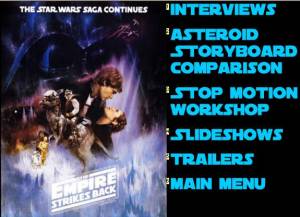Guys,
those of you using TMPGenc to telecine - what setting are you using for IVTC? I'm using 'none' at the moment, but wondered if any others show an improvement.
TIA
Gary.
+ Reply to Thread
Results 871 to 900 of 1736
-
-
I think the pics were direct snaps taken from vdub or something, cause even
the mpeg encoding would have slightely helped w/ those reds, but still, you
need to look at the link I posted above - startint counting on this page down
to either the 10th post (mine) or else 14th for even better stuff on these
reds. Just because (I'm assuming here) you are not using DV does not
mean you won't be escaping the 411 bug. Many analog capture cards do
suffer to an extent this 411 bug. I tried it on my ATI-TV Wonder card, and
it did help eliminate those bugs hinding in the reds (and some blues)
Do a search (Ctrl+F) for "#14" starting at the top (click at top of page) - or
visit the 14th post down, if you are not sure, for more info.
-vhelp -
darryl, excellent site! good work.
 Swim with me
Swim with me
And we'll escape
All the trouble
Of the present age
Finally free -
Gary,
For IVTC, I use 24fps (Flicker prioritized) and Deinterlace: None.
Mythos -
Every one read this link
http://www.prillaman.net/starwarsdvdreview-bootleg3.html
found some bootlegs on ebay said to have 6.1 sound
http://cgi.ebay.com/ws/eBayISAPI.dll?ViewItem&item=3380291609&category=2298
http://cgi.ebay.com/ws/eBayISAPI.dll?ViewItem&item=3381292749&category=41575
http://cgi.ebay.com/ws/eBayISAPI.dll?ViewItem&item=3381262464&category=41575 -
When they state Dolby Digital 5.1 EX AC-3. That's RCA cable's right? So those must be home made bootleg's not the HK bootleg's where some one has a high end LaserDisc2DVD-R pro set up.
-
Any one have both THX laser Disc and the Definitive Laserdisc set what one do you think is the best to make DVD's out of? Thanks
-
I think it makes little difference which one you have as long as it is the THX version. The Definitive Collection is CAV and the THX "Faces" set is CLV. However, I just thought of one reason the THX "Faces" set may be better. Some Definitive Collection sets are missing seven seconds during Empire Strikes Back.
I have the Definitive set and also the "Special Widescreen Edition" (SWE) discs (the first ones to come out), and the Definite set definately has a better picture. But the SWE discs are interesting as well. For instance, the aspect ratio changes throughout the movie. In several places, it gets more and more narrow. Also, just before cut scenes, look at the frames and you will see small hand-drawn circles on the frame at the bottom.
Darryl -
Thanks for all your comments. I encourage all of you to put up websites documenting your progress. I find it extremely interesting to read other people's experience and see their progress.
Here's an update on my progress:
My attempt at manually inverse telecining was succesful! Man, it looks good, much better than Decomb. Not only is the inverse telecine spot on (ie, I now have perfect progressive frames), but I did it without color conversion. So my image quality did not suffer one bit. It's as if I captured it at 24 fps progressive!
Here is my AVIsynth script for those that are curious. FWIW, I started the movie at the 20th Century Fox logo, let it run a second and then hit track back. Then after the capture, I deleted all the frames up until the first black frame (where the the fade-in starts).
http://pigseye.kennesaw.edu/~dhirschl/starwars/starwars.avs
You may notice this line
Ignore it if you did not drop any frames. I dropped that one and is not noticeable. Besides, I capped it twice using the same settings, so I can replace ugly frames (which happen occasionally on my system - slight glitch which causes a horizontal line to appear).Code:sw2=duplicateframe(sw2,73044) # add missing frame for proper sync
Lastly, has anybody noticed the rediculous-looking Greedo dummy they blew up. It's only in there for one frame, right before he gets blown away by Han Solo.

http://pigseye.kennesaw.edu/~dhirschl/starwars/greedo_1.jpg

http://pigseye.kennesaw.edu/~dhirschl/starwars/greedo_2.jpg
Darryl -
Some of the recent posts have lead me to another question...
I understand the need and function of IVTC, and agree that (when properly done) the results look much better.
What I'm not sure about is the de-interlace step. Several people have mentioned it on this thread, and I'm uncertain what path to take.
In reading several articles, I was lead to believe that if I have an interlaced source (such as a laserdisc) and my target will be interlaced (normal NTSC TV in my case), I should NOT de-interlace.
In some tests, however, I've noticed that on material that I have captured and run through IVTC (but not de-interlace) I get a subtle, but still visible "checkerboard" pattern in the output video. It is especially noticeable on explosions and the like. Noise reduction -- even the wait-forever HQ setting in tmpg -- does not clear this up, nor does the block-noise setting (well, if I let the video get hopelessly soft and blurry it isn't too noticeable).
However... If I de-interlace the video, this checkerboard effect goes away.
If De-Interlacing is a good idea, in what order should it be done? Presently, I normally take the uncompressed captured AVI into vdub, load the 411-helper filter, and then frameserve to tmpg. I let tmpg do the IVTC. If I need to vdub-specific filters, I just go straight to tmpg.
Should I let tmpg do the de-interlacing at the same time it does IVTC, or should I do this step in vdub prior to tmpg getting involved? -
I just bought Star Wars Definitive Laserdisc set. If any one is going to buy this set email the sell. Some of the Empire Strike back disc might be bad. Thats one reason I never bought it from ebay. Some people say the Definitive Laserdisc set is better other's say The single THX set's are better. Any true Star War's nut's buy's the same movie's over and over and over and over and over LOOOOOOOOOOOLLLLLLLLLLLLLLLLLLLLLL
-
Hi all,
Mythos - thanks, I'm using the same ivtc setting as you then.
daryll - nice work as usual. I like the idea of manual telecine, I was wondering about trying that for the opening star destroyer pan-down, as I have two very slight stutters there. Must be a frame or two in there that shouldn't be. What do you do about keeping the audio in sync?
Perro - ivtc with 3:2 pulldown ticked will give you smoother pans and no strange motion ghosting than if you just capture and render as 30frames. I don't know why, but that's what I found. The explanation is in this thread somewhere...
Spidey - I too have the first widescreen pressing, the 'faces' THX set, and the Definitive Edition, complete with the 7seconds that's missing from the first pressing, so you're not alone!
I've found that using tmpgs mpg tools - merge and cut - I can render different parts differently to remove some of the 'artefacts' I've found. Where ther are explosions or light sabre flashes that cause a bright scene and some line break up, I render those few frames with negative edge enhancment to remove the gaps and give smooth solid image.
I render normaly up to say frame 34443, the render frames 34444 to 34462 with negative edge smooting. Then render after that normaly again. Using the merge tool gives me a single mpg with no noticable joins in either video or audio, and you can't tell that the scene is different to the ones before or after because it's a complete scene and not part of one.
It's a bit of a bodge fix, but it seems to work. I'll play it back on the tv to see if it still holds up OK. I've also used some smoothing on the opening sequence just before the camera pans down, as I had noticable crawling ants in the green lettering. When the yellow writing fades off into the distance, I then begin the normal rendering process up until the exploding probe droid, which I soften a tad.
There's not much that can be done with the red dot crawl around lights without adversly affecting the rest of the image, so that's just something I'll have to put up with, unless a fix comes along some time... Unfortunaltely the 411 smoother didn't seem to help me. Thanks to those who helped me with the filters for that though.
Gary. -
spiderman2k1,
not at all. Takes one to know one. If you love something this much, thereAny true Star War's nut's buy's the same movie's over and over and over and over and over LOOOOOOOOOOOLLLLLLLLLLLLLLLLLLLLLL
is nothing crazy about buying it over and over again .. .. ..
I've got "The Fifth Element" on VHS, DVD, and I hope they got it on LD,
so that I can mess w/ this one w/ LD in mind :P
I've learnt a lot about LD players, but I "..have much to learn", as Yoda says.
VHS (specially widescreens) will always be a part on my hobby relm. And
now, I think I'm gonna ad LD to it too. I just can't believe how many movies
they got out on LD.. I'm flabergastid (spelling)
Buying on e-bay has (my first experience) has ben a bomb for me. I started
out w/ a $1 item, and someone bumped me to $15 and up. i said, "screw it!!"
I'm not gonna be "plaid". Looks like I'm in for a ong haul, because there is
always gonna be someone outbitting it (cause it's a game to them, to mok
you where
you sit) Anyways.. that's me ranting on my negative experience at e-bay,
but still.. it's fun ta try :P
The way I look at it, I'll end up w/ an LD in about 9 month or so
I definately want to give my hand at the Star Wars
* definitive
* spec widescreen edit
* SE
* and whatever other versions thay have.
Does anyone know of how many versions there are ?
..back on topic.. .. ..
@ Perro Grande,
It's good to see you are using the 411Helper filter in vdub. I find this one
to be the best for 411 bug or just getting the red/blue to smooth out better.
It really does help!!
However, I don't think that a de-interlace should ever be applied (mixed)
w/ an IVTC. I mean, that's what decomb was designed for. Let it do all the
work for ya (if it will do what you need, in your given project)
However, if you are having problems w/ some frames (fields) then perhaps
its time to look at your A) source, or B) your capture specs. (ie, if your cap
is too high ie, 720x480, then that might be causing some framedrops or
other issues)
B) - - Your source could be the problem too. In my WS VHS version, there
are a number of noticable flaws (ie, frame wringles, new scene change will
push a frame up or down etc) these things can throw off an IVTC process
or in decombs' example, it would miss-fire.
I would speculate that first priority to a successful IVTC, is to first rule out
ANY framedrops, AND, source has no flaws in them. This is an eye cordination
technique. You'll have to make the choice to go this route or rely on a comprimise
w/ an IVTC method that you feel will work best for your given project. Again,
..is a comprimise. Next would be your sound.. and so on and so forth.
@ dphirschler,
I do have a website, and have made many promises to myself (and others)
about fixing it and getting it up to snup, but I'm too knee deep in procrastination
among other things :P
Also, on another note of "SW best shot..." the THX is for sound quality, not
video. The video part of "which is best" is when they say, "Digitally Enhanced"
or something "Digitally.. .." So, anything that has "Digitally.." is what you
want to aim at. However, being a newbie to LD, and LDM (movies) I have
to assume some things here :P
What would be great though, is to sample some LD flawless captures.
I've ben researching the idea of archieving captured .avi files and I think I
have come up w/ a resonable method - I think I need to test w/ DVD
I need to test w/ DVD
first. Cross your fingers fa me.. as I was saying, to post some small sample
of .avi sources (ie, 15-20mb worth) so that we all can get an idea of the various
kinds of quality to expect from other's experinces/ways. Its an idea.
Great work everybody,
-vhelp -
vhelp - some interesting stuff there.

"However, I don't think that a de-interlace should ever be applied (mixed)
w/ an IVTC. I mean, that's what decomb was designed for. Let it do all the work for ya (if it will do what you need, in your given project) "
Strange that you say that, as I've found that by using deinterlace double or double adaption, I get better results than using negative edge enhancement. In fact, with one scene, double adaption removed the interlace lines without greatly reducing sharpness, along with better overall picture quality. I'll probably use that for the rest of those type scenes now.
I'm using in in conjuction with ivtc and 3:2 pulldown, and it seems fine - what problems, if any, do you think that might cause? Double certainly removes the dot crawl around reds and blues, but softens the image a bit too much, and in general scenes, double adaption doesn't work as well on the reds/blues, so I can't use it for all the movie unfortunately.... Everything is a compromise.
Gary. -
Gary,
..then, I should have said, "..but if it works for ya .. .." hehe.. :P
If it looks ok on your screen great. But, don't forget the best final method
of truth. Your tv set. (and your dvd player too)
-vhelp -
vhelp,
yes, I must try it on the tv and bigger screen too, just to see. On my big screen, I'm using a pc to play my dvds at xga res, so I tend to see the same image there as on the pc monitor, but the tv of course will be different.
I'm only using the deintrelacing on those scenes where an obvious problem exixts, and it's literaly for a second or two, depending on the scene, but for the most part, I'm using normal ivtc with just a tad of NR.
It's your fault I'm doing scene-by-scene break-downs now anyway..
Gary. -
Feel free to try my script on your own captures. It's absolutely perfect. The telecining it completely reversed. Not a single jumpy pan. I was completely dissatisfied with Decomb for the opening titles. It was a tad jumpy, but even worse, the text would get "blocky" (this is before encoding) which is a sure sign that the fields were improperly matched.Originally Posted by Gary Lightfoot
Decomb is an excellent tool. I use it all the time. But understandably, that is a difficult sequence for the filter to decomb. It's mostly horizontal with vertical panning. But what mainly convinced me to try it manually was the (unnecessary?) color conversion. When I saw the amount of quality lost in the conversion, I was surprised.
But seriously, if you started your capture at the start of chapter-2, then your frames will line up perfectly. Try my script out. If for whatever reason, it does not line up the same, you can add frames to the beginning by using "duplicateframe". Also, it may help to uncomment the "subtitle" part which labels the frames A, B, C, and D. Frame C is the one that comes in combed.
The audio stays in sync. That has never been an issue so far. I keep it separate.
Tonight I tried somebody else's method of capturing. I tried a frame by frame advance on the CAV discs. It did not do as was expected. The frames were not progressive at all. To me, they looked either "bobbed" or "doubled" (fields). But definately not progressive. So I am sticking with what I have.
Darryl -
"dphirschler" in what way is the Definitive Laserdisc Star wars set better then the single set that came out later. Better color sharper picture. I also have the SE Star Wars set and the picture is little better then the single THX.
-
I haven't seen first hand the THX "faces" set, but from all that I've read, they are essentially the same as the Definitive set, only on CLV discs instead of CAV. As best as I can determine, the CAV discs offer "frame access" where CLV does not. That matters not when you are capturing. Also, I've read that the picture on CAV discs gets better as the laser reads towards the outside of the disc. What I interpret this as is that they store repeated information in the extra space in the outer rings so that there is better chance for error correction. Since the disc spins at a constant rate (with CAV) there is more room for that info on the outer rings.
My opinion on the SWE (Special Widescreen Edition, ie, the first release on LD) set is mixed. I thought the picture had some "punch" to it, but it was a little too contrasted. The whites are too white and the blacks are too black, with not much smooth gradation in-between. There was also a lot of noise.
But the worst thing about the SWE set is the "shrinking" picture. It gets squeezed more and more as the movie progresses. It's not gradual; it happens in steps. By the end of the movie, it is a good 30-50 pixels shorter than when it started. When you only have about 278 pixels of vertical image resolution, this is an enormous loss!
Look on my website, there is an screen capture of one of the later frames in the SWE movie. Bring it into your favorite photo editer and measure the size of the image. It's shocking! What in the world happened?
Darryl -
Is it just me but before DVD came out was it alot more fun to buy a Laser Disc movie then it is now buying a DVD movie. It's some what like buy a record. Do not get me wrong I love DVD and the picture is better then LD's. Some thing about buying LD's back in the 80's and 90's so far ahead of it's time that most of the world never real got it. People did not like to flip them and went with VHS. Buying a LD was like buying a new toy or a hot new video game.
A small store out side of Boston called "Sight and Sound" was so fun to shop at over 10,000 LD just for rent. And is was alot different then other video store. Every one that was a renter or shopper was a true movie fan and want the best picture you could get and that was LD. And people would talk to one another about how good the video on one LD over another and the other Pioneer model's. It was a true hobby place to shop for LD and rent movie's.
When DVD came out all the LD store went to heaven. They had there time and was very sad to see them go. Now every one was looking at DVD player's and store's like Best Buy start to have DVD movie's. The two year death of LD was coming slowy dieing. Now every one was going DVD and it kind of pissed me off in a way that my beloved it LD format was about to die. And every one that turn there nose up at LD should not have the right to buy a DVD player.
Buying LD's was like collecting record's, comic books, or baseball card's. They had that true record feel. LD collector's bought plastic sleeves to go over there LD just like record's. And most LD people went to Record store to buy them.
I know this post is off topic but it's nice to see people still using the format and even thow we are put Star War's on DVD let's never forget that the best way to watch Star Wars is on laserDisc. It's also nice to see Ebay has a great home for LaserDisc.
But time's change and thing change with the time's. In my own world and if I was king I would have passed a law out lawering DVD's player's. And the only format that would be there would be LaserDisc player's.
Sorry for the long post some time's I end up back in the 80's LOL. Then the 90's came and alot of small thing start to happen DVD cellphone's DTV I just did not see it coming LOL.
Any way HERE HERE LONG LIVE LASERDISC!!!!!!!!!!!!!!!!!!!!!!!!!!!!!!!!!!!!!! -
Damn is the LaserDisc era that far gone now that we have to remind people what it was like?
Course most people didn't understand them or want to pay more for them.
I had one since 1990 and wanted one since 1986
Picture quality was SO much better than VHS it was sickening. In fact a good quality made LaserDisc isn't that far behind what DVD is now.
I still think DVD was a bit rushed though. They should have waited to get the size of the disc up. Dual Layer is pretty decent but many single layer discs don't look as good as they could and DVD was out for a while before the first dual layer DVD came out and then it took even longer until dual layer was common as it is now.
We still don't have dual layer home recorders/burners.
Oh well LD is long dead now I guess but at least I enjoyed high end quality video (and audio) long before all you VHS straight to DVD people :P
- John "FulciLives" Coleman"The eyes are the first thing that you have to destroy ... because they have seen too many bad things" - Lucio Fulci
EXPLORE THE FILMS OF LUCIO FULCI - THE MAESTRO OF GORE
-
@ spiderman2k1,
I hear ya pal. For someone Nostaligic as myself (I'm a goofer) I truely do
understand what you are on about. And, even though I missed my
boat on LD (though I remember seeing it many of times at Service
Merchandise - they had a special section - I ignored them though I did
though I did
not mean to. yeah, my job was luckely right next door to them, and I used
to go to them every day for lunch.. sheesh.. surely that counts for something,
A?? )
Unfortunately, I'm a very late commer to this side of the video
endeavor - - LD's :P But, I do know how to enjoy what very little is left of
something (shall I say, "cherrishable") - - Hope I wasn't corney
However, I'm still having problems winning those blasid "bids"
-vhelp -
It's funny, I bought my first LD player after I got my first DVD player. In the early days of DVD, there weren't many titles available but DVD hooked me on watching films in OAR. I couldn't bear to watch P&S VHS movies anymore and there was a great LD rental place nearby, so I bought a used LD player and went back and watched all the old classics and new releases (and commentaries!). Over the next couple years DVDs took over the shop though and squeezed all the LDs back into a corner. I have fond memories of LD even though I only bought a few.
DVD Talk LD thread
Another classic LD story. I'm in a Suncoast store (around 1995 or so, when they used to stock LDs). A pretty big title had come out that week, but I couldn't find it on the shelf. So I went to the counter to ask.
The counterchick reaches behind the counter and hands me a VHS copy. I said "No, I wanted this on laserdisc."
The response: "Laserdisc? We don't carry laserdiscs."
I point to the ENTIRE AISLE in the center of the store, filled top to bottom with discs.
Her response: "Oh, wow! I thought those were *calendars*!" -
I find what is amazing about laserdisc is the technology has been with us since 1978. Wow! And I find my nostalgia for LD is similar to my nostaslgia for LP records. At lot of it revolves around the giant 12x12 artwork and the gatefold covers.
Darryl -
OK, since I brought up artwork, can some kind soul please scan the artwork from the Definitive Collection box. It's the painting with Luke holding the light sabre high over his head. My Definitive set is missing that piece. It must have been an insert or something that got lost through the years.
Here is a link to the image I am looking for:

http://www.blam1.com/StarWars/0693-84.htm
Somebody please scan it for me at 300 DPI . Then email me and I will tell you how to send it to me.
Darryl -
Well, I'm finally finished with the extras disc. All of the Play All buttons work as they should as well. It took some trial and error, but it finally came out the way I wanted. I don't want to break the rules concerning cross posting, so if you want more information on creating a Play All button with IFO Edit, check this thread:
https://www.videohelp.com/forum/viewtopic.php?t=186766&postdays=0&postorder=asc&start=0
Luckily the thread is only two pages long.
Here is what I did for the extras disc:
I captured each set of interviews and then split them into individual movies.
I also captured the Stop Motion Workshop, and other making of movies as individual movies.
For the LD slideshows, you have to hit the step button on the LD Player to advance to the next slide. I captured the slideshows as a movie and did a lot of editing in Virtual Dub cutting out just about every frame, so that the movie turned into one frame per slide. I then used the clipboard of Virtual Dub to copy each slide and paste them into MS Paint. I then used MGI Photosuite III which came with my digital camera to crop the slides a little as some of them had interference along the bottom. I also cropped the little portion of the slideshow titlecards that said, "Hit the Step Button" to advance to the next slide."
I did a batch encode of all of the movies in TMPNGEnc Plus. I had to do a little bit of cropping because some clips had a little analog noise on the bottom. At least with batch encode, you can set each encode up with its own settings.
DVD-Lab allows you to create slideshows, so I took the slides and imported them into it and set the slide duration for 5 seconds per slide and chose to keep the slides in the action safe area which keeps them from getting cropped off of the TV screen. Setting duration is done in one simple step in DVD-Lab's slideshow settings. The same goes for setting the slides to the action safe area.
The structure goes like this:
I have a root menu which has a caption at the top and pictures of the film's movie posters at the bottom. These posters are buttons which take you to three more menus. Each of these menus are film specific and lists which extras they contain.
From here, these menus link you to either another menu or a movie. For ANH, the menu links are: Interviews, Slideshows, and Trailers. The movie links are for the Concept Art narrated by McQuarrie and the Archive Tour.
For ESB, the menu links are: Interviews, Slideshows, and Trailers. The movie links are for the Asteroid Storyboard Comparison, and the Stop Motion Workshop. For ROTJ, the menu links are again: Interviews, Slideshows, and Trailers. The movie links are for the Moving Storyboard feature and the Lapti Nek music video.
From the film specific menus, I have menus for the interviews, slideshows, and trailers. Each of these has a Play All Button feature which allows you to play all of the clips on a particular menu if you wish.
That is basically it. The only menus that feature any artwork are the root menu and the menus which lists which extras each film has. The other menus only have text.
Finally, I found a Star Wars font which I used for all of the text. I also changed the color of the text based on which film you are dealing with in the menus. I used yellow for ANH, blue for ESB, and red for ROTJ because that is how their logos are.
If I figure it out, I'll post images of my root and three extras menus so you can get a visual idea of what it looks like.
Mythos -
Finally figured out how to load images again.

This one is my root menu.
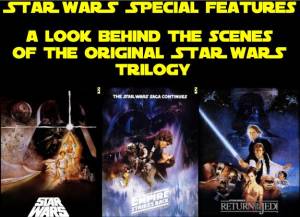
Hope Extras:
Empire Extras:
Jedi Extras:
I shrank them down, so they may be a little hard to read here, but this gives you an idea.
Mythos -
TGIF everyone :P
..yes, I'd buy the disk
 hehe..
hehe..
Anyways, good work. I like your approach.
The force is really with you :P
-vhelp
Similar Threads
-
help with star wars saga br
By kn5150 in forum Blu-ray RippingReplies: 9Last Post: 21st Sep 2011, 17:55 -
Edit Video Like in Star Wars ?
By SEJedi in forum EditingReplies: 15Last Post: 28th Apr 2011, 10:50 -
Robot Chicken - Star Wars
By Simmons in forum Video ConversionReplies: 5Last Post: 24th Jan 2011, 20:12 -
Star Wars 3D
By stiltman in forum Off topicReplies: 20Last Post: 26th Oct 2010, 20:11 -
Dancing with the Star Wars stars!
By freebird73717 in forum Off topicReplies: 0Last Post: 22nd Nov 2008, 20:55




 Quote
Quote