Hmmm - I've noticed that in ESB when Han destroys the probe droid, there is some kind of 'combing' type effect in the explosion. I have to play the mpgs in Bob mode because it seems to have been encoded as video, and not film.
So now I'm thinking that I may have to cut the film into smaller bits and encode some scenes diffeently due to content - a bit like you doing the 10 second segment seperately.. is that what you're doing vhelp?
Mythos,
I'm sure glad you guys are ahead of me in this - it certainly helps having your experience and ideas. The project is taking a lot longer than expected, but if it wasn't for this thread, I'd probably still be scratching my head..
Gary.
+ Reply to Thread
Results 811 to 840 of 1736
-
-
@ gary,
yes.. sort of.So now I'm thinking that I may have to cut the film into smaller bits and encode some scenes diffeently due to content - a bit like you doing the 10 second segment seperately.. is that what you're doing vhelp?
Thse little tid-bits I'm processing separately because they are not of the same
type. Example, some are Interlace, and others are Progressive yet others
are IVTC (telecined) You can't go running the who source through so blindly.
You have to take each section or piece and process it carefully. Later, you
can merge them together inside the VOB.. if your author app allows this
feature :P
So you do it a hundred times :P If it's your hobby (like mine) this is not a
problem haha.
-vhelp -
Warning.. long post.
ok, here is what I've found out so far, for best encode.
In my quest for best AR, I've always had a "point of refrence" tool. That
being m dvd title, "The Fifth Element" because it's a perfect 2:35.1 source
and, plus it's my favorite movie
.
.
During my efforts in the past, I use my Apex AD-1500 player also, as my
tool for "point of reference" - or gauge.
Just like my AD-1500, my newest dvd player has 3 settings for proper or
optimum Aspect Ratio (AR) built-in. Now, it's possible that I could have ben
using an incorrect setting of the AD-1500 (for widescreen view on my 13"
tv set) and have ben using that as a guage. Now.., I've followed the same
route w/ my newest player, my "Durabrand SSS w/ DVD Player STS75E"
* 4:3 Pan&Scan
* 4:3 Letter box
* 16:9
In the confusion of using 4:3 Pan&Scan (of which I was using correctly all
the time) I confused the issue and changed it to 16:9 (assuming that this
was suppose to be my optimum method for AR. Posiblely wrong all along.
I've now switched it back to 4:3 Pan&Scan but for a very good reason.
but for a very good reason.
.
.
My FifthElement disk is optimum (imho) at this setting, and for some strange
reason, the slightely so called, narror video area is normal after all. Though
I never had a problem w/ it to begin with. I've seen others that were even
more narror. anyways..
So, here I am, going back on my "past assumed" 16:9 modes in my dvd player,
until I'm certain. Only because my FifthElement is my prefered tool/guage
of method to succeed.
There is one more issue. That is, that I do not have a widescreen tv set.
So, who knows for sure. Until then.. ..
Now, on to my best method.. ..
When I encode my Star Wars (SW) source, I encode the source as following:

LN ->> virtualdub
01 * 720 x 480
02 * crop 56x56 - - - brings video down to 720 x 368
03 * resize 720 x 368 x 720 x 480 - - the stretch
04 ->> frameserver to TMPG
05 * center (custom size) [720 x 368]
06 * clip frame [97 x 95] w/ [ ] x [ ] unchecked
07 ...this gives me a total video source of 720 x 288
08 more code - debugging
09 more code - debugging
10 more code - debugging
I'm still working on Line 07. It's suppose to be 368. Some stretching is being
done, but at the expense of proper aspect ratio (I hope) For a AR of 2:35.1 and
at 720 resolution, the crop values should be 306.3829787 (or 306.4, better @ 304,
because 304/16=19 which is an even number, where 306/16=19.125 bad for business)
.
.
There is another reason why I choose the above process for 2:35.1 AR. To mimic
the stretching that DVD's are processed as. Example, TheFifthElement is stretched
this way (852 down to 720) So, in my above, I'm doing the reverse, but acheiving
the same effect of "fat people" just like the DVD FifthElement above, when viewed
at 720x480 in vdubMOD etc. When the FifthElement is displayed on TV, the stretching
is de-pressed (and so is my SW's source process) and in proper aspect ratio ( I'm
gonna assume here for both :P )
.
.
Given the above discussion, ..some examples of calculated 2:35.1 AR follows, for
your reference:
LN 01 - Wid - - calc crop - - crop ea. -- --
LN 02 * 852 - - 362 - - - - - 058 (or 59)
LN 03 * 720 - - 306 - - - - - 086 (or 87)
LN 04 * 640 - - 272 - - - - - 103 (or 104)
If the above looks a bit arcaieck (spelling) that's becaues it is.. I've gone
through many trial'n error steps to get this far in my AR process/goal.
On Line 01, the Wid is our assume source "originality"
Note, however that 852 is stretched to 720 (fat people)
On line 03, I reduced to an even number of 304 (used a fill/mask for the subtracted
two pixel lines)
On Line 03 Normally, 720x306 is not stretched, however, in my above discussion,
I "reversed-stretched" it to imulate Line 02's stretch (fat people) to get the
sample AR effect, if not that the DVD player will re-stretch it just the way it
does w/ my commercial DVD of FifthElement. In other words, if my dvd player will
properly stretch my FifthElement disk to maintain proper 2:35.1 AR, then I want to
to simulate the (in a basic sense) the same effect, w/ my SW captures, with the
exception the it's original source resolution is not 852 (as in the DVD's) but
rather 720. If we were to stretch 720 (just like they did w/ the DVD's) we would
further end up shrinking our source, making it look worse. We have to do the
reverse of this, giving the illusion of 852, shrinking to 720, hence our fat people.
Hope you understood that :P
As I was saying..
We want to be able to pop in (our own) DVD made disk into our dvd player, and
have the exact and proper aspect ratio. If I were to capture my FifthElement
disk, I should theoretically be able to reproduce the 2:35.1 AR just as the DVD,
the commericial one. Heck, that aout'a be a good test to try (later maybe)
Ok, so now we get to our (my) AD-1500 player's 3 settings for 16:9 widescreen viewing.
If I leave it at the 4:3 Pan&Scan setting, and using my FifthElement disk as the
tool/guage, my encode should produce the same 2:35.1 AR effect.. not 1:85.1, or
1.778 or worse, from my .avi capture source.
Now, given ALL the above, and the hard work put into it, the rewards are that
my SW encodes, when authored to +RW disk, it display the same 2:35.1 AR, matching
the same AR as my FifthElement, when played in my AD-1500 player, and with using
the 4:3 Pan&Scan setting of that unit And, when they both play w/ the same
And, when they both play w/ the same
AR, that means I'm doing something right.. and now back to "TheFifthElement" for
the 200th and 35th time I love this movie too, hehe.. "super Green"
I love this movie too, hehe.. "super Green"
Remember, my efferts are to reproduce the aspect ratio as closely as possible,
hence all this trouble (and nonsense)
My goal is to get each one of these episodes on ONE dvd disk, and with good quality.
-vhelp -
My life is over...So you do it a hundred times If it's your hobby (like mine) this is not a problem haha.

Well, so far my aspect ratio seems OK using TMPG, though I ahevn't measured it on the tv - I'll have to get the tape measure out! I hope the tv overscan doesn't affect the result.
How is the best way to detect interlaced and progressive images? It looks like I'll have to have a go at the part I mentioned to stop the strange lines in the image, so a few pointers could help.
You certainly know what you're doing, and it all seems so complicated. There was me thinking I'de be able to capture and author over a weekend.... two months later, I'm only onto side two of 5!
But it is fun at the moment, so I hope I don't get too disheartened...
Gary. -
I haven't had any serious problems with interlacing. I just used the IVTC filter of TMPENGEnc. The minor problems I did have were probably caused by cutting out a frame between the LD sides that I wasn't supposed to. I experienced no problems on Jedi at all. They are also so minor, that they don't warrant going back and doing them all over again.
I'm still debating on what to do about the extras and have one question. Should I encode each interview as a separate movie? I was thinking about doing that so the disc would return to the main menu after each one unless you hit the Play All button (which I have to research how to do). The interviews are already divided up into three movies (one for each film).
Any suggestions?
Thanks.
Mythos -
If you can figure out how to get the play all button option to work, I think encoding as separate movies is definately the way to go. I am sure that each extra will have its own little tweaks that are needed. Also it might be nice down the road (assuming you keep these backed up as separate elements in their mpeg format somewhere) to have them separate. You never know when you are going to want only one. Its always easy enough to merge an mpeg later on.
-
Well, I've jinxed myself. It appears that the IVTC filter will not take care of the Lucas interview. I guess it is interlaced and not telecined. Now I have to figure out a good way to deinterlace it.
Mythos -
@ mythos,
Those interviews are pure interlace. But, when they cut into a scene (during
their interview/discussion) of a particular scenario/theme or whatever, those
shots are of Telecined nature. When they cut (add those shots into) the
interview, the exact starting frame of those can be any number from the
3:2 pulldown pattern. It could land on a interlace, or progressive or any
where's, and in addition, the 3:2 pattern would most likely not be perfect
mix.. ie, II-PPP, II-PPP, II-PPP .. .. ..
Here's an example to help clarify the above issue, assuming you're looking at
an interView scene w/ Locoo:
I's are Interlace, and P's are Progressives. While George is talking about
a particular scene, he brings in a scene to demonstrate his aim or something, ..for instance, a part of the space station, or Han walking over
Jobba's tail or something..
So, here is the interView (note the "I" 's) and then the Demo'ed scene of
George and Jobba.. and then back into the interView:
* (IIIIIIIIIIIIIIII, P II:PPP II:PPP II:PPP II:PPP II:P, IIIIIIII)
The above is just an example of a tipicle scenario.
Note the pattern, IIPPP (or 3:2) (or II:PPP) (actually, I got it backwards,
it probably should be 2:3, but it's always seen as 3:2, and I always start my
telecine/IVTC process in this order, II:PPP, but in my mind, seeing 3:2 pattern
So, when do an encode of this, there is no getting around it, unless you use
an EXTernal method ie, decomb.dll or something. I refere to these as EXTernal
methods or something like that. Anyways..
But this has the disadvantage of tainting the final quality to a degree.
So, my recommendation to you would be to encode the interView's w/ the following:
* 29.970 fps
* Interlace
Then, you can merge those into one VOB later, OR, you can set them up as a
separate piece to view, assinging each to a button or menue.
Now, as far as anthy (extras) that you may have and that you can identify as
either Pure Interlace, or Progressive, or Telecined (3:2 pattern) I would first
try and identify those, and if they are solid/complete (ie, 3:2 pattern scenes,
or Pure Interlace, from start to finish) then I would do those separately.
But, you need to first idenfity all scenes (InterViews, Movies, Mixures etc)
Just remember that those Interview and Mixutures will probably benefit from a
raised bitrate - - use your best judgement on those.
-vhelp -
This sounds like it is complicated. So, are your are saying that I will need to encode the each interview separately from the clips they feature?
I decided to encode each interview as a separate movie. I'm hoping I won't have to split the clips out as separate encodes. Is there something I can do in TMPENGEnc's IVTC folder to take care of this mixed source?
Thanks.
Mythos -
mythos,
I'm not familiar w/ the LD versions. So, there could some minor differences
vs. my VHS version. MY version had a 10 or 15 minute Interview, if I recall.
And, the Interview had a mixture of interview/movie scenes in them.
The LD may have these (and other features/motivies/commentaries etc)
that I'm not aware of at the moment. So, you may have a bigger job than
I :P
I think I on my vhs version, there is two interview. I'm not sure. I'll have
to double check this out for myself (when I get the chance) Right now, I'm
pretty exhausted from my 9-5 Work and it's taking it's toll on me in my own
personal life here at home I'm warn out from the daily nonsense of my
I'm warn out from the daily nonsense of my
new boss beating on me, w/ a fellow co-worker that is riding the high - if you
know what I mean. sorry for the off-topic here, but I felt I needed to explain
my "exhaustion" a little further, so you know where I'm at
Well, that's how I'm gonna do mine. Encode the Interview(s) separately,
and then the movie. In my first attempt, I'm gonna shoot for One Disk
Quality, and my 2nd will be for "conservative" quality. heck, it's my hobby,
so I'm gonna perform some what-if's and have some fun at it.
-vhelp -
"vhelp" you can buy a good laser disc from ebay for anout $50 to $100.00 dollars. My friend got one with S-Video out and 30 movie's. Star Wars' on Laser Disc is a must have
-
Vhelp,
Sorry to hear about work.
I'm doing the interviews separately from the films themselves. I was just wondering how I can encode a single interview if there is film footage in it. One that I have is only a minute or so long. You see George for the first 30 seconds and then you see a clip and hear him talking about it for the other seconds. Am I going to have to split that interview in half and encode the two parts separately? I almost forgot that the picture fades from George to the clip. What a pain this is. The movies themselves were easier to do. :P
Thanks.
Mythos -
hay spiderman2k1,
thanks for looking out for me on this endeavor. $50 sounds like a great
price. My only problem w/ this is two-fold...
* buying online (which I do VERY sparingly) and
* bitting (and winning the bit) I refuse to play tug-a-war w/ another buyer
...who is probably a retailer stealing this gems and selling them off at a
...higher marketed price. But, still.. the 50 dollar price sounds reasonable
...for this key word, "hobby" of mine.
Yes, S-Video out is a must in my book.
I'm in the market for another S-VHS w/ s-video in/out too. Yes, I have my
reasons :P and again, I point out key work, "hobby".
But, I want to complete my mission. Do the VHS widescreen versions :P
-vhelp -
mythos,
Thats why I recommended that you perform these as:
* 29.970 fps
* Interlace
..because it's not worth the extra pains-taking steps to work this out. It's
not worth it. Beleave me. I tried it, and quickly said, "it's not worth it" hehe..
Besides, at 29.970 fps, it will deff.'ly play smoothly, "for sure". Do the good
stuff w/ IVTC (ie, the Movie) :P
On another note...
I have my suspicions that LD were basically processed about the same way
as VHS were. ..basically a dump of data spread out on tape (or LD) that's
why you don't see any pixels/macro blocks on tapes. and, that's why I like
the challenge of tape, encoding them at maximum velosity. With DVD, you
have MPEG, a compression on them. These always have macro blocks
or pixelation on them because of this. So, when you re-encode them, you
retain those very same macro blocks or pixelation. After doing my DVD
movie of "The One" - - spark scene, I learned this.. and after countless and
careful studdy w/ VHS, I have concluded that you'll never see any of
these macro blocks or pixelations - EVER.. unless you taped a DVD or
TV source.. another topic.
So, I'm assuming that LD are like VHS.. pure raw dump of data spilled onto
tape or LD, in clean untouched processes :P
-vhelp -
Thanks for the advice Vhelp. Do you know if the extras disc will play okay on a 16:9 HDTV if I leave it interlaced?
Mythos -
Hi guys,
I think I've found a setting which gives a nice image without a lot of the red hatching that the laserdisc player seems to enhance - each of the following pics uses a different method to reduce noise, which one do you think looks best?


These are anamorphic images, so will look taller.
LTM.
Cheers,
Gary. -
Here's an original pic before the black setting was corrected:
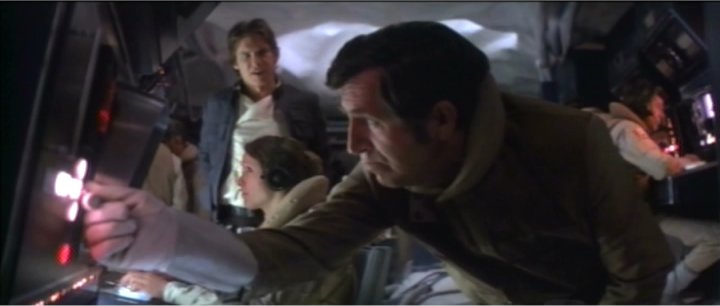
Gary -
Spidey,
Thanks for the input - any particular reason you chose that pic? What do you think of the red lamp in the bottom l/h corner of the images?
I would probably have left things alone if it wasn't for the red crosshatching, but it looks kinda odd when you can see it, so I'm trying to find a good compromise. The softer setting also removes an explosion artefact I was seeing too, so in some respects it's better, but not in others..
Cheers.
Gary -
Really hard to say. What ever the red look's like on the laser disc that's the one I would go with.
-
I kind of like the original picture as well because the image looks a tad clearer. However, I also like the last picture since you can't see the red crosshatching. It's a tough call though. I would go with the one that you like the most.
Mythos -
Well, I'm finally getting somewhere on that extras disc and have made my first successful Play All button. Only 8 more Play All buttons to go. I followed Maa's guide at: http://www.photosyndikat.de/guides/more/PlayAll.html
For more information on it and the change I made after reading a Doom9 thread check this link:
https://www.videohelp.com/forum/viewtopic.php?t=186766
Now I have one other question. If I can fit it on the disc, should I have audio for some of the slideshows (there are 28 of them)? I was thinking of using music from my soundtrack CD's of the films. To do this, I have to convert the audio to 48,000hz, but that is easy enough. The reason why I'm not adding audio to all of them is that some of them only have 4 slides, while others have closed to 50. I didn't want to merge the slideshows as one because I wanted them to be broken up by topic like how they are on the LD's.
What I have done for the slideshows is set the time to 10 seconds for each slide. If I add music, I plan to use music that is closed to the total time for a particular slideshow. That way, when I use DVD-Lab's slideshow time setting to make the slideshow match the duration of the music, none of the slides will be on the screen a ridiculous amount of time.
Any suggestions on that?
BTW: The Play All button works great. I have it set to where the DVD plays the movies specified when the button is pressed and returns to the menu with the film clips after all of them have played. The way it worked orginally was that you hit the Play All button and the DVD would go to the menu with the clips you would have to hit the play button on that clip for the play all to begin.
Future versions of DVD-Lab are supposed to incorporate a Play All button feature, but this method will do in the meantime. Maa did a great job coming up with that method.
Mythos -
Hi Mythos,
thanks for the update. I wish I was at your stage now..
Did your laserdisc show the dot-crawl type effect on the reds? I'm still not sure which way to go with these just yet though - detail and crawl, or soft and no crawl...
I was wondering if there was a way to fix the dot crawl thing - is there an AVI or mpeg processing program that will allow me to remove it in any way? I'm wondering if it's a chroma problem of some sort that can be processed out.
I also found changing the sound card seems to have completely cured my hiss problem, so I don't have to go through the Goldwave process. I might just leave the sound alone now, which saves a little time.
TIA (as usual)
Gary. -
Hi Gary,
I'm glad to hear that your sound issues have been resolved. What type of soundcard did you purchase? I'm thinking about getting one myself if I could find one that has inputs for both speakers and headphones. That seems to be rare now. My old ISA AWE32 had all of those inputs. I don't know why some of the modern cards don't.
As far as dot crawl, I did notice it on some of the reds. It especially shows on Artoo sometimes. I wouldn't worry about it much since it is inherent in the source. If it was something that only showed up after you captured or encoded, then I would try to correct it. It is better to have a little noise and more detail than it is to have no noise and less detail in my opinion. I'm not sure what can be done about the dot crawl and if it is a chroma problem. Have you tried any of the AVISynth or Virtual Dub filters?
Mythos -
Hi Mythos,
the soundcard I used was an old was an old Aureal SQ1500 that I had knocking around. It has spdif out, but that isn't supported by XP. It seems to work better than the on-board sound did, so it looks like I can capture without getting any hiss now, so that saves me the job of noise reduction. Though I have to say that Goldwave did a fantastic job because the hiss removal didn't seem to affect the rest of the audio at all.
I've not tried either of those programs, but I'll look into them. Thanks again for the pointers.
How is the menu structure coming along? I was also considering using some motion backgrounds with some music from the Empire CD, but haven't decided which sequences to uses yet. I'm looking forward to that part of the project though, as you can be a bit creative with it.
Cheers.
Gary. -
Hi guys, thanks for this thread it's inspired me to get my VHS tapes converted to DVD. So far the results have been pretty good but as I'm still learning I was looking for a bit of guidance.
The image overall looks fine, but in the red areas there are stripes, I don't know any other way to describe this, it looks kind of like the vertical lines are spread out (hope that makes sense to everyone).
I'm on a PAL system, capping at 720x576, using tmpegenc to encode set at No Borders(Keep Aspect Ratio) which is working fine for my needs. I used Noise Reduction with the default settings, and encoded High Quality(Slow), which took 33hrs.
I was wondering if I'm missing something that would stop this happening, on ESB it is particularly apparent on the approach to Cloud City when the orange clouds suffer from "moving stripes" (again, sorry for the description)
Thanks -
Hi there,The image overall looks fine, but in the red areas there are stripes, I don't know any other way to describe this, it looks kind of like the vertical lines are spread out (hope that makes sense to everyone).
I'm on a PAL system, capping at 720x576, using tmpegenc to encode set at No Borders(Keep Aspect Ratio) which is working fine for my needs. I used Noise Reduction with the default settings, and encoded High Quality(Slow), which took 33hrs.
if you are capturing then frameserving via virtualdub you should get hold of a copy of the rmpal filter this has worked wonders with the removal of these "chroma bars" which seem especially bad on VHS transfers due to the low chroma bandwidth.
Hope this helps
Cheers
Ed -
I'm not frameserving. I cap using VirtualVCR, then edit with virtualdub and save back as an .avi, which I then load into tmpegenc. I have seen people mention frameserving but wasn't really sure how to do it. Does that allow you to use filters and stuff, is it a better way to process it?
Guess I should read some more tmpegenc tutorials....
-
Here are some pic's I have from Empire Strike Back

What do you think of this pic? I used my Pioneer DVL-90 Laser Dsic player and my Panasonic E80H recorded at XP mode then editted and dubbed down to make it fit on DVD-R. I'm NTSC so I do not think whet ever I do I can make them look as good as from PAL Laser Disc
Similar Threads
-
help with star wars saga br
By kn5150 in forum Blu-ray RippingReplies: 9Last Post: 21st Sep 2011, 16:55 -
Edit Video Like in Star Wars ?
By SEJedi in forum EditingReplies: 15Last Post: 28th Apr 2011, 09:50 -
Robot Chicken - Star Wars
By Simmons in forum Video ConversionReplies: 5Last Post: 24th Jan 2011, 19:12 -
Star Wars 3D
By stiltman in forum Off topicReplies: 20Last Post: 26th Oct 2010, 19:11 -
Dancing with the Star Wars stars!
By freebird73717 in forum Off topicReplies: 0Last Post: 22nd Nov 2008, 19:55




 Quote
Quote