I just finished inserting all of the necessary I-Pictures that the auto setting missed and took out the ones that that setting put in the middle of explosions by mistake. It is a painstaking process that I hope improves my quality. Don't worry though. I hadn't been sitting here for hours straight doing it. I worked on it on and off. I may have to tweak it a little for chapter stops. Haven't decided yet if I'm going to emulate all 81 of them. Since I'm doing 2 discs, I'll only have to worry about half of them for them.
Mythos
+ Reply to Thread
Results 571 to 600 of 1736
-
-
Let me know how you get on with those I-frames. I left mine alone completely but would add them if there was a noticeble improvement.
I made up my own chapter stops. -
Took your advice Robster about cropping the black bars completely. Then encoding to mpg in vbr 16:9 mode. Then keep aspect ratio in other settings. It worked excellently on the test I made.
Now gotta start from stratch and do it all again!
Thanks for the ideas. -
Three screen grabs from my 16:9 enhanced conversion of The Piano:
http://www.robgillespie.dsl.pipex.com/images/piano1.jpg
http://www.robgillespie.dsl.pipex.com/images/piano2.jpg
http://www.robgillespie.dsl.pipex.com/images/piano3.jpg -
They look good. I'm currently working on Sam Peckinpah's Pat Garrett and Billy The Kid. After that back to the holy trilogy!
-
Robster.
I actually worked out it must be my vcr not my analogue-digital converter (handycam) causing the slightly inferior sound cause when I hooked the vcr straight to my soundcard with RCA cables it sounded the same as my captures.
The sound is not bad but not up with commercial Dvd's. Pummeler would you say the same of your sound captured through the soundcard? I am using a 6 Head HiFi Vcr so not sure why I wouldn't be able to get perfect sound. I might try with another Vcr.
Alternatively a soundtrack from digital source would be far better than any VHS captures, are there any ac3 sound tracks available anywhere for the widescreen special edition episodes?
Hazza. -
Well,
I made a test disc of the first half of ESB. It was miserable. The sound kept breaking up and the picture stuttered like crazy. I hope I don't need to reencode as the encode I did plays fine on WinDVD. I can't hear any sound when I play it as the sound and video are too separate files.
The problem may be with DVD Movie Factory 2. I downloaded DVDLab, but I didn't try it yet. I may try to make another RW test disc with that.
My video file was an M2V and the audio was uncompressed PCM in the form of a Wav file at 48,000. I read that some authoring programs don't like PCM. Movie Factory may be one of them. I also hope the problem is not with the inserted I pictures or with the minimum bitrate. I used 100 for minimum without the padding option. My average was 7500 and the max was 8000. I probably could have went higher, but I didn't want to fill an entire disc since I still have menus to create.
I'm glad I didn't go through the trouble to create all of the menus yet. I had no problems with DVD Movie Factory, but I admit that my previous encodes were MPEG where the audio and video were one single file. I know that isn't DVD compliant though. I just used that method to see if the audio and video would sync.
My GOP pattern was IBBPBBPBBPBBPBBP with 1 5 2 1 18. Closed GOP and the Force Picture Type settings were enabled. I used the auto mode to insert I-Pictures, but then I went back through the entire clip and inserted my own at scene changes where auto mode missed and removed some that auto mode inserted in the middle of explosions.
I don't know what the problem is. Again the video did not stutter when I previewed it on the PC and the audio sounded fine when I played the Wav file in Winamp. However, the test disc didn't play correct at all on the TV or the PC.
I may try to author another test disc with DVDLab to see how it fares. DVD Movie Factory didn't have an option to import audio. I had to use the replace audio option to get the audio in there. It then remuxed the two before authoring to disc. That may be where the problem lies.
Mythos -
I didn't use it this time. I used a script. I tried another test using DVDLab with the same encodes. It's better, but there are jumps in the video if there is a chapter change. I didn't insert any chapters myself. I just wanted something quick I could view. The sound also got out of sync due to the chapter point jumps. I think I'm making some progress.
The video wasn't all jumpy and the audio didn't break up this time. It was only at chapter stops where I noticed the problem. I haven't actually burned a disc yet. I wanted to test the results first. Wonder if it would even be worthwhile to burn a disc yet.
Mythos -
Inserting I pictures is kind of pointless since unless that paricular frame looks like crap, you won't get any significant benefits. Also, since you do it manually, the surrounding Ps and Bs don't benefit, unless you change those manually also. I say, what a waste of my time.
-
You may have a point. It does take an extremely long time. I'm also not sure of the correct pattern. I removed the I-Pictures from the middle of the explosions though.
I curse Lucas for making me go through all of this. Okay. I know he isn't making me, but if we don't do this, we'll probably never have these versions again.
I'm still working on the hickups at chapter stops. I deleted all of them, but I guess the program breaks the film up into separate vobs. That may be my trouble with WinDVD. The Vob change causing hickups. I'm going to burn a test disc to see if it helps. I hope it does. As an aside. The hickups are experience after using DVD Movie Factory and DVD lab.
Mythos -
Mythos,
hate to say it, but removing I frames is not a good idea.
if you've inadvertently made a GOP longer than 18 frames then you've made your video file non-spec. i would expect some kind of playback problem with this, and jumping video and audio seem to fit the bill..... -
I'll probably reencode again without inserting I-Pictures. What settings do you recommend under the three that you can check off? There is Output bitstream for edit (closed GOP), Detect Scene change, and Force picture type setting. My default numbers under the GOP tab are 1 5 2 1 18. I know I need the 18 since my source is NTSC. It is 15 if you have PAL. Should I just leave the numbers alone and just check the option for closed GOP. I think it is checked by default. I'm not sure about Detect scene changes, but the Force picture type setting is not checked by default. I could leave that one unchecked.
I also had a question concerning Vobs. My one hour video had 4 Vobs. I noticed each Vob played fine by itself in WinDVD, but when I made a playlist to play all 4, there would be a pause when it switched Vobs. Is that normal and would it act the same if I had a DVD? The pauses caused the sound to get out of sync. There was no sync problem when I played each Vob by itself.
Mythos -
Yo McMyth, set it like this:
I frame: 1
P frames: 5823
B frames: 2
Unchecked: Output bitstream for edit
Checked: Detect scene change
I didn't say to remove I frames, I said don't go putting them in after encoding. -
I made a test disc and it seems to play fine. Except there is still sync issues as the disc progresses. There are no pauses between Vobs. I remember reading that you can set Chapter Lag in DVD Lab, but it doesn't appear to be an option you can use under the trial version which I have. It is grayed out. I also should have known betterthan to play Vobs in WinDVD.

Funkguy. I can't make sense of those settings for GOP. I thought a lot of authoring programs don't like it if you don't have Output Bitstream for edit (closed GOP) checked. I'm also trying to figure out the numbers. Mine says:
Number of I picture in GOP 1
Number of P picture in GOP 5
Number of B picture in GOP 2
Output Interval of sequence header 1 GOP
MAX number of frames in a GOP 18
I can't figure out where the 5823 for P Pictures that you mentioned comes from.
I will probably reencode and not mess with adding or deleting I-Pictures. That may also be the issue with sync.
Mythos -
On the GOP structure tab, I use 1,4,1,1,18 for the numbers. I got that from somewhere here I think.
Of the three tick boxes, I just use Detect Scene Change.
On Quantize Matrix, I leave the numbers to default and tick Output YUV as Basic... box and leave No Motion Search and Soften Block Noise OFF. -
The DVD spec says you don't have to do the Output bitstream for edit, the only reason those crappy programs don't like it is because it's harder to edit. That 5823 comes from the KDVD template. Do you understand how GOPs work, then you would see why 5823 is a pretty good number. Do you know what a GOP is?Originally Posted by Mythos2002
-
I'm sorry. I really don't know a lot about GOP structures or about GOP's. I've just never seen a setting where you would have 5823 in the P-Picture field until you mentioned it. I was trying to find that KDVD Template on Kwang's site, but most of what I found was VCD and SVCD. Would GOP problems be enough to cause sync issues?
The Output bitstream for edit setting was my mistake. I see where you don't have to have it checked. Do you use TMPNGEnc or do you use something else for an encoder?
Mythos -
GOP = Group of PicturesOriginally Posted by Mythos2002
Here's a link to the Half D1 KDVD template: LINK AHHHH!!!
Here's a link to the Full D1 KDVD template: LINK AHHHH!!!
Those are NTSC, if you want PAL, uh, well, you know how to modify the settings (I hope)!
The Output bitstream for edit, when checked, doesn't allow tthe encoder to make references from GOP to GOP. This is bad, and you shouldn't do it unless you plan to edit (but hey, why are you editting MPEG anyways?) -
Thanks Funkguy. I had found that page, but didn't realize that was the template at the time. I saved it as a text file and then went back and saved it as a .mcf file. Had to save it as a text file at first because it was either that or save as a web page. The save as all file types wasn't available at first. I had to save as all types, change the name where it became .mcf instead of _mcf and put quotes around the name to get it to save correctly. I may not have needed to take all of those steps, but I do have a template that loads now.
Do you recommend sticking with the Constant Quality that the template defaults too? I've always used variable bitrate.
Thanks
Mythos -
I've achieved great quality with the presets, and it has given me no reason to try VBR thus far. However, since it is your preference, go ahead and try both ways and come back aafter the 1 whole day it will probably take TMPGEnc to encode, and post samples for us.Originally Posted by Mythos2002
-
Mythos,
for the 2 disc versions CQ will be fine, and is quicker to encode than 2 pass VBR. hwever, the 1 disc versions are very constraine din terms of bitrate (especially jedi) so using 2-pass gives you a greater degree of control. i won't tell you which you should use, there's been enough bloody wars started that way! give both a shot, and see which is more convenient and which looks better. -
Thanks for the information. Could my sound sync issues be related to be incorrect GOP settings I had before. I haven't been able to do a test encode yet with the new settings. I did go back and check an MPEG file I made and it was in sync. The only thing that was out of sync were the test DVD's I authored using both DVD Lab and DVD Movie Factory 2. When I authored the test discs, I tried both the combined MPEG file and the separate M2V and WAV files. It didn't matter what I used, the sound was out of sync on the test DVD's, but in sync everywhere else.
Flaninacupboard: Did you use the KDVD template too?
Mythos -
You should prolly plug in what your bitrate calc gives you for the average, 5000 for the max, and 0 for the min. For the GOP and everything else, leave the KDVD presets! (Well, except maybe aspect ratioOriginally Posted by Mythos2002
 ). I can't recommend a bitrate calc since I just pop in numbers into my M$ Calc and take wha it gives me!
). I can't recommend a bitrate calc since I just pop in numbers into my M$ Calc and take wha it gives me!
-
I'm still working on it.
Anyone know why I can't play an AC3 file with Windows Media Player or Winamp. All I got was static when I tried to play it in WMP and nothing happened at all in Winamp. I have the AC3 codec as well as a codec for Winamp which is supposed to play AC3. I see screenshots for settings, but I can't see anything in the program directories to open up anything to change settings.
I got the AC3 codec for Winamp here.
http://winampac3.sourceforge.net/
Notice how they have screenshots for changing settings. All I have is a dll file and a couple of html files. Anyone know how to get AC3 to work?
I've included a screenshot of Besweet trancoding my file. Does anything look wrong?
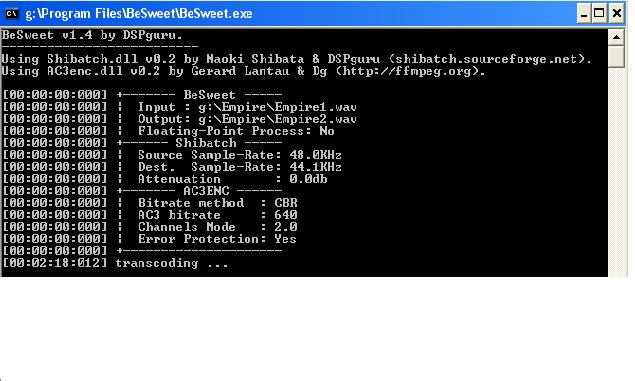
Mythos -
yeah, a couple of things look wrong

You want your outpur sample rate to be 48khz, not 44.1khz. 44.1 won't work on DVD. also, 640kbps is not standard, the compliant maximum is 448kbps. some players will do 640, but not all.
Also, does the Bsweet encoder support the surround flag? i had some issues with it myself, like you WMP wouldn't pay the files, and my pioneer DVD player couldn't play them either. my sony would, but not my pioneer. -
Thanks flanina. I was able to get a successuful AC3 file. I've still been experimenting as I've noticed the volume is considerably lower than that of the source wav. Also, some of the voices sound processed. I did change the rate to 48000 at 384 and was able to play the file in Winamp and Windows Media Player. I just can't get TMPNGEnc to let me use BeSweet as an external encoder. I guess I will just use Besweet by itself for audio and TMPNGEnc for video.
Scratch the low audio. That only occurs in Winamp. The file sounds better in WMP. It's strange because I have the volume up in Winamp.
Mythos -
That's normal, don't worry about it. Play a CD on your stereo, then a DVD. Odds are the DVD will need turning up to play at the same 'loudness'.I've noticed the volume is considerably lower than that of the source wav.
But your AC-3 troubles are a concern. I've never had any problems with mine at all - just installed the AC-3 filter I gave you a copy of recently and that was it. I dislike trying different codecs because it nearly always goes tits-up. That's part of the reason I never really got into DivX encoding; because there are too many codecs out there and too many ways to mess things up.
I'd be tempted to strip anything AC-3 out of your system and try that one on it's own again. Don't bother with Winamp filters. It's not like you're going to play the film through Winamp.
And process your audio separately to your video.
Similar Threads
-
help with star wars saga br
By kn5150 in forum Blu-ray RippingReplies: 9Last Post: 21st Sep 2011, 17:55 -
Edit Video Like in Star Wars ?
By SEJedi in forum EditingReplies: 15Last Post: 28th Apr 2011, 10:50 -
Robot Chicken - Star Wars
By Simmons in forum Video ConversionReplies: 5Last Post: 24th Jan 2011, 20:12 -
Star Wars 3D
By stiltman in forum Off topicReplies: 20Last Post: 26th Oct 2010, 20:11 -
Dancing with the Star Wars stars!
By freebird73717 in forum Off topicReplies: 0Last Post: 22nd Nov 2008, 20:55




 Quote
Quote
