This file clearly shows that the video is DRM-protected.
But maybe it's not Widevine anymore, maybe it's some other DRM system ?
Could someone review the file below and comment ?
https://r.cdn-ncplus.pl/vod/store01/CAP_21054848/_/hd4-dashdrm02/CAP_21054848.mpd
What kind of DRM protection is this ?
+ Reply to Thread
Results 781 to 797 of 797
-
-
-
How to temporarily restore Manifest V2 extensions like Widevine-L3-Guesser on Chrome/Chromium:
1. Enable specific Chrome flags:
Open these pages via your Chrome address bar and set the corresponding flags:
chrome://flags/#temporary-unexpire-flags-m137 → Enable
chrome://flags/#allow-legacy-mv2-extensions → Enable
chrome://flags/#extension-manifest-v2-deprecation-warning → Disable
chrome://flags/#extension-manifest-v2-deprecation-disabled → Disable
chrome://flags/#extension-manifest-v2-deprecation-unsupported → Disable
After making these changes, restart Chrome.
2. Reload your MV2 extension manually:
Go to chrome://extensions/
Enable “Developer mode”
Click on "Load unpacked" and select the folder with the unpacked extension (for Widevine-L3-Guesser, uBlock Origin, etc.) from your computer. This will install the extension locally as a “developer” version not tied to the Chrome Web Store.
3. Limitations and warnings:
This workaround is temporary: Chrome will fully remove support for these flags and the Manifest V2 system in releases after August 2025 (expected with Chrome 142). After that, even the above tricks will stop working and only Manifest V3 extensions will be allowed.
Loading unpacked extensions does not recover previous extension settings or profiles; each manual installation is considered clean and separate.
Do not stop updating Chrome for security reasons—these flags should only be used for migration, not as a permanent fix.
Extensions like uBlock Origin Lite (uBOL) use Manifest V3 and are less powerful; for full features, a browser like Firefox is recommended, as it will continue to support Manifest V2 and classic extensions.
In short:
Enable the necessary flags, restart your browser, then manually load the unpacked extension in developer mode. This will restore its function only temporarily. You should seriously prepare to switch to a browser like Firefox or Brave, as Chrome will soon block all Manifest V2 extensions completely.Discord Sei#0555 -
@UrBi: no, the mpd includes a section for widevine content protection:
Besides Widevine it includes PlayReady, urn:mpeg:dash:mp4protection:2011 and Nagra MediaAccess PRM 3.0 (don't know anything about the latter two though).Code:<ContentProtection schemeIdUri="urn:uuid:edef8ba9-79d6-4ace-a3c8-27dcd51d21ed" value="Widevine Content Protection"> <cenc:pssh>AAAAUnBzc2gAAAAA7e+LqXnWSs6jyCfc1R0h7QAAADIIARIQ5x6swW0ARlmJqE+rL+j5ZxoIV2lkZXZpbmUiDENBUF8yMTA1NDg0OEjj3JWbBg==</cenc:pssh> </ContentProtection> -
Protection System Specific Identifiers
https://dashif.org/identifiers/content_protection/ -
More simply, you can type cmd in the operating system search box then choose Run as administrator.
At this point, once the command prompt window opens, you can type or copy the following instruction:
close and reopen the browser, if any extension doesn't work disable and re-enable itCode:reg add HKLM\SOFTWARE\Policies\Google\Chrome /v ExtensionManifestV2Availability /t REG_DWORD /d 2 /f
-
Is there a working version for this?
as Chrome isn't working anymore.
Also, downloaded Firefox but it can't load the ext either.. -
thanks but this isn't helping as if I want to donwload the Udemy course with udemy-downloader and it needs the video keys... so How can get those video keys?
-
seems like this: https://forum.videohelp.com/threads/416316-%5BRelease%5D-WidevineProxy2-Extension-Bypa...s-Lic-wrapping
is extracting the keys
-
Chrome have killed Manifest v2 it seems in the latest update. Such a shame as I prefered this add-on to others. Does anyone know of any others that still allow the video to play like this one does?
-
Hi Guys, how i can decrypt https://eurovisionsport.com/en/mediacard/biathlon/EVS_250831_20250831CBIDresden_1
Direct link https://evs-dtvsports-ltcu-secure2.akamaized.net/out/v1/b7651695db7841c99c2380cdd974b0...6/manifest.mpd
Could not decrypt!
License Response:
b'{"status":"UNGRANTED_REQUEST","code":400,"errorC ode":4006,"message":"Invalid request"}'
https://github.com/FoxRefire/wvg/wiki/How-to-add-custom-license-scheme-yourself
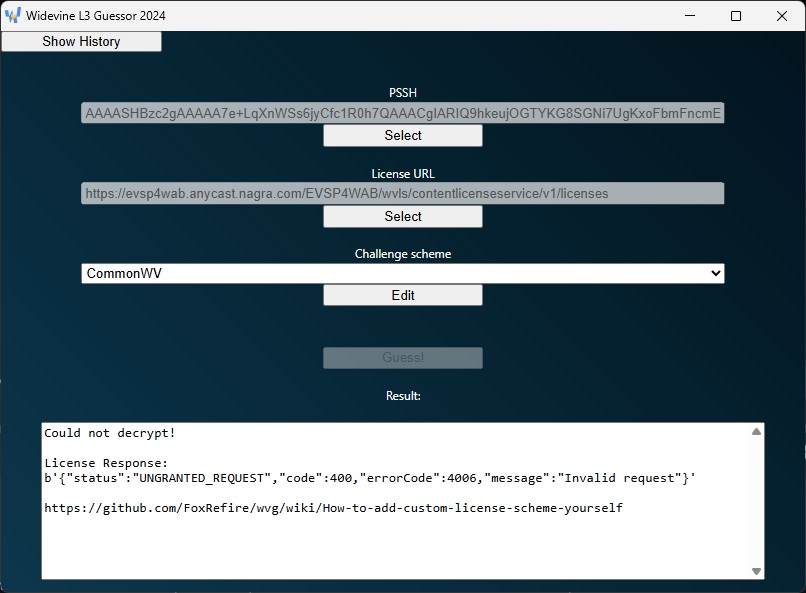
-
If it's just for the keys, you could use the Browser extension "WidevineProxy2" (from the stickies here).
This is the download command:
Code:N_m3u8DL-RE "https://evs-dtvsports-ltcu-secure2.akamaized.net/out/v1/b7651695db7841c99c2380cdd974b053/1d070030744542c29154b72ae7fda6e3/00ae4ea9015f4af8a03ad453186806c6/manifest.mpd" --key f6191eba33864d8286f1218d8bb5202b:7f1f6c7e54c1c10b5fe9ce3396125b50 -M format=mkv
-
I would like to ask whether it is possible to dump the CDM on a Nexus 7 running Android 7.1.2.
If it is possible, could you please let me know what tools and methods are currently available?
For your reference, my Nexus 7 is already rooted using Magisk, and I have installed both liboemcrypto disabler and MagiskFrida.
Similar Threads
-
Is this Widevine or?
By cenkoman in forum Video Streaming DownloadingReplies: 6Last Post: 28th Dec 2022, 16:15 -
Widevine help
By Stevo1987 in forum Video Streaming DownloadingReplies: 16Last Post: 27th Aug 2022, 13:08 -
OSX Mac - Chrome v83 + Widevine L3 extension
By R4p1dH0n3Y in forum Video Streaming DownloadingReplies: 5Last Post: 17th Nov 2021, 15:53 -
Widevine guesser not working
By Hammer in forum Video Streaming DownloadingReplies: 13Last Post: 4th Oct 2021, 12:26 -
widevine decrypt extension for microsoft edge not working
By takheang303 in forum Video Streaming DownloadingReplies: 6Last Post: 3rd Apr 2021, 12:46



 Quote
Quote

