Ok I've seen this question posted a lot lately so when I got my first DivX with AC3 I figured I'd list the steps in a quick users guide to help everyone else out.
What you will need:
VirtualDub: http://www.virtualdub.org
HeadAC3he: http://www.digital-digest.com/dvd/downloads/headac3he.html
Step 1:
Open the DivX AVI in VirtualDub
Under Audio make sure it's set to "Direct Stream Copy"
Go to File-Save WAV... (select a location then hit Save)
[what we're doing here is demultiplexing the AVI - we are seperating the audio stream from the video stream - by using 'direct stream copy' we do no ask VirtualDub to process the audio but just save it unchanged as AC3 to the hard drive]
I will name my file audio.ac3 --- VirtualDub will save the file as audio.ac3.wav -- find the file once it's done exporting and rename it back to audio.ac3
Step 2:
Close VirtualDub
Open HeadAC3he, hit the Source File button and find the exported audio.ac3 file (the one we just saved from VirtualDub)
Hit the Destination File button and make sure it's going to save it in the directory you want - a 70 meg AC3 will become a 600 meg WAV file so make sure you have space!
The default settings for HeadAC3he are fine - 2-Pass Mode / hybrid selected .... you can also resample to 44.1 kHz to make it easier on your VCD encoder
hit Start and wait (it should take about 3 minutes for 45 minutes of AC3)
thats it!
Now you have your original DivX and the AC3 audio mixed down to WAV
put them into your VCD/SVCD encoder and your ready to go
Question?
How do I know if the audio in my DivX is AC3 ... first it won't play in Windows Media Player and two it will come up in VirtualDub -- File-File Information as "unknown" see the example below
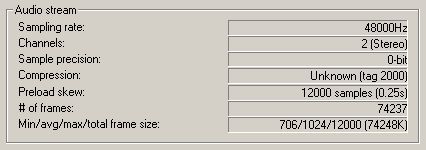
+ Reply to Thread
Results 1 to 30 of 44
-
your pal,
Stinky -
Hi Stinky,
Here's another method I compiled from a few other posts as well. Thank you.
ac3 to wav for s/x/VCD / avi with audio conversions of an DivX avi w/ ac3 audio streams as source
I have had some problems with Audio Synch using the AVI2VCD Decompress tool while trying to
convert an DivX with AC3 sound to SVCD. I dunno what the problem is with that.
Here's a method that has worked well for me every time:
Using Nandub, open the AC3 DivX. Then:
Audio > Direct Stream Copy
File > Save WAV....
Rename the resulting file extension from xxx.wav to xxx.ac3
Then using Ciler's AC3 tool (http://www.digitaldigest.com/dvd/downloads/ac3tool.html), you can convert the AC3 file to Wav or MP3. There's lots of options here, it's a nifty tool.
The resulting audio file can then be used as the audio source, with your original avi being used as the video source in TMPG
I hope this has been of some use...
Get Nandub at http://doom9.org/Soft21/Encoders/MPEG4/nandub-binary-1.0rc2.rar on page http://doom9.org/software.htm~~~Spidey~~~
"Gonna find my time in Heaven, cause I did my time in Hell........I wasn't looking too good, but I was feeling real well......" - The Man - Keef Riffards -
when i try and load it up in headac3he, i get this "could not find data chunk" error. i dont know what this means. can some1 help me?
-
I think that means your not giving it an AC3 file
are you sure the audio is AC3 ?your pal,
Stinky -
Hmm I got the same error msg as ams30gts, must need some rechunkafacation
-
I've tried to rename the file to audio.ac3. But it (windows? That's a good thing to blame) keeps adding the .wav extension to it! So the file name ends up as audio.ac3.wav. Any suggestions?
Lizzo -
I have the same problem with changing the filename to .ac3 only, but also I dont think virtual dub or nanodub rip the ac3 properly. There must be a program out there to rip the AC3 from a Divx correctly... I know the wav header can be stripped but this is dos only... using WinXP I`m stumped
 .
.
-
Ok you have to do thhis!
Double click on My Computer
then go to Tools->Folder Options
-- select the view tab
then uncheck "Hide File Extensions for known file types"
with that on you will not be able to rename a .wav to .ac3your pal,
Stinky -
first of all,thanks for the guide. only problem is that I ran into bad audio sync after trying to merge the audio (ac3) togheter with my decoded divx which where decoded with TMPEG. The audio came from virtual dub and also another try with nandub. Tried with renaming them to ac3 and tried to use them as wav files, decoding the ac3 files to wav. using the Cilers ac3 tool. still, same problem, audio totally out of sync. any ideas what I am doing wrong? trying to make a vcd out of the fellowship of the rings, if that matters.
any help, appreciated. thanks. -
Great guide. Feel stupid asking, but, when downloading headac3he, and installing it, a bunch of dll's weren't there (like the site says to load). I dowloaded the dll's , but I must be installing them wrong or something. Can I still run the program without them? How do I install them properly, and into what folders? They're winrars

-
I also had that problem, with the headac thingy, it seems that there are some bad win.rar archives of that proggie and with some missing files. The one I use is 604kb and its working fine. Let me know if u want me to mail it to you.Originally Posted by pijetro
kryppe -
i have been trying to extract this ac3 audio for a few days now. when i try to extract it with virtual dub it breefly displays the prograss window and results in a 1k file. so i tried the namdub version and i got an error saying that there was no audio to extract. this file plays perfectly with my media player with audio. any help is greatly appreciated
-
"[quote]Then using Ciler's AC3 tool (http://www.digitaldigest.com/dvd/downloads/ac3tool.html), you can convert the AC3 file to Wav or MP3. There's lots of options here, it's a nifty tool.
I can not find this file anywhere on the web or vcdhelp. can someone tell me where to find this file or send it to me by e-mail?
Thanks. -
"[quote]Then using Ciler's AC3 tool (http://www.digitaldigest.com/dvd/downloads/ac3tool.html), you can convert the AC3 file to Wav or MP3. There's lots of options here, it's a nifty tool.
I can not find this file anywhere on the web or vcdhelp. can someone tell me where to find this file or send it to me by e-mail?
Thanks. -
Convert a Divx with AC3 to VCD??????
I've followed the guide to a "T" and used TMPGEnc to convert to SVCD and the audio is off sync. I can't seem to figure the problem out.
Also I can't find AC3tool either to try the 2nd tip for converting divx with ac3 audio to svcd. -
To convert the .ac3 file to .wav try using Nero Wave Editor...
I had loads of problems getting headac3e to work. The I used Nero Wave Editor which was already on my machine and it worked a treat.
Another good reason for getting Nero
-
Thanks for the advice, I've looked at nero wave editor and can't figure it out. How exactly do you use it to convert ac3 to wav?
also, does anyone have Ciler's AC3 tool, I can't find it anywhere on the net. -
Zameis,
My Nero is version 5.something (can't remember exactly - I'm at work now...) - maybe it is different from yours, but it was quite simple to convert .ac3 to .wav. Maybe the codec you need doesn't necessarily come with Nero. I've got so many installed that I lose track of where they came from...
What you need to do is start up wave editor and open your .ac3 file. You may need to select "all file types" if you can't see it where you expect it. It may take a while to load in. Then "save as" and make sure you go for the WAV option. Again it will take a while, and take up a lot of space too if its a full movie's worth of audio!
Let me know if you have any specific problems and I'll check it out when I get home... -
Yahoo Stinky.
Worked like a Charm.
Had a Rip of Monsters Ball, and could'nt get anything to recognise the audio to make a Vcd.
Thanks Heaps for that...
-
I have had no problems converting AC3 to .WAV files before, (I use Vdub to extract and HeadAC3he to convert, but with the second disc of the Sharereactor Harry Potter, HeadAC3he keeps telling me that my AC3 file is probably corrupted, is there a fix out there or will I just have to bite my lip and trash the file and re-download in the vain hope that there are some uncorrupted file out there?
-
I converted some movies to vcd using either HeadAC3 or Graphedit but never got true surround sound.
The only surround sound I got was from a THX-trailer I added to a video
Question: Does VCD support 5.1 sound and how to setup HeadAC3 to encode propperly??? -
VCD does not support 5.1, the best you can expect is Dolby Surround (or Pro-Logic as it is also known)...
-
Hi,
Newbie here, I've been trying to get the wav from a divx file, but virtualdub keeps giving me an acd error message a 1/4 way through the process. I've read the guide and thought I might have to change it to an ac3 file. But when I look at the file information it has the audio listed as Creative mp3 Codec not ac3. What should I do?
Thanks -
Extract the audio with Save as WAV, but rename it to Mp3, try another program to convert it (there are many)...
-
I am trying to convert divx avi file to mpg format.
I have tried to go through the steps listed but I cannot get the headac3he
program to open.
All I get when I download it is a read me file.
Have no clue how to get the program to open.
Any help would be greatly appreciated.
Thanx -
Wasn't easy, but I finally found the AC3Tool mentioned above:
http://www.digital-digest.com/dvd/downloads/ac3tool.html -
I had problems using HeadAC3he, Azid and many others but AC3DECODE821 seems to work converting AC3 to WAV:
http://www.digital-digest.com/dvd/downloads/ac3decode.html
Give it a try. It is very simple to use.pOpEyE -
help when i try to open the file with virtualdub i get an error message
pack synchronization error can any one help ive done this a few times but not this disc the others were the same format -
I have tried to use the latest version of dvd2svcd and when I load in my DIVX file i get a message that says you need to download the correct version of dvd2svcd which i have. I have no idea what is going on. I am tring to convert to svcd so i can watch the movie on my stand alone. By the way the movie is The sweetest thing. I have been at this for 5 days now. Does anybody have any ideas? Thanks
Similar Threads
-
Convert AND Combine Multiple VCD DAT files to Single Divx/Xvid file
By GrayStrickland in forum Video ConversionReplies: 4Last Post: 17th Aug 2012, 13:23 -
Convert divx avi with dts to ac3
By mk15 in forum AudioReplies: 3Last Post: 23rd Jun 2009, 04:46 -
Convert stereo ac3 with bad channel to mono ac3
By chipsndukes in forum AudioReplies: 7Last Post: 5th Nov 2008, 12:23 -
How to convert AVI/DivX/XviD with AC3 to DVD with AC3
By Baldrick in forum User guidesReplies: 52Last Post: 21st May 2008, 20:22 -
Sync issues after converting AVI (DivX 5/AC3) to MPEG2/AC3
By Greycat in forum Video ConversionReplies: 4Last Post: 25th Mar 2008, 11:24




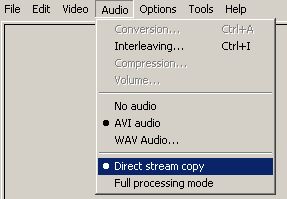
 Quote
Quote