I have a video I worked on in Premiere Pro (denoising audio, color balance). It is lower frame first Pro Res SD NTSC from U-Matic. When I export it, almost all of the video comes out okay. But there is a particular segment that is "jumpy" in the original, where the video jumps up and down a few scan lines. Otherwise, it plays fine.
When I tried exporting the video LFF, it comes out as in the attachment with glitches. Trying UFF in h.264 or Lagarith, it still comes out wrong. If I force Deinterlacing On in VLC, some modes fix this, but then the video freezes during these parts instead.
Is there anything I can do? Thank you.
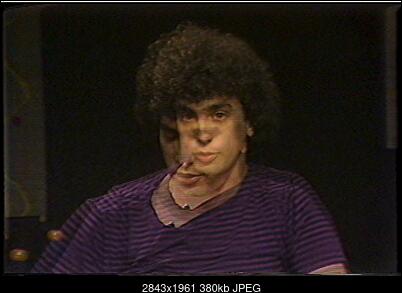
Try StreamFab Downloader and download from Netflix, Amazon, Youtube! Or Try DVDFab and copy Blu-rays! or rip iTunes movies!
+ Reply to Thread
Results 1 to 8 of 8
Thread
-
-
You can single rate deinterlace the affected section, use RIFE or similar to interpolate, reinterlace if desired then splice back in to replace bad section . Or if you're keeping it progressive, skip the reinterlace step and splice back into the 59.94p version
-
Did you first try recapturing ? What is the capture setup ? That would be ideal if the problem section could be addressed in the capture process in the first place
This is the result of the QTGMC single rate, stabilization, rife interpolation to 59.94p entire clip. You can adjust it e.g. maybe you don't want to stabilize - to match the other sections of the tape
You can splice in where you feel the bad section starts/ends using Premiere or in avsiynth
Code:LSmashVideoSource("video lower field first.mp4") QTGMC(preset="faster", sharpness=0.5, border=true, fpsdivisor=2, tr1=0) Stab() RIFEWwrap(model=22)
To re-interlace BFF from the 59.94p script
Code:AssumeBFF().SeparateFields().SelectEvery(4,0,3).Weave()
-
Thank you for giving me the script (To be honest RIFE did sound intimidating, so it's really appreciated). This was captured by a company.
I did have this tape previously captured at home in .dv format, 4:1:1. Given your expertise, and all else being equal, do you think deinterlacing/RIFE/reinterlacing back to Premiere (followed by Lagarith export back to Avisynth--I use audio Denoising and Compressor in PP) would be less or more harmful than just sticking with the .dv capture? The only thing with that is it has more noise, but it can easily be fixed in Avisynth. And this is not the Mona Lisa. And RIFE should improve with time, in case the President wants the footage later on
[Attachment 76320 - Click to enlarge] -
Not sure - You'd have to compare the end result, including the denoising
It should be possible to do that single rate deinterlace+interpolation workaround fix in PP alone too : Single rate deinterlace that section in a separate 29.97p sequence , Nest it into a 59.94p sequence and set it to "optical flow" , then nest the 59.94p sequence back into the main 29.97i sequence . PP's optical flow is not as good as RIFE, but it's a lot faster . And for low motion shots like this, PP's OF should work ok -
Thanks again--that was a great tip. The problem went away! Much appreciated.
-
By the way, do you know what caused the problem in the tape capture in the first place, so I can tell the company to look out for when they capture my tapes again? With the TBC?
Similar Threads
-
Need to cut out video sections at segment borders, how?
By BosseB in forum Video ConversionReplies: 12Last Post: 24th May 2023, 00:18 -
Video glitch with Hauppauge HD PVR 2
By ChibiBoi in forum CapturingReplies: 9Last Post: 25th Feb 2023, 15:58 -
Help to download streaming video mp4 segment ?
By harusame in forum Video Streaming DownloadingReplies: 2Last Post: 2nd Oct 2021, 03:11 -
Help! Only segment downloads not full video (Mtv)
By milkshake in forum Video Streaming DownloadingReplies: 2Last Post: 28th Aug 2021, 13:13 -
Interlacing-like video glitch
By zeromido in forum Newbie / General discussionsReplies: 5Last Post: 18th Jul 2021, 11:50



 Quote
Quote
