After more than 5 years, an updated version (now with prebuild Windows binary) finally out:
Official git: https://github.com/protyposis/AudioAlign/AudioAlign is a research tool to investigate automatic synchronization of audio and video recordings that have either been recorded in parallel at the same event or contain the same aural information. It is designed as a GUI for the Aurio library.
To see what AudioAlign can do, check the demo videos linked below.
Use cases
AudioAlign has been developed for a research project with the goal to automatically synchronize audio and video recordings, recorded at the same time at the same event, e.g. a speech or a music concert. The idea was to synchronize all those videos taken from the crowd and combine them to
For more, see the readme.
- generate multicamera cuts by switching between perspectives (video),
- create videos with full or at least better event coverage,
- replace bad quality audio or video tracks with better ones, or
- detect interesting moments (where many recordings have been captured at the same time).
AudioAlign can be used for a lot more uses cases though, including
- video mashups (video)
- comparison of live performances (video)
- synchronization of different cover interpretations (video)
- voice dubbing (video)
- ground truth creation (website)
- evaluation of fingerprinting algorithms
- ...
What's new
1.5.1
- silent startup crash on missing native dependency [bugfix]
1.5.0
- allow skipping of missing project assets on load [features]
- improve scheduling of many CC operations [features]
- display number of matches [features]
- bump Aurio to 4.0.0 (incl. FFmpeg 6.0) [features]
See CHANGELOG
Support
For questions and issues, please open an issue on the issue tracker. Commercial support, development and consultation is available through Protyposis Multimedia Solutions.
License
Copyright (C) 2010-2023 Mario Guggenberger mg@protyposis.net. This project is released under the terms of the GNU Affero General Public License. See LICENSE for details.
Download link: https://github.com/protyposis/AudioAlign/releases/
.NET SDK 6 (needed): https://dotnet.microsoft.com/en-us/download/visual-studio-sdks
Try StreamFab Downloader and download from Netflix, Amazon, Youtube! Or Try DVDFab and copy Blu-rays! or rip iTunes movies!
+ Reply to Thread
Results 1 to 7 of 7
Thread
-
Last edited by forart.it; 29th Jan 2024 at 02:56. Reason: update
-
I praise the effort you have put in (especially, assuming you have some substantive pattern matching going on here), but as a (mostly) former industry professional, I have to point out one flaw with these kinds of approaches*: natural desync between different distances of cams/mics/recorders, due to the difference in the speed of sound vs the speed of light. So, close up recordings will have less difference in Arrival Time between Picture & Sound (as well as less ambient sound & echo), whereas long distance shots will have a noticeable difference between the 2 (as well as greater ambient sound & echo). I'm not sure if you have taken this into account. If so, BRAVO! If not, it is possible your "synced" output will actually not be truly synced with picture, or with other perspective tracks. Perhaps you can compensate for this based on the aforementioned ambience/echos.
hoping that helps,
Scott
*(one big reason pros will still use genlock, timecode, slate clapper, click tracks, etc). -
First of all, we would like to underline that we're not the software devs, but rather a mere supporters of open source solutions instead of commercial ones - such as PluralEyes or Syncalia - since are more sustainable and secure.
You can easily keep in touch with Mario Guggenberger (the author of the software) by posting your doubts/constuctive criticism in the official git's issue section:
https://github.com/protyposis/AudioAlign/issues
Anyway, even if we perfectly know that the professional solution is of course an hardware-generated "master clock" for all audio/video recorders, there are many other aspects that matters (such as phase/polarity issues) in software synching.
We've discussed in another GH-project issue if you're interested: https://github.com/benfmiller/audalign/issues/39
Feel free to share your (even technical) knowledge to help devs to evolve their softwares: that's the open source philosophy ! -
Thanks! I will be contacting them.
Keep up the great work!
Scott -
Mario - the AudioAlign author - replied to your comment (that we forwarded as a GH issue) here: https://github.com/protyposis/AudioAlign/issues/10
-
New Aurio and AudioAlign versions are out !
Aurio v4.2.0 changelog:
https://github.com/protyposis/Aurio/releases/tag/v4.2.0Features- bump FFmpeg to 6.1.1
- direct audio proxy file writing
- improve FFmpeg seeking
- read FFmpeg samples without intermediary buffer
Bug Fixes- exception on FFmpeg proxy file creation
- infinite read loop at end of FFmpeg stream
AudioAlign v1.6.0 changelog:
https://github.com/protyposis/AudioAlign/releases/tag/v1.6.0Features- bump Aurio to 4.2.0
-
More bugfixes, more fun !
AudioAlign v1.7.0
AudioAlign v1.6.1Features- selective match flipping
Bug Fixes- alignment graph plots offsets incorrectly
Aurio v4.2.1Bug Fixes- bump Aurio to 4.2.1
- missing sign on alignment graph offset axis
Bug Fixes- FFmpeg end-of-stream handling breaks stream contract
- FFmpeg sometimes seeks one frame too far
- initial position not zero when first PTS not zero
- wrongly accepted first PTS when file not seekable
Similar Threads
-
open source software to convert any audio format to video
By savvyguy in forum Newbie / General discussionsReplies: 0Last Post: 29th May 2023, 09:26 -
Open Source Software to make a voice from old audio recordings
By aheisele in forum ComputerReplies: 1Last Post: 6th Mar 2023, 11:17 -
Cheap/open-source NLE app to merge audio + video files?
By yetanotherlogin in forum EditingReplies: 5Last Post: 4th Dec 2021, 07:34 -
audio synchronization
By aeon1 in forum Newbie / General discussionsReplies: 7Last Post: 8th Aug 2020, 18:40 -
Video and Audio Synchronization
By Anotia in forum Newbie / General discussionsReplies: 6Last Post: 17th Aug 2019, 15:21




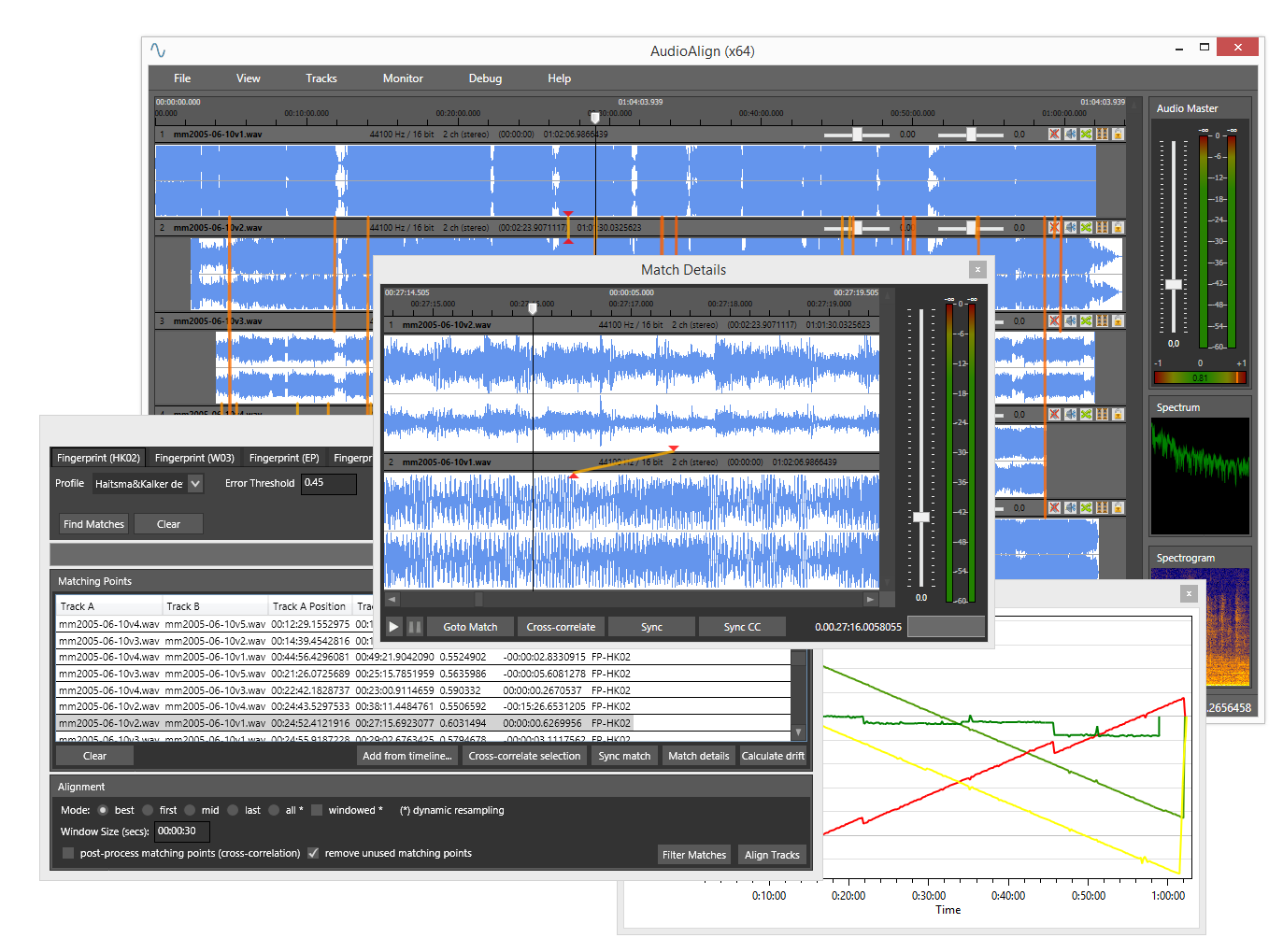
 Quote
Quote