For several weeks I have been trying to acquire knowledge about archiving video materials from Polish VOD services. While some portals do not cause problems and I am able to obtain the required ID and key in the kid:key format, Ninateka (a government platform) and VOD.pl (one of the most popular in the region) have little recognition of this.
I have searched the entire forum for knowledge, but it is not sufficient. In my case for DRM videos I'm using: N_m3u8DL-RE . Can you decipher these 3 videos whose time on the Internet is coming to an end? (video will be removed)
Removal dates have already been scheduled also for another videos. I would be proud of you if you provided a method of obtaining info such as PSSH and other, from portals listed below, it will make it easier to archive audio-video material in the future.
# Site: Ninateka:
1) "Sekret Enigmy" -- Trzej polscy kryptolodzy podejmują się zadania złamania niemieckich szyfrów
Link: https://ninateka.pl/vod/fabula/sekret-enigmy-roman-wionczek/
# INFO: Free video, available in Poland, I can't find kid:key, or pssh, etc., it is much different than 35mm.online or vod.tvp.pl - but I think still using widevine.
Some important links for license, playlist, etc:
# Site: VOD-pl:Code:https://admin.fina.gov.pl/umbraco/api/subscribers/products/available?platform=BROWSER https://admin.fina.gov.pl/umbraco/api/products/10806?platform=BROWSER ISM-1: https://r.dcs.redcdn.pl/dash/o2/fina/ninateka/prod/vod/f0080057-8c06-4e95-973a-b0d9b1eae1cb/MOVIE/LIBCODER_SMOOTH_1080_FINA/playlist.ism?indexMode ISM-2: https://n-16-2.dcs.redcdn.pl/dash/o2/fina/ninateka/prod/vod/f0080057-8c06-4e95-973a-b0d9b1eae1cb/MOVIE/LIBCODER_SMOOTH_1080_FINA/playlist.ism?type=video&bitrate=1800000&id=9
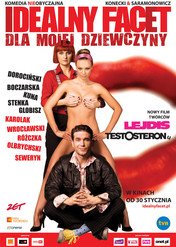
2) "The Perfect Guy for My Girl"
Link: https://vod.pl/filmy-online,3/idealny-facet-dla-mojej-dziewczyny,7280803
# INFO: Free video, available in Poland, will be removed today at 23:59, so we have a few hours.
--- --- ---Code:License: https://vod.pl/playerapi/product/drm/widevine/7280803?platform=BROWSER&type=MOVIE&hash=5xjzjstoksrrgxhaq MPD: https://r.dcs.redcdn.pl/dash/o2/tvnplayer/vod/09_350_10684_0000/LIBCODER_SMOOTH_720_PL/83845de3-de72-4103-bb40-5e320cc0cb30/playlist.ism/playlist.mpd?dummyfile= ISM: https://n-16-16.dcs.redcdn.pl/dash/o2/tvnplayer/vod/09_350_10684_0000/LIBCODER_SMOOTH_720_PL/83845de3-de72-4103-bb40-5e320cc0cb30/playlist.ism?type=video
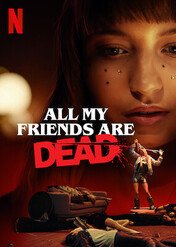
3) "All My Friends Are Dead"
Link: https://vod.pl/filmy-online,3/wszyscy-moi-przyjaciele-nie-zyja,7304963
# INFO: Free video, available in Poland, will be removed at Friday 23:59.
--- --- ---Code:License: https://vod.pl/playerapi/product/drm/widevine/7304963?platform=BROWSER&type=MOVIE&hash=epu1kq06jqfrhfeox MPD: https://r.dcs.redcdn.pl/dash/o2/tvnplayer/vod/22_350_31360_0000/LIBCODER_SMOOTH_720_PL/e794a802-690e-46ac-8043-1cfd9289440d/playlist.ism/playlist.mpd?dummyfile= ISM: https://n-22-5.dcs.redcdn.pl/dash/o2/tvnplayer/vod/22_350_31360_0000/LIBCODER_SMOOTH_720_PL/e794a802-690e-46ac-8043-1cfd9289440d/playlist.ism?type=video
+ Reply to Thread
Results 1 to 30 of 32
-
-
Here's for the last one - All My Friends are Dead
Code:./N_m3u8DL-RE.exe "https://r.dcs.redcdn.pl/dash/o2/tvnplayer/vod/22_350_31360_0000/LIBCODER_SMOOTH_720_PL/e794a802-690e-46ac-8043-1cfd9289440d/playlist.ism/playlist.mpd?dummyfile=" -sv best -sa best -M format=mkv --key 1a3fa9b31fdd6248b24b9eacdc73c484:eea8cb6c3634504557f5e46c15642616
Code:PSSH: AAAAOHBzc2gAAAAA7e+LqXnWSs6jyCfc1R0h7QAAABgIARIQGj+psx/dYkiyS56s3HPEhCoCSEQ= License URL: https://vod.pl/playerapi/product/drm/widevine/7304963?platform=BROWSER&type=MOVIE&hash=epu1kq06jqfrhfeox --key 1a3fa9b31fdd6248b24b9eacdc73c484:eea8cb6c3634504557f5e46c15642616
-
Now I spent even more time and method with pssh conversion, thanks to which I managed to get kid:key for video no. 3
3) "All My Friends Are Dead"
Now there is time for Ninateka methodCode:1a3fa9b31fdd6248b24b9eacdc73c484:eea8cb6c3634504557f5e46c15642616
-
For the second video - The Perfect Guy for my Girl
Code:./N_m3u8DL-RE.exe "https://r.dcs.redcdn.pl/dash/o2/tvnplayer/vod/09_350_10684_0000/LIBCODER_SMOOTH_720_PL/83845de3-de72-4103-bb40-5e320cc0cb30/playlist.ism/playlist.mpd?dummyfile=" -M format=mkv -sv best -sa best --key f0b89df7c2b145438c941c78edad591e:062e9ce1c54794efe7e7fdb5557acc29 -ss lang='en' --save-name="The Perfect Guy for my Girl"
Code:PSSH: AAAAOHBzc2gAAAAA7e+LqXnWSs6jyCfc1R0h7QAAABgIARIQ8Lid98KxRUOMlBx47a1ZHioCSEQ= License URL: https://vod.pl/playerapi/product/drm/widevine/7280803?platform=BROWSER&type=MOVIE&hash=5xjzjstoksrrgxhaq --key f0b89df7c2b145438c941c78edad591e:062e9ce1c54794efe7e7fdb5557acc29
-
Thank you for answers
 I also tried my method and received key to second video, same like rifleman1202 - thank you!!
I also tried my method and received key to second video, same like rifleman1202 - thank you!! 
KID: f0b89df7c2b145438c941c78edad591e
License URL: https://vod.pl/playerapi/product/drm/widevine/7280803?platform=BROWSER&type=MOVIE
Acquired At: 9.11.2023, 20:42:31
f0b89df7c2b145438c941c78edad591e:062e9ce1c54794efe 7e7fdb5557acc29
@Obo - thx for info, I will try to put ninateka address to N_m3u8DL-RE -
Finally! At last! I finally downloaded the entire video about the "Secrets of Enigma" ("Sekrety Enigmy" movie), about "how three Polish cryptologists undertake the task of breaking German codes"

Code:N_m3u8DL-RE "https://n-22-2.dcs.redcdn.pl/dash/o2/fina/ninateka/prod/vod/f0080057-8c06-4e95-973a-b0d9b1eae1cb/MOVIE/LIBCODER_SMOOTH_1080_FINA/playlist.ism?indexMode" -M -format=mkv:keep=true --save-name ENIGMA
-
Hi, I'm a new user and and I am reluctant writing this post, but I'm struggling to download a certain nature film about penguins, which is scheduled to be removed from the VOD platform of TVP Poland at the end of today. The worst part is that it is DRM protected. Specifically, I am referring to this video.
I obtained manifest file from https://r.dcs.redcdn.pl/dash/(...)f9ac8a598485fb38e24de24b8341649c.mp4/Manifest.ism?indexMode.
I saved an archived copy for future reference here.
Thanks to Widevine Diagnostic Tools (and the wonderful users of this forum) I generated Pssh Box key by providing KID from manifest.
Pssh:KID:AAAAPnBzc2gBAAAA7e+LqXnWSs6jyCfc1R0h7QAAAAAAAAAaIh jjh7lp3x7R9x7jRrz17fRt/j3Z5rjnXrQ=Licence URL is https://vod.tvp.pl/(...)widevine?platform=BROWSER&type=MOVIE and its Response Headers is:44e5ad8e0fce40a89e30bf492ea45160
When I tried to get decryption keys through Widevine Keys (notaghost) I always ended up with errors, like:Code:API-CorrelationId: client_a140535f-b1b0-4317-a77d-db08fbfa036d Accept: "*/*" Accept-Language: pl-PL,pl;q=0.9,en-US;q=0.8,en;q=0.7 Connection: keep-alive Content-Length: "4249" Cookie: TVPV4_HBROW=LfWAKm7IRjxxFjRb1NSrcpFh2lBlvlCA; uid=92d52757cb4632028fc2fe3df4f73f97; _gcl_au=1.1.476966139.1704668653; TVPV4_HBROW=SVS2fBFLWZehh7274oWI5RnldiVLYuh5; _snrs_uuid=b78c88a8-99f2-4bf6-a57b-beed19a1aec5; _snrs_puuid=b78c88a8-99f2-4bf6-a57b-beed19a1aec5; _ga=GA1.1.1159810531.1704668656; __gfp_64b=x6DXMw47up7.F3b082brOov3tZEfjnxLjPq4RHdr.jL.S7|1704668657; _fbp=fb.1.1704668656160.754340007; _snrs_sb=ssuid:4da15094-43dc-4e5a-8e13-e1c2f5941414&leaves:1704668657; _snrs_sa=ssuid:4da15094-43dc-4e5a-8e13-e1c2f5941414&appear:1704668653&sessionVisits:1; _snrs_p=host:vod.tvp.pl&permUuid:b78c88a8-99f2-4bf6-a57b-beed19a1aec5&uuid:b78c88a8-99f2-4bf6-a57b-beed19a1aec5&identityHash:&user_hash:&init:1704668655&last:1704668655¤t:1704668655&uniqueVisits:1&allVisits:1; TVPtcs22=CP4Ax8AP4Ax8AFfADAENAiEsAP_gAEPgAB5Yg1NX_H__bW9r8Xr3aft0eY1P99j77sQxBhfJE-4FzLvW_JwXx2ExNA26tqIKmRIEu3ZBIQFlHJHURVigaogVryHsYkGcgTNKJ6BkgFMRM2dYCF5vmYtj-QKY5_p9d3fx2D-t_dv83dzzz8VHn3e5fmckcJCdQ58tDfn9bRKb-5IOd_78v4v09F_rk2_eTVn_tcvr7B-uft87_XU-9_ffcAAAAAAAAAAAAAAAAAAAAAAAAAAAAAAAAAAAAAAAAAAAAAAAAAAAAAAAAAAAAAAAAAAAAAAAAAAAAAAAAAAAAAAAAAAAAAAAAAAAAAAAAAAAAAAAAAAAAAAAAAAAAAAAAAAAAAAAAAAAAAAAAAAAAAAAAAAAAAAAAAAAAAAAAAAAAAAAAAAAAAAAAAAAAAAAAAAAAAAAAAAAAAAAAAAAAAAAAAAAAAAAAAAAAAAAAAAAAAAAAAAAAAAAAAAAAAAAAAAAAAAAAAAAAAAAAAAAAAAAAAAAAAAAAAAAAAAAAAAAAAAAAAAAAAAAAAAAAAAAAAAAAAAAAAAAAAAAAAAAAAAAAAAAAAAAAAAAAAAAAAAAAAAAAAAAAAAAAAAAAAAAAAAAAAAAAAAAAAAAAAAAAAAAAAAAAAAAAAAAAAAAAAAAAAAAAAAAAAAAAAAAAAAAAAAAAAAAAAAAAAAAAAAAAAAAAAAAAAAAAAAAAAAAAAEQagCzDQqIA-yJCQi0HCKBACIKwgIoEAAAAJA0QEAJgwKdgYBLrCRACBFAAMEAIAAUZAAgAAEgAQiACQAoEAAEAgEAAAAAAgEADAwADgAtBAIAAQHQMUwoAFAsIEjMiIUwIQoEggJbKBBICgQVwgCLHAigERMFAAgCQAVgAAAsVgMQSAlYkECWEG0AABAAgFFKFQik6MAQwJmy1U4om0ZWAAAAAAAAAAAAAAAAAAAAAAAAAAAAAAAAAAAAAAAAAAAAAAAAAAAAAAAAAAAAAAAAAAAAAAAAAAAAAAAAAAAAAAAAAAAAAAAAAAAAAAAAAAAAAAAAAAAAAAAAAAAAAAAAAAAAAAAAAAAAAAAAAAAAAAAAAAAAAAAAAAAAAAAAAAAAAAAAAAAAAAAAAAAAAAAAAAAAAAAAAAAAAAAAAAAAAAAAAAAAAAAAAAAAAAAAAAAAAAAAAAAAAAAAAAAAAAAAAAAAAAAAAAAAAAAAAAAAAAAAAAAAAAAAAAAAAAAAAAAAAAAAAAAAAAAAAAAAAAAAAAAAAAAAAAAAAAAAAAAAAAAAAAAAAAAAAAAAAAAAAAAAAAAAAAAAAAAAAAAAAAAAAAAAAAAAAAAAAAAAAAAAAAAAAAAAAAAAAAAAAAAAAAAAAAAAAAAAAAAAAAAAAAAAAAAAAAAAAAAAAAAAAAAAAAAAAAAAAAAAAAAAAIAAACAA.f_wAAAAABf_wAAAA; TVPtcs22custom=[]; TVPtcs22ver=34; TVP_GUEST_SESS=bbd8e20e52ca2eff19baf86b5a98bcbc659b2f0c1cdf62.17097571; _ga_M4KYL1D255=GS1.1.1704668655.1.1.1704669018.60.0.0; AWSALB=OlqkhJiCBStY7QONobL4I8t9qo+wE5/kBXnoSqOZlw3fCT05XJF3Z0D45ijKnfy3jzJ7Zk4mNOr9/az57nfaLlE1SHc1gcqu6g+Yj06rbILnUmmIciFihyDTt3dc; AWSALBCORS=OlqkhJiCBStY7QONobL4I8t9qo+wE5/kBXnoSqOZlw3fCT05XJF3Z0D45ijKnfy3jzJ7Zk4mNOr9/az57nfaLlE1SHc1gcqu6g+Yj06rbILnUmmIciFihyDTt3dc Origin: https://vod.tvp.pl Referer: https://vod.tvp.pl/filmy-dokumentalne,163/rodzina-pingwinow,1017835 User-Agent: Chromium;v=84 Sec-Fetch-Dest: empty Sec-Fetch-Mode: cors Sec-Fetch-Site: same-origin sec-ch-ua: "" sec-ch-ua-mobile: ?1 sec-ch-ua-platform: "" Content-Type: application/x-www-form-urlencoded
Error 415: {"code":"INTERNAL_ERROR"} or Error 500: {"code":"INTERNAL_ERROR"}. The second one was after deleting the last 7 lines of Headers. And I made some corrections in the code because of output strings errors.
I also had the same issue at Widevine Request (Phantom), except that the output message was more explained. So analogous to the above, I received error such like: {"code":400,"error":true,"message":"Failed to get license: 415 Unsupported Media Type"} and {"code":400,"error":true,"message":"Failed to get license: 500 Internal Server Error"}.
I was concerned, so I decided to verify the validity of the PSSH key using the PSSH Data Decoder PSSH Box Decoder (from Axinom). I received 2 warnings:
one at "Key ID Count: 00 00 00 00 00 (0)", which mentioned that the PSSH Box should contain at least 1 key ID,
and the other at "Data - Widevine PSSH Data", about the fact that encryption algorithm or protection scheme is not specified, but it has to in order to identify content key by a server.
Using the yt-dlp tool, I was able to download the video and audio files from the stream, but all that remains is for me to decrypt and mux them. I hope that any of you will be able to offer me some help or guidance. Even if don't, I won't feel bad about it, because there's still the option to record a live stream (although the quality won't be the same afterwards).
GreetingsLast edited by yoroshi; 8th Jan 2024 at 08:40.
-
-
pssh from init.mp4
license urlCode:AAAAOHBzc2gAAAAA7e+LqXnWSs6jyCfc1R0h7QAAABgIARIQROWtjg/OQKieML9JLqRRYCoCSEQ=
Code:https://vod.tvp.pl/api/products/1017835/drm/widevine?platform=BROWSER&type=MOVIE
header not need, especially response header is useless.Code:--key 44e5ad8e0fce40a89e30bf492ea45160:556cb6c6c00f150c429c61606bcc019a
-
I have a problem with the link ninateka.pl/ "https://ninateka.pl/movies,1/papa-sie-zeni--michal-waszynski,10524" is not encoded but something
has changed.
I downloaded the plugin / live cat - but it doesn't work anymore
1.live cat
2.download helper - it shows errors in the video file
3.jdowloader doesn't work either
Does anyone have any ideas???? -
yt-dlp "https://n-22-12.dcs.redcdn.pl/dash/o2/fina/ninateka/prod/vod/48692db9-09d0-429f-978b-7bc5238c3ffe/MOVIE/LIBCODER_SMOOTH_1080_FINA/playlist.ism?indexMode" --no-part
[generic] Extracting URL: https://n-22-12.dcs.redcdn.pl/dash/o2/fina/ninateka/prod/vod/48692db9-09d0-429f-978b-7....ism?indexMode
[generic] playlist: Downloading webpage
WARNING: [generic] Falling back on generic information extractor
[generic] playlist: Extracting information
[info] playlist: Downloading 1 format(s): 1+26
[dashsegments] Total fragments: 2374
[download] Destination: playlist [playlist].f1.mp4
[download] 0.6% of ~ 985.50MiB at 1.32MiB/s ETA 12:39 (frag 14/2374)
... -
You are right IDM downloads this video but then strange things happen with playing
1. Power DVD plays up to 3 minutes and ends
2. All Player up to 3 minutes and the image is diagonal.
3. Microsoft player - the slider goes to the end of 3 minutes and the movie continues.
4. Pot player plays correctly.
5. VLC Player goes the slider to the very end, that is 3 minutes and stops and the movie continues.
6. Windows media player - the slider goes to the end, that is 3 minutes and stops and the movie continues.
https://forum.videohelp.com/attachment.php?attachmentid=83995&stc=1&d=1733600518 -
Try to download from m3u8
retrieve m3u8/ism link:
10524 is video idCode:https://ninateka.pl/api/products/10524/videos/playlist?videoType=MOVIE&platform=BROWSER&tenantUid=fn2p
response:
The website by default is using the .ism versionCode:{ "sources": { "DASH": [ { "src": "//r.dcs.redcdn.pl/dash/o2/fina/ninateka/prod/vod/48692db9-09d0-429f-978b-7bc5238c3ffe/MOVIE/LIBCODER_SMOOTH_1080_FINA/playlist.ism?indexMode" } ], "HLS": [ { "src": "//r.dcs.redcdn.pl/hls/o2/fina/ninateka/prod/vod/48692db9-09d0-429f-978b-7bc5238c3ffe/MOVIE/LIBCODER_HLS_1080_FINA/playlist.smil/playlist.m3u8", "cert": "https://r.dcs.redcdn.pl/file/o2/fina/fairplay/fairplay.cer" } ], "SS": [ { "src": "//r.dcs.redcdn.pl/ss/o2/fina/ninateka/prod/vod/48692db9-09d0-429f-978b-7bc5238c3ffe/MOVIE/LIBCODER_SMOOTH_1080_FINA/playlist.ism/manifest" } ] } } -
But now I downloaded the movie using another method using cmd:
I gave it a link from ninateka.pl:
N_m3u8DL-RE.exe "https://n-22-3.dcs.redcdn.pl/dash/o2/fina/ninateka/prod/vod/f0080057-8c06-4e95-973a-b0d9b1eae1cb/MOVIE/LIBCODER_SMOOTH_1080_FINA/playlist.ism?indexMode&selected_id=1 --M format=mp4
and it downloaded the image and sound separately:
1.playlist_2024-12-07_16-15-43.mp4 ---- image
2.playlist_2024-12-07_16-15-43.pol.m4a --- sound
https://forum.videohelp.com/attachment.php?attachmentid=83997&stc=1&d=1733602509
https://forum.videohelp.com/attachment.php?attachmentid=83998&stc=1&d=1733602538
https://forum.videohelp.com/attachment.php?attachmentid=83999&stc=1&d=1733602620
What command should I give to connect the image with the sound? -
To filter specific "names" in the URLs (F12/Developer tools) use:
FF (FireFox):
CH (Chrome based browsers):Code:regexp:indexMode
Code:/indexMode/
Linux:
Code:N_m3u8DL-RE -mt -M mp4 \ --save-name Papa.się.żeni.1936.1080p.NINATEKA.Web-DL.AAC.LC.2.0.H.264 \ 'https://n-25-21.dcs.redcdn.pl/dash/o2/fina/ninateka/prod/vod/48692db9-09d0-429f-978b-7bc5238c3ffe/MOVIE/LIBCODER_SMOOTH_1080_FINA/playlist.ism?indexMode'
Windows PowerShell:
Code:N_m3u8DL-RE -mt -M mp4 ` --save-name Papa.się.żeni.1936.1080p.NINATEKA.Web-DL.AAC.LC.2.0.H.264 ` "https://n-25-21.dcs.redcdn.pl/dash/o2/fina/ninateka/prod/vod/48692db9-09d0-429f-978b-7bc5238c3ffe/MOVIE/LIBCODER_SMOOTH_1080_FINA/playlist.ism?indexMode"
Windows CMD:
Code:N_m3u8DL-RE -mt -M mp4 ^ --save-name Papa.się.żeni.1936.1080p.NINATEKA.Web-DL.AAC.LC.2.0.H.264 ^ "https://n-25-21.dcs.redcdn.pl/dash/o2/fina/ninateka/prod/vod/48692db9-09d0-429f-978b-7bc5238c3ffe/MOVIE/LIBCODER_SMOOTH_1080_FINA/playlist.ism?indexMode"
Code:N_m3u8DL-RE --help
Usage:Code:N_m3u8DL-RE --morehelp mux-after-done
N_m3u8DL-RE <input> [options]
Arguments:
<input> Input Url or File
-mt, --concurrent-download Concurrently download the selected audio, video and subtitles [default: False]
-M, --mux-after-done <OPTIONS> When all works is done, try to mux the downloaded streams. Use "--morehelp mux-after-done" for more details
-M format=mp4 * format=FORMAT: set container. mkv, mp4
--save-name <save-name> Set output filename
Papa.się.żeni.1936.1080p.NINTEKA.Web-DL.AAC.LC.2.0.H.264.mp4
https://gofile.io/d/YUVHF6 -
# PowerShell (Administrator | with elevated privileges);
WinKey + x + a
WinGet in PowerShell;
Code:winget install --accept-source-agreements --accept-package-agreements ` yt-dlp.yt-dlp
#OR
# Download LATEST "yt-dlp" in PowerShell;
Code:Invoke-WebRequest ` https://github.com/yt-dlp/yt-dlp/releases/latest/download/yt-dlp.exe ` -OutFile C:\Windows\System32\yt-dlp.exe ` #Fin;
# PowerShell (User | un-elevated privileges);
WinKey + x + i
#ORCode:yt-dlp --help
https://github.com/yt-dlp/yt-dlp#usage-and-options
Supported Sites.md
https://github.com/yt-dlp/yt-dlp/blob/master/supportedsites.md
# PowerShell (User | un-elevated privileges);
WinKey + x + i
#Check what is available:
#Download:Code:yt-dlp -F ` "https://n-25-21.dcs.redcdn.pl/dash/o2/fina/ninateka/prod/vod/48692db9-09d0-429f-978b-7bc5238c3ffe/MOVIE/LIBCODER_SMOOTH_1080_FINA/playlist.ism?indexMode"
Code:yt-dlp -f 21+26 -o Papa.sie.zeni.1936.180p.NINATEKA.Web-DL.AAC.LC.2.0.H.264 ` "https://n-25-21.dcs.redcdn.pl/dash/o2/fina/ninateka/prod/vod/48692db9-09d0-429f-978b-7bc5238c3ffe/MOVIE/LIBCODER_SMOOTH_1080_FINA/playlist.ism?indexMode"
-
You know it works
Thanks to you "PSSH" how did you get to this, to this link I will think long and hard about it, and so quickly.
Once again "PSSH" thanks, thanks thanks -
I don't understand these codes, when I put them directly into cmd it shows errors
Code:
yt-dlp -F `
"https://n-25-21.dcs.redcdn.pl/dash/o2/fina/ninateka/prod/vod/48692db9-09d0-429f-978b-7bc5238c3ffe/MOVIE/LIBCODER_SMOOTH_1080_FINA/playlist.ism?indexMode"
#Download:
Code:
yt-dlp -f 21+26 -o Papa.sie.zeni.1936.180p.NINATEKA.Web-DL.AAC.LC.2.0.H.264 `
"https://n-25-21.dcs.redcdn.pl/dash/o2/fina/ninateka/prod/vod/48692db9-09d0-429f-978b-7bc5238c3ffe/MOVIE
Do I have the yt-dlp.exe program located correctly?
https://forum.videohelp.com/attachment.php?attachmentid=84000&stc=1&d=1733612576 -
#Download:
Code:
yt-dlp -f 21+26 -o Papa.sie.zeni.1936.180p.NINATEKA.Web-DL.AAC.LC.2.0.H.264 `
"https://n-25-21.dcs.redcdn.pl/dash/o2/fina/ninateka/prod/vod/48692db9-09d0-429f-978b-7bc5238c3ffe/MOVIE/LIBCODER_SMOOTH_1080_FINA/playlist.ism?indexMode"
https://forum.videohelp.com/attachment.php?attachmentid=84002&stc=1&d=1733612838 -
I have already installed the yt-dlp.exe program and provided your code:
yt-dlp -f 21+26 -o Papa.sie.zeni.1936.180p.NINATEKA.Web-DL.AAC.LC.2.0.H.264 `
"https://n-25-21.dcs.redcdn.pl/dash/o2/fina/ninateka/prod/vod/48692db9-09d0-429f-978b-7bc5238c3ffe/MOVIE/LIBCODER_SMOOTH_1080_FINA/playlist.ism?indexMode"
https://forum.videohelp.com/attachment.php?attachmentid=84003&stc=1&d=1733613371 -
-
I thought that the advise was in general to always "keep" the Web Browsers Extensions to minimum .....
To see under the "hood" of your web browser and what it loads and where from
there is a option called: Web Developer Tools or Developer Tools
in FF it is called "Web Developer Tools" and accesses by pressing Ctrl + Shift + I or F12
or
MENU -> More tools -> Web Developer Tools -> Network Ctrl + Shift +E
in CH it is called "Developer tools" and accesses by pressing Ctrl + Shift + I or F12
or
MENU -> More tools -> Developer Tools -> Network
To filter specific "names" in the URLs (F12/Developer tools) use:
FF (FireFox):
#ORCode:regexp:playlist.json
Code:regexp:widevine|acquire|license|mpd|subti
CH (Chrome based browsers):
#ORCode:/playlist.json/
Code:/widevine|acquire|license|mpd|subti/
-
-
Similar Threads
-
Get KID and key from mpd file
By Deshdeepak in forum Video Streaming DownloadingReplies: 40Last Post: 3rd Dec 2023, 15:21 -
is a KID and KEY the same thing?
By momoknows in forum Newbie / General discussionsReplies: 1Last Post: 21st Oct 2023, 09:23 -
hope you guys can help me with key:kid
By vuitv in forum Video Streaming DownloadingReplies: 12Last Post: 26th Apr 2023, 12:27 -
Need help for getting KID:KEY value pair
By jonax77 in forum Video Streaming DownloadingReplies: 7Last Post: 5th Feb 2023, 08:04




 Quote
Quote
