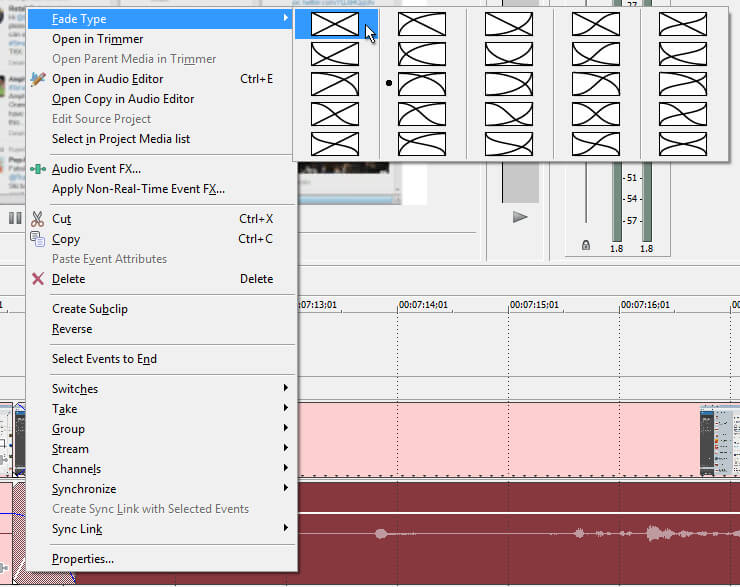Hello All,
I have a weird problem that has never come up before: unwanted video level change in cross fade on single video track.
I have compared settings with prior video projects and all the video setting look to be the same as my current video project. BUT when a cross fade for a dissolve edit, the video level fades down and then up in the cross fade. This is on a single video track cross fade, not a solo AxB track.
I have not yet tried reinstalling Sony Vegas 12. Yes I know its old, but so am I
Any help will be much appreciated.
Thanks!
Sgt. Pepper
Try StreamFab Downloader and download from Netflix, Amazon, Youtube! Or Try DVDFab and copy Blu-rays!
+ Reply to Thread
Results 1 to 5 of 5
Thread
-
-
The way this is usually done is to cut the video where you want to crossfade. Move the latter portion to another track, and back for the duration of the crossfade. Then crossfade between the two tracks.
-
Hi Jagabo,
Thanks for the reply to my post. You are right, I can add a 2nd video track and cross fade like that. I have done that successfully many times.
I have also been able to cross fade with zero down/up change in video level on a single track many more times too. i actually prefer the single track method. Less tracks to manage, clean up, etc.
But my current 2023 video project is the first one to have this new cross fade down/up video level change. I am at a loss! The only thing I can think of is that there is a global setting that has changed somehow and I don't know where that would be. I have reviewed all the drop down video menus, and all seems the same in older (no video level problem) and the current 2023 project settings.
I inserted some of the same raw 2023 video into a video project editing window from 2018 and played around with single track spliting and cross fading. No problem. No change in video level. Is there is a "hidden" switch or setting that I am just not seeing or over looking.
Any thoughts?
Thanks again. -
Hey Bwaak,
Yep, you fixed it! THANK YOU!
Geeze Louise, right there in front of me! Glad I'm not a pilot or lawyer!
I really appreciate the help this forum has given me. Thanks, all.
Similar Threads
-
DVD Subtitles IDX/SUB Always Black Text with Black Outline in VIDEO_TS
By larrygrobertson in forum Authoring (DVD)Replies: 2Last Post: 23rd May 2022, 12:02 -
How to remove unwanted m2ts from mpls?
By misiuro in forum Authoring (Blu-ray)Replies: 1Last Post: 21st Apr 2022, 08:18 -
Fade in/Fade out, remove beginning or ending, invert
By Shinnen in forum Newbie / General discussionsReplies: 3Last Post: 22nd Mar 2021, 18:38 -
Detecting fade to black combing
By ZetaStax in forum Video ConversionReplies: 10Last Post: 31st Jul 2020, 19:14 -
Unwanted crop and rotate
By untymage in forum Video ConversionReplies: 3Last Post: 9th Nov 2018, 11:40




 Quote
Quote