i would assume companies/stores that digitize analog video tapes of people's home movies would use a TBC. Has anyone here dealt with a company that did the tape to video file transfers?
+ Reply to Thread
Results 1 to 30 of 81
-
-
Rows and rows of VCR/PC setups working SIMULTANEOUSLY: https://www.youtube.com/watch?v=VeNw2_LGz6g Do you think they have as many TBCs as they have VCRs? I very much doubt it. Maybe they have one or two in case they have a really bad tape, but with such a massive operation I am not sure they verify the quality of their transfer before sending it to the customer.
-
Don't tar everybody with the same brush. There are quite a few that do this, and I'm sure that the more expensive ones, at least, will use a TBC, either external or in the VCR.Originally Posted by Bwaak
Pretty interesting setup there though; some VCRs "from Ebay". LS wouldn't be too happy about that!
-
-
Big operation like the one in the video link or the likes of legacybox (if that's not the one actually) don't have expensive equipement or TBC's to use, Most of it is cheap VCRs, cheap 8mm scanners and cheap prices too. The reason they could get away with most of the capturing problems is having a dedicated desktop for each VCR, it is basicaly a barebone PC that has windows XP or 7 and runs only the capture app, no internet no other processes to mess up the capturing task, But the quality will still be inferior since they most likely encode on the fly to h.264, Noticed how he showed the footage on the phone screen and not a direct feed? And that particular job probably got a special treatment since it's going to be on TV.
Last edited by dellsam34; 27th Feb 2023 at 13:04.
-
It's hard to tell, but from that video it looks like rows and rows of Panasonic DMR-EZ48V DVD Recorder combo units:

-
@Xhumeka, sharp eyes! I check out its user's manual, and it looks like that unlike many other DVD/VHS combos, this one can output VHS video off SVideo output, and even off HDMI. I wonder whether VHS video passes through TBC in this case. If yes, this is a one nice machine that can dub onto DVD-R internally, or output through SVideo with correction.
-
I have a PAL EZ-48V. It's a great machine, good quality image, S-Video and HDMI-Out and a great stabiliser, as good as the ES-15. I haven't tried the DVD burner part.
-
Like the other panasonic dvd-recorders released in the US past 2006 it most likely uses the LSI chipset and possibly a off the shelp TVP5150AM video chip rather than the panasonic stuff with tbc functionality. If it was using the variants elsewhere it wouldn't have been too bad. Guess they might be burning stuff to directly dvd too.
A serious quality digitizing shop will use some form of TBC, but what exactly will probably vary.
Just for comparison to legacybox, a picture from Van Eck video services in the Netherlands (probably some years old.)
You can spot what looks like a datavideo tbc-3000 / 4000 or similar on the left. -
-
Not sure if you followed oln's point, but the NTSC and PAL versions of EZ-48V use completely different hardware.
From what I've seen, the NTSC one isn't the worst for horizontal stability, but certainly inferior to the earlier models that you have. It'll be nice to see your comparison if you post videos.My YouTube channel with little clips: vhs-decode, comparing TBC, etc. -
Yes, please, we'll be waiting for your very useful findingsIt's being mailed to me, can't wait to play around with it and run comparisons against my other VCRs and passthrough devices.

-
Yes, that did catch my eye but thanks for highlighting that fact... I'm still interested in seeing the performance of the NTSC variety, mostly due to the fact "iMemories" choose to use so many of these units. Is there wisdom in their choice or just a matter of convenience... time will tell!
Yes, I'll post some comparison footage using clips from the "bad tape" I used for my previous test. I'll also use a "good tape" and compare it against a high end JVC and Panasonic to see what overall video quality is like with undamaged tapes. -
As predicted, the NTSC EZ48V didn't do very well at stabilizing the clip from my "bad tape". Granted I haven't played around with any settings, but there don't seem to be many to adjust at first glance.
I captured the same section of VHS tape that I used in my post in the "Panasonic DVD recorder passthrough settings" thread and uploaded the clip to the same shared folder for anyone that wants to compare:
https://drive.google.com/drive/folders/1g6mA6_aBVZ7cr9Ote1DF1ndt53wCz7fc?usp=sharing -
Panasonic DVD recorders are not TBCs.
Yes, many of you already know this, but it apparently has to be repeated over and over again. Myths about the machines is badly evolving, to the point where people suddenly think "all Panasonics" are fine. No.
Certain Panasonic recorders, starting in 05/06, had the unique ability to passthrough the signal, while a strong+crippled line TBC functioned on output, along with the non-TBC frame sync found in all recorders.'
These units have all sorts of issues, ranging from banding and posterization (aka, visual compression), to aggressive AGC, to luma overexporsure, and more. These units can (and do) drop frames, and still allow audio skew. Actual TBCs have good to excellent transparency, and these recorders really suck at it. The signal is very much altered, usually in a bad way. It should only be used when net gains in quality can be had, meaning processing with it looks better than other line TBCs (aka, S-VHS VCRs with line TBC).
It's just a mid-grade consumer DVD recorder.
I was an early reviewer of these units (starting with ES10), and was one of the only people online that reviewed DVD recorders specifically for the purpose of tape transfer. I wrote about the passthrough 15+ years ago. But it was only suggested for anti-tearing, not as some half-baked "TBC replacement".
If money matters more than quality, and the budget is small, it can be part of a TBC(ish) setup. Not a true TBC, but sorta-kinda the same effect, hopefully, maybe, not really. Good enough at times, not good enough for others. It has a fail rate, meaning it will not work for some tape sources. It's why most hobbyists and pros use actual TBCs, not this. Ideally, you'd chase the ES10 with a weak frame TBC (or an "also has" unit), to overcome an potential missynced output. Remember, ES10/15 expected a TV after the recorder, not a capture card, so solid locked stability (aka what frame TBC does) was not a priority.
NTSC has very few units, PAL has a few more, but the advice is getting out of hand these days. I'm now reading comments where people will say "Panasonic recorders don't help" when it's based on false information.
These are amazing when used properly, but not when not.Last edited by lordsmurf; 17th Mar 2023 at 08:43. Reason: wording
Want my help? Ask here! (not via PM!)
FAQs: Best Blank Discs • Best TBCs • Best VCRs for capture • Restore VHS -
Thanks @lordsmurf. So when you say not a "true TBC", did Panasonic outright lie in their marketing materials?
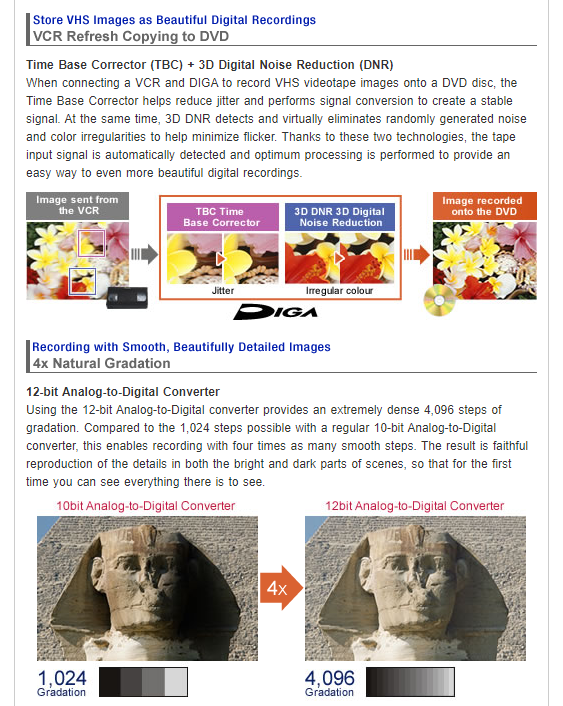
(here is the full page that was archived by the "Way Back Machine": https://drive.google.com/file/d/1CJA5-B9EBBSqAdfOahQUDOYrXWCACAOO/view?usp=sharing )Last edited by Xhumeka; 7th Mar 2023 at 07:25.
-
Martketing flyers and real life findings like in post #14 are two different things.
-
-
He is right in a sense they don't replace a true stand alone frame TBC, They are mainly line TBCs with DNR but have some vertical blanking signal correction, We know that they can't fix all frame timing problems according to forum posts throughout the years. Maybe him using layman words makes it confusing for some people.
-
There isn't some standardized true definition of exactly what a TBC should entail. LS has his specific definition of what he uses the term to mean but he's not the arbiter of it. Other than that the pictures in the Panasonic dvd recorder brochures are mockups which don't really show the effect realistically they do generally do what is stated like stabilizing jitter and reducing noise.
-
Well, for starters we know a frame TBC is just that, fixes frame timing, A line TBC like in a VCR fixes line timing only, no frame timing since its buffer memory is not big enough to store an entire frame, DVD recorders have a little bit of both with big memory buffer, At the end of the day neither one is 100% effective, but the distinction is that frame TBC's are 100% transparent and should not effect the quality of the video above what the process of analog-digital-analog conversion entails, Line and hybrid TBC's are not 100% transparent since they do other image processing such as DNR.
-
I see "VHS Refresh", which Eric Jan has been mentioning for some time.

-
If you look at my posts going back 20 years now, you'll find I've been consistent the entire time.
This is where I draw the line:
- made for consumer sources (not pro formats; wholly different needs there)
- not crippled to allow anti-copy aka artificial error (and thus natural errors will pass, creating false positives/negatives)
- transparency, aka don't make image worse
As I often joke, "TBC" is a wide (loosey-goosey) term, and I sometimes wonder if my toaster has a TBC as based on some of the nutty/BS definitions out there.
Yes.
But rather than suggest it's a lie of deceit, it's actually mostly a lie of stupidity.
The people that make marketing materials rarely have any actual deep knowledge of the product (or service), and (as an example) generally have a hard time setting the clock on the VCR (or DVD recorder), much less explaining and showing the function of line TBC inside of it (in a very basic way). Nevermind the more nuanced "gotchas" of these pseudo passthrough pitfalls.
Although I'd note that I consider pre-GV Canopus to have maliciously spread BS about their products. So sometimes it's not just stupid, but intentional nonsense. "Fake news" existed long before 2015/2016. They tended to double down when called out, not correct as other companies did (ie, Blackmagic).
This really should not surprise anybody. I wish more products used cartoon characters, as they once did. Show it as an illustration, not a literal sample.brochures are mockups which don't really show the effect realistically
I'd not given him any credit here. For starters, he kept calling it "VHS fresh". And then he's still a newbie (even after years), complete with the mishmash understandings of a newbie, a mix of right and wrong info. oln/hodgey corrected him in a post last month.
Mostly. Some signal errors get corrected by line, and some visual by frame. But that's just byproduct, not intention.
Nope. Certain recorders have line, none have frame. All have non-TBC frame sync, and a mere frame sync is not a frame sync TBC. Big difference. Frame sync can still drop frames, have audio skew, and bake in flaws. Frame sync merely syncs output to a clock, and does not realign/correct the frame timing (aka the TBC). Simple clock sync drops/inserts to sync, no buffering. And remember, these devices are intended to output to forgiving TVs, not ingest devices.DVD recorders have a little bit of both
Again, DVD recorders are not TBCs.
A better distinction is this: TBCs found in devices are not there for you, but to allow the function of that device. Whether it improves the source signal is merely happenstance, not intention. Hence the overall weakness of "also has TBC" devices such as keyers, mixers, scalers, etc. Trying to pass the signal through may work fine, or fail miserably. But it never works as well as actual TBCs. It always harms in some way, as transparency was not a consideration., but the distinction is that frame TBC's are 100% transparent and should not effect the quality of the video above what the process of analog-digital-analog conversion entails, Line and hybrid TBC's are not 100% transparent since they do other image processing such as DNR.Want my help? Ask here! (not via PM!)
FAQs: Best Blank Discs • Best TBCs • Best VCRs for capture • Restore VHS -
Well looks like this is going to drag on for a little longer.
Here is my definition of a frame TBC, A device that digitizes and stores an entire video frame in a memory and releases it with a little bit of delay to ensure perfect timing between frames, The TBC-1000 does that, and DVD recorders from the capable list does exactly that, But while doing that, capable DVD recorders do other processing, re-align (re-time) horizontal lines (line TBC), Apply DNR and other digital processing, Hence they are not transparent, add to that the aging factor where electronic components values have driffted you get the problems we see nowadays.
The true distinction actually is that frame TBC's don't process audio with video, Other type of TBC's like in DVD recorders and broadcast TBC's such as the TBS-800 and BE75 do lock the audio to the video, as long as the digital out is used and not going back to analog again, That's why I'm not against using the HDMI port of certain legacy DVD recorders since they are within the spec if 480i is used. -
Interesting the tbc-1000 uses the Connexant Bt864AKRF for video encoding and has a large buffer memory chipset
That means its not that far from being a raspberry pi with dedicated 2003 video decoder and encoder chipsets, or something simpler
Two Philipps SAA7111AHZ (what I don't understand is why two ? was it designed for two separate input channels ? or was it cheaper to include two chips rather than a signal multiplexer for composite versus s-video)
GENERAL DESCRIPTION - The Enhanced Video Input Processor (EVIP) is a combination of a two-channel analog preprocessing circuit including source selection, anti-aliasing filter and ADC, an automatic clamp and gain control, a Clock Generation Circuit (CGC), a digital multi-standard decoder (PAL BGHI, PAL M, PAL N, NTSC M, NTSC-Japan NTSC N and SECAM), a brightness/contrast/saturation control circuit, a colour space matrix and a 27 MHz VBI-data bypass.
Both video decoder and encoder seem to be controlled by a serial I2C bus and simply clock in and clock out to the memory, so its a one-generation removed video capture and then video playback device.. its the ultimate pass-thru device.
Most NEC/Renesas chips from the same era were lumped into one chip, like the MN673755, MN673747 and MN673794 and got put into a lot of DVD Recorders. Since they had no external electrolytics or fat wires, they were more immune to signal noise from surrounding electronics. However they like the much much later 2010-2017 ADV chips they did require an external 16MB or 64MB memory arrays. If you didn't provide the memory buffer they degenerated into simple line correctors.
Last edited by jwillis84; 8th Mar 2023 at 13:00. Reason: better pics
-
To me, frame TBC is a misnomer. A TBC is a TBC, it reads lines marked with sync pulses, it generates - or obtains elsewhere - correct sync pulses, re-syncs the lines and writes them out. This is all it does. Everything else are cherries, peaches and strawberries on top.
To work, a digital TBC needs digital line buffer. So, a TBC is an AD-DA converter. The quality of this conversion affects transparency.
I believe, early buffers were only one and a half line long. As RAM got smaller and cheaper, it became possible to increase buffer size, which grew to several lines, then to a field, then to a frame. With a frame-sized buffer, a TBC can spit out a whole frame at once without worrying that the buffer empties or overflows in the middle of a field or a frame. If speed-up or slow-down is needed, the TBC would use a whole frame as a unit, and can insert or drop a whole frame instead of a line. To avoid drops and inserts, a TBC may loop control signal back to a playback VCR to speed it up or slow it down, obviously this does not work in case of consumer-grade VCRs, but I would expect built-in TBCs to adjust the playback speed.
In case of serious defects like skewing or flagging, the lines have uneven duration and, therefore, length, so a better TBC would re-scale them to keep not only the left edge straight, but the right edge too. This can cause image distortion of its own.
Some TBCs work for luminance only, other correct both luminance and chrominance. The latter ones can include processing amplifier to adjust color or to, say, shift chrominance relative to luminance.
Dropout compensation can replace a line, several lines, a field or a frame with either a neighboring piece of the image or with one from the previous field/frame, so I guess it needs a buffer that can fit at least two frames.
Full-frame buffer makes it easy to transcode one format to another.
Finally, frame synchronizer is not a TBC, it adjusts the timing between two (or more) independent video signals without necessarily correcting them, this is useful for seamless switching between several inputs in a studio environment.
Therefore, the way I understand it, there is no frame TBC. There are TBCs with a buffer that is smaller than a frame, and there are ones that have a buffer as large or larger than a frame. Being able to buffer a whole frame simply allows doing extra processing that is not possible when you buffer only a handful of lines.
As for TBC should be made for consumer sources, not pro formats - the whole point of the original TBC was to stabilize consumer-grade formats like 3/4, 1/2 and 1/4-inch so that they could be broadcastable and would not throw TV sets out of sync. 2-inch quad worked well enough without TBC, well it has its own mini-TBC that had to be adjusted manually for each VTR and I guess for each tape. -
-
That would be Genlocking or Genlock for multiple cameras or sources, A frame synchronizer works on one video source only to synchronize audio to video, These are available in addition to a TBC in some Aja, Grass Valley and Ensemble Designs devices, Also DV devices had them like the Canopus/Grass valley models and Edirol VMC-1.
-
Here is DPS-575 switched between synchronizer and TBC modes. From the description/comments to the video:
"In synchronizer mode, it syncs each video frame to a master clock, so you can switch between tape, camera, satellite, etc. without any glitching. This was useful in analog TV stations. It operates on the vertical sync signal only.
In TBC mode, it additionally re-times each horizontal scan line. This is what most of us are interested in today when transferring old tapes to digital. The h-sync off the tape isn't nearly as stable as the original signal and TBC mode corrects that (as best as it can). Some TBCs are better than others when dealing with consumer tapes."
So I guess one can say that frame TBC = line TBC + frame synchronizer -
That's the most useless video ever, Here is my comment there in case you missed it, My mention of synchronizer in pro equipement refer to Genlock:
What a load of horse $hit. At the end of the video you stated that there is a difference between a TBC and a time base corrector, Isn't the TBC is the Time Base Corrector? Any way there is two types of TBC's, Frame TBC corrects VBI (Vertical Blanking Intervals), and line TBC corrects HBI (Horizontal Blanking Intervals), The synchronizer in pro equipment it synchronizes multiple inputs to a master clock, in capture devices it locks the audio to the video. Line TBC is found in some VCR's and camcorders, Frame TBC is found in some capture devices and stand alone TBC boxes, Frame synchronizer is found in some capture devices, standard converters, pro switchers.
Similar Threads
-
Digitizing Hi8 tapes using Digital 8 camcorder on a modern PC
By sebastiaaan in forum Capturing and VCRReplies: 17Last Post: 27th Jul 2022, 16:48 -
The myth of native 720 samples per line when digitizing analog SD video
By ConsumerDV in forum Capturing and VCRReplies: 20Last Post: 6th May 2022, 15:20 -
I need help with color flickering digitizing my VHS tapes
By HansensUniverse in forum Capturing and VCRReplies: 2Last Post: 1st Feb 2022, 05:08 -
Capturing analog video recorded onto 8mm Data Tapes (Data8)
By infjmm03 in forum Capturing and VCRReplies: 2Last Post: 11th Sep 2020, 20:35 -
Digitizing old VHS and mini tapes. First post
By runner9 in forum Newbie / General discussionsReplies: 8Last Post: 30th Jun 2018, 15:41




 Quote
Quote