i've been working with grass valley hqx files exported from davinci resolve. the grass valley codec is included in resolve. i've just found it online and installed it so it is now available to vdub. until now i've been exporting proreshq from vdub but would love to keep the same format (gv-hqx) rather than having two different ones. i'm attaching two images. the first is vdub's file info page for my gv-hqx format files. the second is the pixel format window spawned from vdub's gv-hqx compression settings window. which radio box do i select to try to get a match to my original format?
fwiw, my process is to run the original through avisynth and into vdub and export from vdub.
thanks for any clues.
babag
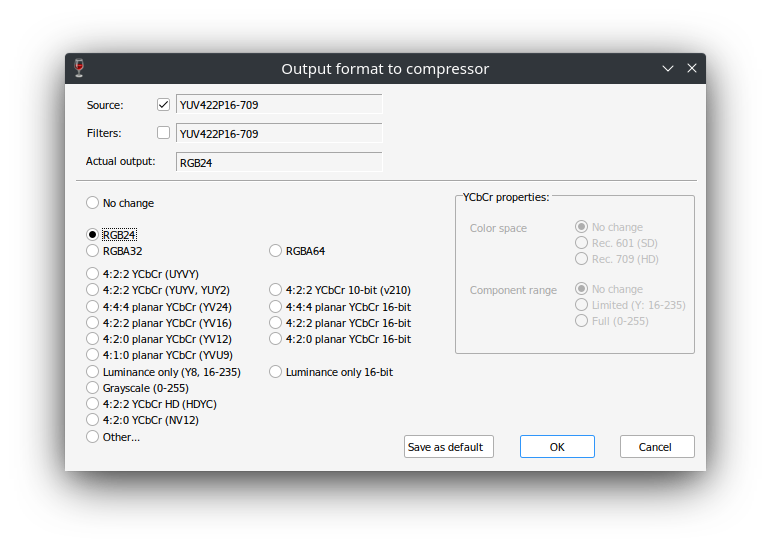
+ Reply to Thread
Results 1 to 7 of 7
-
-
thanks hunk91.
i just tried the 'no change' option under 'pixel format' and when trying to render it throws an error, saying that it can't 'initialize video compression.'. also, when i'm in the 'pixel format' window, the third field at the top is for 'actual output.' that says 'P016.' and, to its right, 'not supported' is displayed.
i did a little more investigating and find that, when i choose any pixel format at all that looks like it might match the original yuv422p16le (709), as reported in the info window, these selections also display as 'not supported.' the formats that seem to be supported are:
rgb24
rgba32
4:2:2 YCbCr (UYVY) - actual output YUYV
4:2:2 YCbCr (YUYV, YUY2) - actual output YUYV
4:2:2 planar YCbCr (YV16) - actual output YUYV
4:2:2 YCbCr HD (HDYC) - actual output YUYV
there is an option for 'other' that opens another window with many more options but that seems too long to go through here.
thanks again,
babagLast edited by BabaG; 21st Jan 2023 at 17:15.
Similar Threads
-
Using Avisynth+ with Virtualdub2
By stymie in forum Video ConversionReplies: 7Last Post: 5th Feb 2021, 19:17 -
VirtualDub2 vs 1.9 for capturing
By thefrog1394 in forum Capturing and VCRReplies: 2Last Post: 1st Feb 2021, 23:17 -
Virtualdub2 and FFmpeg: How do I convert this code to Virtualdub2?
By Guernsey in forum Newbie / General discussionsReplies: 0Last Post: 8th Sep 2020, 05:25 -
Having a problem with VirtualDub2
By Bruce Banner in forum EditingReplies: 9Last Post: 19th Aug 2019, 15:19 -
VirtualDub2 plugins
By foldbck123 in forum Newbie / General discussionsReplies: 14Last Post: 21st Nov 2018, 04:29




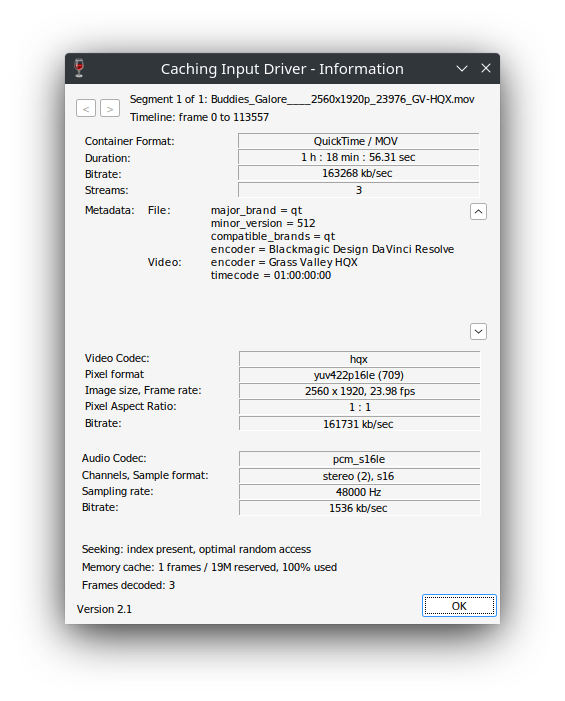
 Quote
Quote