I decided to compare these three USB capture devices myself using a WDTV media player's composite output as a stable video source:
Elgato Video Capture : https://www.elgato.com/en/video-capture
Diamond VC500 : https://www.diamondmm.com/product/diamond-vc500-one-touch-video-capture-edit-stream/
Dazzle DVD Recorder HD : https://www.pinnaclesys.com/en/products/dazzle/dvd-recorder-hd
For this test I used VirtualDub and Huffyuv lossless codec (captured using no filters) then rendered with Handbrake.
In my opinion, although the VC500 may look a LITTLE better than the Elgato, the difference is negligible.
The Dazzle device is clearly sub-par... this Dazzle is the "newest" iteration of the device, the one for sale currently on their webpage. Maybe the older units did a better job, but this particular one failed compared to the Elgato/VC500.
Here is the comparison - even fullscreen the YouTube vid doesn't show the differences well, so the rendered MP4 files can be downloaded for closer comparison/inspection, they are linked in the description of the video:
Link to huffyuv clips (requested later in thread): https://drive.google.com/drive/folders/1m3DtQUfftTxI9ppGhJBchXT7m_MUeL8Y?usp=share_link
+ Reply to Thread
Results 1 to 30 of 31
-
Last edited by Xhumeka; 30th Nov 2022 at 16:52.
-
VC500 is better: https://imgsli.com/MTM2OTY5 (hoping you applied the same processing to the captured files)
VC550 and Hauppauge USB-Live 2 share same CX23102 Video IC. Same for Elgato. It has been reported AGC issues with VC500, not fully confirmed (it may depend on the revision)
if you do not have size contraints you can load on YouTube the HuffYUV files, to avoid a lossy additional compression -
Just my two cents.
Hopeless comparison. Your source was downscaled from what ??
Any real/valid comp for a analog capture dev. must, surely, be from a pure analog source. Not one from a source that has already gone through at least one, probably more, re-encodes.
And, no, I have not viewed any of these nor wasted a moment on downloading any 'source' file given that the source is in dispute.
In a word or three, if you want to do a real comparison then use these devices on a real analog source and upload the results here and not through a medium that already re-encodes (youtube) which already makes such a comparison worthless. -
good pointif you want to do a real comparison then use these devices on a real analog source
the original (compressed) files are available in the links provided by the OP in the text of the YT videonot through a medium that already re-encodes (youtube) which already makes such a comparison worthless -
-
Post a raw capture with the cards in action capturing a real noisy analog signal.
-
I would like to do that comparison, but I think I would need a 3 way RCA splitter, and three separate computers for capture. Would the RCA splitter introduce any issues/problems with the comparison? If I didn't use a splitter, running three separate captures would introduce a whole new set of inconsistencies, which I was trying to avoid by using the WDTV box.
-
^^ Methinks you create excuses.
I never suggested you do an analog capture from one source simulatously to three devices. That itself creates issues at the splitter level.
You do one cap for each. -
^^ Methinks you woke up on the wrong side of the bed this morning
I mentioned my concern with three separate captures, which folks here have talked about in many threads - that would be the easiest way to compare and I'm happy to try that, no excuses.
I asked about the splitter because I wondered if that would be a better way to compare than three separate captures... clearly not based on your answer. A powered splitter is less than $30, and I already have 3 computers. But if it's worthless c'est la vie. -
-
True. But if a card is better with a clean signal, it is better. Some people in the past used test patterns for comparing the cards, which is even more questionable.not through a medium that already re-encodes (youtube) which already makes such a comparison worthless
Moving to real noisy analog world the differences can (will) be reduced, but still...
On the other hand, the general "behaviour" of the cards in the real world (not just comparing few details in a fixed image) is something that you can evaluate only with the real conditions, as you properly noticed. -
@Xhumeka, nicely done! On your tripartite comparison the Dazzle output seems to have elevated white level, see for example 1:04 the white building or sign at the top center of the frame, it is blown out.
The slider comparison shows that VC500 is sharper, but is it just oversharpening? The white oval sign in the middle of the frame shows that maybe VC500 has actual extra data in there, and the white-ish sign does not have macroblocking, but maybe this was caused by overcompressing? You used all three devices with VDub/Huffyuv? OTOH, the diagonal on the "roof" above the oval sign has noticeable stairstepping in the elgato, and smooth diagonal on the VC500. Same with the full-height poster with three dudes on the left, look at the convex line of the white belt. This makes me think that they have been deinterlaced differently, and this can account to the differences, especially with small details.
So, VC500 works with 3rd-party software? This is good to know.Last edited by Bwaak; 30th Nov 2022 at 13:02.
-
Yes, and that was after decreasing the brightness from the default value - the default setting was much worse! The Dazzle was the only one I adjusted the Video Proc Amp settings from default (and just the brightness). I tried to bring the brightness down as much as possible before the darks became too dark, but it's possible with a lot more adjustments things could be improved.
Yes, all three were captured identically using VirtualDub, Huffyuv codec, no filters. I'll try to find somewhere to post the huffyuv AVI files if anyone is interested... they are 10 gigs so I only posted the handbrake renders to start with.
Yes, the install package allows just the installation of drivers, with no software and that worked quite well for me. I'm running Windows 10 64-bit. The driver install for all three under Windows 10 didn't cause any issues or problems for me.
Here are the Proc Amp Settings from Virtualdub... again, the only thing I changed from default was the Dazzle's brightness (lowered it). The Dazzle has one additional tab (video image):
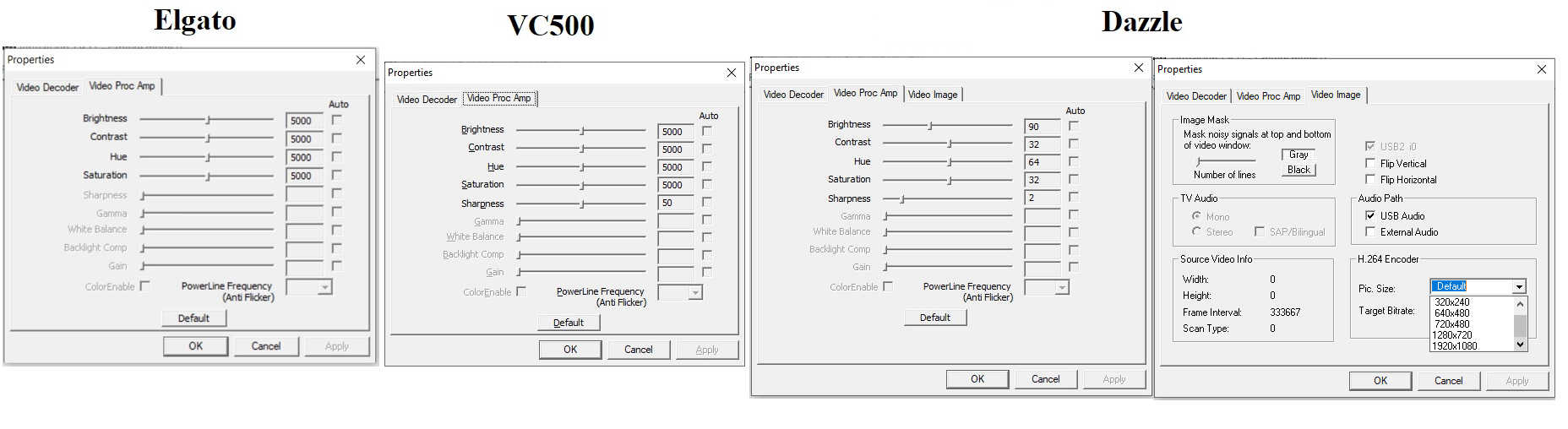
https://forum.videohelp.com/images/imgfiles/O3DG3TP.png -
post just a small significant extract of the original HuffYUV capture (cut with VirtualDub)they are 10 gigs
-
The Dazzle is horrible: Blown out whites and crushed blacks.
Otherwise I widely agree with DB83 in post#3. If however quality is nearly on par, subsequent tests introduce another degree of uncertainty, as every rewind/replay of a tape will produce different results, especially for critical tapes (noise, rollover ... etc.) -
Here are 1 min clips from each huffyuv capture: https://drive.google.com/drive/folders/1m3DtQUfftTxI9ppGhJBchXT7m_MUeL8Y?usp=share_link
Last edited by Xhumeka; 30th Nov 2022 at 15:51.
-
Whenever I've used the VC500 I always put the sharpness setting on 0, seemed having it higher was just adding extra sharpening.
How to compare depends on what the use case is really - test with whatever scenario it is to be used with. Though IMO, if it's to capture the output from a dvd-recorder or tbc via s-video the differences in image quality are gonna be very marginal between all but the very crappiest devices.
Another issue I have had with the VC500 was that the audio input level set by the driver by default is too high causing clipping from capturing the audio from hi-fi tapes directly. The windows driver did not include any way to adjust the audio level so needed to use something external to lower the audio. (On linux you can adjust the audio level of the card so it's just a windows driver thing...) -
Elgato capture is phase shifted and needs adjustement:Here are 1 min clips from each huffyuv capture
The comparison with raw captures shows this time that the captures are equivalent: https://imgsli.com/MTM3MDA4, but VC500 shows some more dot crawl (the X in the DMM panel). Not important, normally you want to acquire from Y/C, never from composite.Code:.AssumeTFF().DoubleWeave().SelectOdd()
The compression you performed earlier may have altered somehow the final results. -
[QUOTE=lollo;2674141]
VC500 looks oversharpened. Diagonals are more "steppy" and "edgy" without additional detail. (Diagonal over DMM, and white/blue curves above). I guess it is a matter of taste.The comparison with raw captures shows this time that the captures are equivalent
For the second time I think of Elgato rather positively. But considering the difference in price, the VC500 would be a no brainer for someone who is just starting
Last edited by Bwaak; 30th Nov 2022 at 17:13.
-
I see that more as a dot crawl contaminating the edges.VC500 looks oversharpened. Diagonals are more "steppy" and "edgy" without additional detail. (Diagonal over DMM, and white/blue curves above). .
I have a preference for the VC500, once the capture is made from Y/C. VC500 may feature AGC issues, Elgato may not be constant in quality through its revisions. It is not easy to conclude. And again, this is just an "experiment" of evaluation, not a real testbench.I guess it is a matter of taste -
The source is progressive (PsF)
As lollo wrote the elgato is phase shifted. And it clips/crushes the blacks slightly at Y=16, masking details/shadows on dark shirts for example.
The VC500 has levels Y<16 which can however be recovered without loss (e.g. increase the brightness a few notches)
Code:elgato=AVISource("City Elgato Huffyuv.avi").AssumeTFF().DoubleWeave().SelectOdd().histogram() vc500=AVISource("City VC500 Huffyuv.avi").histogram().trim(1,0) #align the frames stackvertical(elgato,vc500)Last edited by Sharc; 30th Nov 2022 at 18:38.
-
In this comparison I saw the Elgato capturing Y<16 and the USB-Live 2 no. Strange!
https://forum.videohelp.com/threads/378152-Elgato-Video-Capture-vs-Hauppauge-610-USB-L...Raw-Comparison
[Attachment 67906 - Click to enlarge] -
Every capture I do I'm adjusting the brightness and contrast to different levels depending on the source and use the VDub histogram to help me. That Dazzle capture is too bright.Here are the Proc Amp Settings from Virtualdub... again, the only thing I changed from default was the Dazzle's brightness (lowered it). The Dazzle has one additional tab (video image):
-
[QUOTE=Bwaak;2674142] Difference may be down to the default sharpness settings on them, in the screens the setting is disabled on the elgato but set to 50 on the VC500.
I have experienced with the VC500 that that it can start clipping after changing tv standard for whatever reason. reboot/replug tends to fix it though. -
I could not load these files into VDub using avs script, VDub throws error that it does not have a decoder for hufuv despite that it can open these files directly. Isn't Dazzle also phase-shifted? In VDub I found Field Delay filter, which seems to do the same trick as above Avisynth line.
With this filter Dazzle's image looks the worst, with vertical striping, but I don't think that this is how Dazzle normally looks. Elgato looks just fine. Also, Dazzle goes both into blacker than black and into whiter than white, basically "computer" levels. Again, from what I know, it usually does not do this. Strange.
Elgato with field delay:

Diamond VC500:

Dazzle with field delay:

-
Opening the file directly in VirtualDub will use its internal huffyuv decoder (or maybe the ffmpeg source filter depending on which version if VirtualDub you have, what source filters you have installed, and what their priority is.
With AviSynth you can use AviSource() but it requires a system installed VFW huffyuv decoder. Otherwise you can use ffVideoSource() or LWlibavVideoSource() depending on what source filters you have added to AviSynth. -
Idon't know about that VirtualDub filter, but be careful the the AviSynth command AssumeTFF().DoubleWeave().SelectOdd() only works if you have a constant field shift, because this is what it does:In VDub I found Field Delay filter,
For occasional phase shift or others, a field matching filter is required, i.e. TFM(order=1, PP=0) or similarCode:original fields 1t 1b 2t 2b 3t 3b 4t 4b 5t 5b frames with phase shift 1b2t 2b3t 3b4t 4b5t DoubleWeave() 1b2t 2t2b 2b3t 3t3b 3b4t 4t4b SelectOdd() 2t2b 3t3b 4t4b
-
Thanks oln. It is my understanding than that the capture limit to 16-254 levels is not solely a property of the CX23102, present in VC500 and USB-Live 2 and some Elgato, but also related to drivers/firmware/softare, etc. at least for the VC500. With USB-Live 2 I was never able to capture <Y16.
-
Yeah, really strange. Maybe the clipping is the effect of some filter along the chain with 'coring=false' (no clipping) or 'coring=true' (clipping, default) settings.
An example is the tweak() filter. With its default parameters it does not change the colors but clips at y=16 and y=235 unless one specifies tweak(coring=false).Last edited by Sharc; 1st Dec 2022 at 06:17.
-
AGC issues have been confirmed, with samples clips, multiple times, multiple sites, multiple posts, multiple users.
The card is crap.
The Dazzle here is awful, I've never seen one blow out that bad. That looks more like the Easycap.
This thread is essentially compared dog turds to cat turds to cow pies. It's all shit, all 3 cards.Want my help? Ask here! (not via PM!)
FAQs: Best Blank Discs • Best TBCs • Best VCRs for capture • Restore VHS
Similar Threads
-
Diamond VC500. I Know. Here We Go Again
By mjgreer in forum Newbie / General discussionsReplies: 20Last Post: 31st May 2023, 02:30 -
Diamond VC500 blank screen
By RS456 in forum Capturing and VCRReplies: 14Last Post: 30th May 2023, 05:16 -
bigbadben update on Diamond VC500
By bigbadben in forum Newbie / General discussionsReplies: 11Last Post: 11th Oct 2020, 05:25 -
Diamond vc500 or Not ?
By smartel in forum Capturing and VCRReplies: 1Last Post: 3rd Nov 2019, 04:42 -
Got a new Diamond VC500 but ...
By ksor in forum Newbie / General discussionsReplies: 6Last Post: 6th Feb 2019, 17:44




 Quote
Quote
