I'm trying to add TrueHD Atmos to my extended Hobbit 3D blurays. This is normally easy, but the 3D versions come on two discs, while the remastered 2d version comes on one disc. After extensive testing I have concluded that remuxing doesn't work, I need to edit manually and reencode. I have acquired PowerDirector, which can edit the files no problem, but I'm stuck on rendering.
I first tried rendering to 3D MVC, which produces 3D files but my Dune HD reads them as 2D. MediaInfo tells me this is because L and R are stored as Video #1 High@L4.1 and Video #2 Stereo High@L4.1, rather than a single Stereo High@L4.1 / High@L4.1 video track. Is there a software that can fix this? I have tried both MakeMKV and DVD Fab and neither worked. DVD Fab rendered it as separate video tracks and MakeMKV couldn't open the file at all.
Another option is rendering to Side By Side Full. which works perfectly, producing a 3840x1080 file, but this is also played as 2D. I have yet to find software that can properly convert SBS Full to 3D MVC. Apparently FRIM might work but I couldn't figure out which parameters it needs.
Does anyone know a way to do what I want to do?
Try StreamFab Downloader and download from Netflix, Amazon, Youtube! Or Try DVDFab and copy Blu-rays! or rip iTunes movies!
+ Reply to Thread
Results 1 to 19 of 19
Thread
-
-
What do you mean by that? 3D on BD already is (AVC +) MVC.
What file exactly?
I'm not sure what it is exactly what you have/haven't tried to do concerning remux workflows. My approach from the hip would be splitting up the Atmos track and remux the two parts with tsMuxer in two "movie only" ISOs.
If you tried this but it didn't work, can you tell why? -
I mean putting the two 3D MVC files into PowerDirector, making the necessary edit, and rendering the file. It supports 3D MVC but the files I get if I use that don't seem to use the same structure as the files MakeMKV produces, and thus don't register as 3D on my Dune HD.
Any file I tried. MKV, MP4, M2TS, BD folder. I just get "Failed to open disc" in MakeMKV. Here's a screenshot of a test render and the BD rip in TSMuxer:
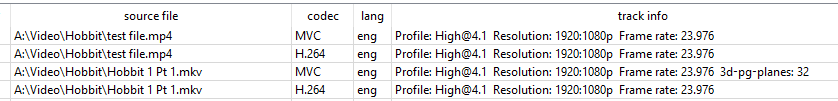
As you can see both eyes are there, but something is missing.
That's not an ideal solution because the editing is slightly different. In the 2D version, the sound of the wolves slightly overlaps with the sound of Rivendell, while in 3D they play over a black screen, and the next disc starts on Rivendell, with no wolves audible. I might end up doing that if I can't figure out the video conversion, but I would much prefer to combine the two video files into one long file, and that's not possible with remuxing because the keyframes don't align correctly.
I also don't use ISOs for playback, but MKV files. -
I see. I don't know PowerDirector and if/what could be wrong with its 3D MVC outputs. I take it PowerDirector can't output as 3D ISO?
As for mkv, I certainly hope it doesn't mux AVC and MVC as separate videotracks. In matroska, these have to be interleaved into one elementary stream. Which is exactly what MakeMKV does.
Should the latter be the case, you can try a workaround that has a chance of success. Maybe tsMuxer can create an intermediate 3D ISO of (any of) PowerDirector's 3D mvc outputs. Which you could mount and import in MakeMKV and let it remux into a working mkv. Main issue here is that MakeMKV tends to throw errors when handling a tsMuxer-created 3D ISO. But sometimes it just works.
It may be helpful when you'd post MediaInfo data of several types of PowerDirector's MVC 3D output files.
As for Full SBS (and Full T&B for that matter), to my knowledge these types do require 4K capable 3D players. As a first question, is your player 4K capable? -
They're stored as Video #1 and Video #2 according to MediaInfo, but VLC only sees one video track. I tried some other software which did store them as totally separate video tracks, not sure which software but I think it was DVDfab.
I tried doing that and it did indeed just error.
MT2S render:
General
ID : 0 (0x0)
Complete name : Produce test.m2ts
Format : MPEG-TS
File size : 246 MiB
Duration : 35 s 300 ms
Overall bit rate mode : Variable
Overall bit rate : 58.5 Mb/s
Maximum Overall bit rate : 60.1 Mb/s
FileExtension_Invalid : ts m2t m2s m4t m4s tmf ts tp trp ty
Video #1
ID : 4113 (0x1011)
Menu ID : 1 (0x1)
Format : AVC
Format/Info : Advanced Video Codec
Format profile : High@L4.1
Format settings : CABAC / 2 Ref Frames
Format settings, CABAC : Yes
Format settings, Reference frames : 2 frames
Codec ID : 27
Duration : 35 s 621 ms
Width : 1 920 pixels
Height : 1 080 pixels
Display aspect ratio : 16:9
Frame rate mode : Variable
Color space : YUV
Chroma subsampling : 4:2:0
Bit depth : 8 bits
Scan type : Progressive
Video #2
ID : 4114 (0x1012)
Menu ID : 1 (0x1)
Format : AVC
Format/Info : Advanced Video Codec
Format profile : Stereo High@L4.1
MultiView_Count : 2
Format settings : CABAC / 2 Ref Frames
Format settings, CABAC : Yes
Format settings, Reference frames : 2 frames
Codec ID : 32
Duration : 35 s 621 ms
Width : 1 920 pixels
Height : 1 080 pixels
Display aspect ratio : 16:9
Frame rate mode : Variable
Color space : YUV
Chroma subsampling : 4:2:0
Bit depth : 8 bits
Scan type : Progressive
BD Folder render:
General
ID : 0 (0x0)
Complete name : My Video\BDMV\STREAM\00000.m2ts
Format : BDAV
Format/Info : Blu-ray Video
File size : 456 MiB
Duration : 2 min 30 s
Overall bit rate mode : Variable
Overall bit rate : 25.4 Mb/s
Maximum Overall bit rate : 27.5 Mb/s
Video #1
ID : 4113 (0x1011)
Menu ID : 1 (0x1)
Format : AVC
Format/Info : Advanced Video Codec
Format profile : High@L4
Format settings : CABAC / 2 Ref Frames
Format settings, CABAC : Yes
Format settings, Reference frames : 2 frames
Format settings, GOP : M=3, N=16
Codec ID : 27
Duration : 2 min 30 s
Width : 1 920 pixels
Height : 1 080 pixels
Display aspect ratio : 16:9
Frame rate : 23.976 (24000/1001) FPS
Color space : YUV
Chroma subsampling : 4:2:0
Bit depth : 8 bits
Scan type : Progressive
Video #2
ID : 4114 (0x1012)
Menu ID : 1 (0x1)
Format : AVC
Format/Info : Advanced Video Codec
Format profile : Stereo High@L4
MultiView_Count : 2
Format settings : CABAC / 2 Ref Frames
Format settings, CABAC : Yes
Format settings, Reference frames : 2 frames
Codec ID : 32
Duration : 2 min 30 s
Width : 1 920 pixels
Height : 1 080 pixels
Display aspect ratio : 16:9
Frame rate : 23.976 (24000/1001) FPS
Color space : YUV
Chroma subsampling : 4:2:0
Bit depth : 8 bits
Scan type : Progressive
MP4 render:
General
Complete name : Produce test.mp4
Format : MPEG-4
Format profile : Sony PSP
Codec ID : MSNV (MSNV/isom/mp42)
File size : 342 MiB
Duration : 48 s 640 ms
Overall bit rate : 59.0 Mb/s
Encoded date : UTC 2022-11-14 00:21:06
Tagged date : UTC 2022-11-14 00:21:06
Video
ID : 1
Format : AVC
Format/Info : Advanced Video Codec
Format profile : High@L4.1
Format settings : CABAC / 2 Ref Frames
Format settings, CABAC : Yes
Format settings, Reference frames : 2 frames
Format settings, GOP : M=3, N=13
Codec ID : avc1
Codec ID/Info : Advanced Video Coding
Duration : 48 s 632 ms
Source duration : 48 s 632 ms
Bit rate : 58.8 Mb/s
Width : 1 920 pixels
Height : 1 080 pixels
Display aspect ratio : 16:9
Frame rate mode : Variable
Frame rate : 23.976 FPS
Minimum frame rate : 23.962 FPS
Maximum frame rate : 23.981 FPS
Color space : YUV
Chroma subsampling : 4:2:0
Bit depth : 8 bits
Scan type : Progressive
Bits/(Pixel*Frame) : 1.182
Stream size : 341 MiB (100%)
Source stream size : 341 MiB (100%)
Language : English
Encoded date : UTC 2022-11-14 00:21:06
Tagged date : UTC 2022-11-14 00:21:06
mdhd_Duration : 48632
Codec configuration box : avcC
Weirdly MP4 doesn't seem to be 3D at all, even though PowerDirector claims to support MP4 MVC.
Edit: it is 3D, editing it in PD shows so.
It's a Real Vision 4K which is indeed 4K capable, but it just plays the file as a 3840x1080 video. I can force it to SBS 3D, but it assumes half SBS, so it looks crushed.Last edited by Ingane; 13th Nov 2022 at 18:41.
-
There's some things standing out when seeing the infos you posted.
The videos from the m2ts and mp4 render show variable framerate. This strikes me as odd, but it can be a MediaInfo misinterpretation due to some wrong timestamps, often at the start of the stream. Which nevertheless could point to a (minor) flaw in PowerDirector.
To my knowledge, MakeMKV only accepts AVC+MVC streams when they are either interleaved into one track when in mkv. Or, when they each are contained in their own m2ts when authored in BD folder structure.
As for the "BD Folder render", the videoproperties themselves look compliant for AVC+MVC. However, PowerDirector interleaved the two streams in one same 00000.m2ts. Which is not the BD specific way of authoring 3D. As mentioned earlier, 3DBD has each stream held in separate m2ts containers.
Nonetheless, also because both framerates seem proper, this BD folder render would be my first choice to furtherly process. Did you actually import that result in MakeMKV and try to mux a proper mkv? If so but it didn't work, can you post what error MakeMKV throws or a screenshot of what it says is/went wrong?
[EDIT] I forgot to ask. Can PowerDirector put AVC+MVC out as mkv? If so, could you post MediaInfo of it?Last edited by Ennio; 14th Nov 2022 at 07:17.
-
I tried both the DB folder and an ISO, same result:
MakeMKV v1.17.2 win(x64-release) started
Using direct disc access mode
AACS directory not present, assuming unencrypted disc
The source file '00001.clpi' is corrupt or invalid at offset #1100, attempting to work around
Title #01200.mpls was skipped
Title #00000.m2ts was skipped
Title #00001.m2ts was skipped
Failed to open disc
00000.m2ts is the menu video, 00001.m2ts is the "movie" file:
General
ID : 0 (0x0)
Complete name : \My Video\BDMV\STREAM\00001.m2ts
Format : BDAV
Format/Info : Blu-ray Video
File size : 79.0 MiB
Duration : 28 s 465 ms
Overall bit rate mode : Variable
Overall bit rate : 23.3 Mb/s
Maximum Overall bit rate : 27.5 Mb/s
Video #1
ID : 4113 (0x1011)
Menu ID : 1 (0x1)
Format : AVC
Format/Info : Advanced Video Codec
Format profile : High@L4
Format settings : CABAC / 2 Ref Frames
Format settings, CABAC : Yes
Format settings, Reference frames : 2 frames
Format settings, GOP : M=3, N=16
Codec ID : 27
Duration : 28 s 278 ms
Width : 1 920 pixels
Height : 1 080 pixels
Display aspect ratio : 16:9
Frame rate : 23.976 (24000/1001) FPS
Color space : YUV
Chroma subsampling : 4:2:0
Bit depth : 8 bits
Scan type : Progressive
Video #2
ID : 4114 (0x1012)
Menu ID : 1 (0x1)
Format : AVC
Format/Info : Advanced Video Codec
Format profile : Stereo High@L4
MultiView_Count : 2
Format settings : CABAC / 2 Ref Frames
Format settings, CABAC : Yes
Format settings, Reference frames : 2 frames
Codec ID : 32
Duration : 28 s 278 ms
Width : 1 920 pixels
Height : 1 080 pixels
Display aspect ratio : 16:9
Frame rate : 23.976 (24000/1001) FPS
Color space : YUV
Chroma subsampling : 4:2:0
Bit depth : 8 bits
Scan type : Progressive
Audio
ID : 4352 (0x1100)
Menu ID : 1 (0x1)
Format : AC-3
Format/Info : Audio Coding 3
Commercial name : Dolby Digital
Codec ID : 129
Duration : 28 s 320 ms
Bit rate mode : Constant
Bit rate : 256 kb/s
Channel(s) : 2 channels
Channel layout : L R
Sampling rate : 48.0 kHz
Frame rate : 31.250 FPS (1536 SPF)
Compression mode : Lossy
Delay relative to video : 22 ms
Stream size : 885 KiB (1%)
Service kind : Complete Main
It's pretty short so I don't waste hours rendering the full movie every time, I assume that shouldn't matter.
It cannot.Last edited by Ingane; 14th Nov 2022 at 07:44.
-
As for functionality, it usually doesn't matter.
However in this case videoruntime is about 28 seconds, which could be too short for MakeMKV's default minimum title length. Which default is 2 minutes.
You may want to check by either decreasing MakeMKV's minimum title length setting, or - maybe better - render a some longer BD folder structure. If you're lucky, MakeMKV has succesfully performed the mentioned workaround but has skipped the title simply on runtime being too short. -
I forgot to say that I did indeed lower the cutoff before making that post, and it made no difference, MakeMKV still skipped the files. Just in case I tried making another disc image with a 3 minute video, and got the same result.
MakeMKV v1.17.2 win(x64-release) started
Using direct disc access mode
AACS directory not present, assuming unencrypted disc
The source file '00001.clpi' is corrupt or invalid at offset #1100, attempting to work around
Title #01200.mpls was skipped
Title #00000.m2ts was skipped
Title #00001.m2ts was skipped
Failed to open disc -
I can't think of any more options for handling PowerDirector mvc outputs. Hopefully other forum members can be of service.
IIRC the MakeMKV problem with tsMuxer ISO was recently mentioned again somewhere on VH. For years the issue has been mentioned and maybe it needs the two dev camps having a joint look at it.
Maybe you can get your player to properly playback Full-SBS. Where you may need to consult on specific player's owner forums. Some players rely on filenaming convention or even filename extension to trigger certain types of 3D playback. Also the value of mkv's stereo mode header can be at play. At least these are some things you can try. -
I just came across something. Haven't tried myself though. If you can demux Powerdirector output to elementary AVC and MVC streams, it's maybe worth to try CombineMVC. Read here:
https://forum.videohelp.com/threads/395498-BD3D2MK3D-Convert-3D-BDs-or-MKV-to-3D-SBS-T...11#post2672581 -
Many thanks for that. It's not a perfect solution, I would certainly prefer to not have to re-encode the files twice, but it does actually work, unlike everything else so far.
So my current workflow is render Full SBS with PowerDirector, render MVC with BDRebuilder, wait for BDR to fail building (due to a bug I've reported), combine the output from BDR with CombineMVC, then muxing with MKVToolnixGUI. The resulting MKV file plays as intended on my Dune HD. I didn't notice any of the mentioned sync issues, though I only tried on a fairly short file.
This may be the best way forward short of travelling to New Zealand and forcing Peter Jackson to release the remastered movies in 3D.
Edit: I was able to use TSMuxer to Demux the MP4 file from PowerDirector, so I can eliminate BDRebuilder from the above workflow.Last edited by Ingane; 15th Nov 2022 at 07:23.
-
why encoding twice and using BDRebuilder? Correct me if I'm seeing things wrong, but the initial AVC+MVC encode in PowerDirector appears to me as the only one required. After which you demux PowerDirector's output into separate AVC and MVC streams. Which two on their turn you'd import in CombineMVC to interleave them into one stream. MKVToolNix should accept this result for final mkv mux.
Last edited by Ennio; 15th Nov 2022 at 07:38.
-
-
Well, maybe you wanna hold the cigar until you did the full movie and all works well on your player. What a coincidence r0lZ mentioned that tool.
I reckon you use tsMuxer to demux PowerDirector's MVC BD folder output? -
-
Yes, I just read your edit more carefully.
As for the variabable framerate in MP4 mentioned by MediaInfo, chances are this concerns some wrong container timestamps. Which will dissolve when extracting the elementary streams.
Should you nonetheless encounter problems, you may want to try instead with PowerDirector's MVC BD folder output. Where you can import each m2ts in two instances of tsMuxer and demux.
Let it know if all has worked out ok and your player plays good on it.Last edited by Ennio; 15th Nov 2022 at 08:09.
-
Seems so. I rendered to MVC MP4, and tsMuxer can't open the file. When I try, I get an empty error message. I will try to render as disc now.
Edit: looking at the videos, I have concluded that PowerDirector is not a good way of doing this, as the video quality is noticeably worse. I need to find a way to only re-encode a few seconds and keep the rest untouched.Last edited by Ingane; 15th Nov 2022 at 22:21.
-
Sorry to hear. I suppose you've checked on exports quality settings?
I agree smart rendering is the way to go, but I don't know of any software that will do this on mvc 3D.
[EDIT] Reading back, I have to correct myself on something. For what it's still worth...
Here I totally overlooked the fact that PowerDirector BD output has both streams in one m2ts. So the "two instances" don't make sense. Sorry for any confusion.
Have you actually tried to demux it? Note that tsMuxer is able to demux into separate AVC and MVC when they are interleaved in mkv. Not showing two streams in the list for m2ts (where they do show with mkv, btw) may be an innocent flaw. Possibly tsMuxer isn't programmed to parse/recognize AVC+MVC for m2ts. Where chances are that it will demux properly.Last edited by Ennio; 16th Nov 2022 at 03:43.
Similar Threads
-
Video editing software with audio editing
By vlp_007 in forum MacReplies: 15Last Post: 29th Aug 2023, 10:42 -
DVD Movies
By biferi in forum Newbie / General discussionsReplies: 4Last Post: 23rd Jun 2021, 14:22 -
Silent Movies
By GeoffM in forum Newbie / General discussionsReplies: 2Last Post: 17th Apr 2020, 03:14 -
3D movies in VR
By ChasVideo in forum VR Player and HardwareReplies: 4Last Post: 6th Mar 2020, 08:01 -
HD Movies on Xbox One?
By Tchail in forum Video ConversionReplies: 2Last Post: 19th Oct 2018, 03:06



 Quote
Quote
