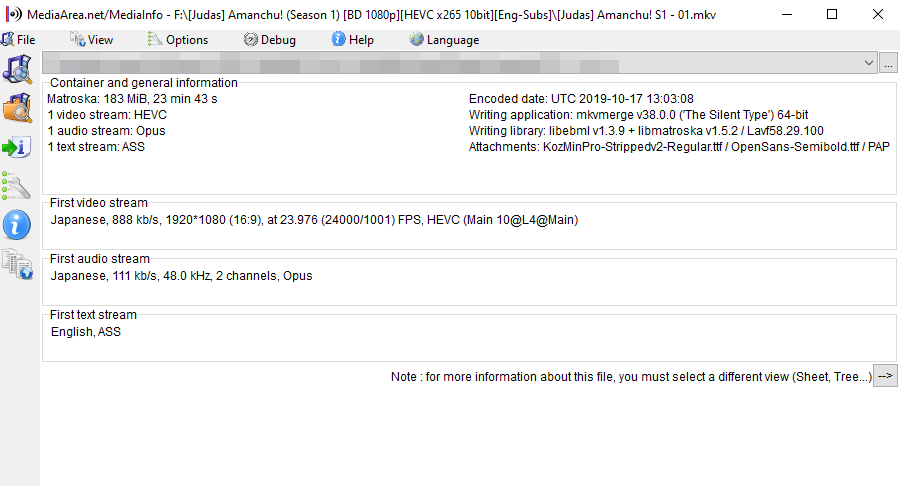I downloaded a show and liked the quality.
The video quality was super high AND very crisp, while the file size was quite small. However, i have no idea how the show was encoded. All the video says was HEVC x265 10bit and i doubt that's enough to get the result i want.
I tried to get some info on the file using FFPROBE but i could not get any meaningful information:
So, having failed to get any important data (or maybe i got it and don't know what to do with it in FFMPEG), is there a way i can know all the necessary data to replicate how a show was encoded so i can encode other shows of higher size i have in the same way?
Try StreamFab Downloader and download from Netflix, Amazon, Youtube! Or Try DVDFab and copy Blu-rays! or rip iTunes movies!
+ Reply to Thread
Results 1 to 4 of 4
Thread
-
-
In mediainfo choose the View -> Text option
You will be looking for a line in the video section call "Encoding settings" similar to this:
It doesn't always exist, it depends on the encoder.Code:Video ID : 1 Format : AVC Format/Info : Advanced Video Codec Format profile : Main@L3.1 Format settings, CABAC : Yes Format settings, ReFrames : 6 frames Format settings, GOP : M=1, N=48 Codec ID : V_MPEG4/ISO/AVC Duration : 23 min Nominal bit rate : 2 000 kb/s Width : 848 pixels Height : 480 pixels Display aspect ratio : 16:9 Frame rate mode : Constant Frame rate : 23.976 (24000/1001) FPS Color space : YUV Chroma subsampling : 4:2:0 Bit depth : 8 bits Scan type : Progressive Bits/(Pixel*Frame) : 0.205 Writing library : x264 core 142 Encoding settings : cabac=1 / ref=6 / deblock=1:1:1 / analyse=0x1:0x111 / me=umh / subme=8 / psy=1 / psy_rd=0.40:0.00 / mixed_ref=1 / me_range=16 / chroma_me=1 / trellis=1 / 8x8dct=0 / cqm=0 / deadzone=21,11 / fast_pskip=1 / chroma_qp_offset=-2 / threads=6 / lookahead_threads=1 / sliced_threads=0 / nr=0 / decimate=1 / interlaced=0 / bluray_compat=0 / constrained_intra=0 / bframes=0 / weightp=2 / keyint=96 / keyint_min=48 / scenecut=40 / intra_refresh=0 / rc_lookahead=48 / rc=2pass / mbtree=1 / bitrate=2000 / ratetol=1.0 / qcomp=0.60 / qpmin=0 / qpmax=69 / qpstep=4 / cplxblur=20.0 / qblur=0.5 / vbv_maxrate=3000 / vbv_bufsize=4500 / nal_hrd=none / filler=0 / ip_ratio=1.40 / aq=1:0.60 Default : Yes Forced : No Statistics Tags Issue : no_variable_data 1970-01-01 00:00:00 / no_variable_data 2010-02-22 21:41:29 FromStats_BitRate : 1990913 FromStats_Duration : 00:23:40.044000000 FromStats_FrameCount : 34047 FromStats_StreamSize : 353398030
Similar Threads
-
Video Encoding
By biferi in forum Newbie / General discussionsReplies: 2Last Post: 30th May 2022, 07:15 -
How to convert .m2ts video to .mkv video without re-encoding by ffmpeg ?
By aaajan in forum Video ConversionReplies: 13Last Post: 27th Aug 2021, 08:30 -
How to replicate Menus with Scenes for Non Optical Disc movie storage
By DK2020 in forum Newbie / General discussionsReplies: 9Last Post: 6th Feb 2020, 13:41 -
Replicate Avi display size, codec from existing file?
By chrisino in forum Video ConversionReplies: 4Last Post: 4th Nov 2018, 08:23 -
What software to use to replicate these videos
By BodOps in forum EditingReplies: 0Last Post: 1st Mar 2018, 09:34



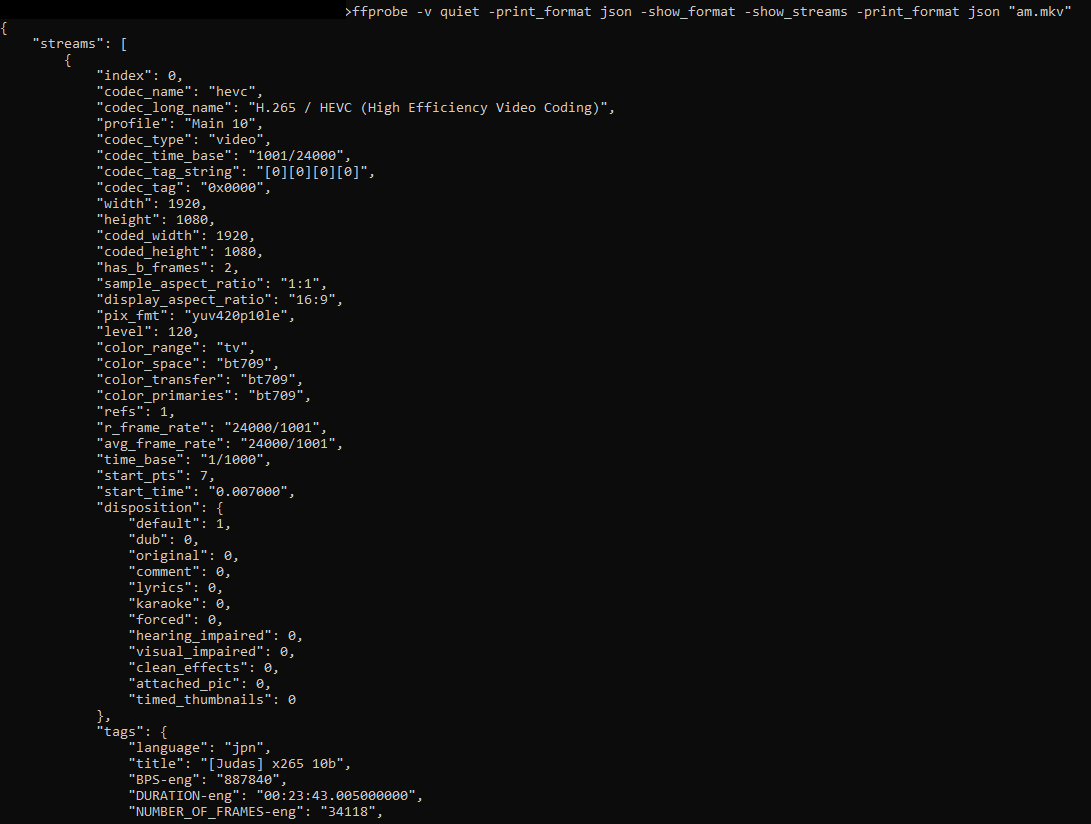
 Quote
Quote