I recently captured an NTSC LaserDisc (Last of the Mohicans) and I want to crop the letterbox bars and create a 16:9 file. The video is in Lagarith format and I'm using VirtualDub but I'm not totally sure the correct way to do it while maintaining the correct aspect ratio (2.35 : 1). I've played around with the "resize" filter and the cropping option but I can't seem to get it right. Later, I will burn the video as a regular DVD.
I've found a few guides using AVISynth but I'd like to try to do it in VirtualDub because there are a few clean up filters I'd like to use.
Any help would be greatly appreciated - thanks!
+ Reply to Thread
Results 1 to 30 of 56
-
-
You will probably have to inverse telecine first. Crop a total of 120 lines off the top and bottom (for example 60 off the top, 60 off the bottom) leaving 720x360. If you also want to correct for the difference between the ITU and DVD specs also remove 16 columns of width, ie leave 704x360 (most commercial DVDs made from analog sources don't correct for this). Resize back to 480 lines (720x480 or 704x480). Encode as 16:9 MPEG 2 with soft pulldown.
AviSynth would be better for all of this. And it has much better filters for noise reduction, etc. -
A few thoughta.
A 16:9 NTSC dvd will display @ approx 852*480
Maintaining 2.35:1 from 852 pixels = approx 362 pixels. So the cropping required is 480-362 = 118.
You can then resize the vertical back to 480 encoding as 16:9
But you must also de-interlace BEFORE the cropping -
Thanks for the replies!
General
Complete name : D:\Video Captures\The Last of the Mohicans\combined.avi
Format : AVI
Format/Info : Audio Video Interleave
Format profile : OpenDML
File size : 40.0 GiB
Duration : 1 h 54 min
Overall bit rate : 50.1 Mb/s
Writing library : VirtualDub build 32842/release
Video
ID : 0
Format : Lagarith
Codec ID : LAGS
Duration : 1 h 54 min
Bit rate : 48.5 Mb/s
Width : 720 pixels
Height : 480 pixels
Display aspect ratio : 3:2
Frame rate : 29.970 (30000/1001) FPS
Standard : NTSC
Color space : YUV
Chroma subsampling : 4:2:2
Bit depth : 8 bits
Bits/(Pixel*Frame) : 4.685
Stream size : 38.8 GiB (97%)
Audio
ID : 1
Format : PCM
Format settings : Little / Signed
Codec ID : 1
Duration : 1 h 54 min
Bit rate mode : Constant
Bit rate : 1 536 kb/s
Channel(s) : 2 channels
Sampling rate : 48.0 kHz
Bit depth : 16 bits
Stream size : 1.23 GiB (3%)
Alignment : Aligned on interleaves
Interleave, duration : 33 ms (1.00 video frame)
Interleave, preload duration : 500 ms
[Attachment 65168 - Click to enlarge] -
That's anamorphic, You will have to do more than just crop, the AR flag has to account for the the stretched frame so when displayed it would look in the right proportions.
After cropping the side bars and stretching the image vertically back to its original proportions it came out as 704x360:
Last edited by dellsam34; 3rd Jun 2022 at 14:10.
-
All ITU caps are anamorphic. And he's making a DVD so his result will automatically be anamorphic. The process is exactly as I stated earlier: IVTC, crop to 704x360, resize to 704x480, encode as 16:9 MPEG 2 with pulldown.
-
Use clever FFmpeg-GUI, the newest beta. https://files.videohelp.com/u/292773/clever_ffmpeg_gui_newest_beta.7z
Load your video, click main, click convert video stream, click crop detect, execute crop detection and preview until you see the video picture only (without black bars), then click ok.
[Attachment 65169 - Click to enlarge]
In the video conversion section select the mpeg2 encoder, set the frame size and pad like in the picture, set the aspect ratio to 16:9, (if you want, select IVTC to go from 29.97 to 23.976 fps) and click convert.
[Attachment 65170 - Click to enlarge]
If done, click convert Audio stream, encode your audio to mp2 or ac3, then click multiplex and multiplex (mux) the new created video and audiostream to mpg container.
So you get your DVD compliant Video File.
BTW, the OP did not specify anywhere that his video is interlaced.Last edited by ProWo; 4th Jun 2022 at 01:30.
-
Last edited by dellsam34; 3rd Jun 2022 at 14:21.
-
Funny enough I have just discovered something using TMPG mastering works and I am very prepared to be shot down in flames by the panel. MY TV a 13 year old Sony TV which I believe is 16x9. model KDL-46V3000, AND i STILL LOVE IT. I used a roku and plex to stream stuff to it. for 4:3 material I have just been using the wide zoom feature on the TV and again have been very happy with that option. However I am just embarking on the big project of converting my DVD collection and it would be nice if I didn't have to change the screen every time. I attach mediainfo of the original dvd vob and the mkv I created and they look identical on my TV, original at 4x3 using the wide zoom and an encoded 16x9 obviously left at normal/full display to fill the screen. I also found this worked with an existing avi or similiar file but is not good as tmpg re codes changing the picture quality. In TMPG I changed the original file specs to 16x9 and the format to 16x9 and either kept the resolution the same or sometimes had to change is to a 16x9 resolution as in the sample, 720x406. Your thoughts on whats wrong with my method are welcome and when I do have to buy a new TV, I am not THAT interested in Ultra HD but it may be all thats available from my preferred manufacturer SONY. I am not intending to change my existing 4x3 encodes, too much work, but as I am using dvd's as a source this would be a good time to get it right. I have read all the , to me, complex answers to get 4x3 to 16x9 and wonder why my simple workflow works, no cropping.
Last edited by victoriabears; 3rd Jun 2022 at 15:35.
PAL/NTSC problem solver.
USED TO BE A UK Equipment owner., NOW FINISHED WITH VHS CONVERSIONS-THANKS -
PAL/NTSC problem solver.
USED TO BE A UK Equipment owner., NOW FINISHED WITH VHS CONVERSIONS-THANKS -
It sounds like you are simply stretching the 4:3 image to 16:9 making everything fat. Just so you don't see pillarbox bars? So instead of seeing:
[Attachment 65177 - Click to enlarge]
you see:
[Attachment 65178 - Click to enlarge]
Some day you may regret ruining all your videos. -
"Some day you may regret ruining all your videos" , yes I sincerely understand what you say but not on my 46 inch tv, and I do not know why it does not look the way you describe. I will try to take a image of the TV and attach.
PAL/NTSC problem solver.
USED TO BE A UK Equipment owner., NOW FINISHED WITH VHS CONVERSIONS-THANKS -
-
Your TV preserves the center part almost unchanged, and stretches the sides.
If your movie is native 4:3, it should be kept 4:3. If it has been originally released as widescreen - which is very likely the case - and it was pan-and-scanned for old school CRT TVs, then the correct course of action would be to throw the 4:3 DVD out and to get the version with correct proportions and with all information the way the director / photographer / editor intended.
The only reason to stretch picture is if you have a plasma TV, so you would avoid uneven burn-in. Also, if the black is not true black, then the side bars would be grayish, not black, which is annoying. You may want to make small curtains to cover the sides when you watch 4:3 program Like in move theaters, when they show a widescreen movie, it takes the whole screen, but when they show a narrow one, they close curtains on the sides to avoid bare screen visible. I don't know what is it in human nature that cannot accept unused portion of the screen
Like in move theaters, when they show a widescreen movie, it takes the whole screen, but when they show a narrow one, they close curtains on the sides to avoid bare screen visible. I don't know what is it in human nature that cannot accept unused portion of the screen 
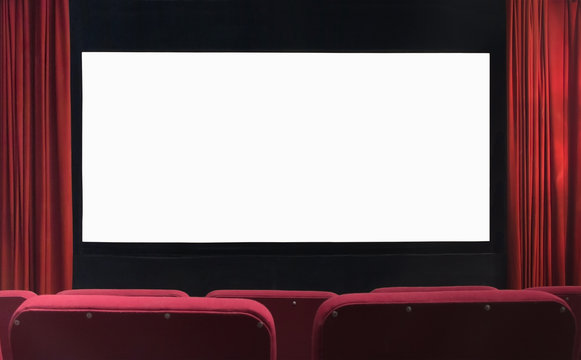
-
The 4 images attached are 1: original 4:3, 2: TV menu 3: Original on tv using wide screen choice 4: as encoded by tmpg changing the clip properties to 16:9, leaving resolution the same. May be its my old material and 69 year old eyes to thank for not noticing !! Thanks I attach 4 photos, see what you think if you can tell, I can concede it makes the people look bigger but to me it seems in proportion, not skewed as I have certainly seen. Now , both 4:3 original and tmpg 16:9 are 694x576, which to me is weird but a key thing seems to be in the clip properties in TMPG I change the ratio to 16:9 and then encode at same resolution but 16:9. Sorry to ask a sort of left field question, is there any advantage to using makemkv 1st then using a filtering program like tmpg both to use filters and reduce the size or may one just as well dump the dvd straight into tmpg for instance? I have tried handbrake and to me its no better than tmpg and I am so familiar with the latter, thank you.
[Attachment 65179 - Click to enlarge]
[Attachment 65180 - Click to enlarge]
[Attachment 65181 - Click to enlarge]
[Attachment 65182 - Click to enlarge]PAL/NTSC problem solver.
USED TO BE A UK Equipment owner., NOW FINISHED WITH VHS CONVERSIONS-THANKS -
Ugh. That uneven stretch (more at the edges, less in the middle) is even worse. Objects change width as they move across the screen in every panning shot. I don't understand why people find pillarbox bars so distressing (aside from those with plasma TVs).
-
The 4:3 frame cannot fit a 16:9 screen without stretching (including non linear stretching), cropping or a combination of both, If you don't see black bars on the sides with a 4:3 image in the center of the frame, there is only one indication, the frame is geometrically altered, period. Enjoy!
-
Do all TV's work that way or do more recent ones display 4:3 to 16:9 differently to mine
PAL/NTSC problem solver.
USED TO BE A UK Equipment owner., NOW FINISHED WITH VHS CONVERSIONS-THANKS -
There are all kind of gimmicks to display a 4:3 into 16:9 and they are all technically wrong, There are two main reasons why there is such features, One being a lot of folks hate black bars on the sides of the 16:6 frame so stretching it will make them happy regardless the deformation of the frame. The second one and this has some legitimacy, back in the day there was the burn in problem with plasma and LCD panels, to avoid it, manufacturers offered stretch options to fill the entire screen avoiding the problem. Needless to say 4:3 frame is the way it is, you cannot fit it in without compromises.
-
Thank you so much for all your observations and truisms, can I ask an aside, is there any disdvanatge to using mkv them a filtering/even reduce size program rather than taking the dvd straight into the filtering/resizing program like TMPG?--thanks again.
PAL/NTSC problem solver.
USED TO BE A UK Equipment owner., NOW FINISHED WITH VHS CONVERSIONS-THANKS -
Last edited by victoriabears; 3rd Jun 2022 at 22:06.
PAL/NTSC problem solver.
USED TO BE A UK Equipment owner., NOW FINISHED WITH VHS CONVERSIONS-THANKS -
Doesn't it suck when you don't get a straight answer, and people discuss your choices instead? But did you ask a clear and concise question? All you had to ask: "how I can convert my DVDs into MKV while stretching 4:3 frame to 16:9?" Instead you shared a completely irrelevant story about how you love your Sony TV, and how you stretch your 4:3 movies and you love them too.
I have never used MakeMKV, but reading the description, it just concatenates VOB files into one MKV file without re-encoding. I wonder whether it preserves the menu, I don't know whether MKV supports menu at all. The takeaway: the content is not changed. So, if TMPG (I don't use it either) can accept either a single MKV or a bunch of VOB files, there is no difference (aside of programming errors). -
Oh i was sharing my method as well, I have read extensively and not going the complex routes some favour, we do not see the "stretched / fat" issue as much as others do, are we lucky?, thanks for the mkv answer thats what I thought, its just faster than use dvd fab and for some material make mkv would be all you need, but the material I am encoding for streaming does not filtering to make best job. Wish Plex played iso's but it doesn't , and no mkv does not use menus just files as in avi,mp4 . Thinks for your help i was opening up a discussion about 4:3 to 16:9, and pretty much got the views/observations i was expecting. I sourced my Sony TV for hopefully showing old material well, it is even passable for vhs, hence the love affair.
PAL/NTSC problem solver.
USED TO BE A UK Equipment owner., NOW FINISHED WITH VHS CONVERSIONS-THANKS -
Seems my thread got hijacked so lets bring it back.
Thanks for all the helpful posts.
I've attached a clip to this post.
Thank you for the clear instructions! Do my settings look right?
[Attachment 65189 - Click to enlarge]
[Attachment 65190 - Click to enlarge]
[Attachment 65191 - Click to enlarge]
Unfortunately, there are subtitles in the letterboxed portion which need to be cut out. Is there an easy way to crop all of the letterbox region and re-create the black bars in order to keep the correct aspect ratio?
[Attachment 65188 - Click to enlarge]
Thanks but its LAGS AVI and won't load in FFmpeg-GUI. -
PAL/NTSC problem solver.
USED TO BE A UK Equipment owner., NOW FINISHED WITH VHS CONVERSIONS-THANKS
Similar Threads
-
MKVToolNix - "crop" "zoom" 4:3 letterbox to 16:9
By basti3030 in forum Newbie / General discussionsReplies: 7Last Post: 27th May 2020, 11:48 -
How to keep interlaced footage interlaced converting from AVI to MP4?
By kodec in forum Video ConversionReplies: 23Last Post: 1st Jul 2019, 10:36 -
Force the DVD player to crop the black boarders and stretch the image
By Halfshadow in forum Authoring (DVD)Replies: 5Last Post: 11th Feb 2019, 08:46 -
Interlaced PAL DVD
By TeNSoR in forum Newbie / General discussionsReplies: 4Last Post: 7th Jan 2018, 17:34 -
Easiest free way to convert 25fps interlaced to 50fps de-interlaced?
By Gibson's Squares in forum MacReplies: 2Last Post: 25th Jul 2017, 09:06




 Quote
Quote

