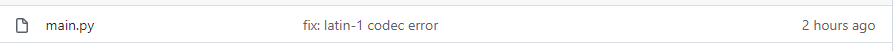Hello everyone, I an error when I use:
http://getwvkeys.cc/
The error is:
Wrong headers: mapping values are not allowed here in "<unicode string>", line 10, column 1784: ... t_auth_information="{\"backend\": \"udemy-auth\"\054 \"suggested ... ^
Here are the details for Key, PSSH and headers:
https://pastebin.com/nvmRShR1
I attached a pic.
Thanks
Try StreamFab Downloader and download from Netflix, Amazon, Youtube! Or Try DVDFab and copy Blu-rays!
Closed Thread
Results 1 to 30 of 57
Thread
-
-
oh good lord lol
It worked, Thank You very much kind sir.
I got 3 keys which I assume are decryption keys.
I'll now use this opensource downloader tool, which supports downloading DRM content with decryption keys:
https://github.com/Puyodead1/udemy-downloader
Will let you know if it works...
Thanks again.
-
I'm a bit confused, I want to download a course, and there are 72 videos in that course.
From my understanding it true that I need 72 unique KEY ID and just 1 Decryption ID?
How can I manually download the encrypted video and decrypt it on my computer using bento tools or what not?
IDM downloader only downloads like 1MB or 20KB files... seems like these videos are split and encrypted into tiny pieces and are decrypted and stitched together on real time on the browser.
Generally do not like using scripts.
Thanks.
-
I put the Key ID on the left and one out of the three Decryption Key on the right...
When I type this command:
C:\Users\Admin\Downloads\udemy\udemy-downloader-master>python main.py -c https://www.udemy.com/course/day-trading-strategies-day-trading-with-technical-analysis/learn/ -q 1080
I get the following:
Traceback (most recent call last):
File "C:\Users\Admin\Downloads\udemy\udemy-downloader-master\main.py", line 1939, in <module>
pre_run()
File "C:\Users\Admin\Downloads\udemy\udemy-downloader-master\main.py", line 269, in pre_run
keys = json.loads(keyfile.read())
File "C:\Users\Admin\AppData\Local\Programs\Python\Pyth on39\lib\json\__init__.py", line 346, in loads
return _default_decoder.decode(s)
File "C:\Users\Admin\AppData\Local\Programs\Python\Pyth on39\lib\json\decoder.py", line 337, in decode
obj, end = self.raw_decode(s, idx=_w(s, 0).end())
File "C:\Users\Admin\AppData\Local\Programs\Python\Pyth on39\lib\json\decoder.py", line 353, in raw_decode
obj, end = self.scan_once(s, idx)
json.decoder.JSONDecodeError: Expecting property name enclosed in double quotes: line 2 column 3 (char 4)
-
Ok seems like I put the keys wrong, needed to add the quotes to the keyfile.json----> " " : " "
But now I get this error:
C:\Users\Admin\Downloads\udemy\udemy-downloader-master>python main.py -c https://www.udemy.com/course/day-trading-strategies-day-trading-with-technical-analysis/learn/ -q 1080
[08:25:51] [udemy-downloader] [__init__:296] INFO: Login Success
[08:25:51] [udemy-downloader] [main:1661] INFO: > Fetching course information, this may take a minute...
[08:25:51] [udemy-downloader] [_subscribed_courses:619] CRITICAL: Udemy Says: 'latin-1' codec can't encode character '\u2026' in position 400: ordinal not in range(256) on https://www.udemy.com/api-2.0/users/me/subscribed-courses?fields[course]=id,url,title,published_title&page=1&page_size=500 &search=day-trading-strategies-day-trading-with-technical-analysis
-
Thanks for the reply.
I just downloaded the updated git and extracted it.
I get the same error.
[Attachment 64006 - Click to enlarge]Last edited by rajhlinux; 25th Mar 2022 at 21:39.
-
Alright I seem to got it working on downloading the encrypted video so that I can later decrypt it on computer:
I use this program called "yt-dlp".
This is the command I enter on CMD:
yt-dlp --allow-unplayable-formats --force-generic-extractor "https://www.udemy.com/assets/16986082/encrypted-files/out/v1/c16e00cbe8e74fd883cd35ee9a33c7bf/06c8dc12da2745f1b0b4e7c2c032dfef/842d4b8e2e014fbbb87c640ddc89d036/index.mpd?token=eyJ0eXAiOiJKV1QiLCJhbGciOiJIUzI1Ni J9.eyJwYXRoIjoib3V0L3YxL2MxNmUwMGNiZThlNzRmZDg4M2N kMzVlZTlhMzNjN2JmLzA2YzhkYzEyZGEyNzQ1ZjFiMGI0ZTdjM mMwMzJkZmVmLzg0MmQ0YjhlMmUwMTRmYmJiODdjNjQwZGRjODl kMDM2LyIsImV4cCI6MTY0ODI4NjIxNX0.wReSM4Q72bdTgnD7X Gf8REQ3-QuDdXnVg0gjUOX1FrU&provider=cloudfront&v=1" -o output.mp4
Need to use "--force-generic-extractor" to get it working else it wont download anything.
Then I tried decrypting the video and audio using "shaka-packager".
This is the command I enter on CMD:
shaka-packager.exe input=C:\Users\Admin\Downloads\udemy\output.f10.mp 4,stream=video,output=C:\Users\Admin\Downloads\ude my\decrypttt.mp4.mp4 input=C:\Users\Admin\Downloads\udemy\output.f20.m4 a,stream=audio,output=C:\Users\Admin\Downloads\ude my\decryptt_audio.m4a --enable_raw_key_decryption --keys label=0:key_id=75175f4a6e1c40a597273c3b41339246:ke y=d4d019341ba95d60be4b560e6e877ebd:87651d63fa52676 672a714815c64f5d9
However both video and audio are not decrypted (same goes for using "bento mp4decrypt")...
This is the CDM I used: http://getwvkeys.cc/
Here is the ".mpd" file:
https://pastebin.com/UwwHJhTF
Here are the details for Key ID, PSSH and Headers:
https://pastebin.com/nvmRShR1
Here is the decrypt key: aefc537bda2a545a80d72d93824ffcc9:32fccf818a6e210d8 ef1acec269deb6d
Here are the encrypted video and audio file to inspect/test:
https://drive.google.com/drive/folders/1oR9kn3yTN6jRBo1HCvBvx-jH0GLOaQkP?usp=sharing
ThanksLast edited by rajhlinux; 27th Mar 2022 at 14:00.
-
These are supposed to be the KIDs:Keys
Code:aefc537bda2a545a80d72d93824ffcc9:32fccf818a6e210d8ef1acec269deb6d d4d019341ba95d60be4b560e6e877ebd:87651d63fa52676672a714815c64f5d9 32ef1e4098665cfbb042d712b6ec527f:33750ba44971a46f9318a5984eb74769
But the default_KID (75175f4a6e1c40a597273c3b41339246) of those files does not match any of them. I have no idea what could be the problem.
-
Thank You very much.
So from my understanding, the default key id should at least match one of the 3 key id given by the CDM?
Interesting, because I think I read on the 60 page thread somewhere on this forum that the decryption keys could be wrong in some cases.
CDM delivery shows:
License:https://widevine-proxy.appspot.com/proxy
But the actual license server is:
https://www.udemy.com/api-2.0/media-license-server/validate-auth-token?drm_type=widevi...j0MsK6fccskyGw
Does both license links needs to match as a status of good confirmation?
[Attachment 64022 - Click to enlarge]:
Thanks.Last edited by rajhlinux; 26th Mar 2022 at 19:36.
-
rajhlinux - I think you are using the wrong keys. I think the keys shown in the picture you have attached are from cache (that belongs to the default license url widevine-proxy). If you uncheck the "Cache" box, are you getting new keys or error? I am having the same problem for another site and I am getting ERROR after following this awesome url step by step -> https://streamable.com/umoszy
-
Those are keys cached by someone else. untick the Cache box to get the real response from the license server.
Yes, the license server urls should match to confirm that they are correct keys.
https://widevine-proxy.appspot.com/proxy is a demo license server which will respond with keys to any pssh, so it generates a lot of false positives.
-
I check out many times but got the same error, I don't know what's wrong with it. could you help me? Thank you!
ERROR:
Wrong headers: mapping values are not allowed here in "<unicode string>", line 4, column 2013: ... t_auth_information="{\"backend\": \"udemy-auth\"\054 \"suggested ... ^
[Attachment 64033 - Click to enlarge]
PSSH and request headers:
https://pastebin.com/kPPSaNTqLast edited by kingsun8877; 27th Mar 2022 at 10:25. Reason: updated
-
the rest of the request and response headers:
https://pastebin.com/YTrWjmJY
Thank you!
Similar Threads
-
Extract video from streaming application with AES-128 decryption key
By taleporos in forum Video Streaming DownloadingReplies: 10Last Post: 1st Mar 2024, 17:29 -
Widevine Content Key Decryption
By vfa1 in forum Video Streaming DownloadingReplies: 26Last Post: 12th Jan 2024, 05:23 -
Unable to generate license key
By zzz in forum SVCD2DVD & VOB2MPGReplies: 13Last Post: 7th Jul 2022, 10:09 -
MPDs file downloaded, I need only the decryption key
By Hammer in forum Video Streaming DownloadingReplies: 2Last Post: 18th Jul 2021, 14:00 -
How do I get the decryption key
By Bakekalu in forum Video Streaming DownloadingReplies: 6Last Post: 5th Jul 2021, 01:25