Import the container file with gMKVExtractGUI
https://www.videohelp.com/software/gMKVExtractGUI
Select the VC-1 video file, set the destination path and activate the extraction.
The file is exported the AVI format, which can be imported into Adobe Premiere.
Try StreamFab Downloader and download from Netflix, Amazon, Youtube! Or Try DVDFab and copy Blu-rays! or rip iTunes movies!
+ Reply to Thread
Results 1 to 4 of 4
Thread
-
Last edited by dom61; 18th Feb 2022 at 02:10.
-
Well yes, technically, the resulting AVI file will OPEN in Premiere, but it won't render (black screen) and you can't export it as any other format, either, so this functionality is a bit useless...unless I'm missing something.
-
Yes. You are right
I actually found an alternative that is fine with both Premiere and DaVinci Resolve, this one unfortunately makes use of transcoding with professional low loss formats like Shutter Encoder.
https://www.shutterencoder.com/en/
Typically DNxHR HQ for HD@8bit sources or DNxHR HQX for UHD@10bit sources.
specifically:
DNxHR LB - Reduced bandwidth (8 bit 4:2:2) Offline quality
DNxHR SQ - Standard quality (8-bit 4:2:2) (suitable for delivery format)
DNxHR HQ - High quality (8-bit 4:2:2)
DNxHR HQX - High quality (12-bit 4:2:2) (broadcast quality UHD/4K delivery)
DNxHR 444 - Finish quality (12 bit 4:4:4) (cinema quality delivery) -
MPEG-TS should support VC1 and it should be easily open by Premiere - alternatively you may try to use ffmpeg and some lossless video codec (ffv1?).
Black video may be outcome of missing VC1 decoder (weird that MS so quickly abandoned own video codec).
Perhaps you should try to install VC-1 decoder
Similar Threads
-
Import H.264 file with captions into Premiere
By imryh in forum SubtitleReplies: 2Last Post: 26th Jul 2019, 19:21 -
Project & import settings adobe premiere elements
By Artsymom in forum Newbie / General discussionsReplies: 0Last Post: 10th Feb 2018, 20:51 -
Premiere pro CC. Import 5.1 audio low volume
By DunnoNo in forum Newbie / General discussionsReplies: 5Last Post: 28th Sep 2017, 12:17 -
VC-1 in Adobe Premiere?
By kkiller23 in forum EditingReplies: 3Last Post: 18th Jun 2017, 19:30 -
2 questions , can't import mov file inside premiere cc and about free prese
By rama in forum EditingReplies: 22Last Post: 19th Apr 2017, 00:12



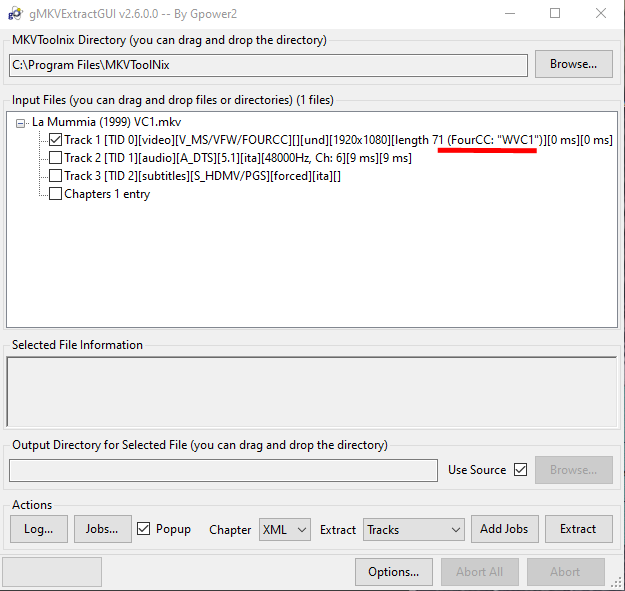
 Quote
Quote