Hello, can someone tell me how to remove those weird bad interlace lines on video that is progressive? Maybe some AviSynth script would help.
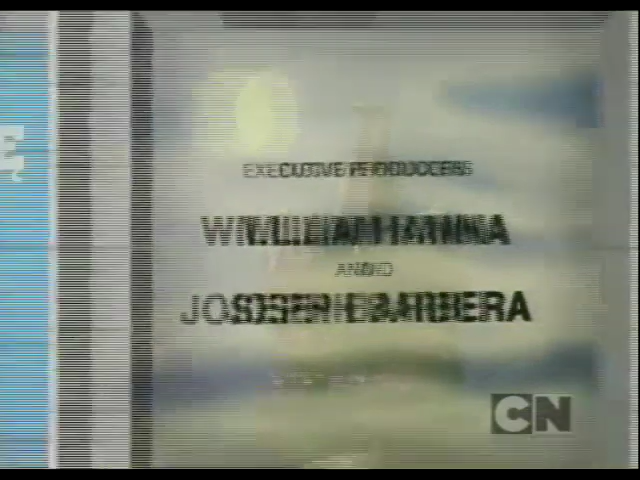
Try StreamFab Downloader and download from Netflix, Amazon, Youtube! Or Try DVDFab and copy Blu-rays! or rip iTunes movies!
+ Reply to Thread
Results 1 to 12 of 12
Thread
-
-
Without a short sample of the file you use as source: no
users currently on my ignore list: deadrats, Stears555 -
Those were caused by re-sizing interlaced video without first deinterlacing. They are horizontal lines, but as you can see, they are much taller than a single scan line and are therefore not "interlace lines."
They cannot easily be repaired, although I did come up with a way to dramatically reduce the problem when I helped someone years ago over in doom9.org. Here is a link to that thread:
repair bad deinterlacing
I never took the extra time to generalize the code into a function, so you'll have to tweak it for your frame rate and resolution.
[edit] Post #42 in the thread I linked to has the "final" code that I posted. However, remember that it will not work on your clip without tweaking.Last edited by johnmeyer; 1st Jan 2022 at 11:34.
-
something like:
should work. (basically throwing away half of the height)Code:Spline36Resize(640,240) AssumeTFF() QTGMC(Preset="Fast") Spline36Resize(640,480)
users currently on my ignore list: deadrats, Stears555 -
You can reduce the damage by only applying the fix to areas where there are comb artifacts.
Code:################################################### # # build a mask of areas where there are # alternating horizontal lines # ################################################## function CombMask(clip v, int "threshold") { threshold = default(threshold, 5) Subtract(v, v.blur(0.0, 1.0).Sharpen(0.0, 0.6)) GeneralConvolution(0, " 0 8 8 8 0 -0 -8 -8 -8 -0 0 8 8 8 0 -0 -8 -8 -8 -0 0 8 8 8 0", chroma=false, alpha=false) mt_lut("x 125 - abs") mt_binarize(threshold) # threshold mt_inpand() mt_expand() mt_expand(chroma="-128") } ################################################## src = LSMASHVideoSource("cnpolandecpnextbumpereliotkid.mp4").AssumeTFF() combmask = CombMask(src, 5).Blur(1.4).Blur(1.4) blurry = Spline36Resize(src, src.width, src.height/3).Spline36Resize(src.width, src.height) Overlay(src, blurry, mask=combmask) -
I have a hyperthetical xx video question to help me try your Avisynth Script!
Lets say I have video, Calling it vid.mp4 1400x770 30fps Progressive from original HD interlaced 1920x1080i 29.97.
Comb lines like OP of "Comb artifacts in progressive source?" only throughout the video so there are not good frames either side,
https://forum.videohelp.com/threads/395229-Comb-artifacts-in-progressive-source#post2567143
I have your script working, still experimenting.Last edited by Charles-Roberts; 14th Feb 2024 at 01:46.
-
Avisynth open failure:
Script error: There is no function named 'GScript'.
AviSynth+ I put GScript_26_64.dll in plugins64+ folder.
[Plugin errors/warnings]
__________________________________________________ _________________________________________
Function duplicates:
"undefined" : "[InternalFunction]"
"Undefined" : "C:\Users\1\AviSynth+\plugins64+\Zs_RF_Shared.avsi "
__________________________________________________ _________________________________________
Cannot load file 'C:/Users/1/AviSynth+/plugins64+/GScript.dll'. Platform returned code 126:
The specified module could not be found.
Dependencies that could not be loaded:
MSVCR100.dll
Note: Visual Studio 2010 Runtime doesn't seem to be installed
__________________________________________________ _________________________________________
What is the solution for Function duplicates, delete or just ignore?
"Undefined" : "C:\Users\1\AviSynth+\plugins64+\Zs_RF_Shared.avsi "Last edited by Charles-Roberts; 14th Feb 2024 at 04:10.
-
Take a look at the GScript page, it may help:
https://forum.doom9.org/showthread.php?t=147846 -
I got your script working without errors, but there was no change in the video interlace lines!
The problem is understanding what settings are related to function, so I could experiment.
I ended up using Jagabo's CombMask script.
If his program was in a packaged software with visual UI for adjustment, it would be popular.
Found it had to be fine tuned with all settings, to get a really good result.
Here is my slightly modified version of Jagabo's CombMask Script.
The example settings demonstrate the range of usable numbers!
Code:################################################### # Jagabo Jan 2021 # Fix combing in an already interlaced video. # build a mask of areas where there are # alternating horizontal lines # AssumeTFF top field or AssumeBFF bottom field first. # Settings I used for different videos. # binarize 5.0 - size 515, 143, 768 # binarize 5.0 - size 511, 217, 1080 # binarize 0.8 - size 80, 279, 756 # binarize 0.8 - size 99, 80, 1080 # binarize 0.2 - size 101, 129, 396 ################################################## function AltHzLineMask(clip v, int "threshold") { threshold = default(threshold, 5) Subtract(v, v.blur(0.0, 1.0).Sharpen(0.0, 0.6)) #ConvertToRGB32() GeneralConvolution(0, " 0 8 8 8 0 -0 -8 -8 -8 -0 0 8 8 8 0 -0 -8 -8 -8 -0 0 8 8 8 0") ConvertToYV24() mt_lut("x 125 - abs") mt_binarize(0.2) # threshold mt_inpand() mt_expand() mt_expand(chroma="-128") } ################################################## #AVISource-DirectShowSource DirectShowSource("Jet.avi") #ConvertToYV12(interlaced=true) src = last # build a mask of areas where there is combing ConvertToYV24() # convert to YV24 so we can specify an odd height Spline36Resize(width,101) # found experimentally converttorgb32() AltHzLineMask() mask = Blur(1.0).BilinearResize(src.width, src.height).ConvertToYV12() # blur the comb artifacts by downscaling, then upscaling src Spline36Resize(width, 129) Spline36Resize(width,396) # overlay the blurred image only where there are comb artifacts Overlay(src, last, mask=mask)Last edited by Charles-Roberts; 22nd Mar 2024 at 16:35.
-
The script I developed in that thread was very specific to the number of scan lines contained in each "tooth." I hardwired that, and never went back to generalize the script. This problem shows up a LOT and therefore I keep promising myself to go back and develop a real function. However, life keeps intruding, and I don't think I will get around to that any time soon.
It's been a decade since I looked at the code I developed in 2014. However, I briefly scanned what I posted in post #42, and it is clear that this is the code you'd need to change:
You'd also need to change:Code:clip1 = crop(source,0,0,480,9) clip2 = crop(source,0,9,480,18) clip3 = crop(source,0,27,480,18) clip4 = crop(source,0,45,480,18) clip5 = crop(source,0,63,480,18) clip6 = crop(source,0,81,480,18) clip7 = crop(source,0,99,480,18) clip8 = crop(source,0,117,480,18) clip9 = crop(source,0,135,480,18) clip10 = crop(source,0,153,480,18) clip11 = crop(source,0,171,480,18) clip12 = crop(source,0,189,480,18) clip13 = crop(source,0,207,480,18) clip14 = crop(source,0,225,480,18) clip15 = crop(source,0,243,480,18) clip16 = crop(source,0,261,480,18) clip17 = crop(source,0,279,480,18) clip18 = crop(source,0,297,480,18) clip19 = crop(source,0,315,480,18) clip20 = crop(source,0,333,480,18) clip21 = crop(source,0,351,480,9)
As you can see, each clip has starting rows which are 18 greater than the previous start, except for the first row which is half that amount (9).Code:RowStart= 9 RowStep = 18
You will need to zoom in on your clips and count the number of scan lines in each "tooth" in your damaged footage. Use that number and then adjust these two sections of the script accordingly. -
Yes, the script was specifically tuned for the OP's video. You can use Animate() to examine the effect of a filter over different values. It's still not as easy as a GUI but it's definitely helpful in circumstances like this. For Example:
You can open that script in an editor like VirtualDub and scrub through it to see the effect of different threhold values.Code:################################################### # # build a mask of areas where there are # alternating horizontal lines # ################################################## function CombMask(clip v, int "threshold") { threshold = default(threshold, 5) Subtract(v, v.blur(0.0, 1.0).Sharpen(0.0, 0.6)) GeneralConvolution(0, " 0 8 8 8 0 -0 -8 -8 -8 -0 0 8 8 8 0 -0 -8 -8 -8 -0 0 8 8 8 0", chroma=false, alpha=false) mt_lut("x 125 - abs") mt_binarize(threshold) # threshold mt_inpand() mt_expand() mt_expand(chroma="-128") Subtitle(String(threshold)) # note I print the threshold value here for convenience } ################################################### src = LWLibavVideoSource("cnpolandecpnextbumpereliotkid.mp4", cache=false, prefer_hw=2) Trim(350, 350) # examine only frame 350 Loop(100,0,0) # repeat that frame to make 100 Animate(0, 100, "CombMask", src,0, src,100) # animate frames 0 to 99, applying CombMask with values 0 to 99) StackHorizontal(src, last) # stack the source and the animated mask side by side
[Attachment 77869 - Click to enlarge]
Similar Threads
-
Fix progressive video with interlaced lines
By 0peiler in forum Newbie / General discussionsReplies: 24Last Post: 29th Aug 2022, 16:17 -
Repair bad de-interlacing on a progressive video?
By Strift in forum CapturingReplies: 17Last Post: 14th May 2022, 13:46 -
Jagged lines in DVD's progressive frames
By xcel102 in forum DVD RippingReplies: 2Last Post: 3rd Jul 2018, 08:07 -
.avi interlace or progressive flag
By marcorocchini in forum Newbie / General discussionsReplies: 21Last Post: 12th Mar 2017, 16:46 -
Why are interlace/combing artifacts only an issue on progressive displays?
By 90sTV in forum Newbie / General discussionsReplies: 12Last Post: 28th Jan 2017, 08:22



 Quote
Quote
