I couldn't find any information related this this issue so I thought I'd ask:
I'm in the process of trying to transfer some old VHS to digital format, I've acquired most of the items I would need, such as a quasi-S-VHS player and a gaming laptop with a dedicated graphics card. I've hooked everything up and tried it and it all looks good except for one thing: I'm taping over home movies and old television broadcasts, and inevitably there are errors in the tape or cut-outs to static screen, which shows up as a blue screen, which drives me nuts! I'm looking to capture what's on the tape itself, artifacts and all, and when watching it back, the static look of a blank tape, and the transitions to the signal itself look better than the blue screen.
The VCR I am using has a feature which allows you remove the blue screen and watch the tape itself when there is no signal, but the capture still records a blue screen whenever there is a loss of signal, which leads me to believe it is the capture device or software that is 'blue-screening'.
Currently I am using alternatively Roxio and Honestech/Vidbox, the most readily available devices where I live, which both go to blue screen on any loss of signal: Roxio also has the issue of taking a second or two to kick in from blue screen when the signal starts, and recording audio but no video during that period. That being said, when Roxio is recording properly, it is very clear, has little lag or dropped frames with the dedicated laptop, and doesn't shake with the semi S-VHS VCR: Honestech, however, has always seemed fuzzy, grainy, jumpy and shaky, sometimes all at once, and I haven't had much luck with it.
Looking at various capture devices online, its difficult to determine before purchasing how each one would react and, furthermore, I see many other devices mentioned on this forum that I haven't heard of, and I'm sure you have more experience with these than myself.
With alll that being said, can anyone suggest a relatively affordable capture device that doesn't go to blue-screen with a loss of signal, but that doesn't suffer from another major flaw like mentioned above? Any suggestions are greatly appreciated!!
Try StreamFab Downloader and download from Netflix, Amazon, Youtube! Or Try DVDFab and copy Blu-rays! or rip iTunes movies!
+ Reply to Thread
Results 1 to 24 of 24
Thread
-
-
Pray tell what a 'quasi-S-VHS' vcr is ? In my book it is either S-VHS or not. There is no middle ground. Make/Model No would help.
But methinks the issue is not at the capture device end. It is the vcr itself. Weak signals should show up as un-steady/tearing picture. This can be fixed in hardware. -
All the cards I have go to blue screen if the signal from the VCR stops. I assume that is their default output when they've got nothing coming in from the VCR.can anyone suggest a relatively affordable capture device that doesn't go to blue-screen with a loss of signal
If you've got jumping and shaking, it reads to me like you need a line-stabilising passthrough of some sort, such as a line TBC or a DVD recorder eg Panasonic ES-15, or 15, to stabilise the signal to the card (VCR > ES-10 > capture card). Also, try another VCR; it may be able to handle the potentially dodgy tape better than your current VCR. Have a look at these videos to see what can be corrected:
https://www.youtube.com/watch?v=9_xue8-gGLM
https://forum.videohelp.com/threads/400192-Poor-Video-Quality-in-Digitized-Sony-Video8...d)#post2607662
Helpful. Can't you help these guys out instead of being cryptic?This can be fixed in hardware. -
^^ Given that the OP, in his own words, is still acquiring hardware he might already be aware of the requirement. No need to be rude.
But since you appear to be the source of all knowledge then do inform me what a quasi-S-VHS vcr is. -
My guess is, they are referring to the fact that there are (were) some VHS vcrs that have partial support for SVHS tape playback. They can support the greater luminance bandwidth, and may or may not have s-video out. They still are VHS decks, and don't have the full complement of circuitry needed to decode fully & properly, but you CAN get a viewable signal.
Not a valid method for capturing SVHS material.
Scott -
The blue screen is a feature not a bug, The reason it's there is to prevent the capture software from dropping frames therefore not having audio sync problems, The only way to disable it is to have some sort of time base correction in the path (frame TBC, DVD recorder, DV camcorder, sync generator) to supply a steady frame sync pulse signal (VBI - Vertical Blanking Intervals) to the capture card to fool it into thinking that the video is totally fine.
-
Thanks for the feedback:
The VCR in question is a JVC HR-J693U, which has a feature called SQBP, S-VHS Quasi Playback. From what I've gathered from the manual, it will play back S-VHS tapes, and has some of the features full S-VHS VCRs have, but won't record to S-VHSs. I'm just looking to get a decent signal for recording from regular VHS tapes (less shaking and wavering), which this machine seems to work well for: I'm not sure if it has some sort of basic TBC built-in, but using the Roxio device, the signal is great.
The tapes that I'm trying to record over are home movies and things taped off of television, so inevitably there are tape breaks such as places where the tape is damaged, or where the original broadcast was interrupted, or just blank tape at the beginning and ending of programs. There isn't really a way to fix those problems, I figure they're inevitable and are part of the original tape. I've managed to correct any random shakiness or signal loss with the quasi-whatever VCR.
Perhaps I should clarify what I'm trying to do: on older VCRs when there was no signal, it would just show the grey noise or static, but newer VCRs and my capture device cut to a blue screen. This VCR has a feature that turns text and blue screen off, so one can see whatever's on the tape, even if its just grey noise. I can see it on my flatscreen TV, but when I record to my capture device, the recording is blue screen instead of noise, which indicates that my capture device still uses the blue screen even thought the VCR doesn't.
This is what I'm trying to record when there's no signal
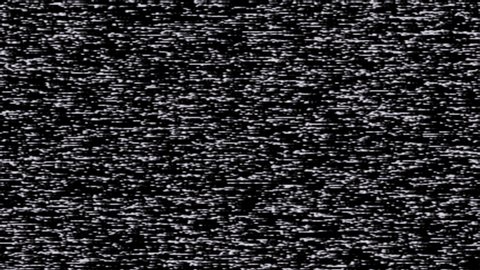
It shows up on my TV, I just want to record it to my capture device as well.
dellsam34, thanks for the info, that sounds like the answer, although I don't see why a capture device wouldn't be able to just record the noise without losing audio sync, just like the TV does.
Can you elaborate on your solution a bit? Would a TBC do what I'm expecting the capture device to just do automatically, treat the noise as captured frames, as opposed to going to blue screen to generate a signal to preserve sync? Or do you mean just use a TBC to improve signal from the source so it doesn't get interrupted in the first place? I don't think the latter would work due to the type of signal loss I'm describing, but if would accomplish the former (trick the capture device into thinking there's a signal when there isn't), that would solve my dilemma. -
Maybe this explanation may help.
In order to capture it needs not only levels of video signal (within certain minimum and maximum voltage bounds) but ALSO some legit video sync signalling. The noise signal is random which is why is shows different levels all over the place. But the hidden truth is that in analog world the sync signal IS PART OF the video signal, and so there is nothing for the capture device's sampling to latch on and denote as start and end of line and start and end of picture.
A display can show you the noise, because it doesn't care if the beginning of the picture is starting at the top left corner every time, it will just display whatever signal it gets at whatever time it gets it, which may be in the correct position or not.
Pro TBCs and capture devices and even some displays can get around this issue because they have the capability of separate individual input for H and V sync, and one could substitute a known solid, consistent sync source while still providing the random noise on the RGB/Luma+Chroma channels. Though, doing this properly also expects being able to genlock sync the vcr playback with the sync source (which is rare).
Scott -
The easiest and cheapest way is to just capture each segment individually to avoid audio and video going out of sync. I would also like to remind you that S-VHS or Quasi S-VHS has nothing to do with image stabilization as you may think, Only if the VCR has some signal timing or digital picture processing which will improve the stability of the video.
-
A TBC (or something that can do similar thing like the earlier suggested dvd-recorders which is a good option unless you want to spend big $$$$) will create a fresh stable signal with the non-visible synchronization stuff, so it would solve your issue yeah. Something dvd-recorders like the panasonic ES10/ES15, and some TBC units (and a few very rare capture cards) will also act to correct for horizontal instability/wiggle. The VCR in question doesn't have any stabilization or processing on it's own other than the "video stabilizer" feature, that's usually only found in some high-end SVHS decks and some DVD-recorder/VCR combos. The Video stabilizer thing makes the VCR insert a generated vertical sync signal when it thinks one is missing based on when it switches between video heads, although the capture card may still not lock to it as it doesn't stabilize the signal otherwise. It can be useful in certain cases with very bad tapes though. It's otherwise a not too bad VCRs as far as budget models go, it's a proper JVC albeit a very late model one. It does shares many parts with their SVHS variants though it doesn't have all the bells and whistles of those.
-
More suggested DVD recorders:
http://www.digitalfaq.com/forum/video-restore/12108-weird-horizontal-distortions.html#post79333 -
Way back in the day (~2005) I had a Connexant based PCI capture card that would display a blue screen as a placeholder for whenever there was no signal at all or if the signal was too messed up to decode properly (and yes, it was annoying thus I stopped using it). This blue sceen would also show in VirtualDub if there was nothing at all connected to the card. Is it the same in your case? If it is indeed the capture card, it should show this blue screen if there is nothing connected to it.
As suggested, a DVD-recorder in passthrough between VCR and capture device would fix this if the VCR is not the cause. -
Some more excellent stuff on DVD recorder passthroughs here:
https://forum.videohelp.com/threads/343458-DVD-Recorder-to-use-as-a-pass-thru-TBC-Need-HELP -
DVD recorder passthrough using certain Panasonic models will fix your problem (DMR-ES10, ES15, ES25, some others). You will need the remote to choose the correct settings and disable its own blue background.
Maybe some of the models discussed here could work too, but definitely not the series of Philips DVDR3475, DVDR3575, etc. Those have a forced blue back.
The AVT-8710 will force colorbars when receiving garbage signals.Last edited by Brad; 23rd Nov 2021 at 11:30.
My YouTube channel with little clips: vhs-decode, comparing TBC, etc. -
The RD-XS24 and XS34 are based on similar hardware (NEC EMMA2) as newer Pioneer/Sony DVD-recorders (note Sony combos are samsung made and completely different) and as noted all of these do work, though not as effective for very large errors as the Panasonic models. Signal blanking on those can be turned off. There seem to be several other toshibas with completely different internals though (e.g the XS27 is a Funai unit similar to the noted philips DVDR3xxx models in the thread, older models also use different hardware again), so just the series is not a good indicator for those.
Also not relevant for OP but the European Philips dvd-recorders with the same name also have completely different hardware to the US ones and as far as I know do not feature the same jitter correction, and at least on the old one I have there is a popup on weak signals. -
I've done a blue-screen test.
Blank tape in a LG990 VCR > Composite > GV-USB 2 = blue screen
Blank tape in LG 990 > Composite > Panny ES-15 passthrough > S-Video > GV-USB 2 = static. -
Another test:
Blank Tape in a Panny EZ48 > Composite > GV-USB2: Tape stopped = blue screen. Tape playing = EZ48 standard blank grey screen
EZ48 > S-Video > GV-USB2: Tape stopped = blue screen. Tape playing = initial static for a second, then EZ48 blank grey screen -
Did you disable the DMR-EZ48V (Region 4) default Grey Background?
[Attachment 61982 - Click to enlarge]My YouTube channel with little clips: vhs-decode, comparing TBC, etc. -
I don't have one of the panny dvd-recorder/VCR combos myself but from what I've seen from others here most outputs except one of the composite ones (which gives direct output from the VCR) go via the internal digitizer on those so it may output something stable even on static if the grey background is disabled.
Also at least with the standalone panasonic dvd-recorders, the analog outputs get turned off if the device thinks there is no input on the selected channel, or the input is from some tape that has a blanked recording (i.e recording done from an unconnected input, not an unrecorded tape.)
The video ICs in the capture cards often have a "output blue screen on no input" setting, so it can vary a bit between capture dongles what they do on empty input. On the Diamond VC500 and related I think it can be changed in the windows registry, though it won't give you anything meaningful if the blue background is disabled and is static. It's anyway not something you want to use connected directly to unstable VCR output as it doesn't handle that well, especially on windows. -
I have now, Brad, and now I get the dreaded "They're Back!" screen! That is, Static on both the Composite and S-video outputs.Originally Posted by Brad
Last edited by Alwyn; 24th Nov 2021 at 18:22. Reason: Typo
-
Hi all, thanks for the info: sorry, have been away for a couple of days and there's a lot of detailed info to sort through lol.
Regarding my VCR, my apologies, my posts do seem to take for granted that somehow just having a VCR with some S-VHS capabilities completely fixes the signal quality. It does have a stabilization feature, but I rarely use it as it doesn't seem to make much difference, or puts lines through the video as if overcompensating. I've had ridiculous problems with wavering or jumping pictures with other VCRs (picture would look fine on the TV, but the capture device would show a wavy or jumpy picture, or blue screen, or 'no input detected': I don't seem to have this problem at all with this VCR, signal is as fine as one would expect from these old tapes. I'm not sure the exact reason why this VCR seems to look better than my others, but I'm not one to look a gift horse in the mouth.
So what I'm getting here is, assuming that what I'm saying is correct, that my VCR is not displaying a blue screen and my capture device is displaying a blue screen that can be disabled, my options are to use a TBC, DV camcorder or sync generator to correct that.
Regarding TBCs, would any stand-alone TBCs accomplish this?
Regarding DVD Recorders, which sound like the best solution to me, which are only useful with the remotes, I've seen the following suggested:
Panasonic DMR-ES10
Panasonic DMR-ES15
Panasonic DMR-ES25
Panasonic DMR-EZ48
Panasonic DMR-EZ48V
Toshiba RD-XS24
Toshiba RD-XS34
I know for the Toshibas, I would need to likely find those models especially, but are there any others that work, specifically other Panasonics?
What about these?
Panasonic DMR-ES20
Panasonic DMR-E50
Panasonic DMR-E60 -
And thanks Alwyn for trying at test! I'm currently looking at getting an ES15, hopefully that will solve the problem! Do you know if with the 15 you have to use th eS-video out or will the RCA outputs make static too?
-
Since your profile says Canada, the is a Canadian variant named ES16, which may have replaced the ES15 there. Afaik it's mostly the same as the ES15. There are a few more models from the same lineups, like the EH50, EH60, EH55, EH65, which are similar to the ES10 and ES15 respectively but with a HDD. There are also the ES30, ES35, ES36 EH75 which were VCR/DVD combo variants.
As for the other models you mention, the ES20 is a bit of an oddball model and has pretty different hardware and doesn't do a very good job for this purpose. I don't know if it's true with all of them but US models of panasonic dvd-recorder from 2007 and on (dmr-xx7 and higher) seems to have switched to this hardware setup which didn't feature the tbc-like features of the older models, the US variant of the EZ48V possibly being one of these. For international and PAL models they kept using their own system chips so later ones of those work fine.
There seem to be some differing opinions on early models like the E50 E60 when it comes to NTSC, the PAL variants are reported to do a good job at least. -
Yes, I get static from the RCA outputs as well. Just to clarify, it's the VCR that's creating the static. The ES-15 is passing that as stabilised "video" to the capture card, which is accepting it as such as so displaying/recoding it.Originally Posted by The Polaroidman
Glad to be able to help.
I have found the PAL ES-35 and the EZ-48 are just as good as the ES-15 as "straighteners" and wobble correctors, to the point where I just use those to play my tapes and leave the ES-15 out of it (not having an SVHS machine).There are also the ES30, ES35, ES36 EH75 which were VCR/DVD combo variants.
Similar Threads
-
hardware and software to capture video and h264
By devdev in forum CapturingReplies: 28Last Post: 20th Feb 2024, 09:21 -
Blue Screen Dropouts On Capture
By TazDave in forum CapturingReplies: 2Last Post: 26th Sep 2020, 20:00 -
Software for full screen video capture?
By vonsworld in forum Newbie / General discussionsReplies: 6Last Post: 25th Apr 2020, 17:43 -
Burning screen capture video to Blue-Ray
By sonoman in forum Authoring (Blu-ray)Replies: 5Last Post: 5th Feb 2018, 12:05 -
Video newb requesting advice for hardware/software - for pc/ipad screen vid
By Xophe in forum Newbie / General discussionsReplies: 1Last Post: 23rd Jan 2018, 17:36



 Quote
Quote
