I have an LG V280N DVD player/VCR combo and I want to capture MESECAM tapes from it (Greek TV used MESECAM till 1993). I can capture normally with my ATI TV Wonder HD 600 USB the composite output but I wondered if I can get better quality picture from it by utilizing its SCART RGB output.
I also have a JVC S-VHS HR-7600EK VCR that can play PAL nicely but because it's not the French HR-7600 MS model it doesn't play MESECAM, only black and white.
I've tried S-Video via SCART that I use for the JVC but as expected only black and white, the output is RGB not S-Video
I haven't got any experience on RGB capturing, not even what cable does it use to connect to the capture card, what capture card to look for etc, I only seen that some older retro consoles like SNES use RGB
Try StreamFab Downloader and download from Netflix, Amazon, Youtube! Or Try DVDFab and copy Blu-rays! or rip iTunes movies!
+ Reply to Thread
Results 1 to 30 of 38
Thread
-
-
I don't think VHS is output as RGB inside the VHS/DVD player, You can only get composite (CVBS) or S-Video (YC). Not sure though.
Edit: Looking up the manual it does say RGB output for VCR, Interesting. Look for a game capture device.
Here is a nice read:
http://nerdlypleasures.blogspot.com/2019/02/ideal-analog-retro-video-capture-with.htmlLast edited by dellsam34; 14th Nov 2021 at 07:40.
-
-
Most combis will only send s-video from the dvd side RGB or not.
But if you have Mesecam recordings you are basically out of luck, hence the B&W picture, unless the vcr can internally convert to PAL. -
-
No, you would get a picture anyway because RGB via Scart uses Composite video for sync. That means with Scart the RGB part is only optional. If RGB signals are there, it is in addition to Composite. In case the receiving device has no RGB capabilities, it will quietly fall back to Composite without any notice.
The black and white picture is because MESECAM tapes need to be color-converted to PAL by the VCR. -
That is a passive adapter, it does not convert signals! It only adapts the signal to different connectors.
You need to enable S-Video output via Scart on the VCR.
Edit: JVC S-VHS machines often have a MESECAM –> PAL option somewhere in the setup menus.Last edited by Skiller; 14th Nov 2021 at 09:22.
-
I know, that's the whole point of the topic, the LG DVD/VCR doesn't support S-video output for its VCR part (manual page above), only Composite and RGB. What I'm saying is that because I get black and white with S-video from that SCART adapter but black and white, it should confirm that RGB does indeed being outputted because I've read that the S-video use the same SCART pins as the RGB signal
https://forum.videohelp.com/threads/271073-only-black-white-from-S-Video#post1624545
https://forum.videohelp.com/threads/291067-Problem-with-S-Video-only-getting-black-whi...e!#post1767600 -
You will need to know what type of RGB signal being output, Resolution, Progressive or interlaced, Chroma subsampling and frame rate. This insures getting the right capture device, Low resolution retro gaming devices and HD/4K 4:4:4 modern video game captures may not work properly with your DVD player.
-
-
I get your point now. So let's analyze on that thoroughly.
(You can read up the Scart pinout on Wikipedia for example: https://en.wikipedia.org/wiki/SCART)
[Looking at the female Scart connector at the back]
Composite out: Pin 20
S-Video Luma out: Pin 20
S-Video Chroma out: Pin 15
RGB R (out): Pin 15
RGB G (out): Pin 11
RGB B (out): Pin 7
Any device you connect to using an S-Video cable expects S-Video, and your Scart to S-Video adapter takes whatever signals there are on Pins 20 and 15, right?
So if there really is RGB (+ Composite for sync, as usual) instead of just Composite, we would get: exactly the same result – a black and white picture (RGB R is not a chrominance signal, it would not show at all). Thus, this does not prove it.
If there is RGB, it would be standard 15 KHz RGB (interlaced).Last edited by Skiller; 14th Nov 2021 at 10:11.
-
S-Video over Scart uses the same pin for Y as the composite signal uses if it's set to composite out, and C shares pins with one of the RGB channels. A black and white signal (with the chroma signal on it which looks like dots) from a scart->s-video adapter just means that it is at least outputting composite. RGB out on most VCRs is for pass-through from the scart input only (and on combo decks the DVD side). Pretty much the only VCRs that have actual RGB out from the VCR side are some models with a built-in DVD-recorder that sends everything through an internal digitizer and then to all outputs (e.g the DVD-Recorder/VCR combos LG made, which are meh anyhow.).
here wasn't much point in adding extra cost to a VCR by putting in a composite->RGB converter when any TV could do that fine anyhow. I have seen some SVHS VCR manuals mention external RGB converter boxes for S-Video -> RGB for TVs without S-VIdeo, but I've never seen that included inside the VCRs itself. There were also a few pro/broadcast SVHS decks that featured optional YPbPR output for interfacing with Betacam gear (e.g Sony SVO-5800) but again that's a rarity.
If you want something that can deal fine with SECAM input, you can put in a Panasonic (at least 2005 or newer models, not sure about the old ones) or newer Sony/Pioneer dvd-recorder between vcr and capture card, those can accept SECAM and output PAL, component, RGB or even HDMI, and will stabilize the video pretty well too. -
-
-
-
The output format from playing back MESECAM is still the same SECAM format as "true"/french SECAM tapes. The difference between "true" SECAM tapes and MESECAM is how the signal is stored on tape. Standard/French SECAM VHS uses frequency division + some filtering to store the SECAM color signals at a lower frequency on tape, while MESECAM is basically putting SECAM through the PAL VCR recording process with some steps disabled. MESECAM was a cheap workaround to adapt PAL circuitry to record SECAM tapes rather than needing separate SECAM circuitry. (There were some fancier Secam-area VCRs, particularly SVHS VCRs, that featured full SECAM <-> PAL converters however.)
-
From the attached service manual I gathered some information, It uses the SANYO LA71750EM chip for video head processing, From there the signal is routed to BH7868FS chip for RGB and composite processing from the native YC signal.
-
-
The back of the DVD/VCR unit

Some screenshots:
1992 MESECAM tape:
Composite out (seen above, same result if I use the scart output)



S-video from SCART (either of the SCART ports)



JVC S-VHS native S-video, B/W as expected as it's an only PAL deck (no option for SECAM in the menus):

1995 PAL tape:
Composite:
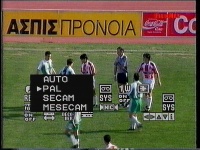
S-video from SCART:

JVC S-VHS native S-video:

-
-
Non until you provide some samples from the RGB output, I cannot say for sure.
-
-
Whether an RGB capture would be better would depend on the device converting from composite to RGB so that's hard to say (though I still doubt the VCR has anything in it to convert the VCR output to RGB, in any case my suggestion of dvd-recorder still stands as it will stabilize the image much better than the capture card alone regardless of whether it's a PAL or SECAM variant). Is the capture card set to SECAM or PAL on the MESECAM image?
That chip seems to just be amplification/buffering/switching, not converting between signals. If it does actually have RGB out for the VCR part, which I doubt, it will be happening elsewhere, though I can't see that anywhere in the schematics. I could be wrong suspect the RGB note under VCR in the manual is just the ability to pass RGB from the scart input to the other scart output. I suppose you could always check the RGB pins with a multimeter if you have access to one to see if there is any signal there if you want to be ultra sure. -
Reading the manual, the only references I see about RGB (even over scart) is for dvd playback.
Surely you can test this by connecting over scart to a tv. The connector would have to have all pins wired. -
It lists outputs for both DVD and VCR separately:
-
Does the color on the MESECAM capture look better if the capture card is set to SECAM (or MESECAM or similar if there is an option for it)? Setting the capture card SECAM should be the right option for capturing MESECAM unless the tape is actually PAL wrongly recorded in MESECAM mode which can happen.
Last edited by oln; 14th Nov 2021 at 13:43.
-
Oops. My bad
Maybe the OP should elaborate on the capture card setting even if the vcr output is set to Mesecam. Since that is not a broadcast standard, and despite comments to the contrary, I would expect the capture card to be set to PAL. (Unless this has already been covered and I am just having another senior moment) -
Capturing RGB has no standard, as the player has already decoded the chroma from whatever source is (YC, CVBS) and whatever standard is (PAL, SECAM, MESECAM) to RGB.
Similar Threads
-
Question about video output for VCD/DVD combo (Toshiba DVR620)
By 12centuries in forum DVD & Blu-ray RecordersReplies: 11Last Post: 29th Sep 2022, 13:03 -
RGB Output Through SCART
By nman971 in forum DVD & Blu-ray PlayersReplies: 1Last Post: 13th Jul 2019, 03:34 -
about a PAL / Secam / Mesecam vcr-dvd combo
By glitch in forum CapturingReplies: 9Last Post: 28th Jan 2019, 09:20 -
Would this VCR/DVD player combo from 2009 support digital ATSC?
By Vitality in forum DVB / IPTVReplies: 1Last Post: 15th Jan 2019, 09:36 -
Panasonic VCR/DVD combo player has sound but scrambled picture
By three4rd in forum DVD & Blu-ray RecordersReplies: 10Last Post: 22nd Apr 2017, 16:35



 Quote
Quote



