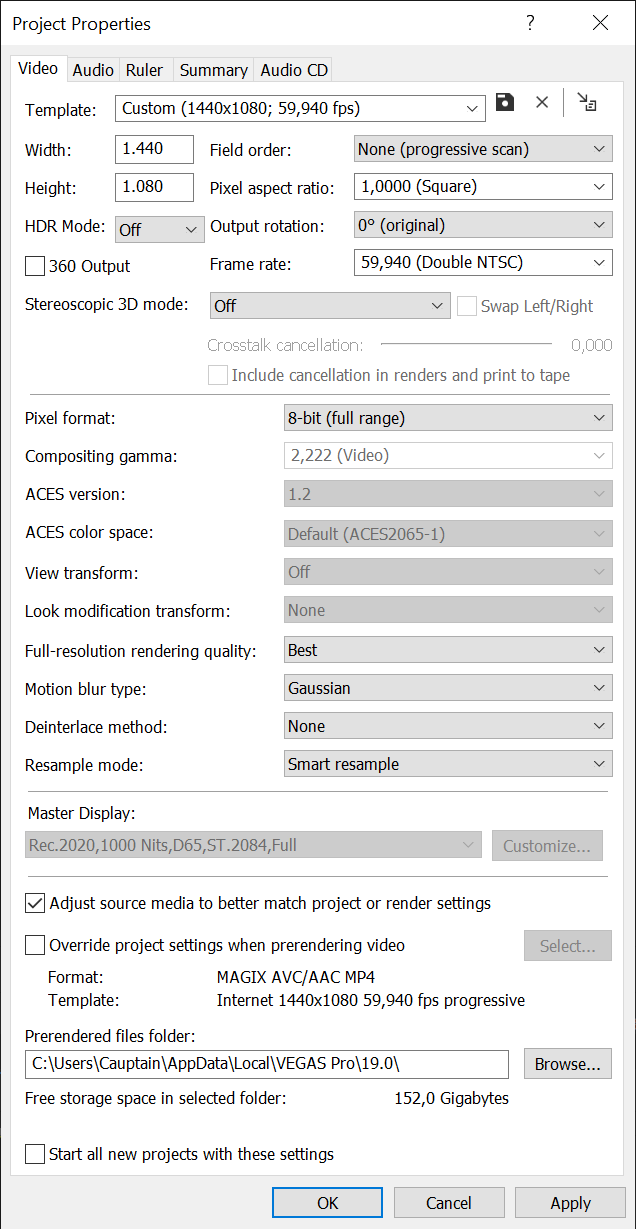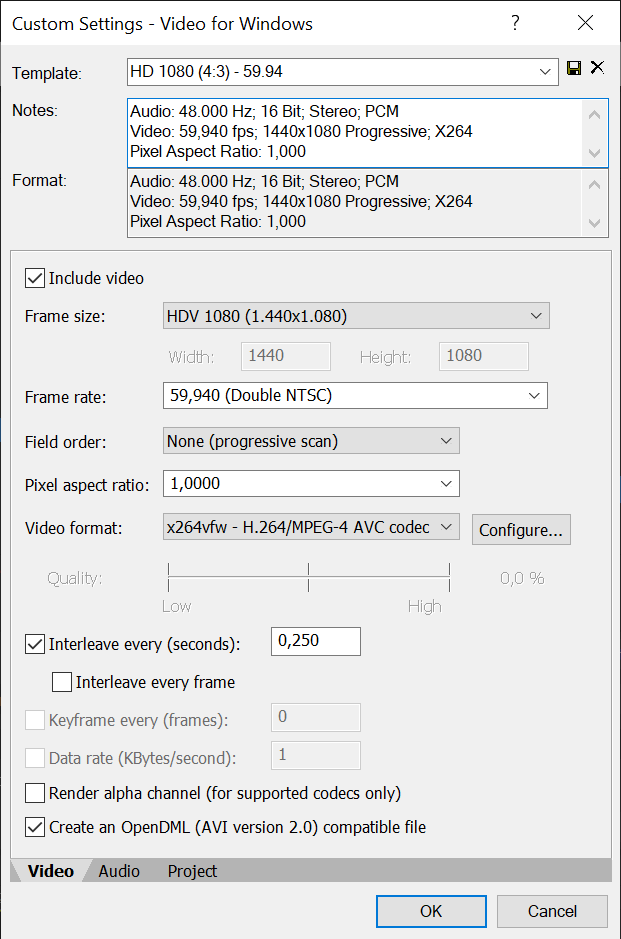Hi there
I have this question which I've asked on other forums but never received an answer to, so hopefully someone can help me here?
I’ve been trying to tweak various videos I have in the old 4:3 format (PAL & NTSC) but the rendered outputs are all elongated a bit more at the sides, making the characters fatter?
It’s happening no matter which FX I use. Any suggestions?
Try StreamFab Downloader and download from Netflix, Amazon, Youtube! Or Try DVDFab and copy Blu-rays! or rip iTunes movies!
+ Reply to Thread
Results 1 to 6 of 6
Thread
Similar Threads
-
Vegas Pro 14 available for $20
By aedipuss in forum Latest Video NewsReplies: 27Last Post: 23rd Dec 2023, 19:17 -
Aspect Ratio Changing but resolution isn't
By bradwiggo in forum Video ConversionReplies: 3Last Post: 6th Mar 2021, 09:13 -
Changing 30FPS Prerendered video from Premiere Pro to 15FPS in After Effect
By DaddyJackrabbit in forum Video ConversionReplies: 0Last Post: 6th Mar 2019, 10:17 -
Should I uninstall Vegas Pro 14 before installing Vegas Pro 15?
By hbenthow in forum EditingReplies: 5Last Post: 18th Dec 2018, 20:34 -
XMedia Recode Changing resolution
By hibbs in forum Newbie / General discussionsReplies: 1Last Post: 8th Apr 2018, 23:06




 Quote
Quote