@Sharc, I asked Lordsmurf.
Try StreamFab Downloader and download from Netflix, Amazon, Youtube! Or Try DVDFab and copy Blu-rays! or rip iTunes movies!
+ Reply to Thread
Results 211 to 240 of 404
Thread
-
Sure it does, also for VHS capturing.QTGMC will do a better job
A recent discussion here https://forum.doom9.org/showthread.php?t=184542. In particular, read the comments from my fiend Francesco, he's a professional working for Sky Italy and UK, dealing with broadcast issues every day. -
-
Sorry in advance for the off topic question...
But when I played the compare4l.mp4 video, I noticed that at the bottom there is the same phenomenon that I have on my Panasonic DMR-ES15/EX768 - it is a bouncing bar/stripe.
I see this problem in the following situation:
1) VCR (S-VIDEO OUT) -> DVD recorder Panasonic DMR-ES15 (AV3 S-VIDEO IN) -> TV (3xCINCH RGB)
2) VCR (S-VIDEO OUT) -> DVD recorder Panasonic DMR-EX768 (AV3 S-VIDEO IN) -> TV (3xCINCH RGB or HDMI)
But in this situation, the stripe is not the problem:
3) VCR (S-VIDEO OUT) -> DVD recorder Panasonic DMR-ES15/DMR-EX768 (AV3 S-VIDEO IN) -> TV (SCART or CINCH composite)
Does anyone have an idea why the strip does it with RGB or HDMI output from DVD recorders and not with SCART and composite output? -
The blanked half-lines at the top and bottom are normal by spec. If you don't see them with some capture setups, it is likely because the whole image is shifted up or down by one or two scanlines. Crop before deinterlacing and it won't start bouncing.
Last edited by Skiller; 13th Mar 2023 at 09:57.
-
From what I've tried myself, I don't understand.
Why is not the picture from the DVD recorder the same on all outputs (with different quality only)?
If this problem was already with the VCR output (position of head to tape), then the SCART output of DVD recorder cannot be without a strip, right? -
Like I said, it's not a problem, it is normal. As to why you may or may not see them in some setups and how to deal with it, see my last post.
-
Because probably your TV treats the signal from different inputs differently (google "overscan" or your TV settings for "overscan").
Watch, download and burn and test each input:
https://www.youtube.com/watch?v=G7DrCE9p1GI -
rgr:
It is possible and very probably...
Unfortunately I have not possibility try on other TV.
My thoughts were...
Either the DVD recorder does it = different output settings.
Or does the TV = different input settings (exactly as you write)...
But I have nothing to compare it to, so I was careful with my claim.
I forgot to write about it...
I have several VCRs and the result is the same with all of them (even with different cassettes, everything is the same).
May be...
The most probably is mistake in the TV. -
3xCINCH RGB = component video-YUV only SCART has RGB.
RGB on SCART was used for TELETEXT or CEEFAX passthrough also
one needs to set things in the DMR-ES menu's to choose for RGB mode or component mode also for setting progessive (525p/625p) on the component (3color) RCA/CINCH video output mode.
An NTSC model will be slightly different because no SCART is present.Last edited by Eric-jan; 13th Mar 2023 at 13:23.
-
Eric-jan:
May be I am out, but I thought YUV (component) = RGB.
Is it not thrue? -
This is not a bug, it is normal with analog video. For the HDMI input on the TV there should be an "Overscan: Yes/No" option in the menu that emulates this behavior.
https://www.youtube.com/watch?v=TKzR8h430dA -
RGB (SCART) needs still composite for sync (no problem with correct SCART cable)
the RED GREEN BLUE RCA/cinch is component video which "technically" should be better than the DIN s-video connection.(or composite ofcourse)
component video YUV was used first before HDMI came, for flatscreens,
so if you have no HDMI on your source (dvd player) component video is the better option to connect to a flatscreen that has also component input, when progressive mode is valid on both.
(component video will also support FullHD if available on both)
One should really use the correct manual of the Panasonic in question to set different modes.Last edited by Eric-jan; 13th Mar 2023 at 12:56.
-
Eric-jan:
I understand everything you wrote...
But I don't understand what is the difference between Red, Green, Blue (RGB) in SCART connector (three different wires/pins) and Red, Green, Blue (RGB) in case of three different wires = CINCH = YUV.
Is there a difference in the synchronization?
That synchronization is needed for SCART and not for YUV?
Thank you very much for your explaining... -
The signals are different, component is more "split up" but should not matter that much, because the signal on VHS tape is equal to that of the s-video signal, i don't know that much of it,
RGB was more common in US television studios, for studio monitors, RGB was more common in PAL(SCART) countries for use between TV's >with game consoles and cable decoders or vcr's
In the US there where different sync options for RGB, so that could give problems i understand, "Retro gamers" still use CRT's (with RGB) for playing their games, or they convert RGB to HDMI.
That's also the difference, RGB SCART was used for CRT's, and component was mainly used for LCD/TFT flatscreens -
Eric-jan:
Thanks for explaining...
I guess I'll have to study more about it.
I see I've been thinking wrong so far... -
That's why i responded…. the RGB of the SCART is not that much in use anymore i can think of, but if HDMI is not available, component YUV (RCA) can be an option in some cases, it does also progressive mode for flatscreens.
Also it has no protection build in, which HDMI has, so no HDCP or handshaking, Macrovision is removed from a pre-recorded VHS movie if progressive mode is set on, if it should be present, but lots of tapes already have no Macrovision. -
I guess you didn't have a real problem, what i do, if i want some real detailed information i try to stear my search with Google to Wikipedia, like enter: Aspect Ratio wiki or SCART pinout wiki or: component vs RGB video
There's a lot that has been "discovered" by other users, or there have been guides been made of, With Google you can find that, but you should evaluate the source also, and see if it's supported by more people than just one, so user "use cases" are important. so most of the time you can find your answer without asking. -
Eric-jan:
It is clear...
I can searching....
But I didn't even think that there was a difference between RGB and component.
That's why I'm surprised.
Just like I didn't even know that the component is analog and digital. -
No, component video is analog, it can be interlaced or progressive, progressive is needed for a flatscreen. The VHS refresh feature does digitize it, but converts it back to analog onto the RCA YUV output, i prefer the analog version, because from a HDMI output, you still need to remove HDCP with an passthrough device, if the HDMI device is a "HiFi living room" consumer device.
You don't need the RGB from the SCART in most cases, In other cases it's sometimes "handy" to have a converter to adapt certain situations, but only for viewing. -
What no (about component)?
https://forum.videohelp.com/threads/378572-Composite-Component-Scart#post2445434
YCbCr (digital)
YPbPr (analog)
I know that in the case of output from a DVD recorder, it is analog... -
It "can be", but NTSC is often not interlaced via component. And that can be true of PAL as well.
No. The HDTV internally converts to progressive as needed, as well as the frame rate and Hz needed. The input source to HDTVs can certainly be interlaced.progressive is needed for a flatscreen.Want my help? Ask here! (not via PM!)
FAQs: Best Blank Discs • Best TBCs • Best VCRs for capture • Restore VHS -
Brad,
You wrote in post #1, "For the first generation of PAL models, SCART output must be used. The other outputs suffer from a brightness variation."
I got my ES15 yesterday and I am wondering, how do I know if I have a "first generation"? What makes it a first generation? The year it was build, maybe? I also clicked on the links you posted, and one guy says, "You only need a scart connector like these one:" and then his links lead you to something like this:
https://www.amazon.de/deleyCON-Buchsen-Umschalter-vergoldete-Kontakte/dp/B0089YIFBU/re...zcF9hdGY&psc=1
I happened to have one of those adapters lying around. Yeah! But I am not sure if I then have to "keep going" with RCA or can I use s-video? I am only asking because I assume that s-video has a better signal than RCA, correct?
Thanks.
Thanks. -
The DMR-ES35V has component default on interlaced, The Intensity Shuttle can capture aslo progressive 525p/625p other Intensity versions can not, the Video Assist can't also, so i guess progressive wasn't that populair, maybe only later on devices that have also HDMI, strange also the very first dvd-players had only composite or component, and no HDMI, for settop boxes RGB/SCART was more common in the Netherlands before HDMI. the Panasonic SCART recorder/combo models need an extra menu option to use component/progressive
-
Did any of the Laserdisc players with TBC provide similar "passthrough" performance, or was it just Panasonic's DVD recorder line? (assuming any of the laserdisc players actually had inputs... maybe they didn't)
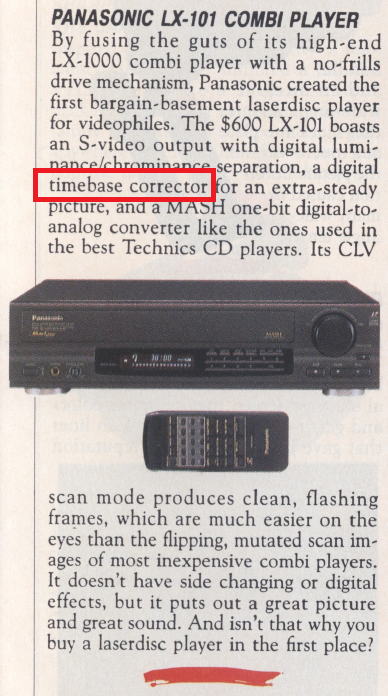
Last edited by Xhumeka; 26th Mar 2023 at 11:06.
-
According to the manual it has only output jacks (S-Video out), hence no passthrough.
-
I see a Panasonic DMR-ES10EG-S for sale. It says it has Double Re-Master & Depth Enhancer? Since I just bought a ES15, I am wondering if I should have gotten this thing instead.
Thanks.
Similar Threads
-
Panasonic DMR-ES15 PAL - how to setup for TBC passthrough
By spotty in forum CapturingReplies: 9Last Post: 30th May 2023, 05:06 -
Panasonic DMR-ES15 DVD Recorder Remote Control Programming
By czarship in forum DVD & Blu-ray RecordersReplies: 11Last Post: 14th Jul 2020, 19:12 -
Panasonic DMR-ES10/ES15/ES20 PAL-N compatibility
By Crisrodd in forum CapturingReplies: 5Last Post: 26th Oct 2019, 14:05 -
Settings Panasonic DMR-ES10 for pass through
By GovertdeKat in forum CapturingReplies: 4Last Post: 17th Oct 2018, 11:58 -
Turn off Panasonic DMR-ES10, ES15 power-off feature
By bhershey in forum CapturingReplies: 2Last Post: 24th Apr 2018, 18:33




 Quote
Quote

