I wonder who is capturing HD video from any other things that games or similar stuff.
My objective when I got my device was to capture HD video from satellite free access channels, which are several.
The problem I faced with this device was that the audio, no matter the source, is always mono.
So I hoped that would chime in other video capture devices that were not having this problem, at least getting stereo audio.
The limitation seems to be on the device or on the driver.
The suggestion I got here on Videohelp was to buy devices until I got one that worked as I wanted to, a rather expensive way to get it.
So if yo are successfully getting good audio results with video capture devices, either in stereo or multi-channel, please do comment on what you found.
Thanks!
Try StreamFab Downloader and download from Netflix, Amazon, Youtube! Or Try DVDFab and copy Blu-rays! or rip iTunes movies!
+ Reply to Thread
Results 1 to 30 of 36
Thread
-
-
All of the HD capture devices that I have looked at in the past can capture stereo audio from a source with 2-channel LPCM audio. However, I have heard of fewer devices able to capture audio with more than 2 channels.
[Edit]I see you have posted about the device and its problems in another thread: https://forum.videohelp.com/threads/403223-video-capture/page2#post2634473
Maybe this thread should be part of that other thread. I will ask a moderator.
[Edit 2]I only have personal experience with one HD capture device, the Hauppauge Colossus, which I used to record HDMI-out from my cable box. It was discontinued by the manufacturer a few years ago and is now obsolete since it only worked with WinTV v7, the Arcsoft ShowBiz version included with it, and Windows Media Center.
The Colossus is probably not a good solution for you. The Colossus was an internal PCI-e capture device that did not record HDCP-protected HDMI input. However, if HDCP was absent/stripped, it could record 5.1-channel AC3 audio as 5.1-channel AC3 audio and 2-channel LPCM audio as 2-channel AAC audio, with video recorded in H.264 format, hardware-encoded by the Colossus.Last edited by usually_quiet; 24th Oct 2021 at 16:00.
Ignore list: hello_hello, tried, TechLord, Snoopy329 -
I decided to open another thread because my needs and advice are quite different from the one mentioned.
That one was about capturing onto a VHS recorder or DVD recorder, with to start with means SD video, and mine are always HD.
And I need users to be familiar with different capture devices, and their audio capture capabilities. On the one I bought is not even stereo: always mono audio, no matter what I did. -
I have one that I bought for US$6 from Amazon about a year ago -- just to see how bad it was. It looks a lot like this one:
https://www.amazon.com/sinstar-Acquisition-Converter-Broadcasting-Streaming/dp/B08DKY39MW/
It also mixes the audio down to mono before sending a "stereo" track to the computer -- so left and right channels are identical (aside from a little noise). I believe all those cheap Chinese "HDMI Video Capture" devices use the same chip inside. They just vary with regards to HDMI passthrough, number of inputs/outputs, secondary audio inputs, etc. Most sell for about US$20. Whether the mono audio is inherent in the chip or just a firmware issue (it's likely most of them use the same chip manufacturer's development system firmware) I don't know.
Actually, it's amazing that they can sell something like this, that sorta works, for US$6, delivered.Last edited by jagabo; 24th Oct 2021 at 23:11.
-
There are some others in the $80 range.
So which are the ones you can pick that anyone has tried and worked? That's the info I need. -
I can't say all, but most of the <$20 devices use the MicroSilicon chip. There are a couple versions available but even the one's that say usb3.0 are only USB2.0 devices. There USB3.0 version say 1080P output, but you must use YU12 to achieve this. This chip will not output stereo in Windows with current ms usb2-audio driver, don't know of any work-around! It will output stereo if you use a current Linux distro which has the newer alsa version. Hope this helps.
-
Beyond the price, one of the reasons for the popularity of some of the cheap capture devices is that some of them ignore HDCP but there is almost always a catch. For example, they don't record stereo audio in acceptable quality, or they frame decimate 50fps or 60fps progressive video input for output, or they always de-interlace interlaced video input but don't do it correctly. As with everything else, the best that one can hope for is to get what one pays for.
HDMI capture devices that are capable of producing better results start at about $160 US and go up from there. The downside is that they will not record HDCP-protected HDMI input.Ignore list: hello_hello, tried, TechLord, Snoopy329 -
Your conclusions help a lot. Thank you.
Can you explain the Linux distro option a bit better? I wouldn't mind running Linux on the laptop to get stereo audio.
$160 seems quite reasonable. Which devices would be those?HDMI capture devices that are capable of producing better results start at about $160 US and go up from there. The downside is that they will not record HDCP-protected HDMI input. -
I was thinking of the Avermedia EzRecorder 310 - ER310 and EzRecorder 130 - ER130, which I recommended a few times in the past in this forum. Unfortunately, looks like AVerMedia has discontinued them. I did find a new-in-box listing on eBay.
[Edit]They are designed specifically for recording from a cable box or satellite box. THey record 1080i29.97 and 1080p30. They record 1080p60 input as 1080p30 but don't think 1080p60 is common for TV. You will need an HDMI splitter that removes HDCP to record from HDMI.Last edited by usually_quiet; 25th Oct 2021 at 16:41. Reason: Confusion due to similar model numbers.
Ignore list: hello_hello, tried, TechLord, Snoopy329 -
-
I would prefer something being made at this moment, and something I can get from Airexpress. Some units I'm considering.
https://www.aliexpress.com/item/1005002597438042.html?spm=a2g0o.detail.1000014.1.6d687...%2223416%22%7D
https://www.aliexpress.com/item/1005001726881787.html?spm=a2g0o.productlist.0.0.1641b9...62088549%22%7D
https://www.aliexpress.com/item/1005001793872954.html?spm=a2g0o.productlist.0.0.1641b9...32867698%22%7D
What do you think? -
-
I haven't seen any of them before and I haven't found any reviews for them yet, so I don't have an opinion based on anything other than I'm suspicious of any capture device with "EZCAP" in its name on principle.

[Edit]When I wrote "I haven't found any reviews for them yet", I meant any reviews that are not on the seller's product pages and nothing comprehensive. The specs on the seller's product pages are also a little skimpy and I haven't found any more extensive specs yet.Last edited by usually_quiet; 25th Oct 2021 at 20:08.
Ignore list: hello_hello, tried, TechLord, Snoopy329 -
Yes, you're right there's very little literature on any of the capture devices, besides some YouTube videos.
The matter I ask about, audio, is never mentioned. I already did capture high quality HD video from a sat decoder, so I do you can do that.
I'm not sure what you mean by being suspicious of the Ezcap name, as Avermedia did have some units with that name.
For now I will concentrate on the Linux angle and see what I can get from it. -
My old Hauppauge HD PVR 2 (hardware h.264 encoder) captures stereo audio. Though I haven't used it in a long time and don't know if it works with Win10 or Win11.
-
Ignore list: hello_hello, tried, TechLord, Snoopy329
-
Ignore list: hello_hello, tried, TechLord, Snoopy329
-
-
Windows USB drivers have no effect on the audio delivered by the HD PVR 2 1512. Unlike your current HD capture device, the HD PVR 2 devices deliver a multiplexed stream of compressed audio and video via USB. However, 5.1 channel audio will only be available if your satellite receiver is set up to output 5.1 channel AC3. Hauppauge's HD PVR 2 devices hardware encode video to H.264 but 5.1 AC3 audio is recorded as-is, not re-encoded. However, if your receiver delivers LPCM, that is re-encoded to AAC stereo audio by the HD PVR 2 before it is muxed with the H.264 video for output over USB. The HD PVR 1512 comes bundled with WinTV and Hauppauge Capture, which store the output of the device in a TS file.
The HD PVR 2 1512 is supposed to work with OBS, in addition to Hauppauge WinTV and Hauppage Capture but Hauppauge Capture is probably a better option for capture than the other two.
The HD PVR 2 1512 is not a perfect device. It needs a hard reset now and then, (Disconnect the HD PVR from power and USB for a while and then re-connect and reboot,)Last edited by usually_quiet; 26th Oct 2021 at 12:14. Reason: typos
Ignore list: hello_hello, tried, TechLord, Snoopy329 -
My HD PVR 2 is the older model 1480 -- which only gives stereo audio. Maybe the OP can find a used one cheap.
Last edited by jagabo; 26th Oct 2021 at 12:26.
-
Ignore list: hello_hello, tried, TechLord, Snoopy329
-
My Elgato HD60 Pro internal does stereo, records HDMI thru a splitter from cable tv and other sources. Works with Win10 and either bundled Elgato software (with a few caveats and issues) or OBS.
-
-
Another solution would be to capture the audio from an RCA audio output from your satellite decoder to the mic input of your computer. You will just need a RCA to jack audio cable :
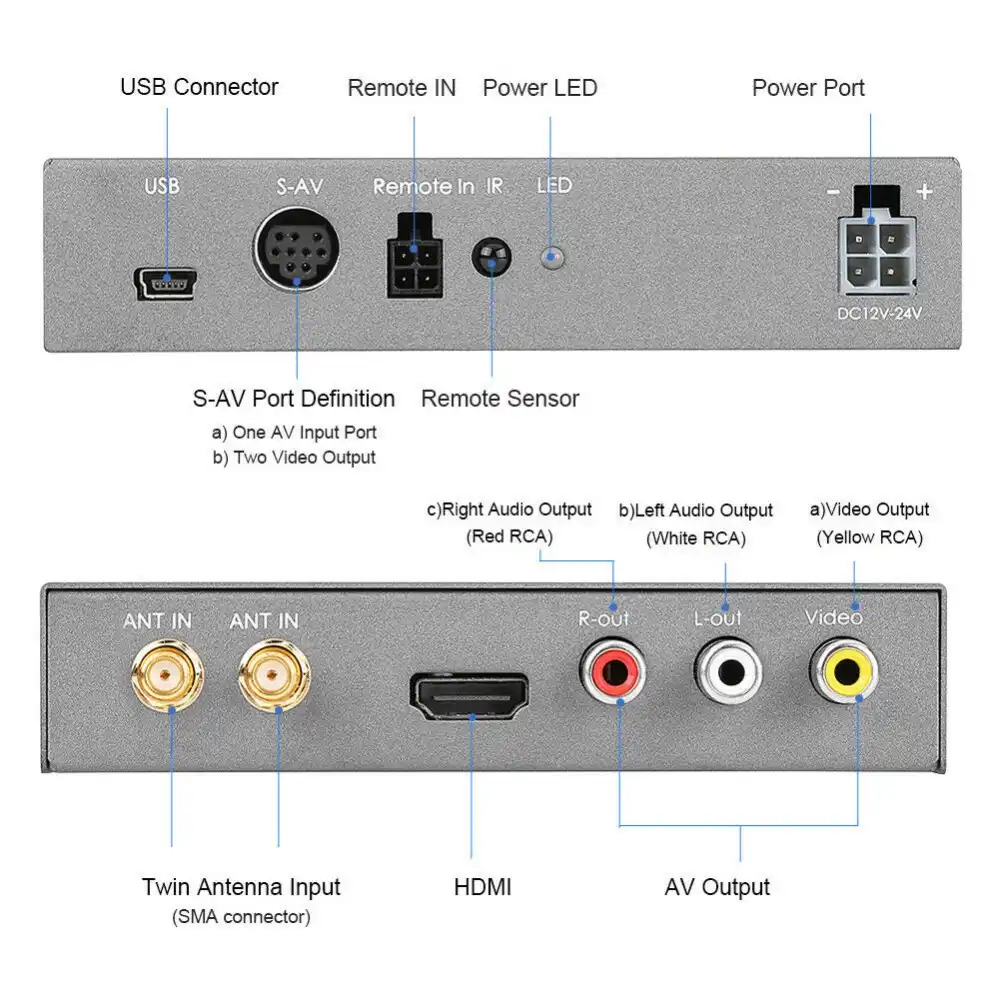
To record with my HDMI capture stick (the same you have), I use VirtualDub2, then for the video you select the capture device and for audio you just the select the microphone input.Last edited by Hunk91; 5th Nov 2021 at 10:24.
-
But I think the mic input to be used must be that of the capture device, which for mic is mono.
But I may try an RCA to stereo mini-plug cable, and see if I get a two channel signal. Just for the test, because the output level would be too high for a mic input.Last edited by carlmart; 5th Nov 2021 at 12:16.
-
-
Yes, I do agree there might be sync problems using the laptop line/mic input.
But I think this capture box might be the solution, as it has mic and line inputs in it.
https://www.aliexpress.com/item/1005003426504283.html?ug_edm_item_id=1005003426504 283&creative_img_ind=14&edm_click_module=alg_produ ct&tracelog=rowan&rowan_id1=spaml_product_2_pictur e_square_2_1_pt_BR_2021-11-06&rowan_msg_id=carlCOWS_220_$6ad7f446e17d41348050 cab5e4fa5fd1&ck=in_edm_other -
Last edited by usually_quiet; 7th Nov 2021 at 12:01. Reason: punctuation
Ignore list: hello_hello, tried, TechLord, Snoopy329
Similar Threads
-
Audio from two devices cannot be synched.
By SF01 in forum AudioReplies: 3Last Post: 16th Nov 2019, 14:50 -
Capturing with VDub / compatible devices (VfW drivers) ? Or alternatives..
By benni in forum CapturingReplies: 5Last Post: 21st May 2018, 04:09 -
UNNECESSARY Video recording framerate limitations
By TechLord in forum Newbie / General discussionsReplies: 50Last Post: 2nd Feb 2018, 20:37 -
Appreciate suggestions devices also capable of capturing/recording BIOS
By vhwul62 in forum CapturingReplies: 4Last Post: 29th May 2017, 00:08 -
SD analog videotape limitations vs. SD broadcast limitations
By lingyi in forum Newbie / General discussionsReplies: 3Last Post: 14th Jan 2017, 09:51




 Quote
Quote