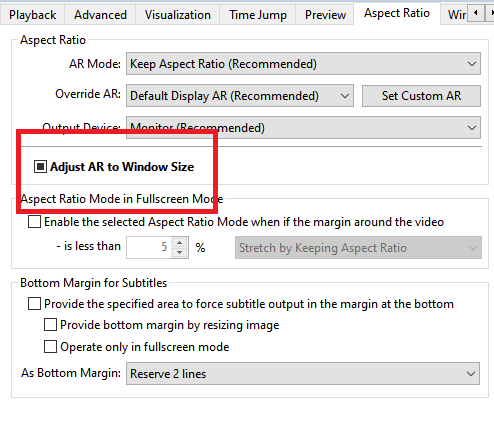EDIT: DAUM Potplayer
Large video has black bars on left and right side. I want to keep window to only video size, so I set
Right click -> Window Size -> Fit to video aspect ratio 8
But this does not persist between video sessions.
So I go to
Preferences -> Playback -> Default window size -> Fit to video aspect ratio
But now the video is tiny, set to like 0.25x video output size
How to get video to play at '1.0x output size' while making the window automatically fit to video aspect ratio as if I pressed 8?
+ Reply to Thread
Results 1 to 4 of 4
-
Last edited by dogeboy; 24th Oct 2021 at 00:42.
-
You responded to your own post with the solution, but in neither post have you identified the software
Similar Threads
-
PotPlayer prevent video file from changing window size
By LAMBDA471 in forum Newbie / General discussionsReplies: 5Last Post: 29th Aug 2022, 15:48 -
Frame Size / Aspect Ratio conversion in Vegas Pro
By Joey Bagodonuts in forum Video ConversionReplies: 3Last Post: 22nd May 2020, 15:47 -
Avidemux: can't set output aspect ratio to 16:9 (output file is always 4:3)
By blaq in forum Video ConversionReplies: 2Last Post: 10th May 2019, 12:24 -
can I set fixed size to video window
By mla in forum Video ConversionReplies: 2Last Post: 20th Oct 2018, 09:34 -
Potplayer - Custom video frame output size of x0.75?
By dyucca in forum Software PlayingReplies: 0Last Post: 7th Nov 2016, 05:48



 Quote
Quote