I am getting errors when trying to use MKVToolNix to split a file. The original video length is 3 minutes 50 seconds, and I need just the first 45 seconds. I have tried the following options:
None of these have worked. It's kind of frustrating that after so many years, the UI of this app remains very unintuitive unless you know exactly what you're doing and error messages are cryptic and incomplete.
Try StreamFab Downloader and download from Netflix, Amazon, Youtube! Or Try DVDFab and copy Blu-rays! or rip iTunes movies!
+ Reply to Thread
Results 1 to 17 of 17
Thread
-
Last edited by Knocks; 19th May 2021 at 17:41.
-
@davexnet That produces no errors but the resulting file is the same size and length as the original.
-
What do you mean by "didn't work"? By parts base on timestamps 00:00:00-00:00:45 or 0s-45s worked for me. Of course, the length wasn't exactly 45 seconds because it has to split on keyframes.
-
-
The example I gave works, but it produces the rest of the file also. Here's the details in Windows Explorer
-
hem.. but if it was ALREADY 45 seconds long to begin with... why... trying to split it through mkvtoolnix to make it... 45s long ????

-
@58krykmoon The video stream was 45 seconds but the audio was almost 4 minutes, which made the whole MKV 4 minutes. I just went the Audacity route because MKVToolnix wouldn't work.
-
-
I'm not blaming it for not being able to split it. I am blaming it for being absolute shit at outputting useful error messages.
-
Split after duration/45s/2 parts,always work for me.
I think,therefore i am a hamster. -
Last edited by krykmoon; 19th May 2021 at 21:27.
-
-
Similar Threads
-
questions about cutting .mkv videos with ffmpeg and mkvtoolnix
By aaajan in forum EditingReplies: 5Last Post: 29th Mar 2021, 04:48 -
MKVtoolnix, MKV remove parts end with 1 mkv.
By gridmonkey in forum Newbie / General discussionsReplies: 0Last Post: 18th Jan 2021, 13:10 -
Issing re-joining mkv files split using mkvtoolnix
By Odaik in forum Video ConversionReplies: 47Last Post: 31st Mar 2017, 15:25 -
Replacing thumbnail on .mkv file using mkvtoolnix or mkvmerge
By PeterProg in forum Newbie / General discussionsReplies: 17Last Post: 6th Mar 2017, 23:56 -
Mkvtoolnix is not correctly splitting video files according to chapters!
By LoverOfLove in forum EditingReplies: 3Last Post: 25th Nov 2016, 21:51




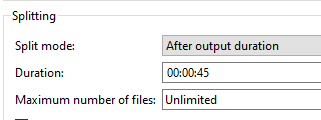
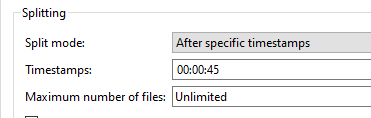
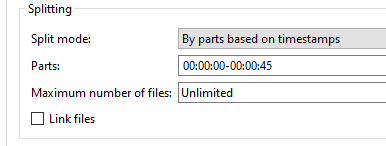
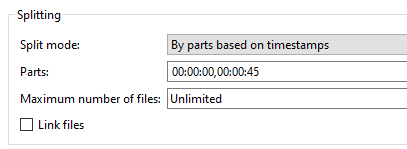
 Quote
Quote