I have a video that's too long so i'm just re-rendering the first half, and while I'm inputting the same FPS, the total amount of frames come out wrong. It creates duplicate frames throughout so the sequence is like this (1,2,3,4,4,5,6,7,8,8,9, etc.) You can see the original file on top and the re-render below:
Why is this happening?
Try StreamFab Downloader and download from Netflix, Amazon, Youtube! Or Try DVDFab and copy Blu-rays! or rip iTunes movies!
+ Reply to Thread
Results 1 to 7 of 7
Thread
-
-
Did you forget to mention the name of the program you're using?
And rather than rerender and degrade the video quality, can't you just cut it in half? -
The first thing I did instead of rerender was to cut it using avidemux, but it had the same problem.
The render above was done using Adobe Premiere Pro. -
Ah, it's the source video that's messed up from the start. I thought by trimming it or re-rendering it was creating that problem. I've seen this happen twice in videos and I don't know why it happens. Did the producer input the wrong framerate from the start and it's just trying to "fill in" missing frames by creating duplicates?
-
I think I used something very similar to this: decimate in ffmpeg.
Fixed the problem though you have to figure out what the true fps is before you write in the command. My 29.970 video had a true framerate of 23.976fps. Completely wrong! No wonder I was seeing so many duplicate frames.
Similar Threads
-
Wrong framerate/double frames on Premiere after .ts --->.mp4 remux.
By Glass in forum Newbie / General discussionsReplies: 6Last Post: 23rd Feb 2021, 15:25 -
ffmpeg cut point wrong with 5 reference frames video
By Budman1 in forum EditingReplies: 9Last Post: 8th Aug 2020, 12:06 -
VSDC outputting jerky video
By benanna88 in forum EditingReplies: 1Last Post: 24th Jul 2019, 06:38 -
Video Lags at Fullscreen on Potplayer When Switching Video Render.
By YellowDragon in forum Newbie / General discussionsReplies: 33Last Post: 4th Jan 2019, 17:13 -
Vegas: rendering in wrong Frame size (Batch render)
By AdrianoX in forum EditingReplies: 0Last Post: 28th Jun 2016, 23:13




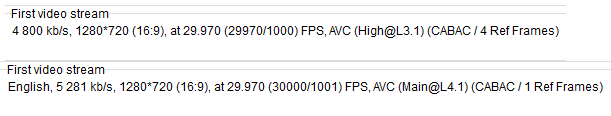
 Quote
Quote