I have MPG videos (some MPEG 1, some MPEG 2). They are 16:9 but many years ago I converted them to 4:3. Stupid idea. All peoples are too thin
I'd like to chane aspect back without re-encoding.
I found program called DVDPatcher .
But when using option First header only program changes nothing.
So question:
there is option Entire file . Is it doing re-encoding or not?
(photo from videohelp.com)
Try StreamFab Downloader and download from Netflix, Amazon, Youtube! Or Try DVDFab and copy Blu-rays! or rip iTunes movies!
+ Reply to Thread
Results 1 to 9 of 9
Thread
-
-
If you are going to watch the videos on your tv you will need to re-encode them since most tv wont recognize dvdpatcher flags,
I think,therefore i am a hamster. -
Well according to your screen, your video was already 16:9
Are you certain you converted to 4:3 or simply not playing them correctly. -
This screen is from this site. I am too lazy to press Print-Screen

And yes my videos are 4:3 (checked with media info)
So, could anyone suggest other program to change aspect of mpg? Quality is bad, so only option is do it without re-encoding. I know I can save it to MKV with Avidemux, but I must give some videos for aunt, and she has old TV which not support mkv, and mp4 format not support MPEG1/2.
P.S. On my TV it's playing correctly so maybe on her TV will be playing also. -
You can use clever Ffmpeg-GUI to change the display aspect ratio (DAR) without recoding.
Last edited by ProWo; 15th May 2021 at 16:24.
-
DVDPatcher cannot do any encoding, it can only modify flags.
"Entire file" means it will modify/patch not only the header of the first GOP in a file but rather the header of every GOP within the file.
So if you "converted" those video files years ago from 16:9 to 4:3 in the same manner – by patching the flags – this will undo that without quality loss. If however you messed with the aspect ratio in some other way, this may not be able to fix it, depending on what exactly happened.
Similar Threads
-
Womble MPEG Video Wizard changing aspect ratio and skipping frames.
By magnu in forum EditingReplies: 8Last Post: 31st Oct 2018, 02:15 -
Best way to edit DVB TS, extract Subs, fix Aspect Ratio and output to Mpeg?
By Gibson's Squares in forum EditingReplies: 1Last Post: 9th Aug 2018, 18:35 -
Aspect ratio as a number rather than a ratio
By pooksahib in forum Newbie / General discussionsReplies: 38Last Post: 22nd Aug 2017, 18:18 -
Converting 1:85 aspect ratio to 2:39 aspect ratio using Virtual Dub
By maxgremlin in forum EditingReplies: 1Last Post: 8th Jun 2017, 22:06 -
Aspect Ratio help: What ratio is this?
By bergqvistjl in forum RestorationReplies: 20Last Post: 20th Aug 2016, 06:00




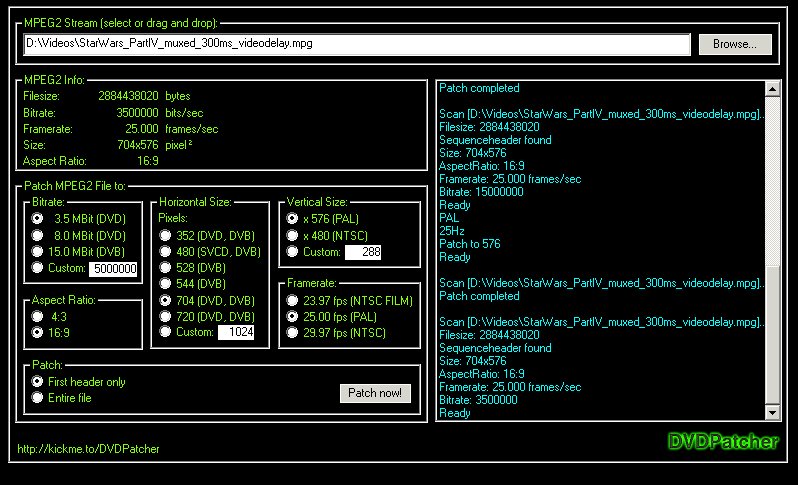
 Quote
Quote
