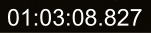Try StreamFab Downloader and download from Netflix, Amazon, Youtube! Or Try DVDFab and copy Blu-rays! or rip iTunes movies!
+ Reply to Thread
Results 1 to 7 of 7
Thread
-
Try using VirtualDub2. It has an option to display the current frame time in seconds.milliseconds. It's an editor but it can play videos as well as edit them.
-
- mpv can display time in seconds.ms
But Avidemux uses pts, which will not match exactly time in video players, virtualdub or ffmpeg. -
-
will display 3788.827000 in the window title, but you can display it where you like (ex: as an OSD key-binding).Code:
mpv --title="${media-title}:${=time-pos}" video.mp4
Similar Threads
-
possible to tell MPC-HC to always skip the last 30 seconds of a video?
By Gwar in forum Software PlayingReplies: 5Last Post: 12th Nov 2020, 06:36 -
ffmpeg cut off first 10 seconds of video then add intro 15 seconds in
By PeterWall in forum Newbie / General discussionsReplies: 2Last Post: 30th Jul 2020, 06:18 -
Handbrake: Simply need to change video resolution
By WannaBeAVideoGuy in forum Video ConversionReplies: 6Last Post: 1st Dec 2019, 08:44 -
A 23.98FPS video rendered in 29.97 retains the same runtime, why?
By skribby in forum Newbie / General discussionsReplies: 7Last Post: 29th Sep 2016, 10:37 -
Add Subtitles for the first few seconds of a video
By anime12345 in forum SubtitleReplies: 1Last Post: 22nd Feb 2016, 14:22




 Quote
Quote