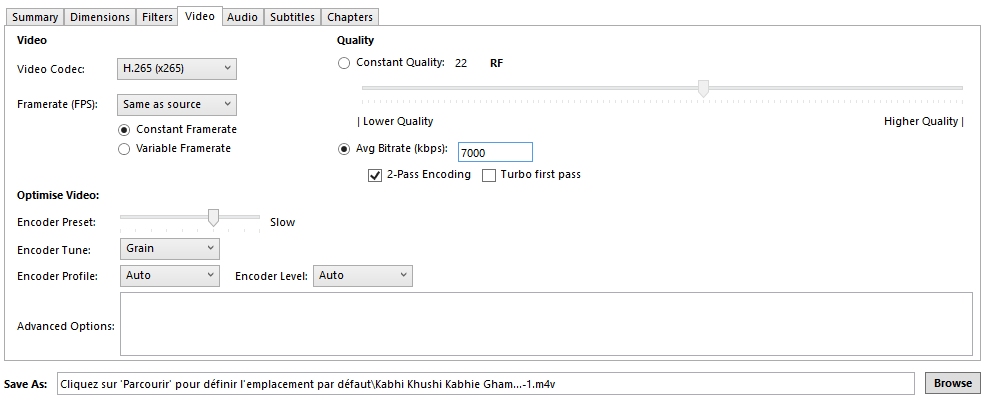Hello everyone,
Having a brand new computer, I'm finally able to handle the long encoding time for h265! It's the occasion for me to store good quality 720p files encoded from blu-rays, for my own film archives.
But i have a problem with grain: i love it, and i encode a lot of old films with it, but it's really too present on the result files.
It's subtle, when i pause the video file it's really beautiful, but the grain is just too present and disturbing in display. Ironically, h264 compression tamed that.
I wonder if it's linked to the grain itself, or just in a way to interpret movement, to choose what must be detailed or not, etc. It seems also linked to the 720p resizing : in the original 1080p file, the grain is as present but smaller, and therefore not so disturbing in an h265 1080p export. I thought it was linked to resizing filters, but Lancloz3 and Bicbubic1 give the same kind of result concerning grain (it just slightly changes the sharpness of the edges of objects/charaters). (i tried that in Virtualdub2, i didn't find a way to choose the rezising filter in handbrake)
For now I have tried two things:
- Virtualdub2. I can only choose a "quality" factor (not a bitrate), "slower", and a profile - but whether i choose "grain" or "none", it doesn't seem to change a lot.
- Handbrake. I choose x265 with two passes (no turbo 1st pass) at 7000 Kb/s, and "slower". With "grain" profile, it shows a little less of it than on Virtualdub2, but still a lot (it still disturbs) ; with "none" profile, that's the opposite: the image losses a lot of its definition/precision in the process.
- Mediaencoder gave me awful results with h264, so i didn't tried it yet for h265, but maybe it's worth it?
I would like to know if there is a solution i can try, and which parameter i must change (because i know nothing in that matter - but i see there is an "advanced option" in handbrake in which we can put code). I'm reluctant to use ffmpeg directly, i really prefer a graphic interface... I know there is also StaxRip (even it seems complicated to me), maybe other freewares, or things i can change inside Virtualdub2 or Handbrake?
Thanks all!
+ Reply to Thread
Results 1 to 12 of 12
-
Last edited by TB54; 10th Oct 2020 at 06:14.
-
H.265 Encoder doesn't insert grain by itself. Encode with CRF 25 and preset very fast for 720p. The source quality must be good, of course. Try with my clever Ffmpeg-GUI.
-
If you want to remove grain:
- don't use the 'grain' option which is meant to preserve grain.
- use the noise reduction option of x265 (or a denoise, degrain filter offered by the application you use).users currently on my ignore list: deadrats, Stears555, marcorocchini -
I was thinking more to how compression interpret it (if it means something? Still a newbie here)H.265 Encoder doesn't insert grain by itself.
Thanks for the freeware, that's useful! I tried "CRF 25"/"very fast" but the result is really not good enough, compression shows too much. I will try other presets too see how it renders.Encode with CRF 25 and preset very fast for 720p. The source quality must be good, of course. Try with my clever Ffmpeg-GUI.
I will try that, i see there is one in handbrake... I was reluctant to use a pre-compression denoise filter, because the ones i used years ago had tendencies to create artifacts, but they must have evolved.use the noise reduction option of x265 (or a denoise, degrain filter offered by the application you use). -
I come back to you, if you have time, about that part: how do you setup the noise reduction option of x265? Is it a line code i can hade in the handbrake advanced window? Does it make sense ot use it with the "grain" profile, to tame it?
I tried the degrain filter of the app mixed with "grain" profile, and it's the best result I get (even if not perfect) for source with heavy film grain (30' movies), but for all the other ones, i am stuck between the two profiles ("none" giving a too smooth result with no texture, and "grain" giving too much grain, the 720p resizing making it more prevalent than in the source; the ideal would be something between those two profiles, but i don't know how to achieve that). -
I have 0 clue how Handbrake works and how to use it.

https://x265.readthedocs.io/en/latest/cli.html shows what command line option there are.
https://x265.readthedocs.io/en/latest/presets.html#film-grain shows what 'tune grain' does.
https://x265.readthedocs.io/en/latest/cli.html?highlight=noise%20reduction#cmdoption-nr-intra shows the noise reduction options I was referring to.
-> Best look at what 'tune grain' does and adjust your settings accordingly.
Cu Selurusers currently on my ignore list: deadrats, Stears555, marcorocchini -
Juste in case someone as the same problem as me:
I just read several feedbacks on a forum having the same feeling that "grain" profil adds/accentuates grain of the source if you use "slow" or a slower preset. It seemed weird to me (i thought the fast/slow thing only had an impact of the final filesize), but after some tries it happens to be true: the grain (using a "grain" profile) is more tamed with a medium setting.
Here is the difference (doesn't work on chrome, don't know why):
https://cdn.knightlab.com/libs/juxtapose/latest/embed/index.html?uid=f1c0de90-0e3d-11e...8-a15b6c7adf9a
It's even more obvious with a ultrafast setting:
https://cdn.knightlab.com/libs/juxtapose/latest/embed/index.html?uid=d85f0f16-0e3e-11e...8-a15b6c7adf9a
Still not perfect (the image is a little less sharp, and even if I don't really see it here i wonder if a faster tune doesn't have an impact on quality) so i will still try to see what i can have playing with the possibilities linked in the last message.Last edited by TB54; 14th Oct 2020 at 13:08.
-
-
For a better quality with a limited filesize.
It was an habit I got when i found my first HD h264 files on the net, because a higher definition (1080p) asked much more bitrate for a good imag e quality, and on most of 1080p i found compression was really showing and ugly. I kept the habit: I watch those film on my computer anyway (well, maybe not forever, but when i tested some of them on my videoprojector, 720p was good enough for me): i prefer the better quality I obtain for the same filesize/bitrate with a smaller resolution. -
*gig* you might want to read up on what those profiles do to understand themi thought the fast/slow thing only had an impact of the final filesize
-> https://x265.readthedocs.io/en/master/presets.htmlusers currently on my ignore list: deadrats, Stears555, marcorocchini -
Not in the newbie forum for nothing

Pity, it was an easy way to achieve the grain balance i needed.
Similar Threads
-
Grain reduction?
By killerteengohan in forum RestorationReplies: 11Last Post: 17th Jun 2019, 02:55 -
Improving grain on 8mm film / Avisynth script huge file size
By johnnyfever in forum RestorationReplies: 20Last Post: 19th Jul 2018, 14:59 -
Sharpening and Grain?
By killerteengohan in forum RestorationReplies: 27Last Post: 14th Jul 2018, 02:54 -
Remove grain?
By bagmand in forum Authoring (Blu-ray)Replies: 2Last Post: 30th Oct 2017, 08:00 -
Help on how to get rid of the grain/noise.
By ricardouk in forum RestorationReplies: 11Last Post: 2nd Oct 2016, 19:45



 Quote
Quote