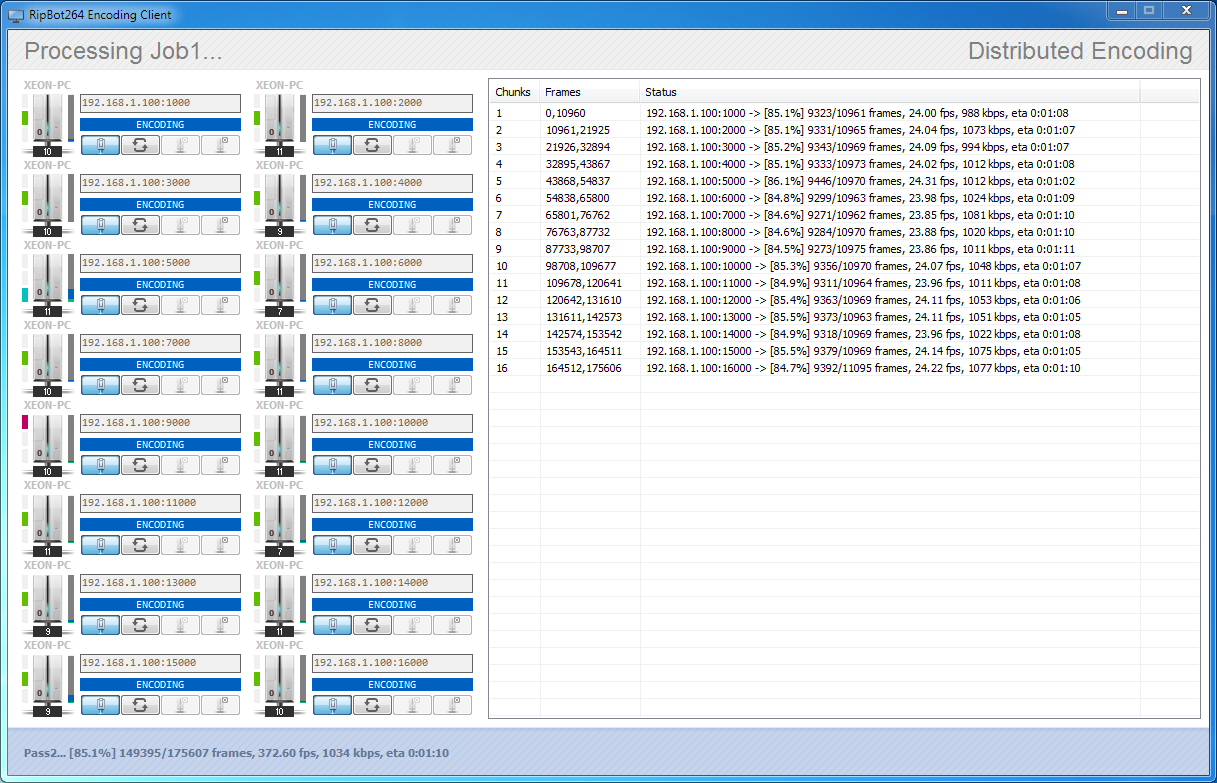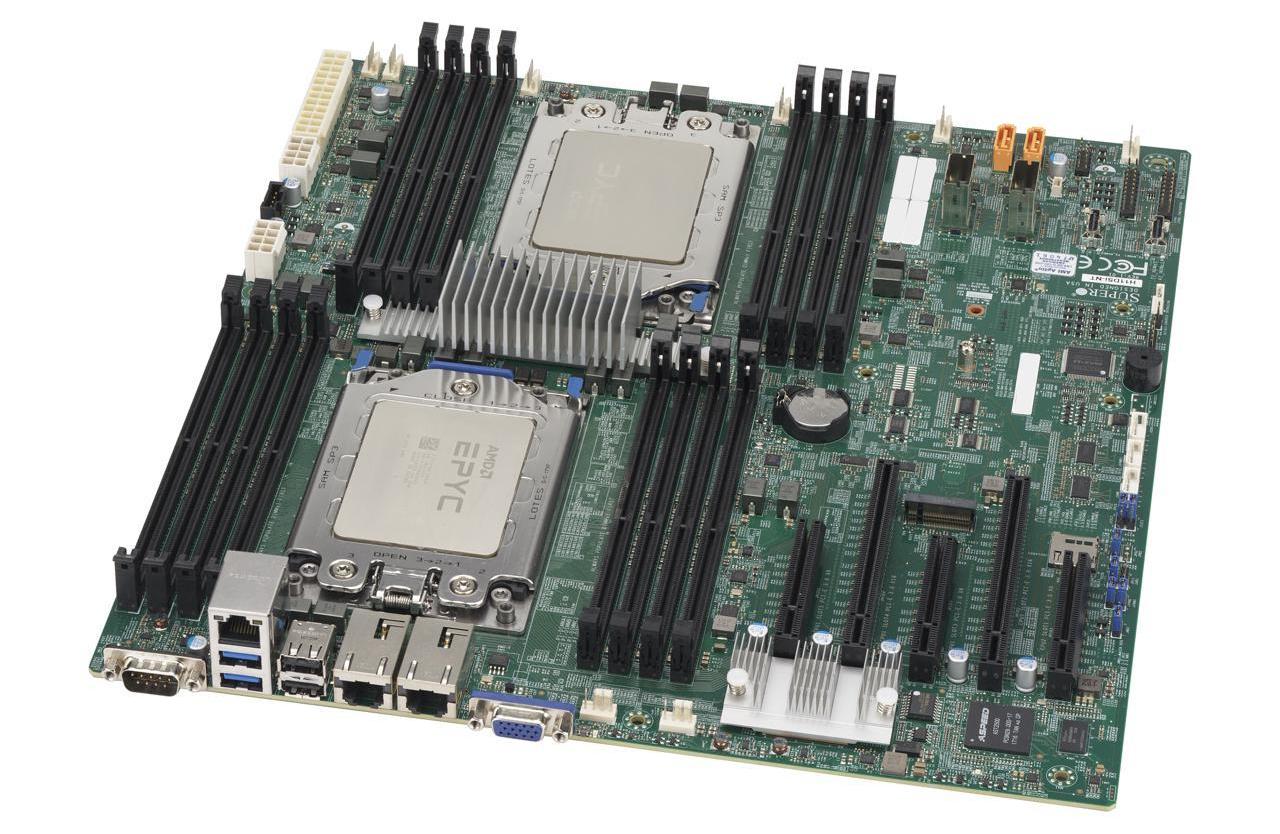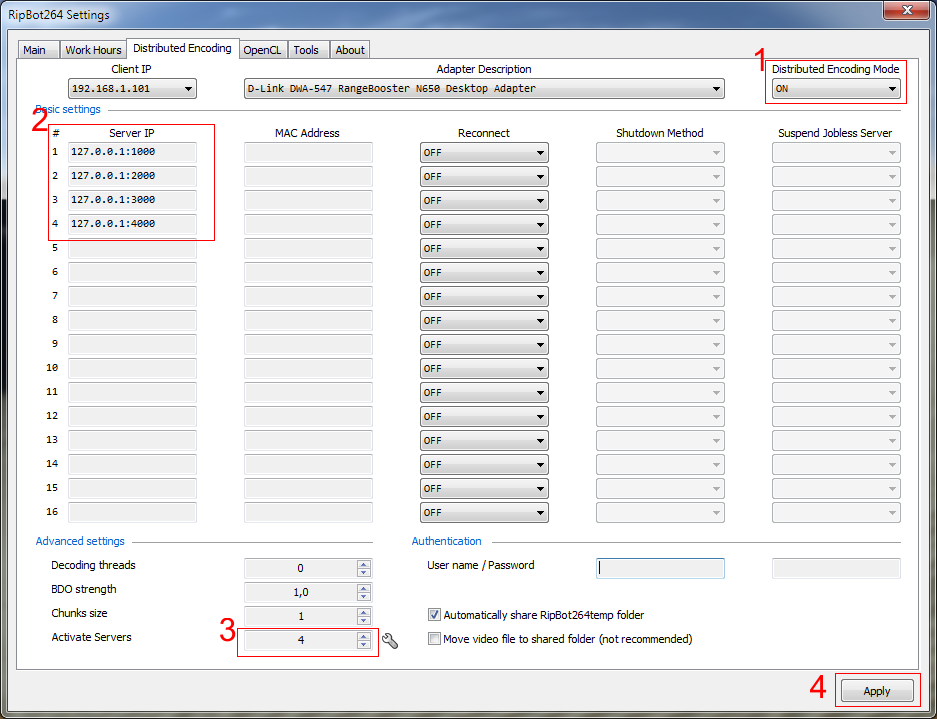Hello, as i know handbrake is using only 6 core, and More core won't help to speed up with handbrake,
But I still in confusion and want to Clear all about encoding..
AMD Ryzen 9 3950x = 3.5 GHz (16 Core 32 Threads)
Intel i9 10th Gen = 3.7 GHz (10 Core 20 Threads)
My Question is
Which will Perform Faster ?
Is there any Handbrake settings, extra options to Optimize to use all Cores ?
Is there any alternative, simple as Handbrake where i Can use all Cores ?
More Cores or More GHz For encoding Speed ?
Thanks
+ Reply to Thread
Results 1 to 13 of 13
-
-
x265 on standard resolution only scales up to 8 threads, that is not the fault of Handbrake (responsible is the encoder). I could use all 16 threads of my 2700X with Handbrake on 1080p.
if you are mainly encoding low resolution videos you better wait for October when Ryzen 5000 (Zen3) with better single core performance arrivesLast edited by Zero-11; 25th Aug 2020 at 09:07.
-
According to the handbrake website:
https://handbrake.fr/docs/en/1.0.0/technical/video-encoding-performance.html#:~:text=s...e%20equivalent.
However, if you read closer, you will note this is for an older version of handbrake, version 1.0.0, when you look through the docs for the current version, no such limitation appears to exist.Hardware
The hardware you run on can have a large effect on performance. HandBrake can scale well up to 6 CPU cores with diminishing returns thereafter.
So a 4 Core CPU can be nearly twice as fast as a Dual Core equivalent.
https://www.pcmag.com/reviews/intel-core-i9-10900k
https://www.legitreviews.com/intel-core-i9-10900k-and-core-i5-10600k-cpu-review_219206/4 -
-
-
-
Similar Threads
-
GPU or CPU encoding?
By m00511 in forum Newbie / General discussionsReplies: 44Last Post: 17th Nov 2019, 20:03 -
Handbrake x265 encoding cpu doubt
By Sephiroth in forum Video ConversionReplies: 3Last Post: 17th May 2019, 08:29 -
PC upgrade - which CPU for encoding
By duffbeer in forum ComputerReplies: 3Last Post: 28th Mar 2019, 09:19 -
Need expert help. Monster CPU for handbrake
By Philipp-Brazzers in forum Newbie / General discussionsReplies: 7Last Post: 7th Nov 2018, 14:29 -
4K Handbrake encoding?
By jfharper in forum Video ConversionReplies: 4Last Post: 17th Sep 2016, 01:17




 Quote
Quote