Ok, this is my first attemp at a guide and I feel that it will be a helpful one.
Lets being:
your going to need some programs
·VirtualDub
·TMPGenc
Also, make sure you have defraged and closed down all unneccesary programs(i.e. anti-virus, or anything in the tray).
These are the basic programs that I will use, it is helpful to have filters for VirtualDub if you'd like to clean up your video before encoding.
Lets start by seting our resolution:
In capture mode in VirtualDub in the "Video" menu select "set custom format"
ok, once the dialog box pops up choose your format. For most captures a resolution of 352x480(or 576 for PAL) will produce very acceptable quality. For the data format choose YUY2, RGB24 is a waste of space in the eyes of many and this also helps to keep the amount of data being written to the hard drive down, this will help minimize the number of frams lost.
After you have set your capture resolution and data type its time to select a codec to save the file in.
Personally I use PicVideo MJPEG with a quality of 20, a large amout of people use huffy but PicVideo compresses better and causes less problems down the line. Go ahead and set up your PicVideo like this, it will help with better results. Since we are capturing interlaced video make sure to click the "2 Fields if more than 240 lines".
Now that we have our compressor set its time to set the audio. Most people will capture in stereo, with my capture card I only get mono sound while capturing(Pinnacle drivers, what do you expect?).
Now I have figured out through trial and error to just capture in mono sound and later when encoding TMPGenc(using toolame for audio) instead of encoding the sound as Stereo to select Joint-Stereo or Dual-Channal mode. Note: when you load your file in TMPGenc the audio bitrate will be 192, this is ok, just make sure that when using the bitrate calculator you remember this.
take a quick look at the lower right hand corner of your VirtualDub capture window, you will see your audio setting(44k/16/m), your frame rate(29.97 for NTSC or 25 for PAL), and the data rate(this will vary depending on you settings. Here are what my rates look like...
ok, now you are set to capture with very little frame loss. After you have captured to your little hearts content edit with trusty old VirtualDub. Now, use a bitrate calculator(I prefer the one on this site located here. Get your bitrate, set yourself up to frame serve(from VirtualDub) to TMPGenc, encode using CQ with the both bitrates the same and then burn with your favorite burning program. Hope this helps some people. Let me know what you think. Also, If need be I can advise you on the use of AVI_IO. Thanx for reading my guide!
Try StreamFab Downloader and download from Netflix, Amazon, Youtube! Or Try DVDFab and copy Blu-rays! or rip iTunes movies!
+ Reply to Thread
Results 1 to 30 of 66
Thread
-
-
Whats happened to the illustrations on this topic they seem to be missing.
nivram -
Indeed, it would be nice to see the screen catpures, I'm looking for an alternative to FlaskMPEG.
-
damn crappy ftp, sorry guys, when i get home from school(yes school) i'll fix them
-
After you save .vdr signport for avifiler handler and hit save. How long did it keep? Hour, two or three!

-
alright guys, i finally got all the images up. sorry if took so long and i hope you can FINALLY enjoy the guide.

-
Why don't you use your soundcard to get stereosound, my PCTV-card is mono but i'll always use my stereo-vcr as channel-selector. Then connect your your vcr to the computer using composite and stereo rca-connectors, work great.
-
I capture in mono because it helps cut down on the amount of data being written to the hard drive which helps keep the number of frame drops down. and maybe i'm deaf but I cannot really tell a difference once I've encoded using joint/dual channel

-
As long as i works for you it'the way to go.
You can however capture stereo at 22khz and keep the dataflow down but still keep the surround-soun that is on some videotapes/tv-shows. Then encode to 44khz to keep compability with VCD. -
for me, sound quality doesnt matter as much as the video quality. buti have tried capturing at 22hz and sampling it to 44 and i just didnt like the results. but its all a matter of personal taste, use what works best for you.
-
I could not get good image quality using VirtualDub until I 'tuned the video'. Go to the like below to find out how. You wont be sorry.
There is also a more complete guide on how to use VirtualDub on the site.
http://www.geocities.com/lukesvideo/videotuning.html
wway -
yea, the stuff at lukesvideo is very helpful, its worth the read. i should have mentioned it at the beginning of the guide, thanx wway
-
Once, a long time ago, I captured with my miro PCTV avi files, with direct encoding to divx and pcm audio WITHOUT ANY frame loss. some weeks ago I tried it again and I had many lost frames. I dont know why I cant capture like I did before.
-
I guess it was one of those lucky days, the kinda days where you should pick lotto numbers, lol. i know i've had days where in VD i don't drop but 20 frames an hour and others where i drop over a hundred, drives set up the same and everything....could this be another one of those lovely driver issues with Pinnacle products? haha
-
Thanks for the great guide monsoon. I was also reading the guide at nicks site. He says that if you want to make a high resolution VCD that you should capture at 320x480 instead of the normal 320x240. I captured a two minute AVI with VDub at 320x480 then I converted it in TMPEG. But when I try to burn it using Nero 5.5 it gives me an error that says it is not compatable or something. Is there something else I should have done? Any help is appreciated.
Thanks Boxingjunkie
-
Boxingjunkie,
Thanks for the complimant. Are you resizing your video to fit the standard(352x240). Capturing at 352x480 just captures both fields because broadcast t.v. and all that sort of stuff is interlaced. In VDub(or TMPGenc, whatever you get better results with) Make sure to deinterlace it and resize it to 352x240. And in nero, when burning make sure to uncheck "Create Standard Compliant CD". Hope that helps you out. -
Hey monsoon, I did not resize it. Since I posted that, I figured out how to resize it. I read that to produce the best quality VCD that you should capture at 640x480 and then resize it to 320x240. Im going to try this and see if my PC can handle it. Also, I have my Directv satellite running to my computer. So Im assuming that this is interlaced right?? You said that I need to deinterlace it. Why is this, and what is the benefit? Ill keep reading and I might just have the answer before you post your answer!LOL!!!
Thanks Again
Boxingjunkie
-
well if you want the best quality you should captur at full resolution which would be 704x480 and resize from there. I do believe that satalite is interlaced, but i am not entirly sure so if anyone out there wants to shed some light on that i would appreciate it. you said you encode to VCD? VCDs use mpeg1 compression which, to my knowledge, does not support interlaced video, on the other hand mpeg2 does so you could always make a non-standard SVCD(xsvcd if you wanna be technical
 ) . I'm not sure what happens if you use interlace video with mpeg1 but i would imagine that there would be a fair bit of artifacts. Also if your having problems with capturing I would suggest AVI_IO, its GUI runs lighter and it will not drop frames at 704x480 where VirtualDub will. Its basically same as VDub but you do have to pay for it, but its worth it(in my mind)
) . I'm not sure what happens if you use interlace video with mpeg1 but i would imagine that there would be a fair bit of artifacts. Also if your having problems with capturing I would suggest AVI_IO, its GUI runs lighter and it will not drop frames at 704x480 where VirtualDub will. Its basically same as VDub but you do have to pay for it, but its worth it(in my mind)
-
Sigh.. i think i seen that tutor before.. about a year ago. let me think of the url, http://www.txc.net.au/~toc102.
i DONT have the mjpeg section on there coz i had to take it down coz i had a crack linked for it that i made.. actually, im not allowed to update that page anymore.. if needed, i can link the picVIDEO codec and my tute on another website or try and get it back on there and see how long it lasts before i have to take it down again.
THere is a few things that need also to be explained about this tutor. when using the mjpeg codec for capp'n, use quality of 18 or 19, depending if you got the HDD space (i got 118gigs of NTFS), using quality of 20 gives nice quality, but SAME 2:1 compression as huffy, so in that case, huffy is the better option (IMHO).. quality of 18 and then served to tmpgenc produces almost identical (it is indentical if you filter/setup properly to my old eyes).
Stereo vs mono? depends on the person, how much TV is actually produced in stereo?? where im from (Australia) most tv series are stereo, but come down in a mono signal (what a waste) but movies and other stuff is stereo. so its up to you.. when you record sound it takes stuff all, i can stream to my floppy drive, so max quality sound is stuff all.. but what do i count, im just a consumer. Also, sounds cards (along the SBLive! range) are 44khz, but ONLY produce 22khz freq's.. dont believe me? try cool edit pro 2000 and see waht happens. do some reading of their FAQ's and help files.. you will be amazed. it does handle 96khz sounds, but at 22khz freq's. well, last i read..but Xitel and herc Fortismo II's are SOOO good for sound, so spend money on one of those if you want a upgrade, (fortismo is good quality investment)
i cant be bothered explaining any more, but if i have to, i can post a comprehensive tutor on here and see waht you ppl think. but its just a idea, who cares really. if you can all capp to a quality you like, its all good, if you cant, then read some more.. for the record, i use a PCTV.. cheap but effiective..
hope i can spread some light on this..
Just for the record, the screen pics i posted on my webspace are shit quality coz i had stuff all space to work with, relax, when you cap, your quality will be high...Damn TLA's, they confuse everyone. -
Quan-Time,
I just finished your guide, its good, lots of similarities but most people don't want to capture straight to divx and its much easier to edit an avi than a divx file. i have been doing a little testing and here is what i have come up with.....
Capturing in AVI_IO
settings:
Resolution: 352x480
Audio: PCM 44,100 Hz, 16Bit, Stereo
Compression: uncompressed 24bit RGB
164 frames(29.970 fps, :05 seconds)
here is what i got:
umcompressed:
80.2MB
huffy:
41.4MB
picvideo:
39.1MB
I know that between huffy and picvideo there isnt much difference in size but it still is a difference, i havent finished my YUY2 "testing" yet so thats why I am using 24bit RGB. Also i still stand by my turtle beach santa cruz 6-channal sound card, lol. The whole capturing in mono thing is me just trying to keep the data rate down. -
i did say that i had to remove the picVIDEO part abot the page, that included everything. how lame.. im about to upload the older page that i had, so give me a day or so coz of work etc...
picvideo is better for serving to tmpgenc IMO.. but good to see ppl are testing for themselves to get the best results for them!
/me pats monsoon01 on the back..
i didnt mean to sound narky about it all. soz...Damn TLA's, they confuse everyone. -
quan-time,
i'm interested in seeing your guide to using picvideo. but when it comes to quality everyone sees stuff a little differently, to some peopple a divx cam movie is good quality to others its crap. the best idea, in my mind, is that everyone should just take some time and do their own test, just capture 5 seconds of video and see what looks better in your mind. -
monsoon001,
Just a stupid question, If I'm capturing for NTSC DVD-R what resolution and settings should I used in Vdub? And should I be interlaced or not?? What other changes from your guide should I make?
Thanks,
BarneyOk Ok Ok, I know I'm not as smart as all of you. But look how much smarter I make you look! -
Neishaverse,
You chould capture at the NTSC DVD resolutions(either 704x480 or 352x480, both are valid resolutions) You won't need to resize or deinterlace because mpeg2 compression(which is what your going to use for DVDs) supports interlaced video. So basically if you follow my guide all you have to do is run your filters in VDub and use some different settings on the bitrate calcualtor and in tmpgenc. also capture the sound in 48,000hz stereo. this is about all i know about making DVDs hope it helps. -
So even tho DVD video is 720x480 if my source is only a Laserdisc or Hi8 tape I don't need to capture at that resolution? I know LDs and Hi8 tapes dont have the resolution as DVD, should I only capture at 352x480 and use Tmpgenc to resize it, or should I jus capture right to DVD spec? Obviouls it would be easier on my CPU to capture at a lower rate, but I want my DVD to be as perfect as my original LDs and Hi8 tapes.
Barney
PS: Thanks for the help, and sorry if these are old answered question.Ok Ok Ok, I know I'm not as smart as all of you. But look how much smarter I make you look! -
Neishaverse,
to the best of my knowledge there are 2 valid DVD resolutions:704x480 or 352x480. Since you capturing at 352x480 there is no need to resize because you captured at the right resolution. All you need to do after you capture is run some filters in VDub(if you want to), somethign to reduce noise and shapen and whatnot. I think you will definatly need to run some filters if you capture from Hi8 tapes, and if you use the right combination of filters the DVD could look better then the source but that is hard to do. so basically here is what you wanna do: capture at 352x480, edit and run your filters in VDub then frame server to TMPGenc, no resizing neccesary. enjoy.
but that is hard to do. so basically here is what you wanna do: capture at 352x480, edit and run your filters in VDub then frame server to TMPGenc, no resizing neccesary. enjoy.
-
Monsoon or anyone else,
In the guide, the configuration of PICVideo had me scratching my head a bit. Could someone explain:
Luminance & Chrominance = 0
Subsampling = 1/1/1
What does that do as opposed to another setting? Thanks.
DV -
I don't have any choice for codec except no recompression.
Where can I get them? -

Very strange frame drops!?!
Indepentendly of the capture pgm (normally VirtualDub), I can capture up to 768x576 (CPU up at 98%, Huffyuv codec, YUY2 format, effective compression 3:1) with only 1 frame drop in a thousand. But as this resolution causes interlacing (just as any other resolution different from 384x288 on my PAL system) I have to apply deinterlacing filters on the result with suboptimal results.
When chosing format 384x288 (CPU at only 45%), I strangely get 1 frame drop in 3 (33% loss)!?!? Whats wrong with my system???
Thanks for any comment or help. -
web_smurf,
why are you capturing at 768x576, have you tried capturing at 720x576......that is DVD resolution/. what source are you capturing from what card, hard drive, etc.. details are helpful in this kinda situation
Similar Threads
-
Stop Motion Animation Frame by Frame Capturing
By Fary4u in forum CapturingReplies: 9Last Post: 5th Jan 2012, 16:49 -
FLV Input Plugin for Virtualdub lets you save as AVI with no quality loss?
By gumbygum in forum Video ConversionReplies: 7Last Post: 1st Aug 2010, 14:08 -
capturing high-quality streams
By topquark in forum Newbie / General discussionsReplies: 0Last Post: 24th Apr 2010, 01:12 -
Virtualdub or Avidemux better to cut FLVs with no quality loss?
By gumbygum in forum EditingReplies: 17Last Post: 28th Nov 2009, 10:13 -
Snappy Video Snapshot Inner Workings / High Quality Frame Grabs
By acid_burn in forum CapturingReplies: 2Last Post: 6th Mar 2008, 00:11





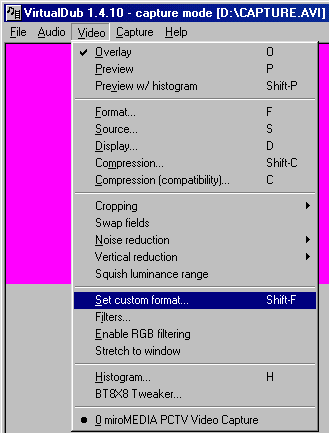
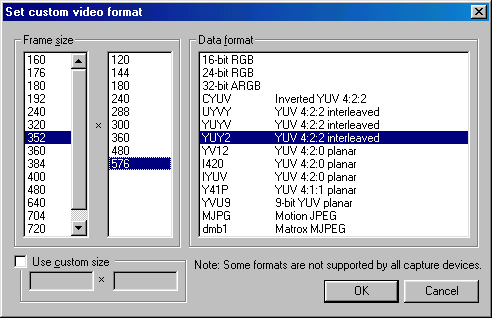
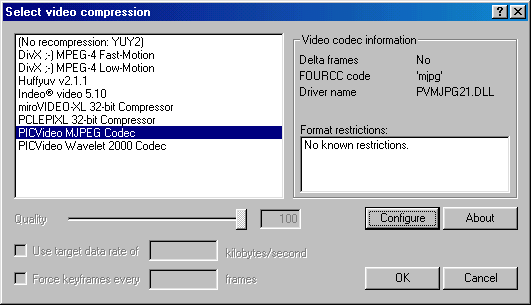

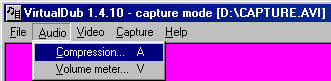
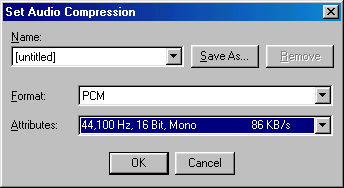
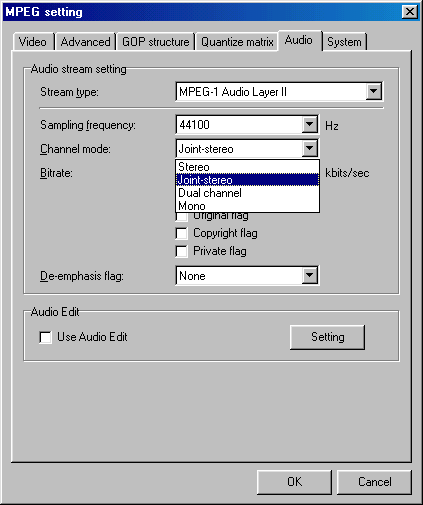
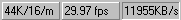
 Quote
Quote

