Hmm, hey
I actually wrote some things in
https://forum.videohelp.com/threads/397013-PotPlayer-NS-Uplavnyalka-%28SVP-port%29-60f...-levels-pxshad
https://forum.videohelp.com/threads/397018-Tradidtional-subtitles-are-shit-~_~-its-fixible-%5E_%5E
But im bored). Shortly, I had a lot of time and think about video, made some great (in my opinion) things which can help people for watching video
I'm an author of potplayer build, I asked pp's developer to make some things, but actually im not commertial and can suggest something what another projects cant
https://www.upload.ee/files/11609217/Uplavnyalka_pxshaders.7z.html
This file has shaderpack for debanding, noise which restores natural view of picture, black/white levels control
Some comparison for youtube video



Also it has Uplavnyalka -this think based on SVP (best motion interpolation solution as I know) libs and SVP generator logic, and it has very small size (1.5mb, not 200mb like SVP)
I designed all of them for PotPlayer, but actually you can use it with any player.
My 'usual' combination of pixel shader
pre-resize - white 236, debanding 70-90. If video has lower quality, you can use stronger debanding
post-resize I apply noise shader 2-5 and black ~10-16
I have 1366x768 display and its logical to apply noise after scaling anyway, by the way post-resize shaders applyes for whole screen and black borders. This combination moves black point for black borders too and add some noises, looks great
You can ask me if you want, I dont have to do anything anyway. My english could be corrupted, sorry
Try StreamFab Downloader and download from Netflix, Amazon, Youtube! Or Try DVDFab and copy Blu-rays! or rip iTunes movies!
+ Reply to Thread
Results 1 to 7 of 7
Thread
-
-
Comparison before/after shaders, look at black borders and gradients

Source https://www.youtube.com/watch?v=qP79zHALbH4 00:00:14.738
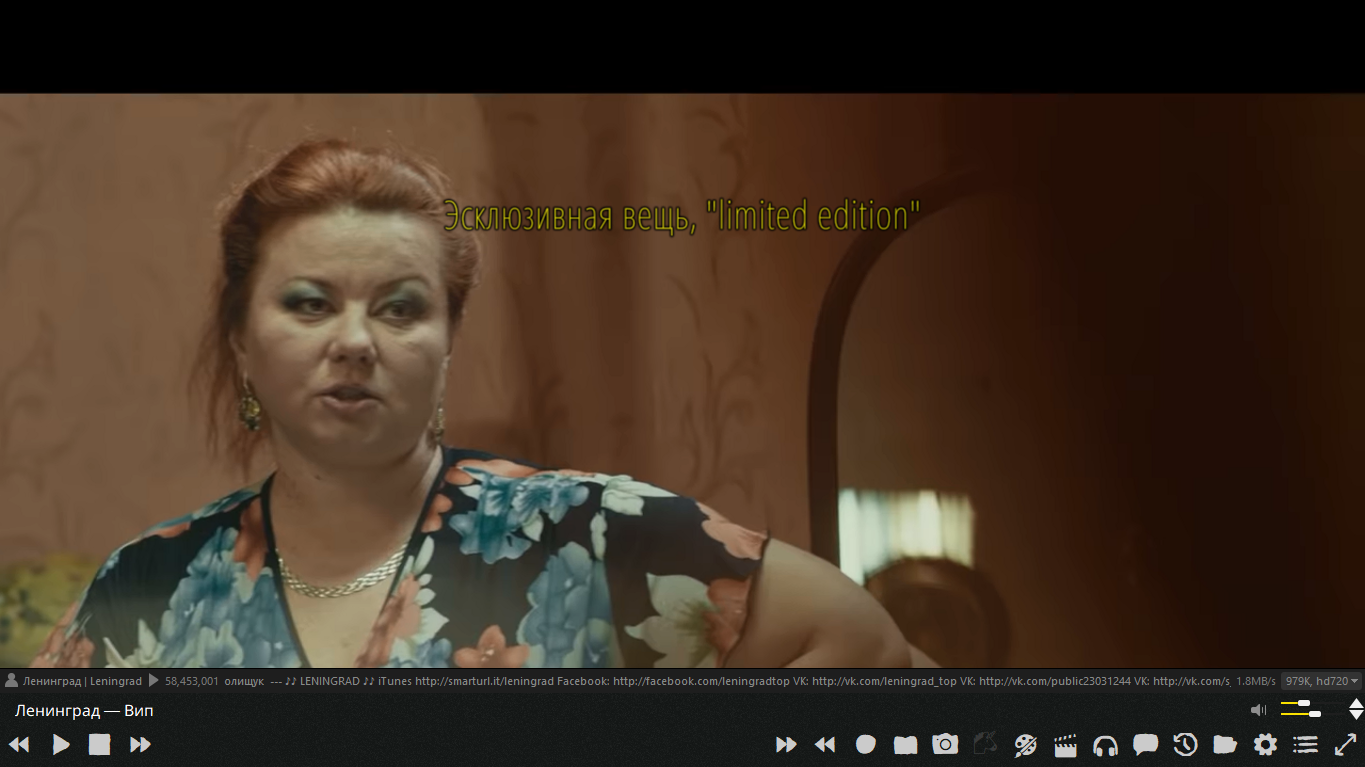
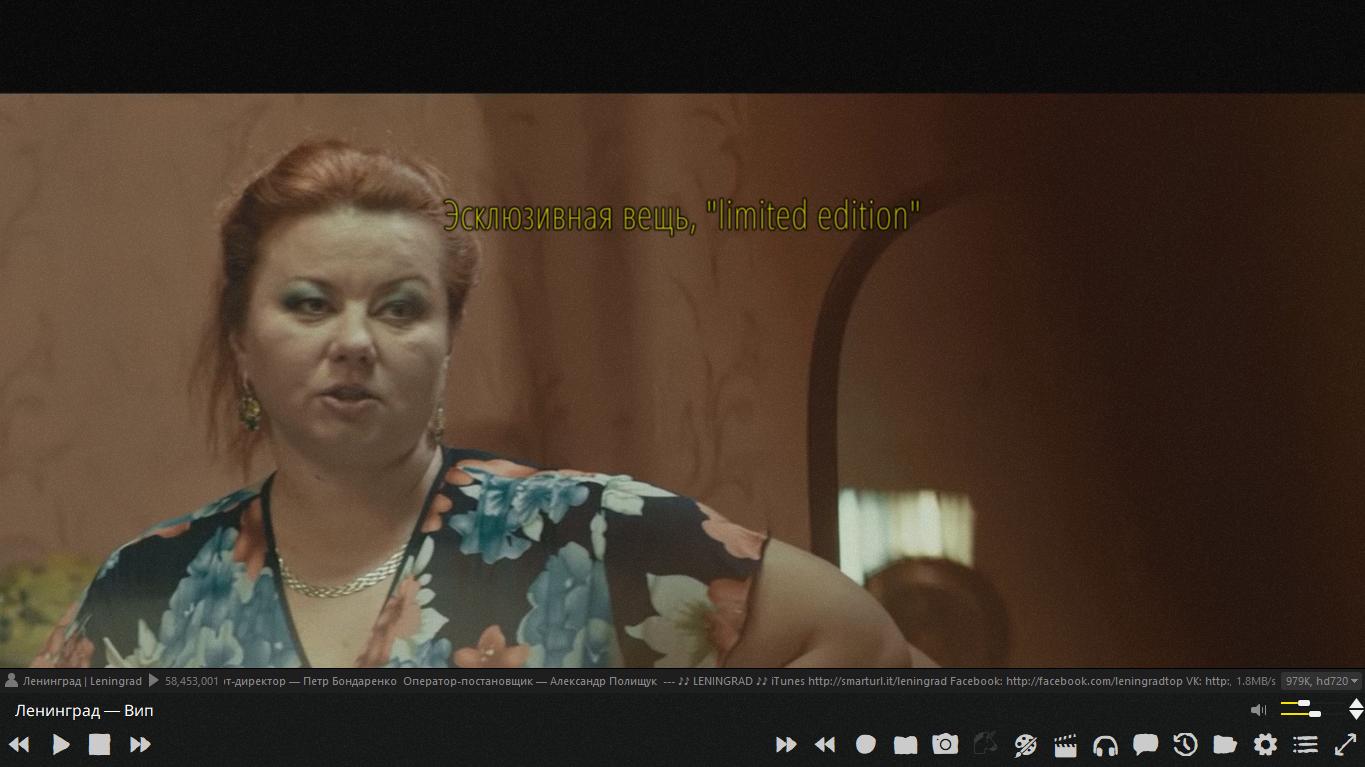
-
Animations, especially anime, looks much more realistic
When it was analog time, CRT display had # and with some analog noise looks more realistic, thhan digital hires display. But its restorable https://www.youtube.com/watch?v=A_HjMIjzyMU
You can control intensivity of shaders and reduce noise, but i prefer this






-
hey! I dont use ffdshows players actually, its designed for pot, for ffdshow just for fun, but it worked at least when it was supersvp https://github.com/Onemeshnik/supersvp
How install to ffdshow - drag and drop script file to 'Send script to ffdshow.bat' in avisynth folder when ffdshow is stopped
U will not see 'script' in avisynth folder, it will be just import line of profile
Also this profile works with 'svp core' -
Hi @DanilaZabiaka! I would like to try this project of yours. But I don't know if I'm doing it right.
What I have done so far:
1. Opened potplayer and gone to settings.
2. I go to Video>>AviSynth
3. Under AviSynth, I clicked Load script>>Load script from a file and selected "Uplavnyalka35-CPU.avs"
4. I checked "Enable AviSynth processing" clicked "Apply" and "OK".
[Attachment 55516 - Click to enlarge]
I tried playing a video but it shows me this:
[Attachment 55515 - Click to enlarge]Last edited by Shnxxx; 16th Oct 2020 at 08:40.
Similar Threads
-
Stutter free 24p 3:2 pulldown @ 60hz with TV motion interpolation possible?
By JoelArt in forum Software PlayingReplies: 0Last Post: 24th Dec 2019, 22:53 -
Frame/motion interpolation (potplayer)
By Skooz in forum Software PlayingReplies: 1Last Post: 12th Dec 2019, 03:50 -
Any way to "fix" motion interpolation in a movie?
By D34DL1N3R in forum Video ConversionReplies: 13Last Post: 27th Dec 2017, 09:38 -
Best software for motion interpolation?
By SpoCk0nd0pe in forum EditingReplies: 6Last Post: 24th Feb 2017, 11:37 -
Motion Interpolation (VidFIRE) Software?
By goodiesguy in forum Video ConversionReplies: 41Last Post: 5th Mar 2016, 17:43







 Quote
Quote