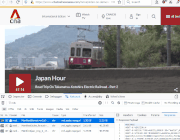Hi,
I am downloading videos from this website using youtube-dl. They host their videos on ooyala and the videos are fragmented, is there any way to download the entire video at once?
Thanks everyone
Try StreamFab Downloader and download from Netflix, Amazon, Youtube! Or Try DVDFab and copy Blu-rays! or rip iTunes movies!
Try StreamFab Downloader and download streaming video from Youtube, Netflix, Amazon! Download free trial.
+ Reply to Thread
Results 1 to 18 of 18
Thread
-
-
try this:
Code:youtube-dl https://mediacorp-videosaz.akamaized.net/9fa06805-e5e9-4b80-b00d-1e8841525a0b/NrYnhkajE6cX3o0a4T90Qov63jT6FncV.ism/QualityLevels(1983000)/Manifest(video,format=m3u8-aapl)
-
hi ,
ERROR: Unable to download webpage: HTTP Error 400: Bad Request (caused by <HTTPE
rror 400: 'Bad Request'>)
i have this error now after downloading ffmpeg from https://ffmpeg.zeranoe.com/builds/ -
i downloaded youtube-dl through pip install, does that change anything?
also can i ask how did you get this link? i cant find it in either the network or element tab -
Last edited by sysanin; 27th Apr 2020 at 13:33.
-
hi lomero, i've downloaded yt-dl from the source u gave, its a exe file, but when i run it it opens a display that looks like command line and then closes immediately. it also doesnt work from command line anymore.
-
hi sysanin, where did you get that information from, this website deletes and reuploads a video every week, i would like to download them over time so i really want to know how to get the url myself
-
oh my god.... you don't run yt-dl.exe.....
go on google and search how to work yt-dl....
you must run cmd and go into youtube-dl folder, then copy my string above and put into cmd window -
lomero,
I used your above code:
and downloaded 47min 14 sec 671MB video. Plays perfectly but no sound at all. Did your download have sound? Oh well, the videos of trains and landscape are worth watching, even without sound.Code:youtube-dl https://mediacorp-videosaz.akamaized.net/9fa06805-e5e9-4b80-b00d-1e8841525a0b/NrYnhkajE6cX3o0a4T90Qov63jT6FncV.ism/QualityLevels(1983000)/Manifest(video,format=m3u8-aapl)
Oh, also a question, when I went to video stream link posted in post #1:
I get geo location error. How were you able to get your youtube-dl code, if you can't even play the original stream video?Code:https://www.channelnewsasia.com/news/video-on-demand/japanhour
Did you use a vpn? -
to play this video from link at post#1 you need VPN set to Singapore.
and yes original video from website have audio inside.
and you're right, i tried to download small part of video from my string and the video works but there is no audio.
i have to understand why this... -
hi,
i made some progress
This is the input to get only audio.Code:youtube-dl https://mediacorp-videosaz.akamaized.net/9fa06805-e5e9-4b80-b00d-1e8841525a0b/NrYnhkajE6cX3o0a4T90Qov63jT6FncV.ism/QualityLevels(128000)/Manifest(aac_eng_2_128_2_1,format=m3u8-aapl)
Now all i need is subtitles and a way to splice them together, i'll keep working on it, but i need all the help i can get.
@lomero, i almost understand how you got this url now, but where did you find the 'Manifest' part from, are all video hosting urls similar? -
hellox9,Code:
youtube-dl https://mediacorp-videosaz.akamaized.net/9fa06805-e5e9-4b80-b00d-1e8841525a0b/NrYnhkajE6cX3o0a4T90Qov63jT6FncV.ism/QualityLevels(128000)/Manifest(aac_eng_2_128_2_1,format=m3u8-aapl)
I used your above code and got the audio (about 45MB) no problem. Since I already had the video (without the audio), and since I can never remember the specific codes for ffmpeg to mux the audio/video, I just used the easy to use (intuitive) join (mux) tool that is part of Tubedigger. It's as easy as 1-2-3.
1) input the audio and video files
2) tick "join"
3) click "join"
Now I have the whole train video (with the sound). -
sysanin,
your method is way better than mine. do you have any ideas on how to get subtitles? -
Filters URLs - vtthow to get subtitles?
Code:https://player.ooyala.com/player/cc/NrYnhkajE6cX3o0a4T90Qov63jT6FncV/en.vtt
-
thanks sysanin,
i found this code online, but it doesnt seem to be working.
Inside the command line, it say that the video file now has subtitles and the size of the file has increased, however in windows media player even when subtitles are turned on, nothing appears. Can anyone help me with this?Code:ffmpeg -i input.mp4 -f srt -i input.srt -c:s mov_text -c:v copy -c:a copy output.mp4
Similar Threads
-
Downloading videos from Ooyala?
By amalia in forum Video Streaming DownloadingReplies: 250Last Post: 23rd Jan 2021, 04:14 -
downloading videos from TVNZ
By candyman1983 in forum Video Streaming DownloadingReplies: 8Last Post: 24th Dec 2018, 17:00 -
Everything to know about Downloading Vimeo Videos
By glober in forum Video Streaming DownloadingReplies: 2Last Post: 22nd Dec 2018, 08:02 -
Need help downloading fragmented bitmovin videos (.m4s)
By Murmanox in forum Video Streaming DownloadingReplies: 1Last Post: 24th Nov 2018, 09:11 -
help downloading ooyala m3u8 video
By krito in forum Video Streaming DownloadingReplies: 4Last Post: 16th Jun 2015, 21:04



 Quote
Quote