It's a quick question. I'll add why I'm asking, but it's not necessary to read it, because I'm really a newbie and may have many misconceptions for a single thread.
I've noticed all AC3 tracks from my DVDs show cut at 20 kHz on Spek, and I thought they were cut that way to better take advantage of the limited bitrate, storing data only on the audible range.
Then, I found that the only DVD-Audio I have sounds better on the MLP part than on the AC3 one, and I'm trying to investigate why is that, because I'm a skeptic on Hi-Res audio. I converted an MLP track to ̶A̶A̶C̶ ALAC, only because Spek won't open MLP, and to AC3 (448 and 640) to compare if it sounds better than the original AC3 448. And I found what I'm showing in the image. AC3 limited to 20 kHz. selecting both 48 and 44,1 kHz samplig rates, and both files having the exact same size. Then, I converted to DTS and the spectrum goes up to the expected 24 kHz. I used Xmedia Recode
Why have a 48 or a 44,1 Khz sampling frequency, if they end up limited at the same 40 kHz?
Try StreamFab Downloader and download from Netflix, Amazon, Youtube! Or Try DVDFab and copy Blu-rays! or rip iTunes movies!
+ Reply to Thread
Results 1 to 17 of 17
Thread
-
Last edited by MLP; 27th Apr 2020 at 10:52.
-
Spek is perhaps limited to 22 kHz, at least such maximum I saw for files which go over it. MLP is lossless compression for PCM, while AC3 is lossy. Unless you are bat
 , you won't hear deference between lossless audio cut at or well before 20 kHz, like FM at approx. 16 kHz. Higher sampling frequencies have different purpose than to carry a sound - it's to reduce intermodulation distortion and to preserve more dynamics.
, you won't hear deference between lossless audio cut at or well before 20 kHz, like FM at approx. 16 kHz. Higher sampling frequencies have different purpose than to carry a sound - it's to reduce intermodulation distortion and to preserve more dynamics.
-
Lossy audio formats like AC3, MP3, or AAC will limit the amount of bitrate spent on the higher frequencies to be efficient. The population that can hear above 20khz is fairly limited, so why waste bandwidth up there is what the encoder is thinking. If you up the bitrate the encoder might fill up the spectrum or it might not. Depends on the encoder.
Spek seems to be working fine by the way. -
Nope. A decent lossy-audio compressor lets the user choose the high-frequency cutoff.Is AC3 limited to 20 kHz?
Even Aften can do that. Even faac can do that.
I have never used Spek, so I will not comment about it "Programmers are human-shaped machines that transform alcohol into bugs."
"Programmers are human-shaped machines that transform alcohol into bugs." -
Spek itself ain't limited, it will show 96khz if loaded. Ac3 and what not will cutoff at certain values depending on bitrate and channels.
if all else fails read the manual -
Thank you all for your replies. I'm answering to all of you tomorrow, but first...
Mmm, guys? I converted an MLP to wav with XMedia, and that wav to ac3 with XMedia and Aften. Both resulting .ac3s weight the same 21.5 MB. Is XMedia removing the ultrasonic frequencies in order to take full advantage of those 640 kbps on the audible range? I think that's cool, but confusing, being that it hasn't an option to select to do that or encode the real 48,000 o 44,100. Maybe it's just cutting off and wasting space. But Aften cuts off below 20,000 if I select 512 or 448 kbps. -
The highest frequency which can be represented in theory without distortion (aliasing) is 1/2 of the sampling frequency, means 22.05kHz for 44.1kHz sampling rate or 24.0kHz for 48kHz sampling rate, for example. For a practical implementation it is somewhat less due to the roll-off of the anti-aliasing lowpass filter.
AFAIK the official Dolby Encoder cuts all frequencies above 20.3 kHz. ATSC specifies 21.75kHz for 44.1kHz sampling rate, and 23.67 kHz for 48kHz sampling rate. Aften AC3 encoder goes as high as 23.67 kHz for 48kHz sampling rate.
https://www.dolby.com/us/en/professional/broadcast/products/atsc-digital-audio-compres...standard-b.pdfLast edited by Sharc; 25th Apr 2020 at 18:03. Reason: Added ATSC
-
xmediarecode uses ffmpeg. You can set the -cutoff for the ffmpeg ac3 encoder. eg. -cutoff 24000
But I don't know if xmediarecode allows you to enter custom commandline arguments
This screenshot a stereo AC3 384kb/s encode , but it works for 192kb/s for this example too
default
[Attachment 52890 - Click to enlarge]
cutoff 24000
[Attachment 52891 - Click to enlarge]Last edited by poisondeathray; 25th Apr 2020 at 19:08.
-
Both 48k and 44.1k are only intended to to reproduce frequencies up to 20kHz. Because the sample rate needs to be double that of the highest frequency, it means 44.1k requires a steeper low pass filter to roll off frequencies above 20kHz than is required for a 48k sample rate. I think that's why everything aside from CDs use 48k, because back in the early days of digital, a less steep filter was probably easier and cheaper to make. Sony had an existing 44.1k format and they were involved in the development of the CD. It was previously used to record digital audio on analogue video tape because it played nice with PAL and NTSC.
Why 44.1KHz? Why not 48KHz?
None of that means a given codec necessarily uses a 20kHz cut-off frequency by default. The high stuff is expensive to encode in respect to bitrate (and the idea of a lossy encoder is to compress the audio), especially as most people's hearing doesn't extend to anywhere near 20kHz. The default cut-off frequency for the LAME MP3 encoder is around 18kHz, but I think most encoders adjust the cut-off frequency according to the chosen bitrate (or quality for variable bitrate encoding).
The spectrum for your Apple Lossless encode seems a bit odd, because if it was encoded from a 48k lossy source, it shows very high frequencies that shouldn't exist. I don't know why that'd be happening, aside from maybe some crappy upsampling. I don't really understand the difference for DTS either.
Original EAC3 (5.1ch)

Re-encoded as AC3 with foobar2000/ffmpeg at 640kbps
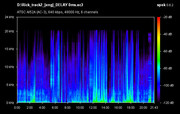
Re-encoded as DTS with foobar2000/ffmpeg at 1536kbps
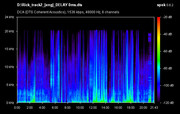
Re-encoded as lossy AAC with foobar2000/QAAC at v91
It appears the default true variable bitrate quality uses a slightly lower cut-off frequency.

Apple Lossless at 96k/24bit, upsampled with foobar2000's dBpoweramp/SSRC resampler DSP
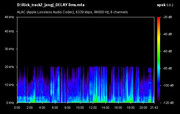
Most HD audio is a complete waste of time. It's simply non-HD audio such as older analogue recordings remastered and upsampled to a bitdepth and frequency greater than required, and labelled as HD. True HD audio needs to be at least 24 bit and 96k throughout the entire recording and mastering chain, and of course it needs to be the same for the entire playback chain. This guy agrees and he should know what he's talking about. He claims true HD audio is easier on the ears and the brain. I've never had the opportunity to listen to any, but I suspect it'd require state of the art equipment and speakers to hear a difference, even if it appears to be something of a subconscious difference.Last edited by hello_hello; 26th Apr 2020 at 18:05.
Avisynth functions Resize8 Mod - Audio Speed/Meter/Wave - FixBlend.zip - Position.zip
Avisynth/VapourSynth functions CropResize - FrostyBorders - CPreview (Cropping Preview) -
At least cats and mice will benefit from ultra high sampling rates

[Attachment 52913 - Click to enlarge] -
Is that why my cat happily snoozes with the TV volume cranked up? What sounds hi-fi to me might sound like muffled background noise to him.
 Avisynth functions Resize8 Mod - Audio Speed/Meter/Wave - FixBlend.zip - Position.zip
Avisynth functions Resize8 Mod - Audio Speed/Meter/Wave - FixBlend.zip - Position.zip
Avisynth/VapourSynth functions CropResize - FrostyBorders - CPreview (Cropping Preview) -
I discovered Spek is not limited on AC3. Creating an AC3 from a WAV with Aften, as recommended here, Spek goes up to the 24 kHz limit. Now I learnt these AC3s are intentionally cut at 20 kHz.
You are kind explaining things, but I'm not so kind talking about Hi-Res audio. I'm not a bat, nor are the people who created the music, and even they don't know how these ultra high frequencies their instruments may produce are supposed to sound. Neil Young is at the same time a promoter of Hi-Res, and an environmental activist. Don't wasting Internet bandwidth and storage media creating files that weight 100 times what is necessary aggravates global warming? Like, having to use 100 memory cards for what can be hold into one alone?
I'm in favor of digital compression. I think more efficient compressing, creating smaller files that sound transparent is the way to go.
Do higher sampling rates really make a difference apart from ultrasound? Or are you referring to bit rate?
Thank you. I know it's a waste, but I thought ac3 also wasted bit rate on ultrasound. Happily, I was wrong. I assumed 48 kHz sampling rate = frequencies up to 24 kHz (especially since I encoded a file with frequencies up to 48 kHz and used the max bit rate that AC3 supports). I understood how it works now.
Aften, as is, is so strange. It seems it doesn't compress the sound quality, but only the dynamic range. At the standard 448 kbps, files go up to 16 kHz only (using 6 channels).
It surely shows those 48 kHz on that ̶A̶A̶C̶, or ALAC. I knew AC3 cuts off higher frequencies at lower bit rates, but I thought at full 640 kbps it would go up to the maximum selected sampling rate. I now know I was wrong. E-AC3 is also cut on Xmedia, having even higher bit rates. Now that I think about it, maybe it could have been that AC3 goes up to 24 kHz only in stereo, but never mind.
Thank, you, I'm reading that pdf with much interest. I'm also pasting on a txt the things I'm learning here.
Thank you. So, I now know it's possible to create AC3 with sound information up to 24 kHz. I prefer the cut-off though, but my curiosity has been satisfied.
Thank you. I also saw that DTS comes cut off at 20 kHz too in my DVDs, like in your screenshots. That ALAC ( ̶I̶ ̶c̶h̶o̶s̶e̶ ̶A̶A̶C̶ ̶i̶n̶ ̶X̶M̶e̶d̶i̶a̶,̶ ̶a̶r̶e̶ ̶t̶h̶e̶y̶ ̶t̶h̶e̶ ̶s̶a̶m̶e̶?̶ (I believe I used Foobar selecting Apple lossless) is a conversion from an MLP 96/24.
We can use our super tweeters and an HD codec to train our dogs.
Last edited by MLP; 27th Apr 2020 at 11:12.
-
̶O̶o̶p̶s̶,̶ ̶I̶ ̶f̶a̶i̶l̶e̶d̶ ̶a̶t̶ ̶q̶u̶o̶t̶i̶n̶g̶.̶ Fixed.
Last edited by MLP; 27th Apr 2020 at 11:18.
-
My mistake. I obviously misread your post. I know you mentioned MLP but I thought you'd converted the other files using an AC3 source. If the other files were converted from MLP then your screenshots make sense.
My screenshots were all taken after converting the audio using the same EAC3 source.
ALAC is a lossless format (Apple Lossless), whereas AAC is lossy. I encoded an ALAC version because your original screenshot showed ALAC (I upsampled the 48k source to 96k while converting), and I also encoded a lossy AAC version for comparison. I have no idea why XMedia gave you ALAC if you chose AAC.
I guess the difference in the higher frequencies in your screenshots just relates to the cut-off frequency of the low pass filter and how steep it is for the different codecs.
Out of curiosity... you said the MLP version sounds better than the AC3 version from the disc? After you convert the MLP version to AC3 or DTS yourself, does it still sound better than the AC3 version from the disc? I'm curious if it sounds better because MLP sounds noticeably better than standard AC3, or if it sounds better because it was mastered differently.Last edited by hello_hello; 26th Apr 2020 at 22:51.
Avisynth functions Resize8 Mod - Audio Speed/Meter/Wave - FixBlend.zip - Position.zip
Avisynth/VapourSynth functions CropResize - FrostyBorders - CPreview (Cropping Preview) -
As a side note.... I just tested a 96k sample rate with the various AAC encoders. They all encoded the audio as 96k except for QAAC. I even added --rate 96000 to the command line and the encoded audio was still 48k. Anyone know why that is?
Avisynth functions Resize8 Mod - Audio Speed/Meter/Wave - FixBlend.zip - Position.zip
Avisynth/VapourSynth functions CropResize - FrostyBorders - CPreview (Cropping Preview) -
Adding 2 cents:
1) Converting an ac3 source (e.g. from a DVD) via "lossless" to any other fancy audio format using encoder xy is pretty much pointless. The ac3 "original" has already removed all frequencies above approx. 20 kHz, and what is lost is lost and cannot be recovered by reencoding. It's the same mistake people make when upscaling low resolution video sources to HD or UHD resolution. One doesn't get more picture details, just bloated files.
High audio sampling rates make sense for studios producing "masters" for further processing and multimedia distribution. These "masters" should catch any frequencies which might be present, as well as as the full dynamic range and environment impact etc. of the original "natural" analogue sound. The target is "not to loose anything" to the extent what the available technology allows.
2) Bitrate
Bitrate is in linear proportion to the sampling rate. It is also driven by the dynamic range (nearby jet engine vs. falling leave, acceptable quantization error/noise floor ....) and by the number of channels (mono->stereo->5.1->7.1 etc.), and of course a matter of the lossy compression algorithm. -
I'M SORRY, I CONVERTED THAT MLP TO ALAC WITH FOOBAR.
I think the converted MLP to AC3 448 kbps sounds the same as the original MLP, better than the original AC3, especially on the voice.
I didn't want to add confusion, but one of my mini plug to RCA cables broke and the electronic stores near me are closed. I'm using S/PDIF, converting everything on the fly wirh DTS Interactive and Dolby Digital Live. My receiver didn't even have HDMI. So, I cannot make a comparison that would be taken seriously. But, don't these spectrograms look different? I don't know how to read them, maybe they show the converted file just sounds louder. Or even more compressed? If I had to guess, I'd say the converted file looks more compressed. I'm looking forward to converting the MLP with a 20 kHz cut-off. I'm examining my DVDs with DTS an AC3 tracks that sound pretty different to me, and I'm viewing that their spectrograms also look different,
Similar Threads
-
Force Resolution when bandwith limited by cable
By therock003 in forum Newbie / General discussionsReplies: 17Last Post: 14th Apr 2020, 17:49 -
x264 limited by CPU cores/threads?
By TE16 in forum Newbie / General discussionsReplies: 25Last Post: 19th Dec 2018, 03:46 -
can I rip audio dvd @24bit and more then 48k kHz ?
By rama in forum AudioReplies: 4Last Post: 21st Feb 2018, 07:29 -
another 'for a limited time' freebie (VSDC Video Editor)
By Seeker47 in forum Latest Video NewsReplies: 2Last Post: 18th Aug 2017, 11:01 -
2015 DVDFab Time-limited Passkey Giveaway
By DVDFab Staff in forum Newbie / General discussionsReplies: 0Last Post: 12th Aug 2015, 21:54




 Quote
Quote