I have a video downloaded and it plays perfectly, but the problem is when I try to convert video file or use it in a video editor the audio and video desyncs
I tried lot of software, but it seems that the audio has "keys" or "times" to sync the video when playing (because, as you will see, audio has the "duration" linked to the "source duration") I don't know what to do.
The audio is AAC LC SBR ( Advanced Audio Codec Low Complexity with Spectral Band Replication) and the video is AVC. FPS are the same when re-encode, there was not a speed up or down.
Here is the full original audio details:
Here the video that is untouched:Audio
ID : 1
Format : AAC LC SBR
Format/Info : Advanced Audio Codec Low Complexity with Spectral Band Replication
Commercial name : HE-AAC
Format settings : Implicit
Codec ID : mp4a-40-2
Duration : 3 h 4 min
Source duration : 3 h 30 min
Bit rate mode : Variable
Bit rate : 111 kb/s
Nominal bit rate : 127 kb/s
Maximum bit rate : 194 kb/s
Channel(s) : 2 channels
Channel layout : L R
Sampling rate : 48.0 kHz
Frame rate : 23.438 FPS (2048 SPF)
Compression mode : Lossy
Stream size : 146 MiB (1%)
Source stream size : 167 MiB (2%)
mdhd_Duration : 11059712
The resulting encoded video has the same lenght, but the audio as you could see is too short. Maybe the original files has "keys" to control the audio, I don't know. Is the same if the video ends short (this is better because removes the partes were the audio already has cut when editing or rendered) or the audio short, I was the file re-encoded but synced.Format : MPEG-4
Format profile : Base Media
Codec ID : isom (isom/iso2/avc1/mp41)
File size : 9.81 GiB
Duration : 3 h 30 min
Overall bit rate mode : Variable
Overall bit rate : 6 678 kb/s
Video
ID : 2
Format : AVC
Format/Info : Advanced Video Codec
Format profile : High@L3.1
Format settings : CABAC / 2 Ref Frames
Format settings, CABAC : Yes
Format settings, Reference : 2 frames
Codec ID : avc1
Codec ID/Info : Advanced Video Coding
Duration : 3 h 30 min
Source duration : 3 h 30 min
Bit rate : 6 557 kb/s
Nominal bit rate : 3 060 kb/s
Width : 1 280 pixels
Height : 720 pixels
Display aspect ratio : 16:9
Frame rate mode : Variable
Frame rate : 52.493 FPS
Minimum frame rate : 0.009 FPS
Maximum frame rate : 90 000.000 FPS
Color space : YUV
Chroma subsampling : 4:2:0
Bit depth : 8 bits
Scan type : Progressive
Bits/(Pixel*Frame) : 0.136
Stream size : 9.63 GiB (98%)
Source stream size : 9.63 GiB (98%)
Writing library : x264 core 148 r2579M 73ae2d1
Encoding settings : cabac=1 / ref=2 / deblock=1:0:0 / analyse=0x3:0x113 / me=hex / subme=2 / psy=1 / psy_rd=1.00:0.00 / mixed_ref=0 / me_range=16 / chroma_me=1 / trellis=0 / 8x8dct=1 / cqm=0 / deadzone=21,11 / fast_pskip=1 / chroma_qp_offset=0 / threads=4 / lookahead_threads=1 / sliced_threads=0 / nr=250 / decimate=1 / interlaced=0 / bluray_compat=0 / stitchable=1 / constrained_intra=0 / bframes=0 / weightp=1 / keyint=62 / keyint_min=6 / scenecut=40 / intra_refresh=0 / rc_lookahead=10 / rc=2pass / mbtree=1 / bitrate=3060 / ratetol=1.0 / qcomp=0.60 / qpmin=5 / qpmax=69 / qpstep=4 / cplxblur=20.0 / qblur=0.5 / vbv_maxrate=6120 / vbv_bufsize=3060 / nal_hrd=none / filler=0 / ip_ratio=1.40 / aq=1:1.00
Color range : Limited
Color primaries : BT.709
Transfer characteristics : BT.709
Matrix coefficients : BT.709
mdhd_Duration : 12620990
Codec configuration box : avcC
Re-encode file:
This is a video downloaded with DownloadHelper.Format : MPEG-4
Format profile : Base Media
Codec ID : isom (isom/avc1)
File size : 5.27 GiB
Duration : 3 h 30 min
Overall bit rate mode : Variable
Overall bit rate : 3 586 kb/s
Encoded date : UTC 2020-04-15 22:24:32
Tagged date : UTC 2020-04-15 22:24:32
Video
ID : 1
Format : AVC
Format/Info : Advanced Video Codec
Format profile : High@L4
Format settings : CABAC / 8 Ref Frames
Format settings, CABAC : Yes
Format settings, Reference : 8 frames
Codec ID : avc1
Codec ID/Info : Advanced Video Coding
Duration : 3 h 30 min
Bit rate : 3 412 kb/s
Maximum bit rate : 8 571 kb/s
Width : 1 280 pixels
Height : 720 pixels
Display aspect ratio : 16:9
Frame rate mode : Constant
Frame rate : 52.493 FPS
Color space : YUV
Chroma subsampling : 4:2:0
Bit depth : 8 bits
Scan type : Progressive
Bits/(Pixel*Frame) : 0.071
Stream size : 5.01 GiB (95%)
Writing library : x264 core 157 r2969 d4099dd
Encoding settings : cabac=1 / ref=8 / deblock=1:0:0 / analyse=0x3:0x133 / me=umh / subme=9 / psy=1 / psy_rd=1.00:0.00 / mixed_ref=1 / me_range=16 / chroma_me=1 / trellis=2 / 8x8dct=1 / cqm=0 / deadzone=21,11 / fast_pskip=1 / chroma_qp_offset=-2 / threads=22 / lookahead_threads=1 / sliced_threads=0 / nr=0 / decimate=1 / interlaced=0 / bluray_compat=0 / constrained_intra=0 / bframes=3 / b_pyramid=2 / b_adapt=2 / b_bias=0 / direct=3 / weightb=1 / open_gop=0 / weightp=2 / keyint=525 / keyint_min=52 / scenecut=40 / intra_refresh=0 / rc_lookahead=60 / rc=crf / mbtree=1 / crf=20.0 / qcomp=0.60 / qpmin=0 / qpmax=69 / qpstep=4 / ip_ratio=1.40 / aq=1:1.00
Encoded date : UTC 2020-04-15 22:24:32
Tagged date : UTC 2020-04-15 22:26:19
Codec configuration box : avcC
Audio
ID : 2
Format : AAC LC
Format/Info : Advanced Audio Codec Low Complexity
Codec ID : mp4a-40-2
Duration : 3 h 4 min
Bit rate mode : Variable
Bit rate : 192 kb/s
Maximum bit rate : 197 kb/s
Channel(s) : 2 channels
Channel layout : L R
Sampling rate : 48.0 kHz
Frame rate : 46.875 FPS (1024 SPF)
Compression mode : Lossy
Stream size : 253 MiB (5%)
Language : new
Encoded date : UTC 2020-04-15 19:37:32
Tagged date : UTC 2020-04-15 22:26:19
PD: I put the .mp4 in MKV Toolnix and the resulting MKV was synced audio with video. But I want to convert the file to another format and reduce size.
+ Reply to Thread
Results 1 to 13 of 13
-
AnonymousGuest
Last edited by Anonymous847344; 17th Apr 2020 at 00:55. Reason: Clarify
-
Isn't ESPN 59.940 fps? Your file has variable frame rate (52.493 fps) so maybe that's the problem. What is the duration of your remuxed mkv file?
If the remuxed mkv has good audio/video sync, use that file to re-encode and not your original vfr mp4. -
AnonymousGuest
Yeah, I already did that and the desync persists. I tried lot of ways.
But I guess the issue is in the "source duration" and "duration" of the audio, is like the audio inside recognizes when it should be paused and be played. I don't know any program that recognizes that and time it perfectly to the video or viceversa. I don't want to, but I think the last method I have is to record the file playing from a video player (incredible). -
AnonymousGuest
Audacity fails because doesn't support AAC, I will try with soundforge.
Edit: Is the same.Last edited by Anonymous847344; 16th Apr 2020 at 20:53.
-
Dude, just install ffmpeg plugin for Audacity, every format works when you do that. I know because I did a LOT of audio synchronizations in Audacity for many years. You also didn't post media info for your remuxed mkv and you didn't say what editors and converters you are using. When you say "I tried a lot of ways" that's kinda vague and means nothing on this forum.
-
AnonymousGuest
the mediainfo is similar to the original .mp4 except there is no more the "source duration":
Format : Matroska
Format version : Version 4
File size : 9.80 GiB
Duration : 3 h 30 min
Overall bit rate : 6 670 kb/s
Encoded date : UTC 2020-04-16 22:48:25
Writing application : mkvmerge v35.0.0 ('All The Love In The World') 64-bit
Writing library : libebml v1.3.9 + libmatroska v1.5.2
Video
ID : 2
Format : AVC
Format/Info : Advanced Video Codec
Format profile : High@L3.1
Format settings : CABAC / 2 Ref Frames
Format settings, CABAC : Yes
Format settings, Reference : 2 frames
Codec ID : V_MPEG4/ISO/AVC
Duration : 3 h 30 min
Bit rate : 6 555 kb/s
Nominal bit rate : 3 060 kb/s
Width : 1 280 pixels
Height : 720 pixels
Display aspect ratio : 16:9
Frame rate mode : Variable
Frame rate : 52.493 FPS
Color space : YUV
Chroma subsampling : 4:2:0
Bit depth : 8 bits
Scan type : Progressive
Bits/(Pixel*Frame) : 0.135
Stream size : 9.63 GiB (98%)
Writing library : x264 core 148 r2579M 73ae2d1
Encoding settings : cabac=1 / ref=2 / deblock=1:0:0 / analyse=0x3:0x113 / me=hex / subme=2 / psy=1 / psy_rd=1.00:0.00 / mixed_ref=0 / me_range=16 / chroma_me=1 / trellis=0 / 8x8dct=1 / cqm=0 / deadzone=21,11 / fast_pskip=1 / chroma_qp_offset=0 / threads=4 / lookahead_threads=1 / sliced_threads=0 / nr=250 / decimate=1 / interlaced=0 / bluray_compat=0 / stitchable=1 / constrained_intra=0 / bframes=0 / weightp=1 / keyint=62 / keyint_min=6 / scenecut=40 / intra_refresh=0 / rc_lookahead=10 / rc=2pass / mbtree=1 / bitrate=3060 / ratetol=1.0 / qcomp=0.60 / qpmin=5 / qpmax=69 / qpstep=4 / cplxblur=20.0 / qblur=0.5 / vbv_maxrate=6120 / vbv_bufsize=3060 / nal_hrd=none / filler=0 / ip_ratio=1.40 / aq=1:1.00
Default : Yes
Forced : No
Color range : Limited
Color primaries : BT.709
Transfer characteristics : BT.709
Matrix coefficients : BT.709
Audio
ID : 1
Format : AAC LC SBR
Format/Info : Advanced Audio Codec Low Complexity with Spectral Band Replication
Commercial name : HE-AAC
Format settings : Implicit
Codec ID : A_AAC-2
Duration : 3 h 30 min
Bit rate : 111 kb/s
Channel(s) : 2 channels
Channel layout : L R
Sampling rate : 48.0 kHz
Frame rate : 23.438 FPS (2048 SPF)
Compression mode : Lossy
Stream size : 167 MiB (2%)
Default : Yes
Forced : No
but the result is the same when dropping in an audio editor, also I tried on Audition.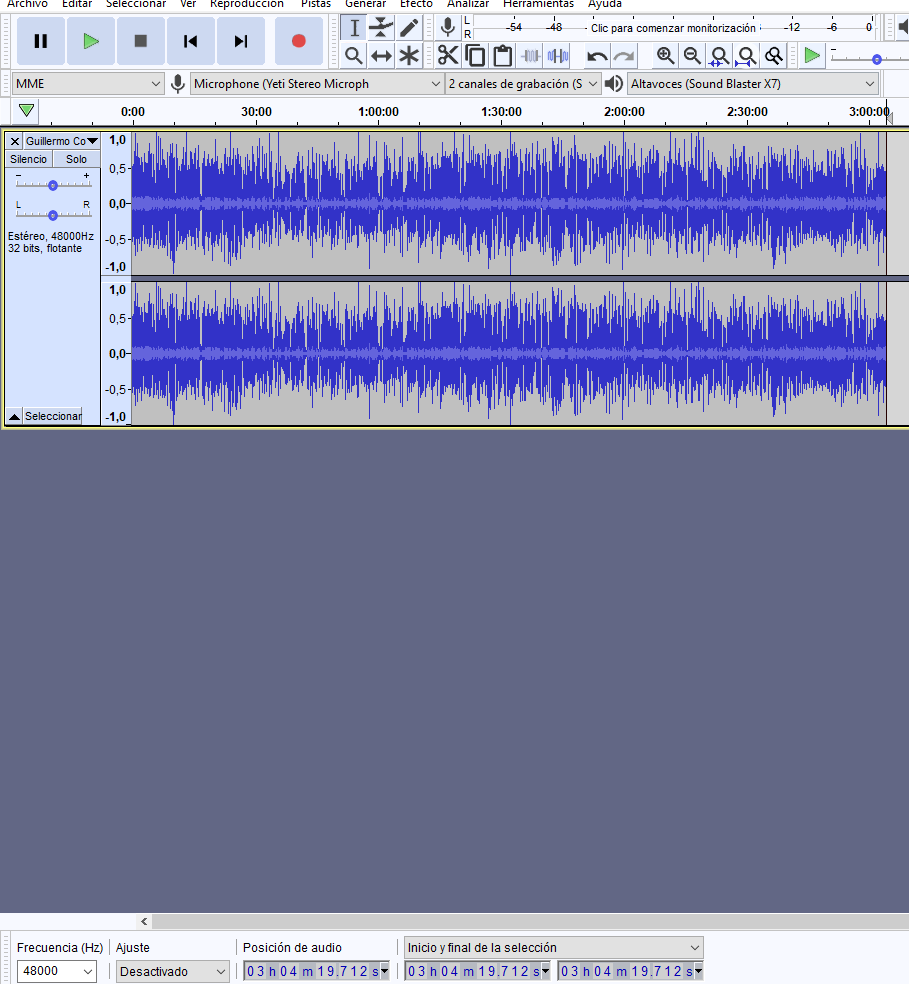
Video: 3:30 audio 3:04. Synced when playing, but out of sync when editing or rendering.Last edited by Anonymous847344; 16th Apr 2020 at 22:41.
-
-
AnonymousGuest
-
There are some discussion on the net about this, here's one with the author of mediainfo:
https://sourceforge.net/p/mediainfo/bugs/366/
The problem has to do with the length reported in the mdhd atom
You can see from the mediainfo above : audio mdhd_Duration : 11059712 (11059 seconds)
and: video mdhd_Duration : 12620990
Perhaps you can create an Avisynth script using Lsmashsource.dll
as the source filter and see what you get
when you open it in Virtualdub2
Is this file a movie ? What is the length supposed to be? -
AnonymousGuest
Thanks!! Is a sport video downloaded with DownloadHelper. I don't know exactly how long it should be, because the commercials were removed from the audio and in the video, but in the video the commercial space is there but frozen. But the audio lenght is 3h4m "linked" with the "source duration" of the video 3h30m. When I put the video in MKVtoolnix to be in a .mkv container both audio and video duration are the same, but I'm still unable to edit or render in a audio/video editor because this issue.
I will try out what you said. -
AnonymousGuest
Do you mean this?
(it was automatically detected by Megui but yesterday I remove that line and changed to directshowsource, now I know I shouldn't have done that)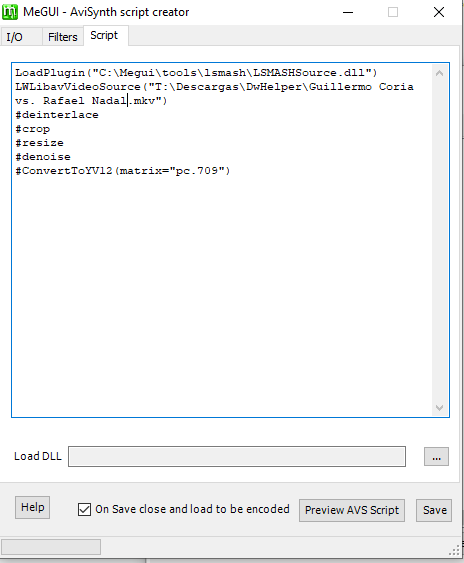
because it worked, the audio kept in 3h4m but the video now is 3h4m. The .mp4 original file should be put it in a .mkv container before to properly get converted.
The audio went a little out and got desyncronized
but after removing the firsts seconds of the video (anyway is an introduction) the audio fits perfectly with the video in all the timeline (you can also add audio delay in Megui, in my case was -6607):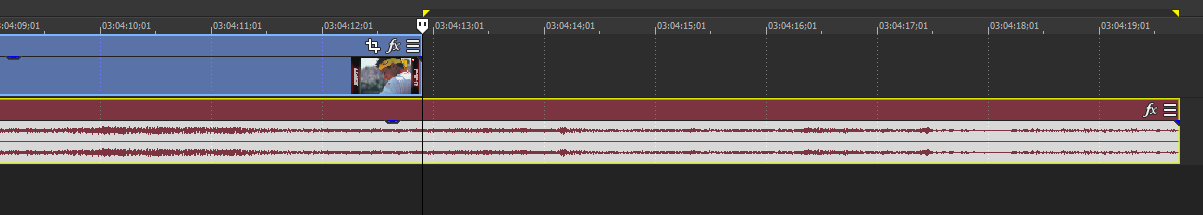
the resulting video test info with the following lines (automatically detected by MeGui)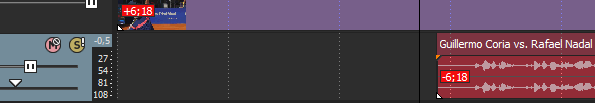
is:LoadPlugin("C:\Megui\tools\lsmash\LSMASHSource.dll ")
LWLibavVideoSource("T:\Descargas\DwHelper\Guillerm o Coria vs. Rafael Nadal.mkv")
Hope this helps to someone in the future.Format : MPEG-4
Format profile : Base Media
Codec ID : isom (isom/avc1)
File size : 4.56 GiB
Duration : 3 h 4 min
Overall bit rate mode : Variable
Overall bit rate : 3 542 kb/s
Encoded date : UTC 2020-04-17 05:51:03
Tagged date : UTC 2020-04-17 05:51:03
Video
ID : 1
Format : AVC
Format/Info : Advanced Video Codec
Format profile : Baseline@L3.2
Format settings : 1 Ref Frames
Format settings, CABAC : No
Format settings, Reference : 1 frame
Codec ID : avc1
Codec ID/Info : Advanced Video Coding
Duration : 3 h 4 min
Bit rate : 3 380 kb/s
Maximum bit rate : 7 131 kb/s
Width : 1 280 pixels
Height : 720 pixels
Display aspect ratio : 16:9
Frame rate mode : Constant
Frame rate : 59.940 (60000/1001) FPS
Color space : YUV
Chroma subsampling : 4:2:0
Bit depth : 8 bits
Scan type : Progressive
Bits/(Pixel*Frame) : 0.061
Stream size : 4.35 GiB (95%)
Writing library : x264 core 157 r2969 d4099dd
Encoding settings : cabac=0 / ref=1 / deblock=0:0:0 / analyse=0:0 / me=dia / subme=0 / psy=1 / psy_rd=1.00:0.00 / mixed_ref=0 / me_range=16 / chroma_me=1 / trellis=0 / 8x8dct=0 / cqm=0 / deadzone=21,11 / fast_pskip=1 / chroma_qp_offset=0 / threads=22 / lookahead_threads=3 / sliced_threads=0 / nr=0 / decimate=1 / interlaced=0 / bluray_compat=0 / constrained_intra=0 / bframes=0 / weightp=0 / keyint=599 / keyint_min=59 / scenecut=0 / intra_refresh=0 / rc=crf / mbtree=0 / crf=29.0 / qcomp=0.60 / qpmin=0 / qpmax=69 / qpstep=4 / ip_ratio=1.40 / aq=0
Encoded date : UTC 2020-04-17 05:51:03
Tagged date : UTC 2020-04-17 05:53:16
Codec configuration box : avcC
Audio
ID : 2
Format : AAC LC
Format/Info : Advanced Audio Codec Low Complexity
Codec ID : mp4a-40-2
Duration : 3 h 4 min
Bit rate mode : Variable
Bit rate : 160 kb/s
Maximum bit rate : 164 kb/s
Channel(s) : 2 channels
Channel layout : L R
Sampling rate : 48.0 kHz
Frame rate : 46.875 FPS (1024 SPF)
Compression mode : Lossy
Stream size : 211 MiB (5%)
Language : English
Encoded date : UTC 2020-04-17 05:18:29
Tagged date : UTC 2020-04-17 05:53:16
Thanks you so much to everybody for the help.Last edited by Anonymous847344; 22nd Feb 2021 at 17:53. Reason: adding a tip for sync
Similar Threads
-
Audio sync problem — video goes out of sync after a while
By maxalfreeman in forum AudioReplies: 4Last Post: 12th Sep 2019, 14:07 -
Poor man's Audio Sync Editing - looking for a good AVI splitter
By iosman in forum Newbie / General discussionsReplies: 3Last Post: 22nd Aug 2019, 14:54 -
A/V sync problem and stuttering while playing 4k video in MPC-BE
By hari4698 in forum Newbie / General discussionsReplies: 2Last Post: 28th Jul 2019, 06:37 -
VirtualDub audio out of sync, other video players all in sync
By a1s2d3f4 in forum Newbie / General discussionsReplies: 7Last Post: 11th Apr 2016, 22:36 -
audio video sync
By chazz spacey in forum AudioReplies: 32Last Post: 10th Oct 2015, 11:56


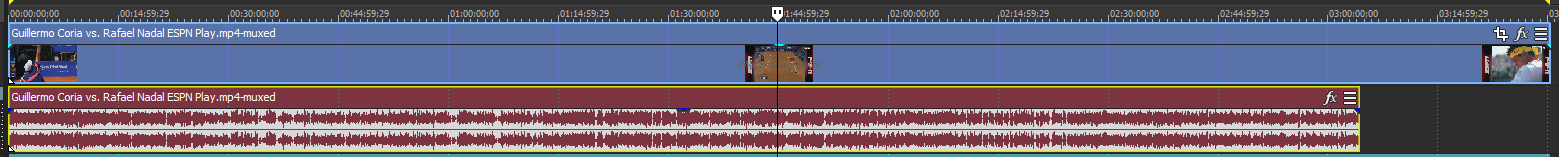
 Quote
Quote

