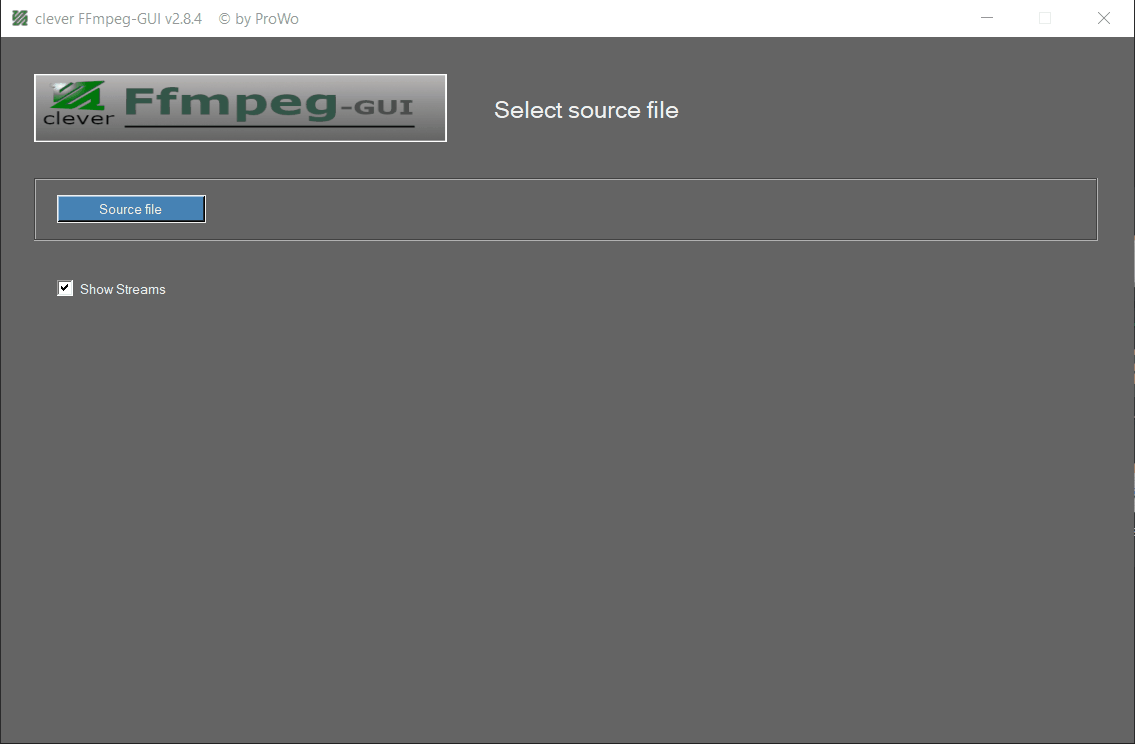+ Reply to Thread
Results 241 to 270 of 3347
-
August 05, 2021 update to version 2.8.4.
Fixed: A major bug in IVTC execution.
Improved: Recognition of a eventual video offset, Automatic stream sorting before muxing (In the multiplex section).
Added: Automatic adjustment of the audio delay in the presence of a video offset. -
@ProWo
This tool is very good but unfortunately the UI is confusing and not comfortable to work with.
Can you please give us more UI options in the application? i can't drag and drop files. when i select a video to convert there is no option to go back to the previous menu/screen. target/output folder can't be set as default, i always have to set. these are just some few missing options. -
Does that mean that the audio and video will be in sync? I ran a test convert on the Clever version that was current a few weeks ago and it failed miserable in that regard. I was going from a 1080p HEVC 10-bit H265 AC-3 file to 1080p 8-bit H264 AAC. The sync was probably about a whole second off. Don't feel bad, several other "big name" converters here failed the test as well. I'll do another test on 2.8.4 soon because in general I liked the feel of the program.
-
This is intended.
You can return to the main menu at any time by pressing the Main button.when i select a video to convert there is no option to go back to the previous menu/screen.
You only need to select the destination folder ONCE.target/output folder can't be set as default, i always have to set.
(Button Set Target Folder in the main menu). All files will then be saved in this folder.
You can change it at any time if necessary. -
-
Why is it intended to not include a drag and drop and multi select option?
Yeah, only to find there is no Main or back button:
PS: i don't want to continue, i just want to go back to the main menu.
[Attachment 60202 - Click to enlarge]Last edited by Videoer; 6th Aug 2021 at 08:54.
-
@Videoer
if you think a return to main button is useful at this point, download the latest beta; I've added the button here.
By the way: You should take a better look at the quality of your video. A video offset of 207915596.266667 seconds (table4.mp4) is very strange; it should be 0.
Also, the Resize and Resize with Crop detect options are missing in your image.
[Attachment 60203 - Click to enlarge]Last edited by ProWo; 6th Aug 2021 at 16:36.
-
-
Delete the audio delay before muxing. It's longer then your file duration.
P.S. This mp4 is buggy.
Can you upload it here? So we can take a look ...Last edited by ProWo; 6th Aug 2021 at 11:12.
-
Yeah, worked.
Not sure what this delay is? i downloaded the video and the audio separately, and they are both the same length (2h13min) but in the player i see 156:33:22 for both of them.
And after the muxing, the video in the player is showing the correct time (2h13min) rather than 156:33:22. not sure what happened but this is how it was downloaded.
Is this related to the offset you talked about above?
Does offset mean delay?
Code:General Complete name : C:\I want to MUX\table.mp4 Format : ccff Codec ID : ccff (iso6) File size : 1.39 GiB Duration : 2 h 13 min Overall bit rate mode : Constant Overall bit rate : 1 493 kb/s Encoded date : UTC 2021-08-02 15:04:26 Tagged date : UTC 2021-08-02 15:04:26 Video ID : 1 Format : AVC Format/Info : Advanced Video Codec Format profile : High@L3.1 Format settings : CABAC / 6 Ref Frames Format settings, CABAC : Yes Format settings, Reference : 6 frames Format settings, GOP : M=5, N=32 Codec ID : avc1 Codec ID/Info : Advanced Video Coding Duration : 2 h 13 min Bit rate mode : Constant Bit rate : 1 500 kb/s Width : 960 pixels Height : 540 pixels Display aspect ratio : 16:9 Frame rate mode : Constant Frame rate : 30.000 FPS Color space : YUV Chroma subsampling : 4:2:0 Bit depth : 8 bits Scan type : Progressive Bits/(Pixel*Frame) : 0.096 Stream size : 1.39 GiB (100%) Encoded date : UTC 2021-08-02 15:04:26 Tagged date : UTC 2021-08-02 15:04:26 Codec configuration box : avcC
Code:General Complete name : C:\I want to MUX\table.m4a Format : ccff Codec ID : ccff (iso6) File size : 93.5 MiB Duration : 2 h 13 min Overall bit rate : 98.0 kb/s Encoded date : UTC 2021-08-02 15:04:26 Tagged date : UTC 2021-08-02 15:04:26 Audio ID : 5 Format : AAC LC Format/Info : Advanced Audio Codec Low Complexity Codec ID : mp4a-40-2 Duration : 2 h 13 min Bit rate : 93.4 kb/s Channel(s) : 2 channels Channel layout : L R Sampling rate : 48.0 kHz Frame rate : 46.875 FPS (1024 SPF) Compression mode : Lossy Stream size : 89.1 MiB (95%) Language : English Encoded date : UTC 2021-08-02 15:04:26 Tagged date : UTC 2021-08-02 15:04:26
-
-
This is because clever FFmpeg-GUI rewrites the PTS when muxing.
-
-
August 09, 2021 update to version 2.8.5.
Improved: Initialization routine (only at the first program start). -
-
-
August 26, 2021 update to version 2.8.6.
Fixed: Many little bugs.
Improved: A/V synchronization (multiplex section) has been completely recoded. -
September 07, 2021 update to version 2.8.7.
Changed: Layout: new background color.
Added: 5.1 (side) audio encoding.
Improved: Audio: multichannel encoding (for faulty multichannel audio streams, to avoid channels mapping errors);
Multiplex: stream analysis, program logic, A/V synchronization, automatic output file;
Entire video analysis completely renewed. -
Does your program allow me to upscale videos to proper size without reecoding? For example if a video is say 1920x818 Can i resize it to 1920x1080 without recoding the video?
-
I know what your saying but i just curious on if his program does what i said.
-
Buongiorno Prowo.
Quando voglio aprire il file scompattato della nuova versione mi appare questa immagine.
Prima però quando lo scompatto con winrar mi dà errore.
[Attachment 60676 - Click to enlarge] -
@jopavirando
Stai usando la versione 64 Bit su un sistema 32 Bit.
Usa la versione contenuta nella cartella x86.
Usa 7zip per scompattare l'archivio.Last edited by ProWo; 11th Sep 2021 at 09:19.
-
-
-
@Videoer
It"s the main button. With it you can return at any time to the main screen.Where is the back button?Last edited by ProWo; 12th Sep 2021 at 04:20.
Similar Threads
-
GUI for ffmpeg x265 encoder
By david55 in forum Video ConversionReplies: 15Last Post: 11th May 2025, 10:15 -
New small GUI for FFmpeg
By ProWo in forum Video ConversionReplies: 29Last Post: 24th Feb 2024, 03:06 -
Best GUI for ffmpeg encoding
By usta in forum Video ConversionReplies: 25Last Post: 17th Jan 2019, 12:23 -
GUI for FFMpeg amf?
By Micky in forum Video ConversionReplies: 0Last Post: 14th Jan 2018, 08:45 -
dmMediaEncoder v1.8.0 - crossplatform FFMPEG GUI
By mdalacu in forum Video ConversionReplies: 38Last Post: 29th Sep 2015, 01:19





 Quote
Quote