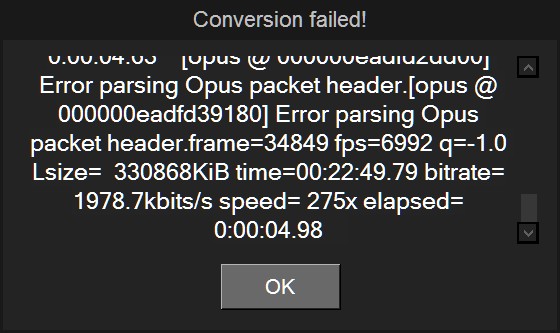You can use the batch function.
Instead of clicking encode you click on "To batch".
Close the app. A new file BT_open.txt is created in your target folder.
Edit it as you like (the commandline only) and save it.
Restart the app and click main page, batch tasks, excute.
The modified batches are processed.
You can use one of the _qsv (Intel) or _nvenc encoders. With both you can check/uncheck the HW decoding checkbox.3. Is hardware accelerated decoding supported? I mean laptop with nvidia dgpu and Intel cpu. This case use nvdeс to decode and cpu to svt av1 encode
Will add it.4. I have ffmpeg build with libfdk_acc. Is the any way to add it into the audio codec list?
Will have a look on this.P. S. is it possible to transfer 10+ to just 10 keeping at least static HDR?
EDIT: Done. Update, test and report.
+ Reply to Thread
Results 2,491 to 2,520 of 3347
-
Last edited by ProWo; 25th Aug 2025 at 11:14.
-
@ProWo
3.4.5.03
Feature Request [Aka improvement]
Instead of this lengthy process, why not implement a simple dialog box with Execute [run as is],
Modify [Edit first] buttons that loads and allows editing of the BT_open.txt file from within Clever,
without having to close and open the App.
Better yet, why not store every FFmpeg command to be executed in this or similar text file
and allow the user to edit it as well from within the App without restarting.
Last edited by videoAI; 25th Aug 2025 at 12:30.
-
-
Plays with checkbox in batch tasks in recent update
P.S.Code:See the end of this message for details on invoking just-in-time (JIT) debugging instead of this dialog box. ************** Exception Text ************** System.NullReferenceException: Object reference not set to an instance of an object. at clever_FFmpeg_GUI.Form38.DataGridView1_CellMouseEnter(Object sender, DataGridViewCellEventArgs e) at System.Windows.Forms.DataGridView.OnCellMouseEnter(DataGridViewCellEventArgs e) at System.Windows.Forms.DataGridView.UpdateMouseEnteredCell(HitTestInfo hti, MouseEventArgs e) at System.Windows.Forms.DataGridView.OnMouseMove(MouseEventArgs e) at System.Windows.Forms.Control.WmMouseMove(Message& m) at System.Windows.Forms.Control.WndProc(Message& m) at System.Windows.Forms.NativeWindow.Callback(IntPtr hWnd, Int32 msg, IntPtr wparam, IntPtr lparam)
Using the sample I tested saving static HDR 10 metadata and found that.
I assume the program thinks that h265 is HDR format only. However according to https://gitlab.com/AOMediaCodec/SVT-AV1/-/blob/master/Docs/Parameters.mdCode:... -hide_banner -loglevel error -stats -y -fflags +genpts -i "C:\Users\nk\Downloads\Birds of Prey (2020) clip.4K.HDR10Plus.ATMOS.mkv" -vf fps=24000/1001 -map 0:0 -c:v:0 libsvtav1 -x265-params level=5.1:high-tier=1:hdr10=1:hdr10-opt=1:repeat-headers=1:master-display=G(8500,39850)B(6550,2300)R(35400,14600)WP(15635,16450)L(40000000,50):max-cll=683,136 -crf 18 -preset 3 -aspect 1.78 -an -sn -dn -metadata:g encoding_tool="clever FFmpeg-GUI"...
Mastringdisplay ColorPrimaries etc. are supported in AV1Last edited by hakupla; 25th Aug 2025 at 13:37. Reason: one more issue
-
Could you please post the exact steps to this error message?
Can't reproduce it here.
Maybe other codecs too, but for the moment only hevc is supported for HDR encoding.I assume the program thinks that h265 is HDR format only. However according to https://gitlab.com/AOMediaCodec/SVT-AV1/-/blob/master/Docs/Parameters.md
Mastringdisplay ColorPrimaries etc. are supported in AV1. -
This forum is full of outdated and abandoned software that is old, not updated anymore,
or mostly non-functioning.
One of the major reasons a software application survives the time factor is good design.
If it takes into account that dependencies do change overtime or get upgraded, then that
might extend it lifetime a bit longer.
Some of the old programs I still use hardcoded the FFmpeg version they use and won't
work with an updated version. others hardcode settings, configurations, or even profiles
in code. I can still use some of them only because my video collection still uses H264.
If I decided to move to H265, or even H266 in the near future, most of these old programs
wont work anymore.
So what can a modern, nicely designed App, do to extend its lifetime in the future?
1. De-couple the App code from the underlining dependencies [ex: FFmpeg] so one
can update the App/GUI without major code re-writes.
2. Keep all codec/format [dropdown values] handling; data-driven (ex: save to JSON/YAML
or lookup tables) rather than hard-code them in the App code.
3. Save settings, workflow / business rules, profiles, etc. in config & Lookup files so they can
be updated without code changes. -
-
My collection of Media files is standardized on the MP4 container format.
oh .. @ProWo isn't gonna like this statement at all .. .. anyways,
.. anyways,
I needed one MOV and one MKV file for testing the utilities that I am
building right now. More on that later ..
so I usually use Losslesscut and change file containers in mere seconds:
- select 1 from ~20 container types, click export. [2 seconds]. but this
time around, I already had Clever open, so I figured why not !! I am sure
Clever can do it .. suffice it to say I ended up spending 12 frustrating
minutes out of my very precious time and gone through 3 screens
time and gone through 3 screens
before arriving at the multiplex screen and creating my two test files.
Now I really understand why every time I recommend Clever to someone
on this forum they push back .. it is confusing, it is awkward, it is buggy,
it is messy, I tried it but still looking for alternatives, I don't like it, there is
no help file, there are no tutorials. etc .. they say .. not me ..
..
I am going to end this post on a positive note.
@ProWo, please allow access to the first page [with multiplex] from all
other screens. currently other screens link to the open source screen !! -
With the source file alreday loaded, change the container and click multiplex.
Less than 2 seconds.
12 minutes for this.... I don't think so.but this
time around, I already had Clever open, so I figured why not !! I am sure
Clever can do it .. suffice it to say I ended up spending 12 frustrating
minutes out of my very precious time and gone through 3 screens
time and gone through 3 screens
before arriving at the multiplex screen and creating my two test files.
There are two ways to create this 2 test files.
1) Start clever, click multiplex, check stay open, drag your mp4, select mkv as container and click multiplex.
If finished, selelect mov as container and click multiplex.
Done.
2) if you are into program for other tasks, most likekly you see the main screen.
Click multiplex, check stay open, select all streams and hide them.
Then do the same as at 1).
Never ever 12 minutes....
btw
If you like Losslesscut, use it. -
There is no perfect app. I use Clever mostly for muxing. It is great for that. I can also use Losslesscut for muxing, but it's more complicated and time consuming. Losslesscut is not a finished product. It hasn't been updated in months.
-
Since Container change is a copy, lossless operation [99% of the time],
how about adding it [Container change] to the various screen.
And how about linking to the 'various' screen from the first page .. good idea ha ..
Pls find my replies below ..
Where do you change the container? unless you are at the Mux screen?
That's why I kindly requested quick links from all other pages to the
first page with Mux.
Currently you only get to the Mux screen:
1- from page#1
2- or if clever decides to take you there [like after a stream extract]Never ever 12 minutes....
If you like Losslesscut, use itThx for the tip
 , I already do
, I already doLast edited by videoAI; 1st Sep 2025 at 08:35.
-
Default check does not work for Mp4. It works for MKV.
I checked the default for the srt sub stream.
[Attachment 88503 - Click to enlarge]
But does not show on the muxed file.
[Attachment 88504 - Click to enlarge] -
Strange problem (seems only with VLC player);
I've extracted the streams (videostream as raw stream).
The extracted videostream plays fine with VLC, no green screen.
Once muxed (with clever or mkvtoolnix), it shows a green screen.
If hardware decoding is disabled in VLC player, the muxed video plays fine. With other players too.
I haven't found the reason for this yet. -
It's not a videoplayer problem because it plays MKV files with the default and MP4 file with no default. If the videoplayer is the problem, it would work the same way for both mp4 and mkv.
I verified this by using ffmpeg directly. It seems that FFMPEG does not apply a default to a sub stream in a MP4 file, but does with MKV files. I guess the only option left is to check the "forced" option to force it to become the default. -
Not true.
I just tested this with an mp4 file.
The default flag on the third subtitle is written correctly, but the player (VLC in my case) does not recognize it.
Also wrong.I verified this by using ffmpeg directly. It seems that FFMPEG does not apply a default to a sub stream in a MP4 file, but does with MKV files. I guess the only option left is to check the "forced" option to force it to become the default.
The default flag on the subtitle is written correctly. As I said, check this with mediainfo. -
@ ProWo
v3.4.5.05 Feedback
Would it make sense to use "Settings page 1" and "Settings page 2" as window title?
The restore of clever_3.4.5.02.bck does not work. And should the bck file remain after a restore?
It looks like that you removed the error check during video encoding. So not supported encoders create 0 kb files. And you see the "Success" notification. It should state "No success" in red or yellow in such a case.
And such files can not be analyzed for multiplexing.
How about a checkbox to reactivate the error check?
How about selecting all unused processed files by default? If you want to keep them, still click Quit. -
OK, I used mediainfo like you said. It shows exactly what I have been saying. It is not the videoplayer. It's ffmpeg. This is not your fault.
mp4 shows no default
[Attachment 88516 - Click to enlarge]
[Attachment 88517 - Click to enlarge]
mkv shows default.
[Attachment 88518 - Click to enlarge]
[Attachment 88519 - Click to enlarge] -
Last edited by dave_van_damme; 3rd Sep 2025 at 00:24.
-
Hi Findu,
as always, you come up with reasonable suggestions.
Is done.
Restore works here as aspected. The backup file is now retained after a restore.The restore of clever_3.4.5.02.bck does not work. And should the bck file remain after a restore?
The previous error check during encoding was too sensitive; I experienced several false alarms myself.It looks like that you removed the error check during video encoding. So not supported encoders create 0 kb files. And you see the "Success" notification. It should state "No success" in red or yellow in such a case.
And such files can not be analyzed for multiplexing.
How about a checkbox to reactivate the error check?
That's why I removed it; now there is an output file check. If there are zero files or missing files, an error message now appears.
Good idea, is done now.How about selecting all unused processed files by default? If you want to keep them, still click Quit. -
Just updated to .06
1. Clever does not recognize sub codec anymore and thus does not allow changes to be made.
2. The app was deleted after closing.
Since Clever was deleted, how do I go back to .05? Thanks.Last edited by davidt1; 3rd Sep 2025 at 13:39.
-
@ProWo Sorry to trouble you for a minor typo but discovered it on the Video Encoding screen when hovering over Frame Height, the popup has Height spelt incorrectly as Heigth.
[Attachment 88530 - Click to enlarge]
Also on the Audio Encoding screen, it mentions the AC3 Decoder DRC setting defaults to On but Off is always selected which is preferred anyway, can the popup be corrected to Off? Is this the DialNorm setting that removes the gain attenuation, so Off will have zero attenuation & have a value of -31dB?
[Attachment 88531 - Click to enlarge]Last edited by oniiz86; 3rd Sep 2025 at 13:59.
-
[QUOTE=oniiz86;2782074]@ProWo Sorry to trouble you for a minor typo but discovered it on the Video Encoding screen when hovering over Frame Height, the popup has Height spelt incorrectly as Heigth.
Thx for the hint, will be fixed.
This must remain so because ffmpeg's default is on.Also on the Audio Encoding screen, it mentions the AC3 Decoder DRC setting defaults to On but Off is always selected which is preferred anyway, can the popup be corrected to Off?
See here:
https://ffmpeg.org/ffmpeg-codecs.html#AC_002d3-Decoder-Options -
Just tested. name.eng.srt is recognized correctly.
Never seen this behavior.2. The app was deleted after closing.
Did you make a backup of v3.4.5.05?Since Clever was deleted, how do I go back to .05? Thanks.
If so, extract the exe from the v3.4.5.06 zip archive and start it.
Click on settings, you'll see the info like in the pic.
[Attachment 88532 - Click to enlarge]
Click on Use it, set restore, click OK.
The app will restart with version 3.4.5.05.
btw.
I'm adding this backup for you. -
-
Similar Threads
-
GUI for ffmpeg x265 encoder
By david55 in forum Video ConversionReplies: 15Last Post: 11th May 2025, 10:15 -
New small GUI for FFmpeg
By ProWo in forum Video ConversionReplies: 29Last Post: 24th Feb 2024, 03:06 -
Best GUI for ffmpeg encoding
By usta in forum Video ConversionReplies: 25Last Post: 17th Jan 2019, 12:23 -
GUI for FFMpeg amf?
By Micky in forum Video ConversionReplies: 0Last Post: 14th Jan 2018, 08:45 -
dmMediaEncoder v1.8.0 - crossplatform FFMPEG GUI
By mdalacu in forum Video ConversionReplies: 38Last Post: 29th Sep 2015, 01:19




 Quote
Quote