Just curious, does PB stand for passband?
Try StreamFab Downloader and download from Netflix, Amazon, Youtube! Or Try DVDFab and copy Blu-rays! or rip iTunes movies!
+ Reply to Thread
Results 121 to 150 of 1043
Thread
-
-
Is there much difference in quality between the actual heads of different VCRs?
Or do the high-end / professional decks mostly have improvements or extra features in the components later in the chain (which are bypassed when sampling the RF signal directly) ?
Asking to determine whether or not it's worth while paying more for a higher end deck when buying a VCR for this purpose. I suppose the quality of the RF amp immediately after the heads is important also, but not sure how much variance there is in the quality of those amps. -
I'm not sure. What I want to do is take two blank tapes and record onto them, one using the JVC pro deck, and another using a standard consumer deck that I forgot the model of. It'll be the same source video. I'll get four samples in total, one of the tape running in the player it was initially recorded on, and one of the tape playing in the opposite player, and the same for the other tape. Then, we'll be able to see if there's a jump in the sample quality. I would assume there will be a difference but it all depends on how the VCR itself is built, which can obviously differ between models.
-
The RF test point is labeled PB FM in the service manual for the SR-VS30U. You may not get a strong enough signal from it though, as that gives you unamplified RF. I couldn't get it to work well in my slighly older JVC HR-J658, which has a similar video chip with a cxadc capture, even with the Domesday duplicator the color signal ended up very weak. Maybe it can work with a VGA amplifier or similar like Titan_91 was testing, but I haven't personally tinkered with that.
That's something I'm also interested in finding out. Wanted to test e.g my JVC HR-J658 vs my JVC HR-S8500, as both are from the same lineup, former a VHS hifi deck, the latter is the almost top of the lineup (top one is the 9500) SVHS deck.
As for head amps, from what I've seen on service manual it seems that the 4-head +hifi decks and SVHS decks from the same lineups shared a fair bit of the electronics - e.g this schematic for the NV-HD100 Hifi deck shows the same head amp chip as the NV-HS1000 B/EC SVHS deck with TBC. Only difference on the head amp PCB is that the NV-HS1000 has some extra stuff for the flying erase head, which is irrelevant for playback. -
Believe me, I very much will help oln. I have two blank tapes that I will gladly use to record onto to gather samples for the project. For now, I'm just trying to figure out how to get my VCR ready to capture said samples. From the look of things, it won't be possible, but I have a theory:
Oln, because VHS uses an FM signal, what if I used a basic FM amplifier to increase the signal? It theoretically would have to be a very barebones one because I can't just get some complex model that's meant for radio, because that could just have a notch filter that keeps out everything outside of the FM radio range, because that's not what I need. Would that do the job if I could find such a thing? -
OOH OKAY NEW IDEA:
What if I get a wideband RF amp? I would imagine that would be more stable than a sketchy amp that's probably meant for FM radio
I see one on Amazon that works with 0-2000 MHz. I'd assume that the VHS signal lies in that range, right?
It amplifies up to 30 dB. Is that enough?
The brand is HiLetgo if you'd like to see it for yourselfLast edited by fsquared; 8th Jan 2020 at 18:00.
-
-
I just read the rest. I am investing in this. I've already purchased a card that someone else recommended that will be capable of capturing the signals. I'm fully willing to help with the project, I just need guidance to get started.
Last edited by fsquared; 8th Jan 2020 at 18:15.
-
Please read this entire post as you appear to be glazing over a few of mine prior to this.
Please read my reply right before the one you replied to because I made the same statement there but you seem to have passed it by.
With all of that being said, no I am not here for free help, yes, I do plan on helping in return. I have tapes that I will use to help obtain samples. And yes, I do need help getting started. You seem to know what you're talking about, so do you know if this wideband amp will get the job done for me?
Also, I apologise for the many replies I just made, I just tried to make it clear that you missed part of what I said and that I'm not here for free help.Last edited by fsquared; 8th Jan 2020 at 18:28.
-
Let's get back on topic. For amplification, I used a Kramer VGA splitter followed by a Radio Shack video distribution amp. This gives me several DBs of gain starting from an unamplified test point. I'll upload some pictures of my machine.
-
Are you sure that doesn't result in signal loss in some way? It sounds like a bit of a dodgy setup, but then again, who am I to talk when I haven't gotten my setup yet? Lol.
It just seems like a VGA splitter seems odd since it's a multipin connection (unless by VGA you mean something else?)Last edited by fsquared; 8th Jan 2020 at 19:05.
-
I'm just using it as a wideband RF amplifier. I came across some Laserdisc capture notes which mentioned a VGA splitter/distribution amp, specifically the blue line. So I used blue for video and red for the Hi-Fi signal. However, I haven't tapped in the Hi-Fi output to a type F connector yet.

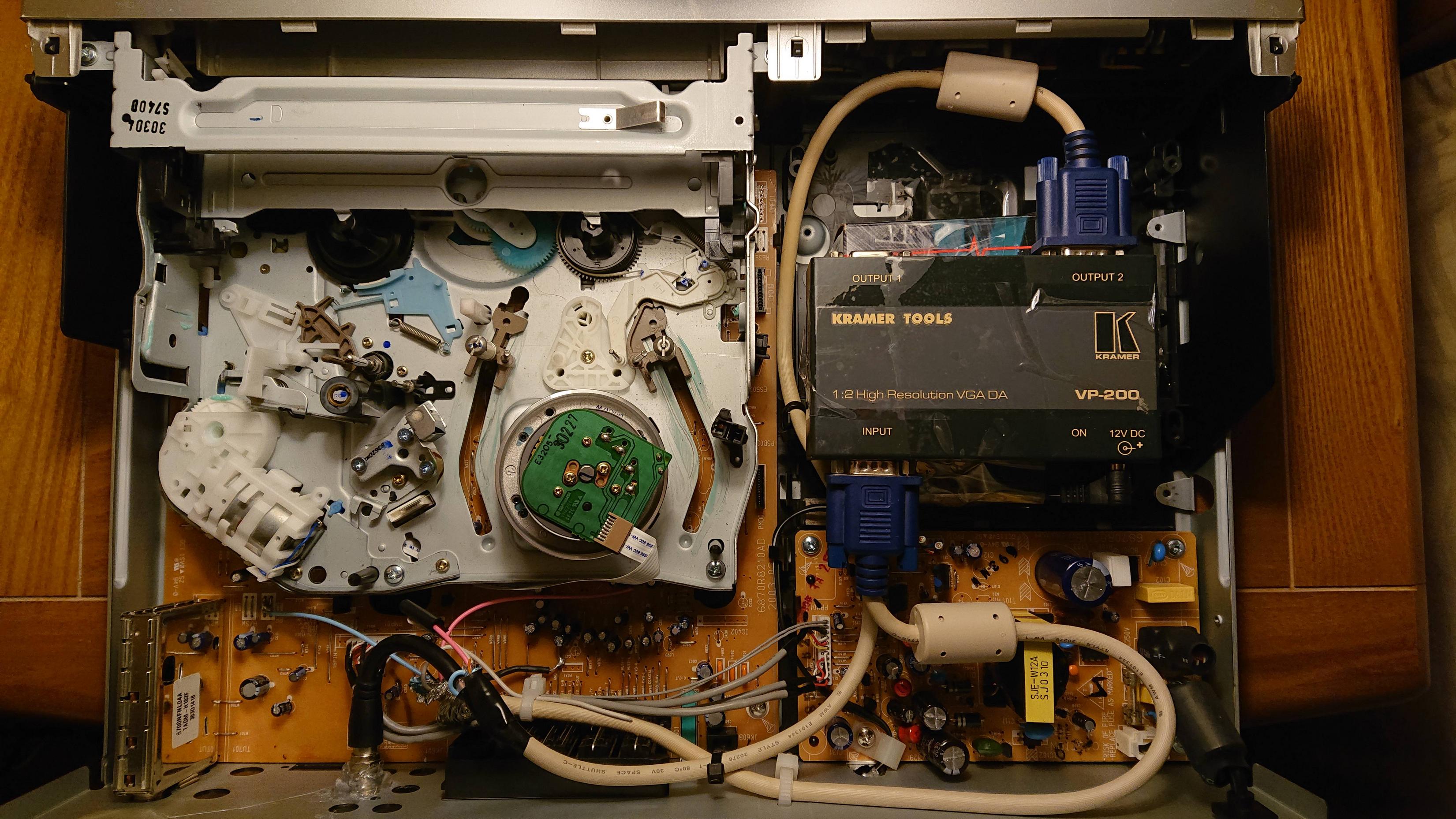
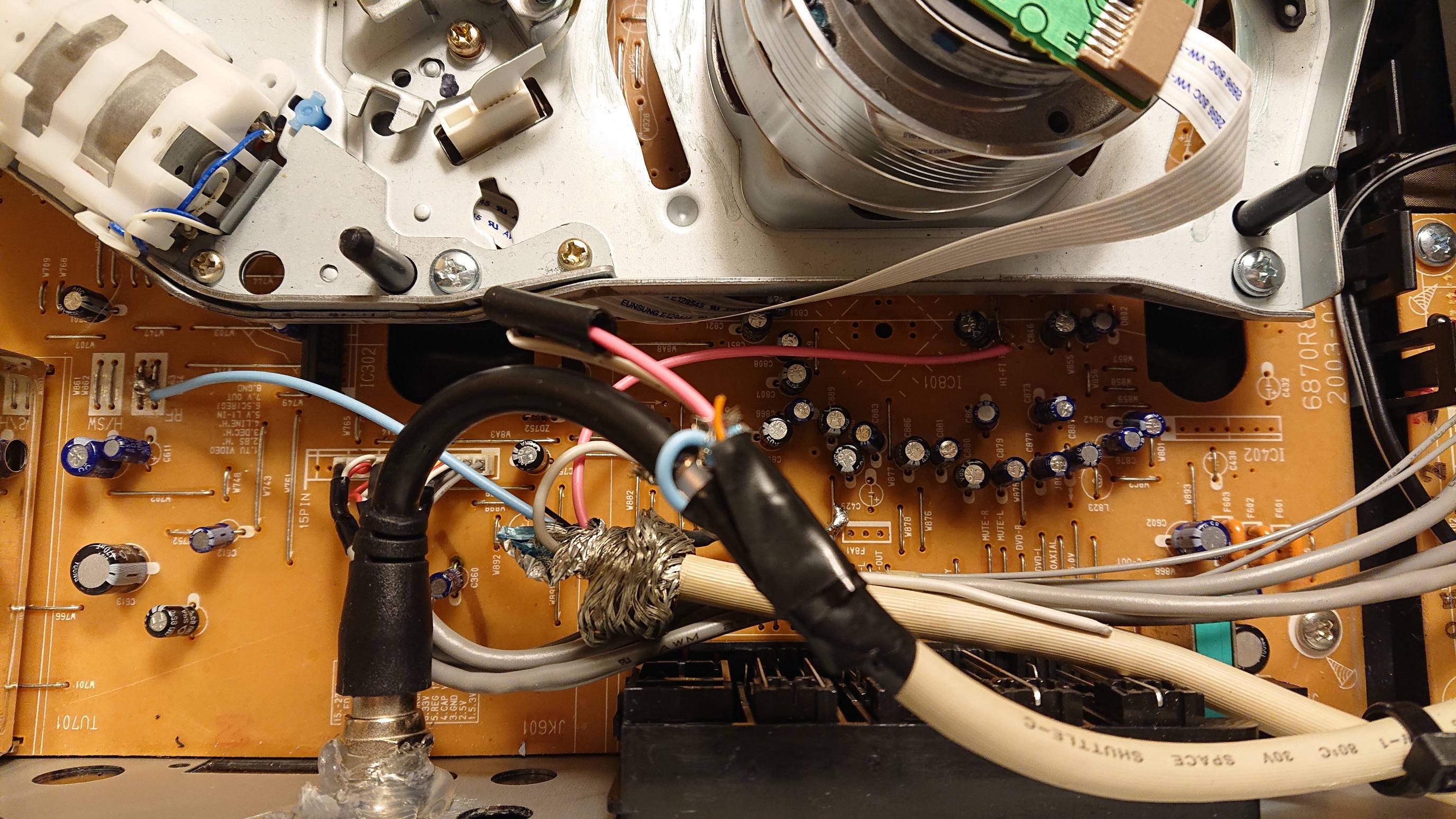
-
-
The important features in a VCR that need to be of a high quality for such task is the 2 extra heads with slightly different azimuth for slower speeds such as LP, SLP, EP ...etc so 4 heads better than 2 heads, The automatic tracking and video calibration (JVC), 19 micron heads. Any other extra features such as line TBC, digital frame buffer, editing capabilities, S-VHS vs VHS, I believe are video processing that come after the RF output. Although S-VHS decks tend to have high quality mechanisms on them for high precision tracking.
On the other hand make sure the VCR heads are not worn out, the mechanism is clean and perfectly aligned. -
-
I'm not entirely sure actually, but I think the entire chain quadruples the overall signal level. Roughly eyeballing Audacity's limited waveform view...
Directly from test point with input preamp level set to 31 (max):
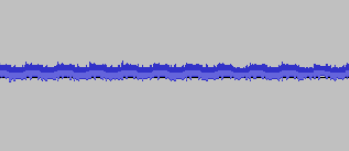
After two stage amplification with level 31 as well:
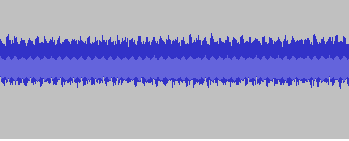
-
-
Awesome, good luck! I tried to get a better waterfall plot using Friture, which is an audio spectrum analyzer. This looks better than Audacity. I think the bar below the main signal of this field is the horizontal sync pulses. I noticed the upward slope from left to right and thought it was a problem with frequency drifting in the capture, but it is not. I can tell it's fine because the blanking level is flat. That's the image content getting brighter from top to bottom.
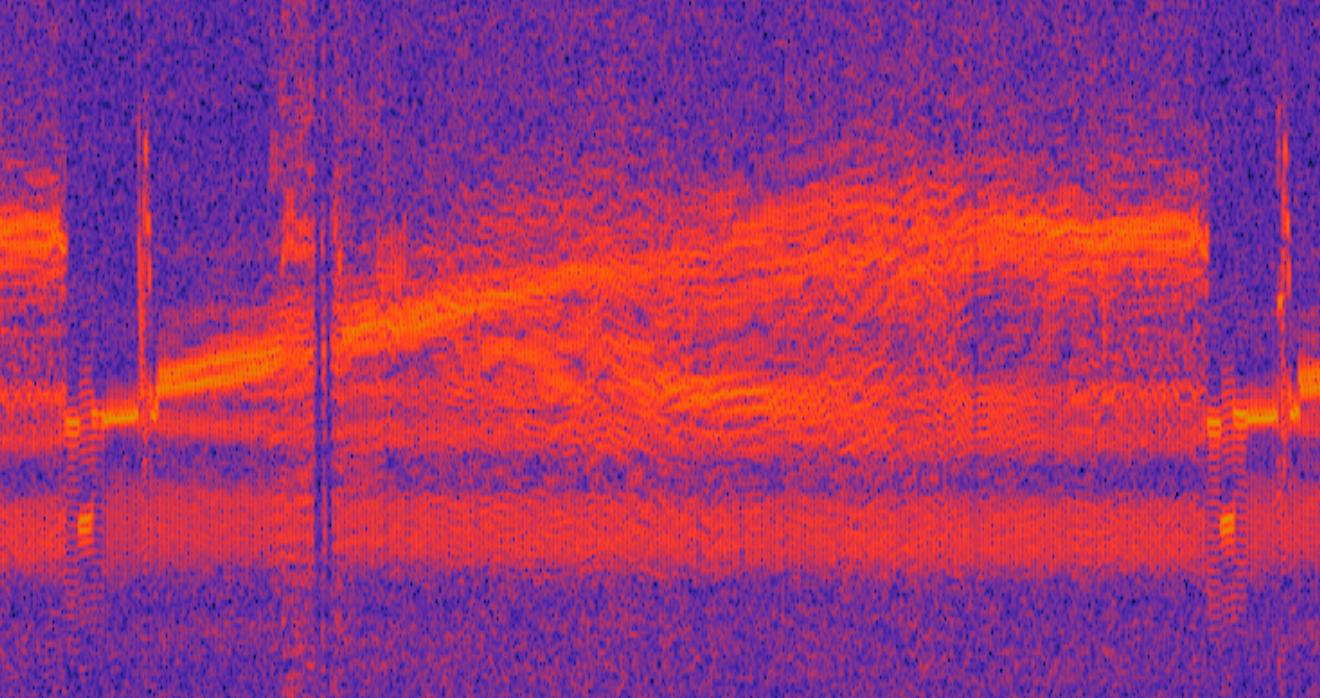
Here is another field zoomed out with the color-under carrier on the bottom.
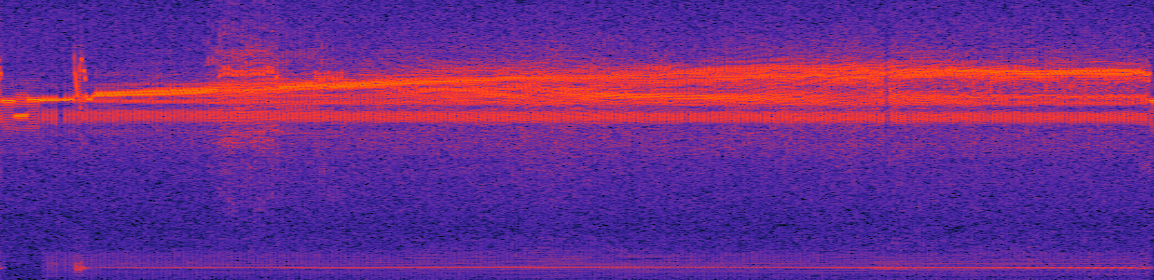
-
That's interesting. I don't understand it much (yet) but it's still interesting to get an idea of it. Btw I'm going to be putting your test pictures on the blank tape as part of my test capture. Of course, this will have to be after I figure out the amplifier, but I'll record to the tape before then. Is there any specific way I should record it to prevent unintended luma or chroma changes?
-
-
So right now I'm developing my own sort of "test suite" for VHS loosely based on Titan's stuff. I'll record it to the tape and upload the file later today.
-
https://github.com/happycube/cxadc-linux3
The only thing I would suggest is using a VGA to NTSC converter for recording the patterns. I blew them up to full screen with the resolution at 800x600. I wanted to use 640x480 but the Linux driver I'm using on my laptop doesn't allow that.Build the out-of-tree module as usual:
make -C /lib/modules/$(uname -r)/build M=$PWD modules
Load the module, adjusting parameters as needed:
insmod cxadc.ko vmux=2
Create the device:
mknod /dev/cxadc c 126 0
Build the level adjustment tool:
make leveladj
Also be sure you're familiar with running the level adjustment tool while the tape is playing, setting the gain, and using dd to dump the stream to a file. More than likely you will need to max out the gain at 31. The highest number for peak to peak amplitude is what you want. Make sure the clip number is 0 (99% sure this won't be an issue).
./leveladj
./leveladj 31 (or whatever gain number you want to use)
dd if=/dev/cxadc of=/home/username/sample.raw
Ctrl+C to stop capturingLast edited by Titan_91; 9th Jan 2020 at 12:44.
-
I use cheap FL2K based chipset USB3 > VGA adapter to generate any TV signals I want and record it to VHS for testing purposes.
It utilizes reverse-engineered chip to create any kind of signal you want including digital modes like DVB, DAB.
The software used to create compatible TV signals is called HackTV. Also SDR devices are supported like HackRF One.
The difference between these devices is you use radio-based signals only with HackRF (with hardware modulation) and unmodulated modes like composite PAL, NTSC or SECAM with FL2K (radio modes are supported with software but the signal levels are too low from FL2K).
You can utilize 3 VGA 8-bit DACs which are working always even if no data is being sent for them.
[Attachment 51401 - Click to enlarge]
[Attachment 51402 - Click to enlarge]
https://www.youtube.com/watch?v=Yq85NdvrvDQ -
-
I'm shopping for a hard drive right now because I'm aware that these file sizes are gigantic. What are the average file sizes per hour? Also, how fast does my drive need to be to handle the data rate? (Idk what the data rate is for VHS-decode so please let me know)
-
There are two speeds you can configure the driver for, 28.6MBPS and 35.8MBPS. Any 7200RPM SATA hard drive will do. I haven't tried a USB 3.0 drive and wouldn't trust USB for this. The usage is about 100GB per hour at 28.6 and 125GB per hour at 35.8. Plan on using 35.8MSPS at all times as the goal is to get an accurate sample of the original FM signal from the tape as possible. The driver defaults to 28.6. Please try a short test capture with that (like 1 second) and upload it here.
-
So apparently we don't have any computers that support PCI so that might push back this quite a bit. I'm scouring around for any computer that has a PCI port but as a last resort, I'm on PCPartPicker working on a build that has PCI. Would really help if this was a PCIe card, but it's fine, we're dealing with legacy hardware here after all.
Similar Threads
-
what is current "best" file uploading/sharing service?
By hydra3333 in forum Newbie / General discussionsReplies: 15Last Post: 30th Aug 2015, 03:39 -
How i can encode audio of "REMUX" to "BluRay.720p.DTS" wit handbrake?
By VideoHelp4Ever in forum Blu-ray RippingReplies: 1Last Post: 2nd Jul 2015, 11:41 -
[SOLVED] "--ipratio" "--pbratio"+"--scenecut" "--minkeyint" / "--keyint
By Kdmeizk in forum Video ConversionReplies: 14Last Post: 21st Jun 2015, 07:21 -
[Help] Problems with the "Title Button" in the "VTS ROOT" and "VTS Normal"
By kirous in forum Authoring (DVD)Replies: 8Last Post: 1st Nov 2014, 12:31 -
How to convert "Still Image" to "AVC file" (like as Godzilla Blu ray Menu)
By ningnong132 in forum Video ConversionReplies: 2Last Post: 8th Sep 2014, 04:23



 Quote
Quote
