Can you guys show us some youtube sample?
+ Reply to Thread
Results 91 to 120 of 1200
-
-
The driver gain is resetted by the Leveladj.
Edit: I meant the tenbit=1 flag is being removed and you have to explicitly set the value and open 10-bit raw pixel stream at once.
I do:
Wanna samples? Here are my recent:Code:sudo mknod /dev/cxadc c 126 0 sudo insmod cxadc.ko sudo ./leveladj sudo rmmod cxadc.ko sudo insmod cxadc.ko tenxfsc=1 level=level from leveladj command
https://www.youtube.com/watch?v=Z1h1eCI2ZOE
https://www.youtube.com/watch?v=XGcrZqisM5E -
Yup, that's it. I ran the level adjustment tool after my test capture at the higher rate to to make sure my DC offset was correct. When I did this, the sample rate reset. So basically the level adjustment tool resets the tenxfsc flag to 0, requiring you to specify the sample rate flag and level at the same time you insert the module.
So I captured this tape (again) and figured it would be about 25GB at the higher rate:Code:user@mintiplex:~/Downloads/cxadc-linux3-master$ sudo mknod /dev/cxadc c 126 0 user@mintiplex:~/Downloads/cxadc-linux3-master$ sudo insmod cxadc.ko vmux=2 tenxfsc=1 user@mintiplex:~/Downloads/cxadc-linux3-master$ dd bs=1M if=/dev/cxadc of=/home/user/Desktop/test.raw ^C342+0 records in 341+0 records out 357564416 bytes (358 MB, 341 MiB) copied, 10.0624 s, 35.5 MB/s user@mintiplex:~/Downloads/cxadc-linux3-master$ sudo ./leveladj 31 user@mintiplex:~/Downloads/cxadc-linux3-master$ dd bs=1M if=/dev/cxadc of=/home/user/Desktop/test.raw ^C258+0 records in 257+0 records out 269484032 bytes (269 MB, 257 MiB) copied, 10.028 s, 26.9 MB/s
Code:user@mintiplex:~/Downloads/cxadc-linux3-master$ dd bs=1M if=/dev/cxadc of=/mnt/Data/Arthur35.8.raw ^C24531+0 records in 24530+0 records out 25721569280 bytes (26 GB, 24 GiB) copied, 718.571 s, 35.8 MB/s
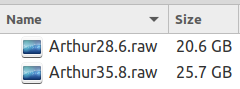
Last edited by Titan_91; 29th Dec 2019 at 19:19.
-
Zcooger, It looks promising, Are we close to chroma and HiFi audio?
-
I believe only Oln is working on vhs-decode, which supports PAL with limited color at the moment. But Zcooger has a link to the Domesday86 project in his signature so correct me if I'm wrong. Is there anything I can capture to assist with NTSC support? I have various prerecorded and homemade recordings from the last 30 years at various tape speeds.
-
I provided the DD86 project link in my signature because I support it. I usually talk, test some stuff and write simple scripts, I donated to the team. You can provide us 1 second NTSC samples of 75% plain red and blue color recorded to the tape as I did it with PAL.
Code:timeout 1s dd bs=1M if=/dev/cxadc of="blue.r8"
[Attachment 51275 - Click to enlarge]
[Attachment 51276 - Click to enlarge]
[Attachment 51277 - Click to enlarge] -
Ok, here are 1 second long red and blue NTSC samples at 35.8MSPS recorded at SP speed. By 75% I'm assuming you mean 100% red, 25% green, and 25% blue and 25% red, 25% green, and 100% blue respectively. Judging by your photos this seems to match. I adjusted the saturation of my VGA to composite scalar to fit pretty close.
https://www.mediafire.com/file/7hrlu51yqjqxqj7/Zenith_XBV342_NTSC_red_blue_test.7z/file -
To be clear - here are patterns I used. I wasn't clear enough with my request - 75% saturation blue and red:
[Attachment 51288 - Click to enlarge]
[Attachment 51289 - Click to enlarge]
Cheers
-
Are you not able to use my current samples and I would need to re-record them? That's fine, but it will take me some more time to re-record the correct shades.
-
I’m going to start looking for unusual videos at Goodwill to capture now, lol.
-
They're useful. I'm not really at the stage of fine-tuning the saturation levels anyhow so having accurate samples is not all that important. The thing I'm a bit stuck on with the chroma part is Automatic Frequency Compensation of the chroma signal.Are you not able to use my current samples and I would need to re-record them? That's fine, but it will take me some more time to re-record the correct shades.
The TBC-part of the code aligns the lines of a field up the horizontal synchromization so you get a straight image. It finds the start of the line using the hsync pulse and resizes the line. It doesn't seem to be enough to correct for wobble in the chroma signal though. I suspect this is what's causing the "stretched" chroma we get currently. Wobble isn't adjusted evenly over the whole line, and since the colour hue depends on phase of the color signal, the resizing may be messing with it a bit.
The way a VCR does this, and what I'm hoping to get working is use a phase-locked loop to regulate the signal used to upconvert the chroma to the normal frequency.
The PLL adjusts the frequency that is mixed with the frequency-off tape which cancels out jitter. PLLs are a common thing in electronics, but I haven't found a ton of info on it in the digital domain, especially not for video.
One distinction between the software decoder and most VCRs is that the TBC happens before the color upconversion in the software one, while in a VCR, that's usually one of the last things that happens to the video signal. The exception being possibly some japanese models mentioned earlier in the thread. The Panasonic AG1980P also has a bit of a strange decoding path judging by the service manual that I haven't seen in other models.
Aditionally VCRs have AFC (Automatic Phase Correction) that adjusts things if the color signal is really off during the start of the line, but the TBC deals with this in this case.
There is an overview of one VCR decoding circuit here: https://www.manualslib.com/manual/946991/Thomson-Vp2750.html?page=113#manual . It seems most modern VCRs use a similar decoding chain with an around 5.01 Mhz VCO + frequency divider.
Sorry for the wall of complicated text. -
Thanks for the insight. From what I understand the luma signal decoding is good but chroma signal decoding has time base errors because of this? And thus the image detail looks ok but the color is stretched and smeared? Here are 5 more samples for anyone who is interested to look at. There are 5 1 second captures at the 35.8MSPS rate. This time I did not adjust my VGA to composite video converter, so the brightness is a bit on the high side. The red and blue tests are both 192/255 this time as Zcooger suggested.
https://www.mediafire.com/file/p8gzklumiv3d8z1/CXADC_Zenith_XBV342_35.8MSPS_NTSC_test_...ptures.7z/file
Red 75%:

Blue 75%:

NTSC test pattern:

Complex test pattern:
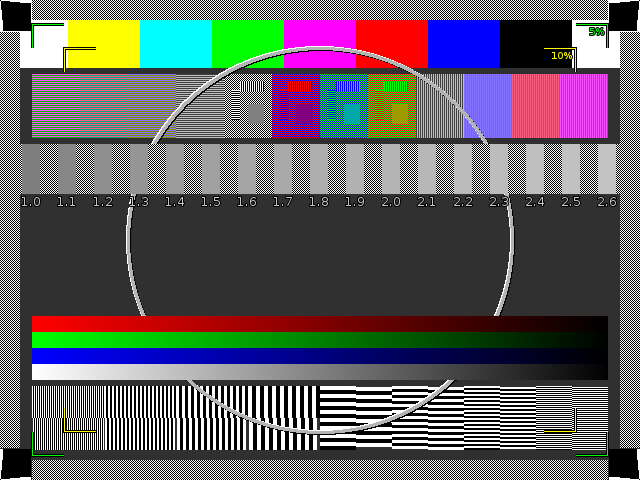
Grid:
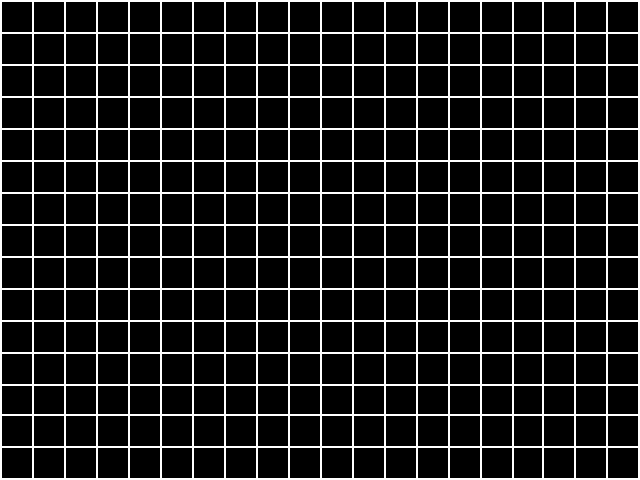
Last edited by Titan_91; 1st Jan 2020 at 17:05.
-
Very interesting project.
Is there a sample raw VHS RF capture (PAL) that someone can link to? I'd like to run one through vhs-decode. -
Actually is there some preliminary NTSC support now? I looked at the main script and looks like it doesn’t simply print “Source is NTSC!” or whatever anymore.
Last edited by Titan_91; 3rd Jan 2020 at 21:09.
-
No, but adding some support wouldn't be very complicated I think, I've just been focusing on chroma things.
-
Will any of this help? Examples in C:
https://stackoverflow.com/questions/39485/software-phase-locked-loop-example-code-needed
https://www.liquidsdr.org/blog/pll-howto/
Example in MATLAB:
https://www.ti.com/lit/an/sprabt3a/sprabt3a.pdf -
Here are 8 of my PAL 35,79MHz samples: https://drive.google.com/open?id=1jBYw4t3F4DwrYvFsf15QfrUxA-mu6rRJ
90 minutes of movie takes 190GB of space. -
If money needed to help get this moving forward with real results lets open a crowd funding page so we can contribute to the project and give it a push to materialize. then if the page gain attention maybe some other people with skills can help design custom PCB's for better testing.
-
-
Well I went to Goodwill and found nothing unusual or interesting that either isn't on DVD or YouTube. Plenty of Gene Simmons crap and leg warmer women in workout videos though...
-
-
Cool, but I also know the occasional tape in poor condition can be used to test gain and dropout correction in the software. For example, I captured a tape that was jammed in a seldom used VCR about 20 years ago. This of course resulted in significant RF attenuation at the damaged section of the tape, in some cases an entire field is wiped out. I'm glad it didnt jam my machine.
-
Thanks a lot for these.
I've tried running:
but it gives many "ERROR:root:Unable to find any sync pulses, jumping one second" until it hits the end of the file. No change if I use the --cxadc switch.Code:./vhs-decode --pal -s 1 hacktv3.r8 output
Do I need to gain up the files before running vhs-decode on them?Last edited by outhud9; 5th Jan 2020 at 09:54.
-
The last time I saw that error using ld-decode it was due to the source being incorrect. You may need to specify the sample rate manually as an argument, as the script has a default rate.
-
In vhs-decode(.py) you have to set CXADC frequency from 28.8... etc. to 3150.0 / 88.0 then it will work. This is because default frequency was set by the author being unaware of extra modes:
[Attachment 51348 - Click to enlarge]
Files are ready to decode and the CX chipset gain is set before the capture by the tool. -
Apologies for late reply, I didn't get notifs for some reason - I am indeed using RX7, and I also recognise Titan's using Audacity's lesser-known built-in one. Absolutely no disparagement intended for him but Audacity's is a bit rubbish lol and you can barely see anything with it, so tbh the less people know about it the better!
Once I get back to Australia in a month, I can dig out some of my worse-off tapes if they're useful - my copy of The Wind In The Willows descends into a storm of white noise and static towards the end of the tape, and I Love Toy Trains 1-3 is somehow missing almost all it's chroma except for greens/yellows! (Might be useful for decoding that particular field in isolation?) -
I opened my VCR. I think I know what I'm looking for but not 100% sure. Would it be labeled Video I/O and Sub Empha?
Last edited by fsquared; 7th Jan 2020 at 05:53.
-
Similar Threads
-
what is current "best" file uploading/sharing service?
By hydra3333 in forum Newbie / General discussionsReplies: 15Last Post: 30th Aug 2015, 03:39 -
How i can encode audio of "REMUX" to "BluRay.720p.DTS" wit handbrake?
By VideoHelp4Ever in forum Blu-ray RippingReplies: 1Last Post: 2nd Jul 2015, 11:41 -
[SOLVED] "--ipratio" "--pbratio"+"--scenecut" "--minkeyint" / "--keyint
By Kdmeizk in forum Video ConversionReplies: 14Last Post: 21st Jun 2015, 07:21 -
[Help] Problems with the "Title Button" in the "VTS ROOT" and "VTS Normal"
By kirous in forum Authoring (DVD)Replies: 8Last Post: 1st Nov 2014, 12:31 -
How to convert "Still Image" to "AVC file" (like as Godzilla Blu ray Menu)
By ningnong132 in forum Video ConversionReplies: 2Last Post: 8th Sep 2014, 04:23



 Quote
Quote
