I have a bunch of old family videos I have captured to DV AVI via FireWire. If I add some basic denoising filters to the videos in VirtualDub and then save/export the denoised videos to new DV AVI files, will there be any visual quality loss or does the new DV file remain "visually lossless"? Ideally, I would re-export to tape but I am unable to do that with my old miniDV camcorder.
I know DV is a lossy format to begin with, I just wondered if any visual drop in quality will be noticeable if I re-export to DV AVI from the original. I just want to keep high quality video files as a back-up without having to store huge ProRes or Lagarith files and I always find DV files to be the easiest work with at every point of the capturing/editing/post-production/authoring process.
Try StreamFab Downloader and download from Netflix, Amazon, Youtube! Or Try DVDFab and copy Blu-rays! or rip iTunes movies!
+ Reply to Thread
Results 1 to 10 of 10
Thread
-
-
Yes, there will be loss.
How bad it is depends on the material, the processing algorithms, and your sensitivity to the changes and the re-encode blocking artifacts.
Scott -
As with converting JPEG to JPEG, converting DV to DV (or Prores) there will be a loss. The only thing you can do to prevent this is to simply keep the original DV as is, with noise and all. However saving to Lagarith won't lose anything after going through your denoising.
-
The loss can actually be quite negligible, but it very much depends on which DV encoder you use for the re-encoding. Check out this ancient (2003) test that was done using the amazing DV encoder included in all versions of Vegas:
Multi-generation DV render test
The person re-encoded 99 times and claimed that the last generation look very similar to the first generation. I never tried to duplicate his test but, back when DV was king and pretty much the only codec used in digital cameras, I quickly became aware of the massive difference in DV encoders. The one built into Windows was just plain awful, something that was a huge deal for Pinnacle Studio users (it was the NLE I started with back around 2000). All the "hacks" posted on their forum had to do with how to replace the Microsoft DV encoder with something decent. Sonic Foundry (the company that originally created Vegas) managed to create something at the other end of that spectrum, and it was (and is) truly spectacular.
We often have heated arguments about DV encoding in this forum, with lots of people quick to point out its deficiencies which are due to two things: the limited color space (which is different for NTSC than for PAL); and the DCT (Discrete Cosine Transform) compression algorithm which can produce some fairly ugly "mosquito noise" artifacts under certain circumstances.
Bottom line: it has been my experience that you can re-encode (i.e., take your video, de-noise them, and then re-encode to DV) without experiencing any visual loss due to putting it back into DV, but only if you use a really high-quality DV codec. MainConcept also produced a great DV codec, and someone gave me the professional Canopus DV encoder in trade for some work I did. It was supposed to also be pro, but I never got around to trying it out. I am not sure about Adobe's encoder.
Finally, as much of a DV "fanboy" as I am, if I were doing the work you describe, and the goal was to have something that would be viewed by other generations for years to come, I'd consider saving them in a more modern format, such as h.264 in an MP4 wrapper. While this is a much more lossy format, if you encode at a reasonable bitrate, I don't think you'll see much, if any degradation, and you gain two advantages: they'll take up less space, and they'll play on just about any device.
I am not yet a fan of h.265 because it appears to require a LOT of CPU power to play, and since CPUs are never getting any faster, it might be decades before simple devices, like cell phones, can play them.
BTW, my advice to you is the same I give everyone else: do some tests and decide for yourself.Last edited by johnmeyer; 20th Jul 2019 at 10:56. Reason: edited for clarity
-
Thank you everyone, particularly johnmeyer for your detailed response. The DV codec I have is the Cedocida DV Codec 0.2.3 if that's any use?
-
Back in the day, iirc, Adam Wilt had an exhaustive site devoted to video, with DV in particular prominence, and had one page that showed a zoomed in section of a reference test that was done to "difficult" material where you could see the degradation per EACH generation of encoding, ending with a 9th gen copy that was UGLY in its corruption & artifacting. You could also see that even the original couldn't avoid some issues due to the nature of dv encoding at such low bitrate and the color subsampling.
Btw, Cedocida is one of the best dv encoders, both for its quality and for its ability to tweak the full gamut of options.
Scott -
if you have NTSC DV, especially, do not do that, also, I'd rather want to be independent of any DV hardware that would only guarantee to capture it again,
lossless is much better solution, DV has bad compration ratio, it is kind of silly to go that way again nowadays, give it a test and you'll be surprised (lossless vs. DV), this is standard resolution, not HD -
Okay, I'll bite: why would that be ideal? Do you have new cassettes to record on? Because the old cassettes are starting to have shedding problems. Not my first choice of archival medium. MiniDV is potentially far less precise than a binary file on magnetic disk. The player is constantly employing tricks to conceal dropouts in the signal. Check out this example, which reveals how much is missing on tape and how the playback compensates.
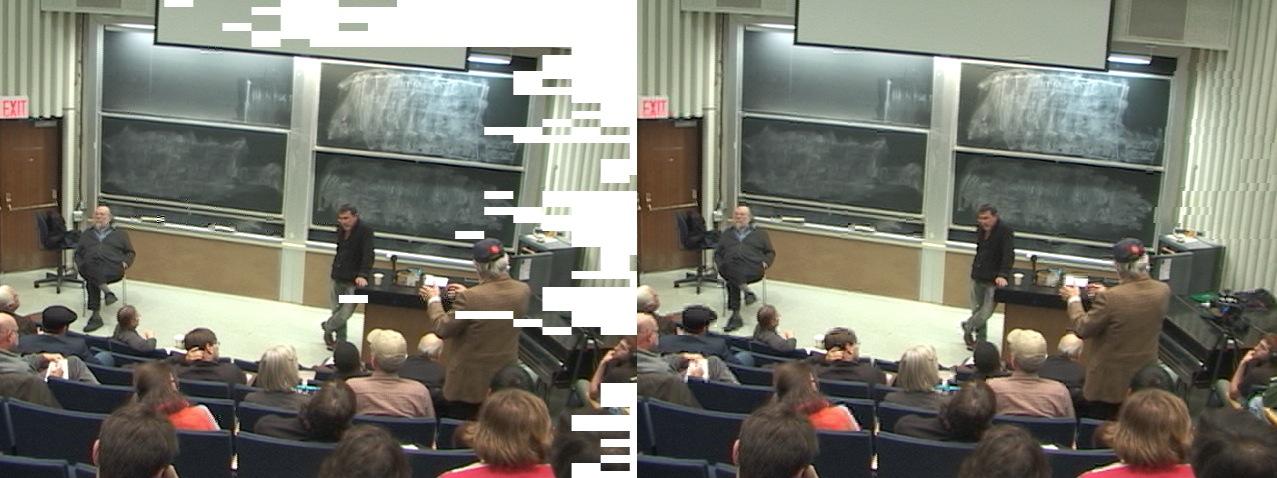
-
You have to be very careful when talking about how recompressing DV to DV. If you take the raw output of the DV decoder (usually YUY2 with NTSC, YV12 with PAL) and recompress it there will be little generational loss. But if you convert to RGB for filtering, then back to YUV for DV compression there will be a more noticeable loss. If you're running noise reduction filters why go back to DV with it's DCT blocking and DCT ringing? You'll be putting a lot of the noise back in! You can get much better image quality at similar (or lower) bitrates, and very editable video, with h.264 with short GOPs and no B frames.
These samples are all progressive frames but they are encoded interlaced. This makes it easier to see the defects (you don't have to see through the comb artifacts):
a clean YV12 720x576 25 fps source:
[Attachment 49611 - Click to enlarge]
DV encoded:
[Attachment 49612 - Click to enlarge]
h264 encoded (h264vfw in VirtualDub, tff, crf 7, no bframes, keyint 6, slightly lower bitrate than the DV video):
[Attachment 49613 - Click to enlarge]
The h.264 video is almost indistinguishable from the source. The DV encoding has obvious DV ringing (especially visible at the border between the trees and the sky, but they're all over the place). You can also see DCT blocking artifacts and loss of detail in the trees near the right of the frame.Last edited by jagabo; 22nd Jul 2019 at 11:30.
Similar Threads
-
quality loss with DVDStyler?
By QueenAllTheWay in forum Authoring (DVD)Replies: 5Last Post: 20th Feb 2019, 21:39 -
How To Encoding A Movie Without Quality Loss But Small File Size?
By Encoding in forum Newbie / General discussionsReplies: 15Last Post: 23rd Jun 2016, 17:36 -
Minimizing quality loss?
By xtreme1699 in forum Video ConversionReplies: 16Last Post: 13th Jul 2015, 02:59 -
Combine 2 MKVs without Quality Loss -- Please
By DarkPhoenix77 in forum Newbie / General discussionsReplies: 7Last Post: 23rd Jun 2015, 15:53 -
Edit mpeg-2 > quality loss ??
By Surfdude1982 in forum EditingReplies: 8Last Post: 5th May 2015, 03:47



 Quote
Quote
