Assume no Intel QuickSync and using a i5-6600k, GTX960 with 16GB RAM, how long does it take if I simply cut out the first 3 minutes of a 30min video and save it? I recall it used to be very fast (less than 1 min), and now it takes >30mins to complete.
Is there any alternative software (with a nice GUI) I can test out for simple trimming?
Try StreamFab Downloader and download from Netflix, Amazon, Youtube! Or Try DVDFab and copy Blu-rays! or rip iTunes movies!
+ Reply to Thread
Results 1 to 4 of 4
Thread
-
-
I use VideoRedo and its "smart render" feature lets you do cuts-only edits without re-rendering, except for a few frames around the cut points. Since everything else is not altered, 99% of the operation is identical to a simply copy operation that you would do in Explorer.
I can think of several things to check to see why it is taking so long.
1. Most likely is that you have done something to cause the video to re-render. I haven't had this happen to me in VideoRedo, but I certainly have in other applications. You just need to look to see if you enabled something that alter each frame and therefore require the video to be re-rendered. Remember, anything that causes even one pixel on a frame to be changed requires that entire frame to be re-rendered.
2. If you render to an external disk drive that is connected via a slow connection (e.g., USB 2.0), this can be fantastically slower than rendering to another internal drive.
3. If you are trying to cut video that is in a format that VideoRedo does not fully support, it may not be able to smart render it. Are you 100% certain that the current, problem video is the identical format as the video that previously only took one minute?
I'm sure others will come up with additional things to look at. -
Thanks for the reply. I am certain that I did not check any other option. The original format is .ts and output is not changed too.
pure trimming from start/end of video. -
Sharing an example dialog of a 4min video (cut 2 seconds from end of video)
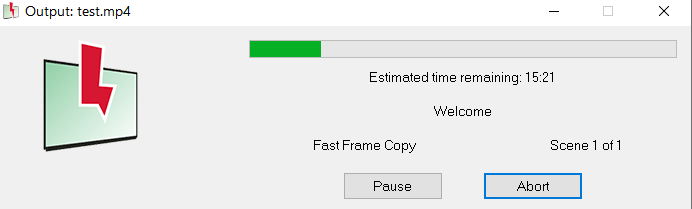
Similar Threads
-
ffmpeg vs ffprobe frame count speed
By Anime4000 in forum Newbie / General discussionsReplies: 6Last Post: 12th May 2019, 05:05 -
Need to make (*FAST*) Low quality copy for proxy use
By rezpower in forum Video ConversionReplies: 3Last Post: 28th Mar 2019, 00:34 -
How to change fast forward video format to standard speed video with voice
By Shah82 in forum RestorationReplies: 2Last Post: 11th Jan 2018, 10:04 -
FFMPEG why in -vcodec copy I get a progressive speed degradation?
By marcorocchini in forum Newbie / General discussionsReplies: 4Last Post: 21st Jul 2017, 15:40 -
SolveigMM Video Splitter vs VideoRedo TVSuite – Frame Perfect H264/MPEG2
By Methanoid in forum EditingReplies: 4Last Post: 16th Dec 2014, 15:54




 Quote
Quote