What I am doing is resizing a 1024x768 video to 1440x1080. The results look good (in WMP, in VLC they look washed out but I am told it's a hardware thing even though I don't seem to have any other such issue using VLC to check brightness/color).
But, VirtualDub is creating this weird grid crap at the start of the video:
Otherwise it looks normal. I also read that the sound in VirtualDub might be off by 400ms. Now I'm looking at my video and wondering. The program says it's perfect, but I don't know. I'm not sure.
I also tried to recut it direct-stream but that didn't work, it just made fresh garbage on the shorter clip. Another program seemingly discarded 8 seconds of my video when I told it to remove the offending 13 frames; so much for that idea...
Would, perhaps, VirtualDub2 be any good?
Using VirtualDub 1.10.4. Codec, x264vfw.
+ Reply to Thread
Results 1 to 3 of 3
-
-
If its a avc file you have to create a avs script first with avisynth and load that into virtualdub.
if all else fails read the manual -
Well, x264vfw may be able to store it in an AVI container, but H.264 (AVC) video doesn't belong there. I wonder which of your installed VfW codecs attempts to decode that. Decoding with AviSynth plugins may help or not. Decoding with VirtualDub2 internal ffmpeg decoders may help or not. Both are at least worth a try. But for the future, avoid x264vfw and do it correctly instead. VirtualDub2 supports saving e.g. as AVC video with a current x264 codec into an MP4 or MKV container, both supporting the complex structure of AVC video much better than the nowadays quite obsolete AVI container.
In general, regardless of the container, you will not be able to cut AVC video at any arbitrary frame number without getting garbage, because with the exception of the GOP start frames, all other frames are stored as difference to a reference, and when you cut the reference off, you will end up with the difference to ... nothing.
And regarding the "audio decoder lag": It depends on the used audio codec, but it's a known topic, and modern editors and players know to compensate it.Last edited by LigH.de; 3rd Apr 2019 at 03:49.
Similar Threads
-
Frames inserted in VirtualDub
By GovertdeKat in forum Capturing and VCRReplies: 26Last Post: 18th Apr 2024, 15:08 -
Can anyone tell me how to do batch resize settings in Virtualdub?
By Guernsey in forum EditingReplies: 12Last Post: 7th Jan 2019, 04:35 -
recreating frames in virtualdub
By DaneClark in forum RestorationReplies: 2Last Post: 19th Jun 2017, 10:43 -
Avisynth total frames does not equal VirtualDub total frames
By EasyFeet in forum EditingReplies: 12Last Post: 14th May 2017, 01:20 -
virtualdub resize TFF or BFF?
By marcorocchini in forum Newbie / General discussionsReplies: 3Last Post: 5th May 2014, 08:20



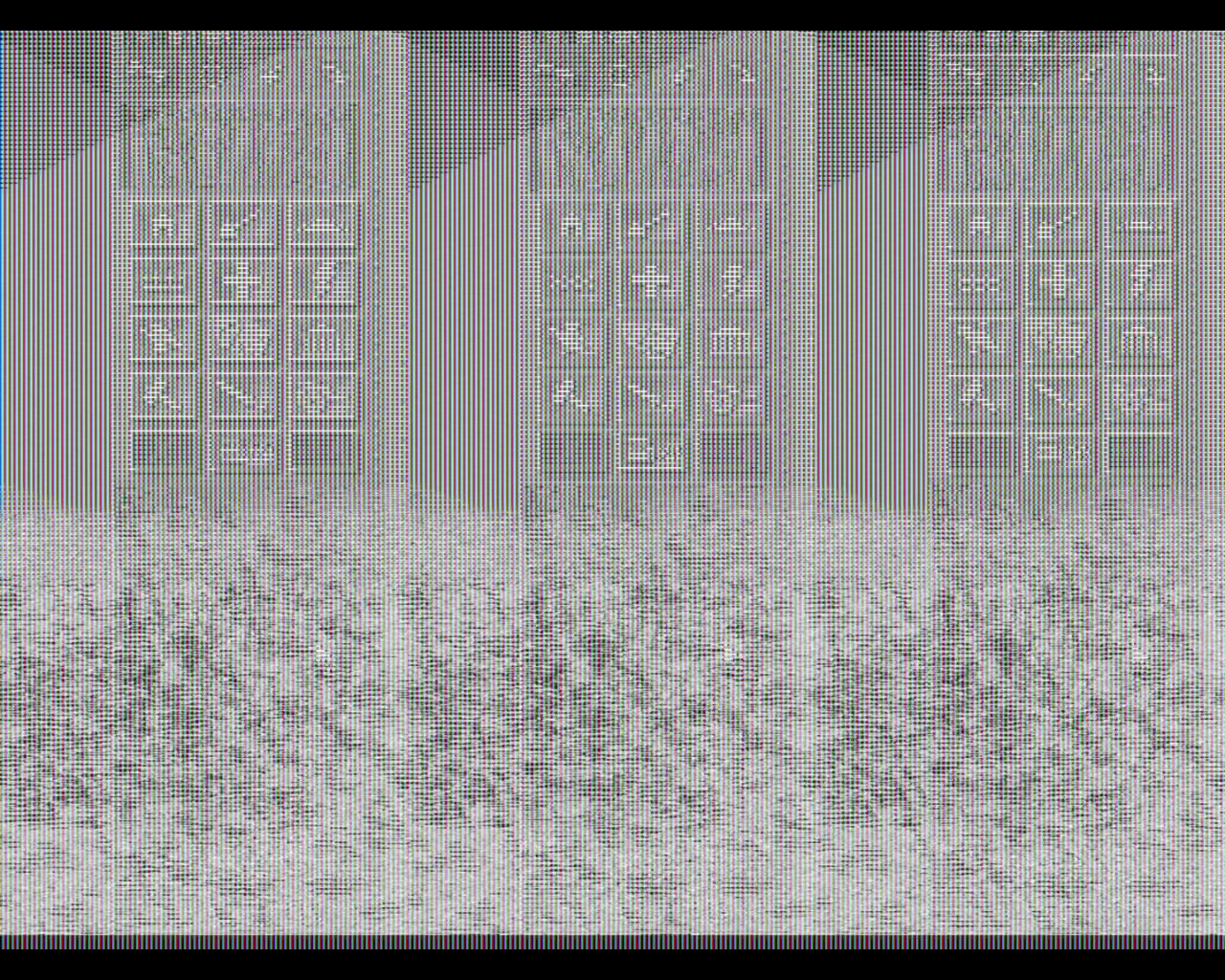
 Quote
Quote