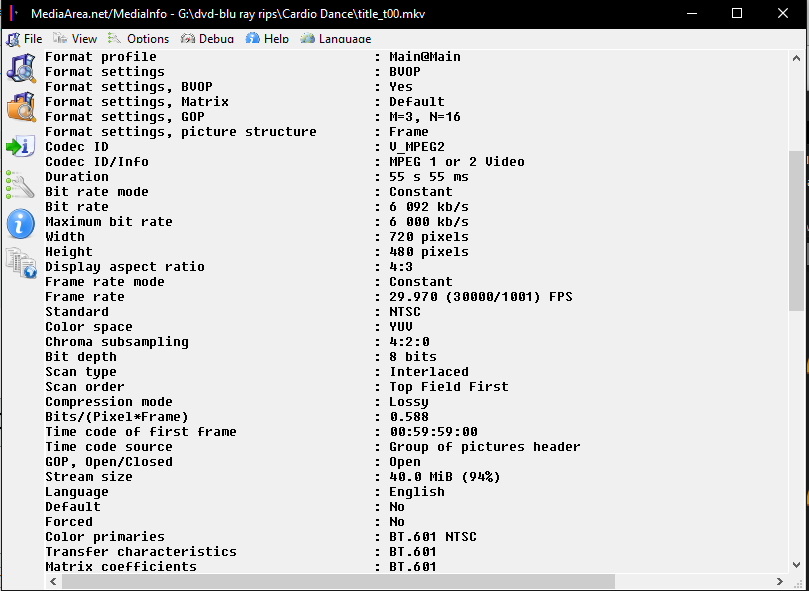Hi.
I have an interlaced video that I ripped from a DVD and I want to deinterlace it to 59.94 fps with Avisynth. However, I can't because it is a variable framerate and it can only be deinterlaced to 52.939 fps for some reason.
Here's what Mediainfo says.
Is there any way to convert VFR to CFR while maintaining interlaced 29.97fps video? Been having this issue with a lot of files too and as the only workaround I have is deinterlacing it with Handbrake.Code:Video ID : 1 ID in the original source medium : 224 (0xE0) Format : MPEG Video Format version : Version 2 Format profile : Main@Main Format settings : CustomMatrix / BVOP Format settings, BVOP : Yes Format settings, Matrix : Custom Format settings, GOP : M=3, N=15 Codec ID : V_MPEG2 Codec ID/Info : MPEG 1 or 2 Video Duration : 40 min 30 s Bit rate mode : Variable Bit rate : 5 504 kb/s Maximum bit rate : 6 500 kb/s Width : 720 pixels Height : 480 pixels Display aspect ratio : 4:3 Frame rate mode : Variable Frame rate : 26.469 FPS Original frame rate : 29.970 (30000/1001) FPS Color space : YUV Chroma subsampling : 4:2:0 Bit depth : 8 bits Compression mode : Lossy Bits/(Pixel*Frame) : 0.602 Time code of first frame : 01:00:25:17 Time code source : Group of pictures header GOP, Open/Closed : Closed Stream size : 1.56 GiB (93%) Language : English Default : No Forced : No Original source medium : DVD-Video
Try StreamFab Downloader and download from Netflix, Amazon, Youtube! Or Try DVDFab and copy Blu-rays! or rip iTunes movies!
+ Reply to Thread
Results 1 to 30 of 35
Thread
-
-
rip it again with some other tool. it can't have come off a dvd as vfr as it's not allowed in the dvd spec. it came off a dvd and was re-encoded.
--
"a lot of people are better dead" - prisoner KSC2-303 -
DVD is never truly VFR. Use DgIndex to build and index file (honor pulldown flags mode). Open the index file in AviSynth with Mpeg2Source. Then apply QTGMC. You will get a 59.94p result.
When NTSC DVDs are encoded as progressive frames with pulldown flags the base frame rate can be anywhere from 19.98 fps to 29.97 fps. But after performing pulldown they are always 29.97 fps (59.94 fields per second). -
DVDs are NOT variable framerate. They may have multiple sections each with different flags for "hold frame" depending on if it was sourced from 24p vs 29.97i/25i elements, but the running OUTPUT is always 29.97i or 25i. (Unless you honor the flags while ITVC'ing and break it down to its constituent elements again).
See where it says, in "original framerate" = 29.97i ?
MediaInfo is trying a bit too hard to accommodate other types of VFR files, so now it sees it where it actually isn't.
Scott
(edit)doh! jagabo beat me to it(/edit) -
-
If the aim is to work with a DVD, don't ever use MakeMKV on it. As you've learned now. Decrypt it to the hard drive with a proper decrypter followed by using MPEG2Source together with the DGDecode.dll. Read the docs included in the DGMPGDec package to learn more about how to work with DVDs properly.
-
Apologies for the double post, but how do I get audio working?

Tried using FFAudioSource but it gives me a lot of errors.


-
That's pseudo code. VideoSource() stands for whatever source filter you use to load the video -- Mpeg2Source in your earlier script. AudioSource() stands for whatever source filter you use to load the audio, eg ffAudioSource().
Keep in mind that whenever you don't name a stream in AviSynth the name "last" is assumed. In your script:
you first create a video stream called last with Mpeg2Source. Then you throw away that stream and create a new stream callled last with ffAudioSource. Then you convert "last" to YV12 -- but last has no video, only audio, so it failes.Code:Mpeg2Source("g:\theend.d2v") ffAudioSource("g:\theend.ts") ConvertToYV12() -
-
Except because DVDs are in YV12 already, you don't need that line.
Whenever you want to know the current colorspace (and a whole lot more) add Info to the bottom of the script:
v = VideoSource()
a = AudioSource()
AudioDub(v,a))
Info
Open that script in VDub (with the proper source filters for the audio and video) and have a look. -
For the record, the problem with the frame rate of your original encode happened because FFMS2 doesn't honour repeat field flags by default. It ignores them and only outputs the "real" fields/frames at the average frame rate. DGIndex honours pulldown flags by default. FFMS2 doesn't. I don't know why.
To use FFVideoSource with DVD video you've ripped with MakeMKV, enable the honouring of pulldown flags and it should behave as DGIndex does. Follow that with Info() temporarily to make sure you have the correct frame rate (29.97fps) ie
FFVideoSource("C:\SomeVideo.mkv", rffmode=1)
Info()
If you set rffmode=1 (the default is zero) and there's no repeat flags in the stream, FFMS2 will probably output an error, in which case removing the rffmode option or changing the value to zero is okay and it should give you 23.976fps.
If you've already ripped to an MKV and FFMS2 still gives you problems (it shouldn't), you don't have to re-rip the disc. You can open the MKV with TSmuxer and remux the video and audio as a TS file. DGIndex can open that.Last edited by hello_hello; 29th Mar 2019 at 19:17.
-
-
Hi. Posting here again to bring up another issue I'm having.
I converted one of the VOB files to a d2v with dgmpdec. I put it into Avisynth and it's playing faster than its supposed to.
This is what the output from Avisynth looks like:
https://youtu.be/pjJ4aHrDzXs
This is what the video is supposed to be like (deinterlaced with handbrake + yadif2x so there's no upscaling on this one):
https://youtu.be/Z9oCv18weVM
Here's my script.
[Attachment 48791 - Click to enlarge]
Any help? Thanks! -
It's in the screenshot but I'll just post again for sake of it.
Code:MPEG2Source("G:\dvd-blu ray rips\VIDEO_TS\FAITH_HILL\VIDEO_TS\VTS_05_1.d2v") v = MPEG2Source("G:\dvd-blu ray rips\VIDEO_TS\FAITH_HILL\VIDEO_TS\VTS_05_1.d2v") a = FFAudioSource("G:\dvd-blu ray rips\FAITH_HILL\title_t08.mkv") AudioDub(v,a) AssumeTFF() QTGMC( Preset="Slow", EdiThreads=4 ) Spline64Resize(1920,1440) -
-
-
I see the dancing man stops at 8 seconds in one video and 10 seconds in the other.
Why are you using QTGMC? Is the source interlaced?
Seems as if the video speeded up
What is the frame rate out of the mpeg2source and what is it after QTGMC? -
-
Yes, just looking at the downloaded source from youtube, you can see they're not (mostly) unique frames.
Doesn't the way qtgmc is coded act as a bob? -
-
-
MediaInfo isn't "lying" to you, it's just just still too dumb to understand those nuances.
E.g. every DVD is coded and stored in an interlaced form. Sometimes it is truly interlaced, sometimes it has been telecined from progressive frame film. Ripping properly and running through DGIndex will expose that more clearly.
Scott
Similar Threads
-
VFR TO CFR in avisynth 64bit and LSMASH source^?
By marcorocchini in forum Newbie / General discussionsReplies: 2Last Post: 22nd Oct 2017, 06:28 -
Converting vfr clips to VfW AVI-containered cfr lips
By turk690 in forum Video ConversionReplies: 1Last Post: 5th Feb 2017, 07:35 -
Turning video from VFR to CFR without re-encoding?
By yetanotherlogin in forum EditingReplies: 3Last Post: 29th Aug 2016, 10:09 -
VFR to CFR
By SameSelf in forum Video ConversionReplies: 6Last Post: 7th Jun 2016, 19:46 -
RipBot264 and Handbrake producing VFR when CFR is selected
By duffbeer in forum Blu-ray RippingReplies: 9Last Post: 22nd Jan 2015, 08:50



 Quote
Quote