Hey All,
I need to make a lot of short (let's say up to 15 sec) tutorial gifs (can be mp4, but gifs would be better). Something like that:
[Attachment 48470 - Click to enlarge] I need to capture a region of my screen, then cut off unneeded stuff and then make it to gif. Has anyone an idea what's the shortest way to do something like that? Which software would you use for whole process?
Thank you
+ Reply to Thread
Results 1 to 4 of 4
-
-
No clue about shortest way, but I would use different software tools to have flexibility:
a. capture the video using the screen capture functionality of my Geforce Experience
b. cut&edit with some editing tool; basically any editing tool should be fine. (personally I would probably use a script and Vapoursynth)
c. use ffmpeg for the conversion to .gif (see: http://blog.pkh.me/p/21-high-quality-gif-with-ffmpeg.html)
As a side note: googling for "create animated gif screen capture" shows a bunch of tools which allow doing it all,..
Cu Selur
Ps.: I guess some other users can probably recommend a all-in-one-tool,...users currently on my ignore list: deadrats, Stears555, marcorocchini -
20.000 years ago, the animation were done frame by frame:

Specially for small tutorials, back in the day there wasn't any free recording tool available.

Both of this were done frame by frame in Gimp and it took like, a week to finish it up. Today this is not very practical.
You can try to use OBS, you can record the whole screen or a portion of it, then you can use Virtualdub2 to trim/isolate/cut the section of the video you want and "File > Export > Animated gif".
Virtualdub2 generates a pretty good gif without the need of ffmpeg:
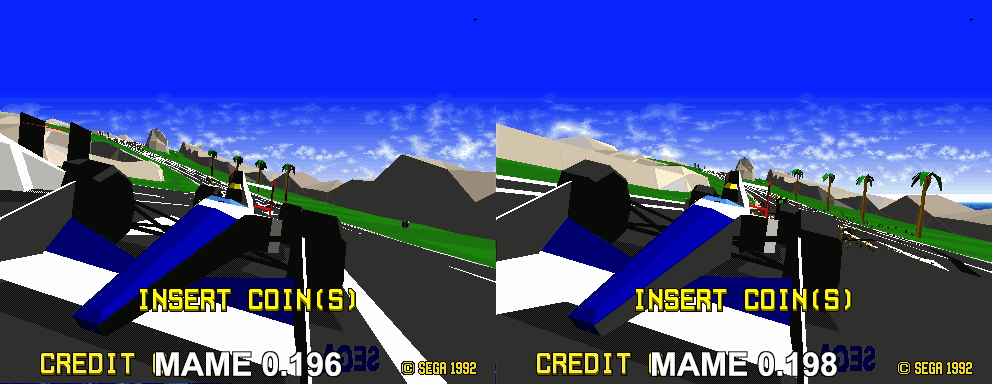
Good luck. -
A problem with animated gif is that it is limited to 256 colors.
VirtualDub uses a fixed 5:6:5 bit (R:G:B) palette with no error diffusion. So it doesn't do well with full color material. You get lots of banding:
[Attachment 48480 - Click to enlarge]
ffmpeg can use an optimized palette with error diffusion so full color material looks much better:
[Attachment 48481 - Click to enlarge]
In VirtualDub you can add noise to your video to help make up for the difference:
[Attachment 48482 - Click to enlarge]
Similar Threads
-
Tutorial on making a video with written lyrics of an audio/song?
By remtin in forum EditingReplies: 7Last Post: 24th Nov 2018, 01:24 -
Software advice for applying filters to short sections of longer clips
By Rogue666 in forum EditingReplies: 4Last Post: 20th Nov 2018, 12:52 -
Using GIFs in Sony Vegas?
By Teryolilio in forum Newbie / General discussionsReplies: 9Last Post: 20th Aug 2018, 04:05 -
Looking for a Program To Spilt A Video Into 15 Second Gifs??
By DJboutit in forum Newbie / General discussionsReplies: 4Last Post: 2nd Jan 2016, 18:10 -
Gifs and Animations in Premiere
By REZAGE in forum EditingReplies: 3Last Post: 22nd Jan 2015, 10:29



 Quote
Quote