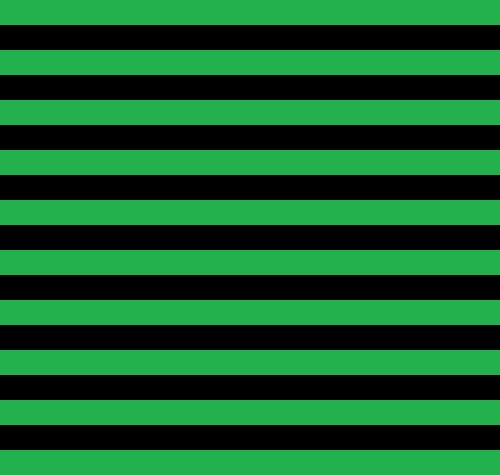Even still parts of the picture aren't sharp. It also shows deinterlacing artifacts on the scale of SD video. It's almost certainly upscaled SD.
Try StreamFab Downloader and download from Netflix, Amazon, Youtube! Or Try DVDFab and copy Blu-rays! or rip iTunes movies!
+ Reply to Thread
Results 61 to 90 of 124
Thread
-
-
Yes, I was suspicious about this footage despite some rumors that Japanese NHK broadcast it in HD back in 1998.
Talking about de-interlacing algorithms, which one is used in Yadif and which one in QTGMC? I see you are mentioning Bob, is it standard or adaptive? -
Bobbing means that the frame rate changes from 25 to 50 or 29.97 to 59.40. But you can also deinterlace but keep the frame rate at the original 25fps or 29.97 by throwing out half of the fields.
YAdif is fast with ok quality. Most of the QTGMC presets are slow but have better quality.Talking about de-interlacing algorithms, which one is used in Yadif and which one in QTGMC -
I was reading an explanation here:
http://www.100fps.com/
In the second half of the page it says:
Standard Bob - There is also this way (of de-interlacing): Displaying every field (so you don't lose any information), one after the other (= without interlacing) but with 50 fps.
Thus each interlaced frame is split into 2 frames (= the 2 former fields) half the height.
As you see, you won't lose any fields, because both are displayed, one after the other.
Sometimes "Bob" is also called "Progressive Scan". However since Bob doesn't analyze areas (Stupid Bob) nor the differences between fields this is an inappropriate synonym. Please see the next example for the "real" "Progressive Scan".
Adaptive Bob - Analyzing the two fields and deinterlace only parts which need to. The main difference to "Area based" is that it gives you a 50fps movie instead of a 25fps movie, thus leaving you with perfect fluidity of motions. To say it more academically: High temporal and vertical resolution.
This is my method of choice. You can achieve this with freeware. Read the advantages and drawbacks on this site.
This is what I was referring to. I wanted to know which method is used in Yadif/QTGMC. -
QTGMC can do single frame rate deinterlacing: QTGMC(fpsDivisor=2). Though, maybe it's internally doing double then discarding one.
Yadif() is a type of "adaptive bob". QTGMC() is very sophisticated. It uses nnedi3, motion interpolation over multiple fields, and lots of post processing. It can do a lot of other things like add motion blur, denoise, etc. -
Thanks KarMa for the answer.
What if I have a source video in 1080p 29.97fps, I guess I have to use InterFrame to double the frame rate...? -
-
What about de-interlacing quality, is there any analysis that demonstrates how good are actually these algorithms when number of frames gets doubled?
-
Doubling the frame rate doesn't increase the deinterlacing quality. But since artifacts are seen for half the amount of time they can be harder to see. And you get smoother motion, of course. You can easily compare for yourself. One way is to interleave the two methods and step through a video frame by frame:
Use a screen magnifier to zoom in. Windows' built in magnifier works well for this.Code:WhateverSource() AssumeTFF() # or BFF Interleave(Yadif(mode=1), QTGMC(preset="fast"))
-
Thanks jagabo.
Now I tried to re-encode attached video to double the frame rate, but I got some weird artifacts. For example, when a ball is in the air it looks as there are 2 balls. My script was simple, just calling InterFrame(Cores=4, NewNum=60000, NewDen=1001). Hope someone can analyze the video. -
Frame interpolation like InterFrame will always create artifacts, that are visible when checking each frame. When using a frame interpolation algorithm you usually are happy when the artifacts are not disturbing during normal playback.
Some folks use Zopti (https://forum.doom9.org/showthread.php?t=176076) to optimize the setting for frame interpolation methods to get better results with success, but I never personally tried it. AI based frame interpolation might help creating better interpolations, but I have yet to see any implementation which offers something like https://news.developer.nvidia.com/transforming-standard-video-into-slow-motion-with-ai/ in Avisynth or Vapoursynth.
=> don't have to try myself, from experience I know to expect artifacts when interpolating frames.
Cu Selurusers currently on my ignore list: deadrats, Stears555 -
I pointed out this type of problem in post #27:
https://forum.videohelp.com/threads/392552-Soccer-matches-CBR-vs-VBR-decision#post2545534
Notice how the ball doubles in size while it's moving. That's the same thing you are seeing with "2 balls". The motion detection algorithm didn't identify the motion of the ball so it blended frames instead of interpolating the balls position. In the second pair of images you can see blending and the ugly distortions of the graphic overlay. The blending is where the motion detector didn't detect the motion and fell back on blending. The distortions are where it misidentified motion and created a mess.
Here's another example where motion interpolation messed up badly:
https://forum.videohelp.com/threads/352741-Frame-interpolation?highlight=tron#post2215502
Interframe has a setting where you can bias the result toward smoother motion (with less blending but more distortions) or less smooth motion (with less distortion but more blending). You can specify Tuning to be film, animation, smooth, or weak.
From its documentation:Code:InterFrame(Cores=4, NewNum=60000, NewDen=1001, tuning="smooth")
Fortunately, those blending artifacts aren't to noticeable when frames are flipping by at 60 fps. But I rarely use motion interpolation because of problems like this.Code:Tuning: Tunes the settings for the type of content. Film - This offers a good balance between the accuracy of individual moving things and the cohesiveness of the frame. Useful for content that was filmed or rendered (Recommended) Animation - This should be used for cartoons/anime. Smooth - This increases the accuracy of individual moving things while decreasing the cohesiveness of the frame. Some people prefer it since it gives the motion an overall "smooth" feeling. Weak - This decreases the accuracy of individual moving things while increasing the cohesiveness of the frame. Note: This will weaken the interpolation a lot, meaning the motion isn't as smooth. Some people will prefer to use the Film tuning even for animated content, so don't automatically assume this is the right tuning for you; use with caution. default - Film (string) -
Thanks for the explanation.
There is one channel on YouTube where uploaded soccer matches are supposedly originally in 1080p60fps. I attached sample videos and hope someone can confirm that they are/aren't in 1080p60fps originally. If they are, how is that possible to record them in this quality without any processing? BTW, I found the same matches in 1080i30fps with a very high bit rate, approximately 20Mbps. I thought from the start they might be de-interlaced to 1080p60fps, but would like someone more experienced to check it. -
I only looked at GER-BRA. There are obvious deinterlacing artifacts. It was broadcast as 1080i30.
-
Thanks jagabo. What about "pure" de-interlacing where I want just to get de-interlaced frames, how do I need to call the QTGMC script? I mean, if I want to get a video which is half size vertically with doubled number of frames and no other processing.
-
-
But isn't it possible just to separate them correctly and extract 2 fields from each frame? Doesn't each frame consist of 2 normal fields of half size vertically?
-
Yes, but the position of each field is different. The top field should appear at scanlines 0,2,4,6..., the bottom field at scanlines 1,3,5,7... After SeparateFields() both fields are at scanlines 0,1,2,3... You could replace the missing scanlines of each field with black lines, thus keeping the scanlines in the correct location, but then the video will be half as bright when played back. In short, there is no such thing as perfect deinterlacing. That's why people have developed so many different algorithms.
-
How can both fields be at scanlines 0, 1, 2, 3? Do you want to say that de-interlaced frame contains 2 fields with known even and odd scanlines, but they both are incomplete and you need interpolation to get rid of empty scanlines? Please, can you explain it visually, it's easier with images. I don't want to understand something wrongly.
-
Start with an 8 scanline, interlaced, TFF video:
top field, line 0
bottom field, line 1
top field, line 2
bottom field, line 3
top field, line 4
bottom field, line 5
top field, line 6
bottom field, line 7
When displayed, line 1 is displayed spatially between line 0 and line 2. Line 3 is displayed between line 2 and 4. Etc.
After separate fields you have two frames:
top field, line 0 (original field and line numbers)
top field, line 2
top field, line 4
top field, line 6
bottom field, line 1
bottom field, line 3
bottom field, line 5
bottom field, line 7
but the information about the vertical displacement of the bottom field has been lost. The player sees them as:
frame 0, line 0
frame 0, line 1
frame 0, line 2
frame 0, line 3
frame 1, line 0
frame 1, line 1
frame 1, line 2
frame 1, line 3
The player will not display the lines of the bottom field between the lines of the top field. -
So, practically it is like I showed on the images above but those fields are different images. We have two different images that lack half scanlines and de-interlacing tries to interpolates them using another field, as well as other fields if more advanced algorithms are applied. Am I right?
-
-
I said that after separation of the interlaced frame there are 2 fields each of which has missed half scanlines so we need to interpolate those missed scanlines using either another field from the same interlaced frame, or using fields from other interlaced frames (and also applying motion interpolation to get visually more natural interpolation).
-
-
Thank you, it's clear now.
I know this is a place for questions about videos, but I would also like to know what is the best way to remove (soccer) commentators from the audio file?Last edited by Santuzzu; 20th Mar 2019 at 10:27.
-
You want to remove the audio track completely? Or just the commentators, leaving crowd noise, etc.?
-
Of course, just commentator's voice. I know it's possible to do with simple low-pass filters, but would like to get recommendation for the software which can do it the best way.
Similar Threads
-
How do I know if file is CBR or VBR?
By mst in forum Newbie / General discussionsReplies: 15Last Post: 6th Dec 2020, 19:14 -
ffmpeg: how to encode AAC @ CBR instead of VBR?
By marcorocchini in forum Newbie / General discussionsReplies: 0Last Post: 27th Aug 2018, 15:25 -
MKV to MP4, does vbr changes to cbr?
By socrates in forum Video ConversionReplies: 13Last Post: 10th Oct 2015, 21:38 -
CBR vs VBR for DVD
By SameSelf in forum Video ConversionReplies: 6Last Post: 10th Nov 2014, 20:54 -
VBR or CBR for convert in mp3?
By cam in forum AudioReplies: 28Last Post: 29th Jul 2014, 03:05




 Quote
Quote