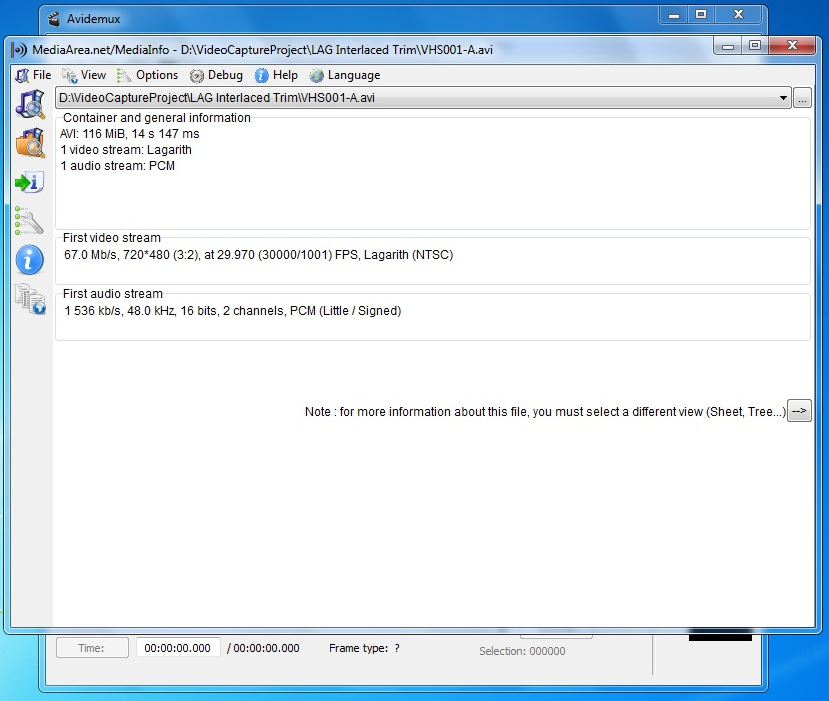I'm using Avidemux to trim some lossless files (Lagarith). These are VHS tape captures that are aprox. 2 hours and have like 2-5 clips each. I just want to roughly cut them down to size, but I want to be careful here because these will be the master clips that I'll keep archived and use to encode.
I'm using 'copy' for both video and audio stream, but in the AVI output it has an option for Avi, OpenDML and Auto. If I use Auto my concern is I'll have a mix of both formats so I'd rather chose one or the other. Is AVI vs OpenDML better for archiving? I did a search and read a bit about how OpenDML is sort of AVI 2.0, but in some really, really old threads I read people had issues. I wonder what the current though is? Sorry if this is a newb question.
Thanks.

Try StreamFab Downloader and download from Netflix, Amazon, Youtube! Or Try DVDFab and copy Blu-rays! or rip iTunes movies!
+ Reply to Thread
Results 1 to 16 of 16
Thread
-
Anonymous23Guest
-
All modern apps that work with AVI should be able to fully support the OpenDML enhancement to the spec.
Scott -
Anonymous23Guest
Ahhh ok, thanks for the explanation.
So if I left it on Auto it would have defaulted to OpenDML since these are mostly large files anyway. I'll just go ahead and use the OpenDML option so all the files are consistent. -
Anonymous23Guest
If anyone's interested I tested both options and the resulting videos look the same to my eye. The only thing I really noticed was that in Windows Explorer folder view the Avi option clips produced a thumbnail of the first frame of the video while the OpenDML clips did not. Further AviDemux on Auto will use the Avi option for smaller clips and OpenDML on larger clips.
I'm sticking with the OpenDML option for all files. -
I don't think I've seen any program have a problem with ODML AVI in 20+ years.
-
Anonymous23Guest
Another thing I noticed is that the audio in these OpenDML files isn't seekable. I've only tested in Window Media Player but when you advance the video the audio drops out. The audio is all there, you just have to watch from start to stop without interruption which is mildly annoying.
The avi files from the original capture (amarectv) are seekable and well over 4gb. So it might be more of an AviDemux rather than OpenDML problem. I think I'll test something else to trim the videos - maybe Virtualdub. -
Yes, I would use VirtualDub for simple cut/paste editing of Lagarith/PCM AVI. Use Video -> Direct Stream Copy mode.
-
Anonymous23Guest
Thanks, VirtualDub worked much better, well I used VirtualDub 2.0. I didn't see any explicit OpenDML options as there was in Avidmux but the files over 4gb didn't have any seek issues and displayed properly in windows explorer. I did have to choose save as 'avi handled by ffmpeg' vs standard 'avi' which gave me some issues (no video).
-
Video -> Save As is ODLM2 AVI
Video -> Save Old Format AVI is the original specLast edited by jagabo; 12th Mar 2019 at 19:47.
-
GSpot can tell you if an AVI is 1.0 or ODML AVI 2.0. You can also see the dmlh chunk in the AVI file with a hex editor. For example with VirtualDub's Hex Editor and RIFF chuck tree viewer:
[Attachment 48357 - Click to enlarge] -
The only time I had a hiccup with opendml is on standalone players. It will play to the 2Gb mark and stop. For archiving on a PC you should have no issues, I capture to AVI with fraps etc and had no problems. Any player besides windows media player I've had no issues with as well. Never had windows media player act right on anything since its been out lol.
if all else fails read the manual
Similar Threads
-
AVI openDML error message, can you help fix?
By sommers in forum Newbie / General discussionsReplies: 0Last Post: 3rd Oct 2016, 08:41 -
Questions archiving medias
By mediafiles87 in forum MediaReplies: 8Last Post: 27th Dec 2015, 03:19 -
Best conversion method for archiving
By Clonimus74 in forum Video ConversionReplies: 11Last Post: 26th Nov 2015, 09:36 -
Is there an alternative to Archiving DV Avi?
By hongning in forum Newbie / General discussionsReplies: 8Last Post: 21st Aug 2014, 18:19 -
Archiving files
By TheZEDMan in forum Newbie / General discussionsReplies: 4Last Post: 13th May 2014, 13:23


 Quote
Quote