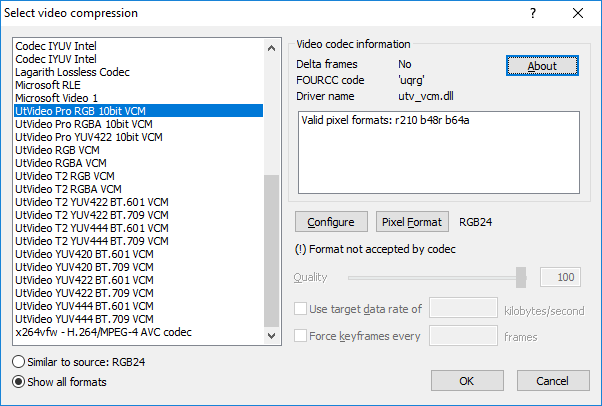Wiggle, wiggle, wiggle.
Nothing new with what that have been said already.
Try StreamFab Downloader and download from Netflix, Amazon, Youtube! Or Try DVDFab and copy Blu-rays! or rip iTunes movies!
+ Reply to Thread
Results 31 to 60 of 69
Thread
-
How did you get frame 157 exactly? What software did you use to spot that? I think I used AVC? No real option to chose something else other than the ones you listed not to use. Any capture software recommendations?
-
I downloaded the video then opened it with VirtualDub2. The frame jumps up at frame 157, then down at 158, then back to normal.
VirtualDub or AmarecTV. -
-
One more question will two TBCs cause a problem with the capture? I know my capture card has a TBC and I suspect my VCR also has TBC because the results for VHS by itself is far better than most VHS samples I am seeing on the internet. I am assuming what I got might be a result of a software problem.
Update: I am pretty sure the VCR I did the sample on has some form of TBC and capture card doesn't seem like it has it as all despite saying it in its registry settings. Just tried using my other VCR with and without the TBC on in the registry. No difference at all and it was significantly worse than the VCR I did my sample on. Both left and right edges of the screen have complete jagged edges from top to bottom unlike the uploaded sample. The pointed issue might be caused by a lag in the software that came with the card.
How do I set up Virtualdub properly with my capture card? Like mentioned above I did select my capture card but I don't see any video. Just a big white screen.Last edited by RS456; 26th Jan 2019 at 23:57. Reason: Update
-
Update : New video sample. Is this any better than the previous samples.
https://streamable.com/dw2fj
Previous older video sample: https://streamable.com/qr7pt -
Same as before. Horizontal time base might be a little better.
But really, if you want hardware comparisons you should upload the same clip. Don't deinterlace, and don't use lossy compression. -
Actually this was an experiment. Someone mentioned that nearly all modern VCRs have TBC in the video input typically used for video camera input (Video input ports in the front of the VCR). Its seems to be true as this sample is played on the VCR that performed significantly worse than the VCR I did the sample I posted before on just by itself. This VCRs was so bad by itself that I didn't need an expert opinion on it (that bad). This sample is a drastic difference. Now I have to try my good vcr on it.
-
That is SO NOT TRUE.
Any built-in TBCs that VCRs have ever had on any models have been on the better models and they were Line TBCs attached to the VCR's OUTPUT.
You may be confusing that with DVD recorders, which don't truly have a "TBC", but because of digital sampling and frame-buffering, act like the equivalent of a Full-frame TBC when recording, and some when in live pass-through mode.
Scott -
This is the sample from almost the same spot in the tape with only the cheap VCR. Also In the previous sample of this I did not use a dvd recorder as the front input. It was just a plain dvd/vcr combo player. The player is the cheap vcr in both samples. In one sample the cheap vcr output went through the front input of my dvd/vcr combo and in the other the cheap vcr output went directly to computer. Also that person clearly mentioned that the TBC is on the Camera input typically on the front and said that none of the other lines will have it. It was also mentioned it was so that people can transfer their video camera videos cleanly.
https://streamable.com/tsn83Last edited by RS456; 12th Feb 2019 at 22:51.
-
If you can't be bothered to upload losslessly compressed video that haven't been poorly deinterlaced, I'm not going to bother anymore.
-
I have a question. How do I do that? All I did was hook my VCR up to my capture card and recorded it in the card software without modifying any settings. If I do the whole movie it is 7 gb. Someone suggested Vdub but it can't read the format my card is sending. Any other suggesting regarding this?
-
Your capture card software compresses the video on the fly, If you are ok with it that's fine, The folks are trying to explain to you to avoid lossy captures, Capturing lossless has a learning curve and needs patience, If you are interested in it there are tons of threads here in this section of the forum just read on.
If your VCR has TBC function it should have a button labeled TBC or a menu item says TBC ON/OFF, if it doesn't have those it doesn't have TBC, it's that simple. -
My VCR doesn't have any button or menu item labelled TBC. Its just someone mentioned that the front input on most VCRs have have unsaid TBC. Even if it is not true it is still like a psuedo TBC. Well anyway I am thinking of getting a VCR with TBC after so many trials. Please point me toward links how to capture lossless video capture and which capture cards work as lossless etc.
-
Well, that someone doesn't know what they're talking about.
Not TBC (on input), not "Psuedo-TBC". Nothing. It's the way VCRs have always been made.
And, it's not the stated purpose of a TBC to "make capturing cleaner", it is to "fix corrupted outputs" so it can be passed along without further corruption. Notice the "output" portion.
One of those things it might be passed along to may be a capture card/device, maybe not. It is a byproduct of the fixing the corruption that makes capturing cleaner. It has only become very necessary with the advent of capturing digital, as that "sets the frame in stone".
If you want to get a VCR with optional (line) TBC on output, that is a good recommendation. Others here are more up on best available models.
*******************************************
Re: cap cards - unless they rely on built-in compression (e.g. MPEG2, AVC, proprietary codec, etc - which is usually quite obviously stated), most capture cards capture uncompressed (YUY2 4:2:2 being most common) going into the PC, and then whatever capture software is being used will employ whatever form of codec it and the user needs (uncompressed, lossless, lossy) and has available in their system (according to whichever API the software works with - VfW, DirectShow, etc).
ScottLast edited by Cornucopia; 20th Feb 2019 at 14:09.
-
To add to Cornucopia's sage advice:
Almost every advanced hobbyist and some who have gone into pro work for high quality lossless capture and video restoration has at one time or other got their start by the guides at this site: http://www.digitalfaq.com/guides/video.htm. The guides are somewhat dated -- the hardware and some of the software has changed or been updated, but the principled of playback, capture, and restoration haven't changed.
An updated guide to VirtualDub capture: Capturing with VirtualDub [Settings Guide]. If that gets too complicated try AmarectTV -- works OK, but doesn't have the overall controls and other features of VDub.
the Diamond Multimedia VC500 is long-time favorite USB device. Sells for less these days than its original $100 and gives decent performance. Don't accept substitutes, cheap Chinese spinoffs, or the infamous EZCap (aka EZCrap). You only need the device drivers, you don't need their generic software to capture (their generic software won't capture lossless anyway). Ignore user reviews on Amazon and Newegg, etc., it 's obvious that some of those poor souls are clueless.
The prime codec for lossless capture to YUY2 720x480 avi is huffyuv. Use 32-bit software. You'll also want to have Lagarith around for intermediate lossless working files, or you can also use it for capture.
I'm surprised you haven't encountered all this info before. It's been around for years. Oh, well, whatever.....hope it gets you started.- My sister Ann's brother -
New sample. Tell me if this is an improvement.
https://streamable.com/kqrdg -
The horizontal time base is much cleaner than your earlier efforts. Black and white levels may be a bit high. Saturation is a bit low. Hue might be off a little. Mediocre deinterlacing (material should have been inverse telecined, not deinterlaced), duplicate frame every 5th frame. Overcompressed.
-
For the motion artifacts that's as much as you can get from an analog source, But can't tel for sure from a heavily compressed video.
-
I didn't know we can upload video files directly here. Now look at it. This is the uncompressed form of what was uploaded on the site. Tell me if you see any difference. (Note: not uncompressed capture I still have to figure out how to get Vdub to work with my card)
Last edited by RS456; 4th Mar 2019 at 16:30.
-
Is that the file captured by the Colossus? It's not heavily over-compressed like the earlier samples. It can be inverse telecined back to 23.976 fps progressive. But there are blending artifacts in the chroma. I suspect that's in the source, not an artifact created by the Colossus. Or are you using some noise reduction filter in the capture chain.
-
Its is just a direct connection to the Colossus. Even the earlier versions are with this card only difference is the VCR used was different in the other samples. The chroma problem might be because I used AV video cable instead of S-Video. I just recently found out this card has a special adapter cable for S-Video and need to order that. Since you are familiar with Colossus do you know how to make it work with Vdub?
-
The difference between S-Video and composite depends on the quality of the comb filter the VCR uses, Chroma and Luma channels are recorded separately on the tape, When using composite the VCR combine those signals into one, But when using S-Video connector the VCR just route them to the TV or capture card.
-
So it really makes no difference if I use S-Video or Composite regarding picture quality?
-
-
Is this any better. Till I get that cable this might be the best I can do. This is S-Video out from the VCR used in the last sample to VCR used in my first samples which has an S-Video in/out and HDMI out. I used HDMI out from the 2nd VCR to the card.
https://files.videohelp.com/u/206702/S-Video%20to%20HDMI.m2ts
Similar Threads
-
VisualSubSync - Video Bar / Audio Bar / Text Bar
By devilcoelhodog in forum SubtitleReplies: 2Last Post: 14th Feb 2018, 23:35 -
Hauppauge : USB-Live2 (Green bar at bottom, 20% of the screen!!!)
By Keitaro004 in forum CapturingReplies: 24Last Post: 6th Dec 2015, 23:43 -
XviD Encoded videos present distorted bar at the bottom
By deadp0et in forum Video ConversionReplies: 11Last Post: 4th Jul 2015, 08:45 -
Pot Player with 4k (4 monitors 1 surround 1 accessory) & Black bottom bar
By bombadilio in forum Software PlayingReplies: 2Last Post: 11th Mar 2014, 01:11 -
Getting rid of a thick black bar at bottom of screen when burning r-1 discs
By tonycrossley in forum DVD RippingReplies: 4Last Post: 25th Jan 2014, 09:49





 Quote
Quote