Hi, I want to transfer my old 8 mm video tape to the computer. How can I do it so that the loss of quality is minimal?
Thanks in advance.
lamola
+ Reply to Thread
Results 1 to 11 of 11
-
-
Find a camcorder or deck that is in good working condition (this is a challenge in itself!), preferably with built-in TBC, noise reduction, and dropout compensation. Connect the s-video out jack to a USB capture dongle — pretty much any model is fine except EasyCAP. Capture to a lossless codec such as HuffYUV using an app such as VirtualDub or AmaRecTV. Adjust the DirectShow processing amp controls to ensure good color and proper dynamic range with no crushed blacks or clipped whites. Adjust the audio input level to ensure no digital clipping.
Or, if you have just the one tape, pay some experienced guy $40 to do the job for you. -
Thanks for the info.
I have my old camera "Sony handycam pro 8mm" of the year 1989.
There are 60 tapes that I have to store on the PC and I like to do things myself. I made a PC recording using a miniDV camera but I want to make a copy with the highest possible quality.
What resolution is appropriate for 8mm video recordings?
Compressing the x265 codec with CRF 21 or 20 would be of higher quality than the DV codec ?.
The capture card that I have is the "AverTV CaptureHD" of AverMedia. Is it enough to achieve my goals ?.
Thanks for everything -
It's a miracle you still have a working 8mm camera from 89, because this cameras from 85 to 98 used a bad batch of electrolytic capacitors, back in the day we received trucks full of this cameras for recap services,if your camera never received a recap services the quality and signal levels of the video are compromised, in general the image looks darker than normal, your white will look as it has a purple color grading to it. Tapes older than 15 years start to degrade it self, take care not to destroy the tapes and your camera because some tapes at that age start to get "sticky" because the glue used in the tape start to deteriorate, if you really cares about your memory, I advise a professional to handle the capture in a lossless format, then you do the rest.
The native internal resolution for 8mm is 240x480, after the video circuit it goes up to 352x480, my tapes I've captured at 640x480.
Using x265 for this is like buying a first class plane tickets to eat peanuts, use x264 instead, you won't miss a thing. -
Square pixels (computer graphics): 640 × 480 for NTSC or 768 × 576 for PAL. Non-square pixels (digital video): 720 × 480 for NTSC or 720 × 576 for PAL.
There is no reason to use x265 on SD video. Assuming the question is about x264, the answer is that it depends on codec settings and your subjective evaluation. Best archival practice is to use a lossless codec as I stated above. Any CRF above zero is lossy.Compressing the x265 codec with CRF 21 or 20 would be of higher quality than the DV codec ?
That card has only composite analog input. You will get a better result using a camcorder and converter card with s-video signal.The capture card that I have is the "AverTV CaptureHD" of AverMedia. Is it enough to achieve my goals ? -
Just to clarify, bad electrolytic capacitors can be an issue, but the problem happened much later than the 1980s:
Capacitor Plague
As you can see from that link, it was a 1990s problem. The article claims it didn't start until the late 1990s, but I'm pretty sure the first lot of bad capacitors started showing up around 1994.
The main place it showed up was in switchmode power supplies, because the capacitors, once they begin to break down, rapidly destroy themselves when used in these modern power supplies because of the relatively high frequencies (40kHz) and large amounts of power they must withstand. Failure symptoms are usually pretty major (the deck or camera won't turn on), and not subtle.
Also, the tape binder problem did not affect VHS and 8mm tapes:
Sticky Shed Syndrome
They escaped mostly because the problem was created by bad manufacturing in the late 1960s and 1970s, before these tapes were in existence. Also, Beta, VHS, and 8mm consumer tapes used a different tape binder than the one that caused a problem
As for tapes degrading, that of course is true because ALL things degrade. However, as someone who does media restoration for a living, I have seen all sorts of media and have seen lots of degradation up close, such as movie film that has been ruined by "vinegar syndrome." However, magnetic tape is generally absolutely amazing. I transferred one of the oldest magnetic tapes, recorded in 1949 (it wasn't commercialized until after the war), and it transferred without issue, and the audio was absolutely amazing, with no signs of degradation. I have many other examples of transfers from the 1950s and 1960s.
The big issue with any tape-based recorder/player is the rubber. I've had to replace the belts and rollers on all of my audio recorders (I have ten of them) because they lose their elasticity and grip. The same is true of video recorders, although they are much tougher to fix because of the alignment issues. It is getting tougher to find competent repair shops, and the one I used for many years in New Jersey is no longer doing quality work, and failed to fully fix my 8mm Sony video deck. So, I bought a really nice 8mm/Hi8/Digital 8 camcorder on eBay and am now using that. I would highly recommend that the OP do the same thing. It does a far better job on 8mm than my 1985 Sony 8mm Deck ever did. After extensive research, I concluded that one of the best camcorders for doing transfers was the Sony DCR-TRV110. I found a NIB listing on eBay and bought it. The price was, of course, high (several hundred dollars) but the quality is stunning. Like most Digital 8 it has a built-in TBC. I'm not sure how much it does (most TBC circuits aren't worth much), but since the picture is so good, I'm not asking any questions.
-
-
-
Just to clarify, your information is incorrect.
This started way earlier, "Wikipedia" has incomplete information and are not taking in to consideration basic facts, mid 80's was the early days of SMD components and of course they would fail. We did recap services to the very first Handycam CCD-M8/V8 released at 1985, also to CCD-V8, CCD-V88, latter CCD-F330 and many others back in the 90's and I know because I was there. I still have a hand full of papers and documentation to back it up with technical information we had to follow to check the recap service, like to match signal levels, it was a pain but it was done.
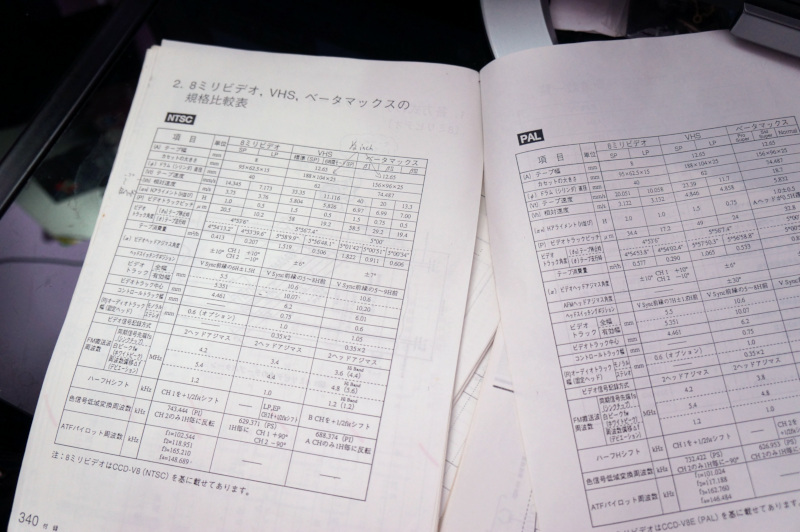
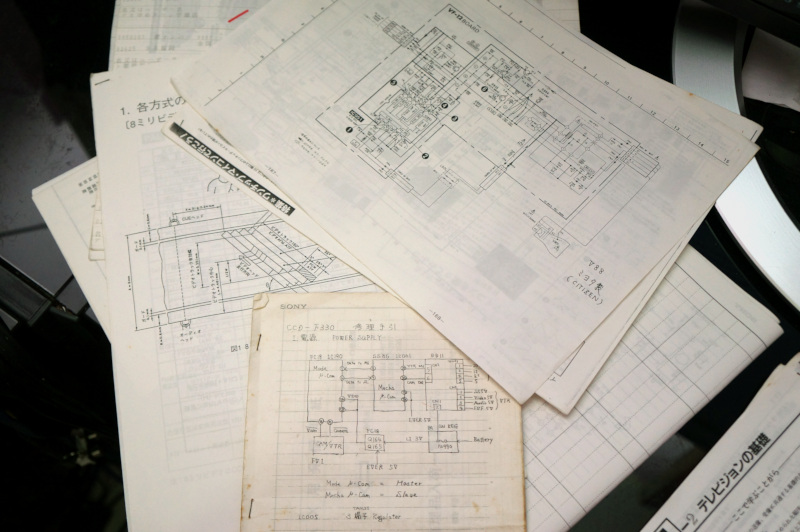
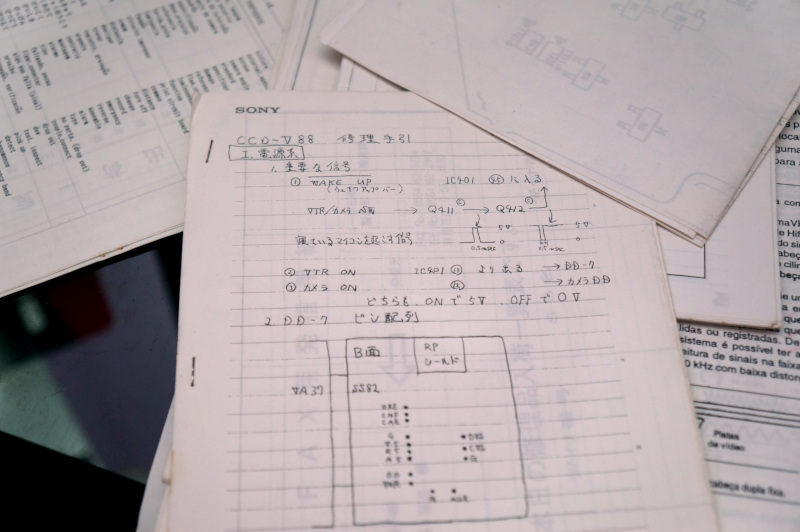
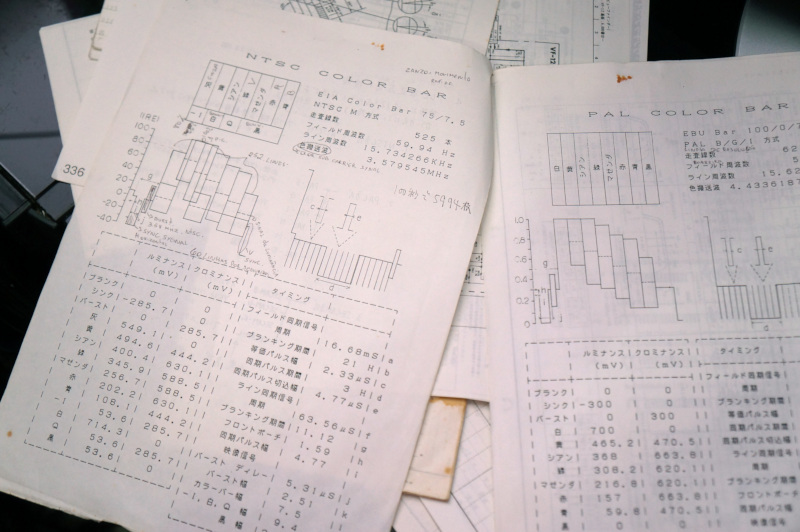
All this papers are from late 80's and early 90's, also you can see hand written papers for CCD-V88 and CCD-F330 main processor designs, specs for CCD-V8, 8mm drum designs.
As I've said, we receive truck loads of this cameras from the 80's because of electrolytic capacitor fail.
So, do not trust Wikipedia.
https://nypost.com/2013/11/16/dont-trust-anything-on-wikipedia/
https://www.quora.com/Why-dont-many-people-still-trust-Wikipedia
Unless you consider every people homes on the planet has a perfect condition to handle tapes, people don't need to heat their homes up, they don't have moisture, humidity, tape mold and other issues that might make the tape sticky. If this is the case it will never affect VHS and 8mm tapes as the Wikipedia page says.
By the way...
Second row near the end, that is a CCD-TRV110

-
-
Similar Threads
-
considering options for converting 8mm & hi 8mm to digital
By glen_s in forum Newbie / General discussionsReplies: 57Last Post: 21st Feb 2024, 16:52 -
How can I losslessly capture video from an 8mm tape?
By Drew Neilson in forum Capturing and VCRReplies: 85Last Post: 29th May 2021, 02:22 -
Restoring 8mm and Super 8mm transfers
By aoscott in forum Newbie / General discussionsReplies: 11Last Post: 9th Oct 2018, 03:22 -
Improve Video captured from 8mm Film
By fjr2679 in forum Newbie / General discussionsReplies: 2Last Post: 3rd Sep 2014, 15:05 -
Digitising 8mm video tapes – 3 scenarios – which is best?
By danvideodiary in forum Capturing and VCRReplies: 21Last Post: 8th Aug 2014, 20:09




 Quote
Quote